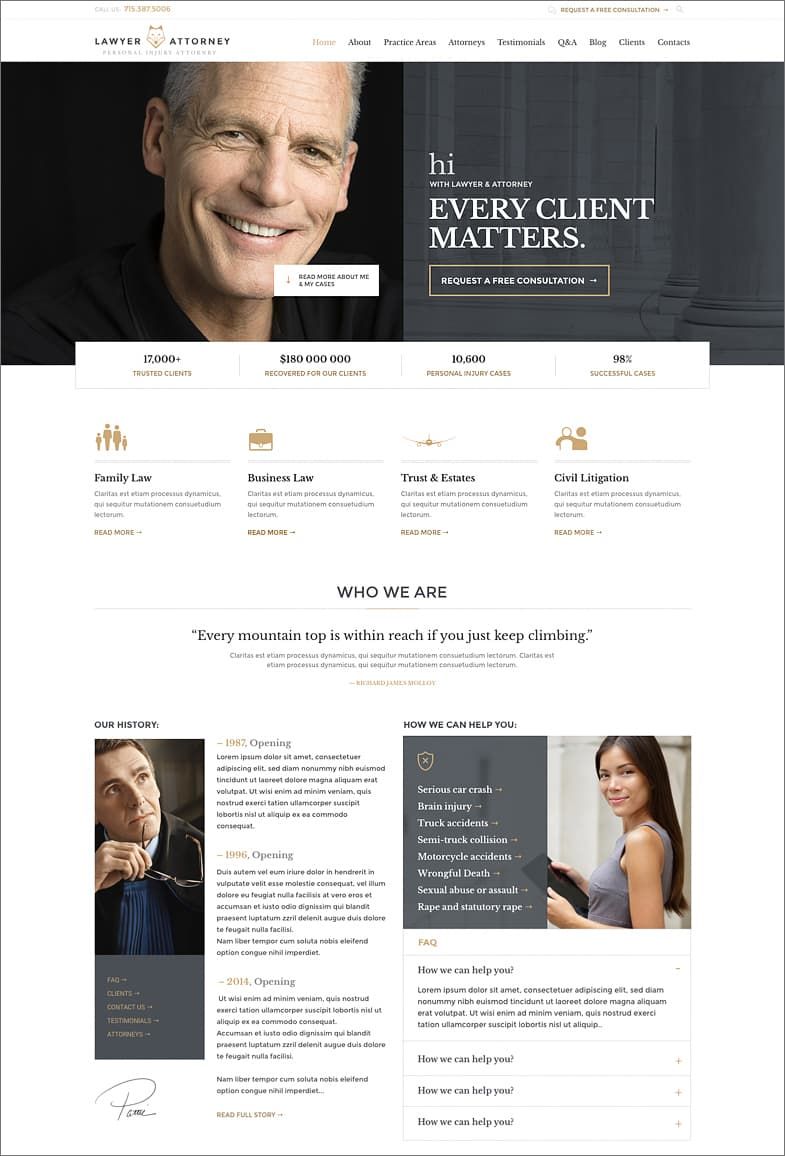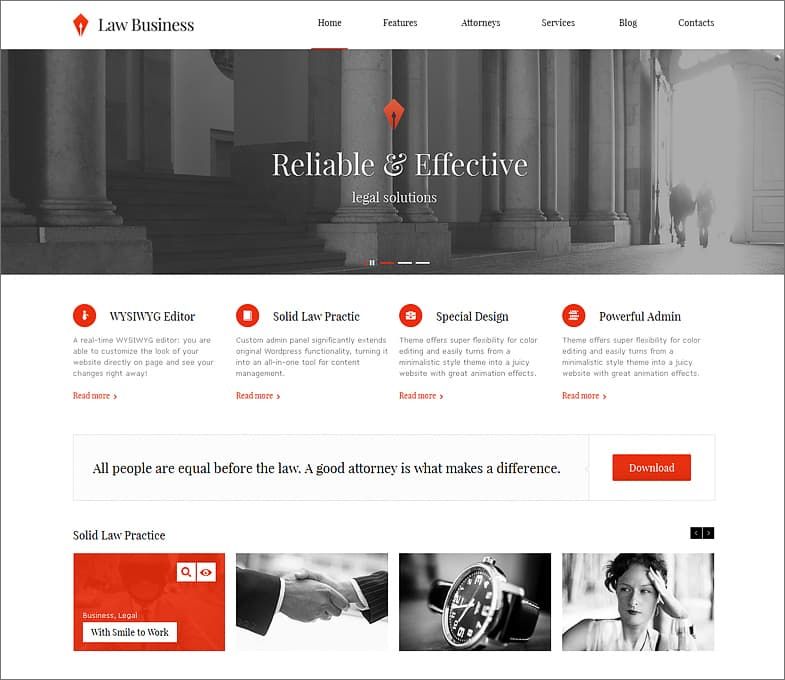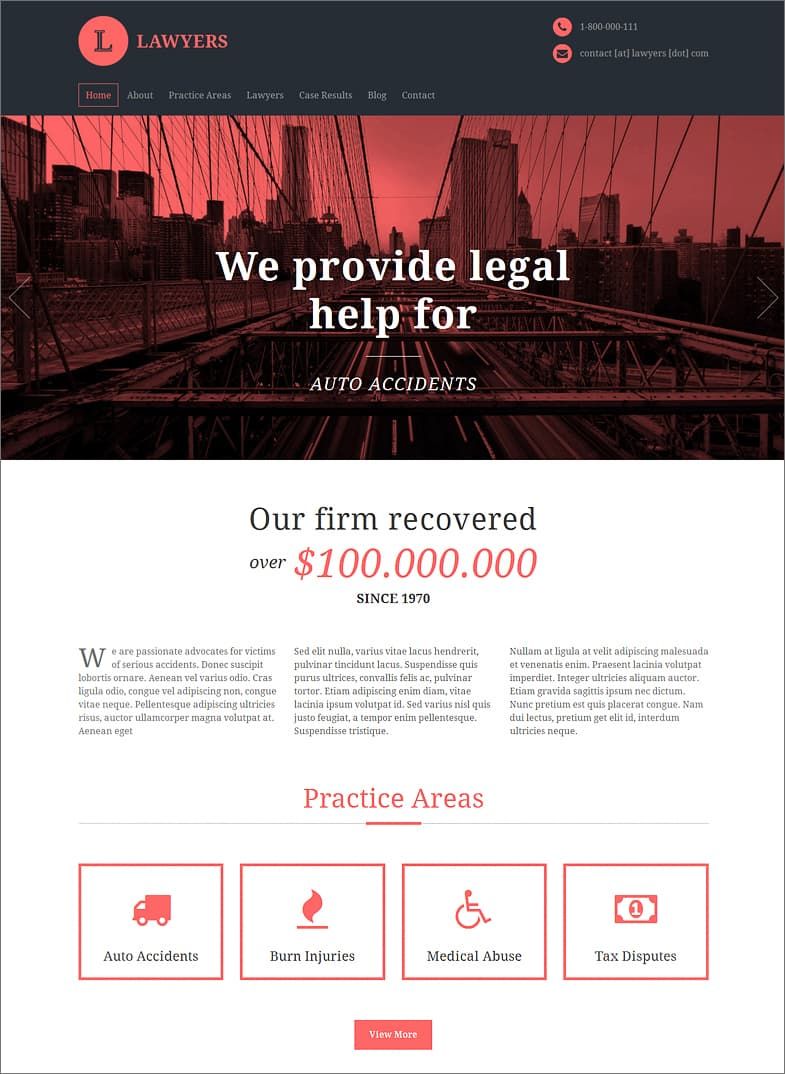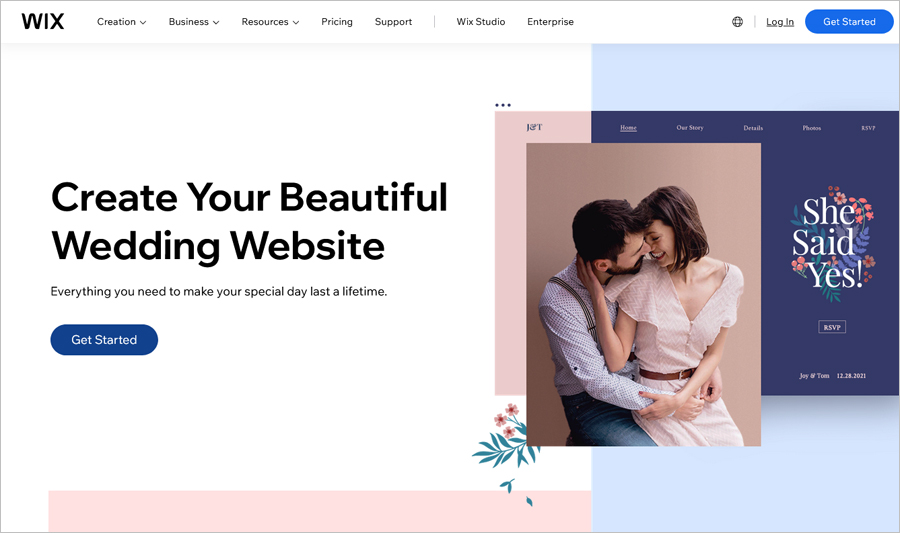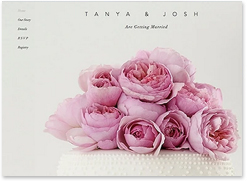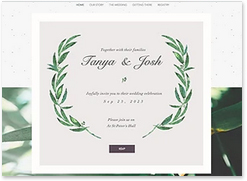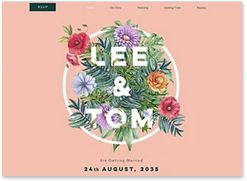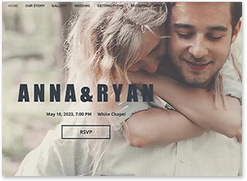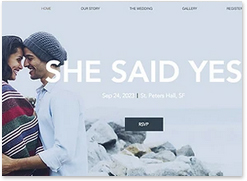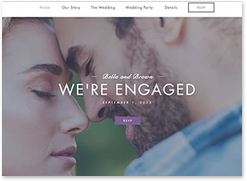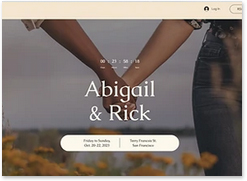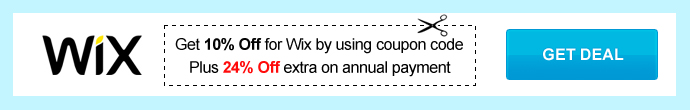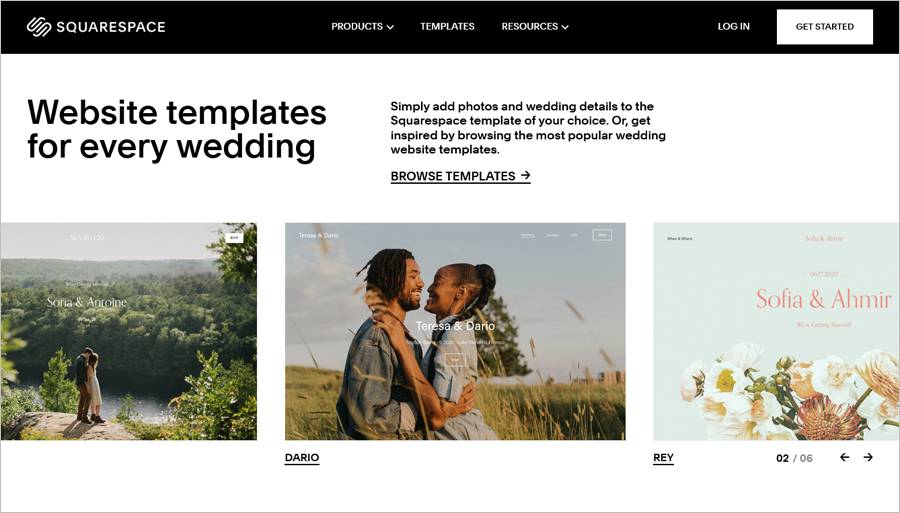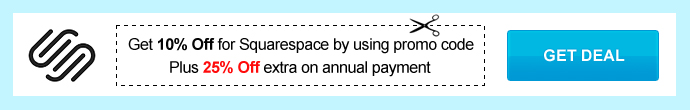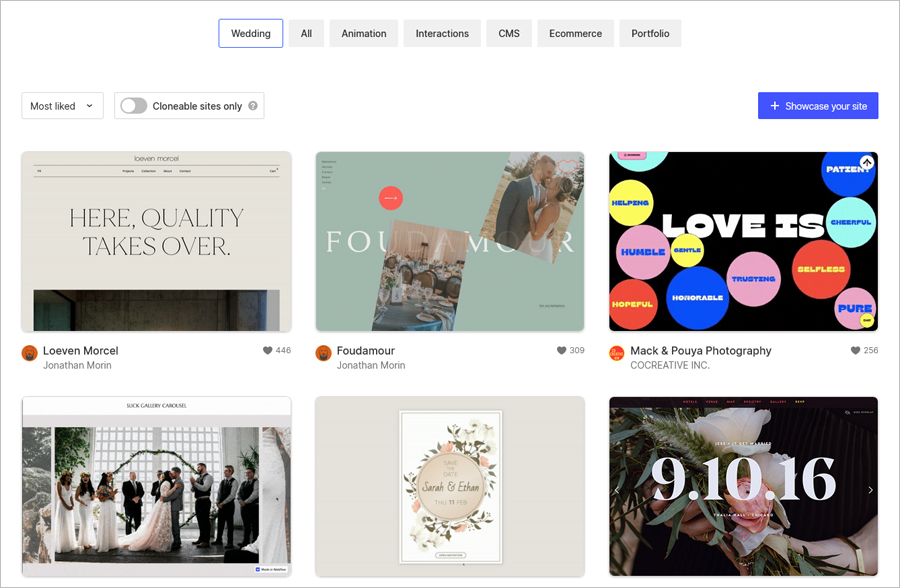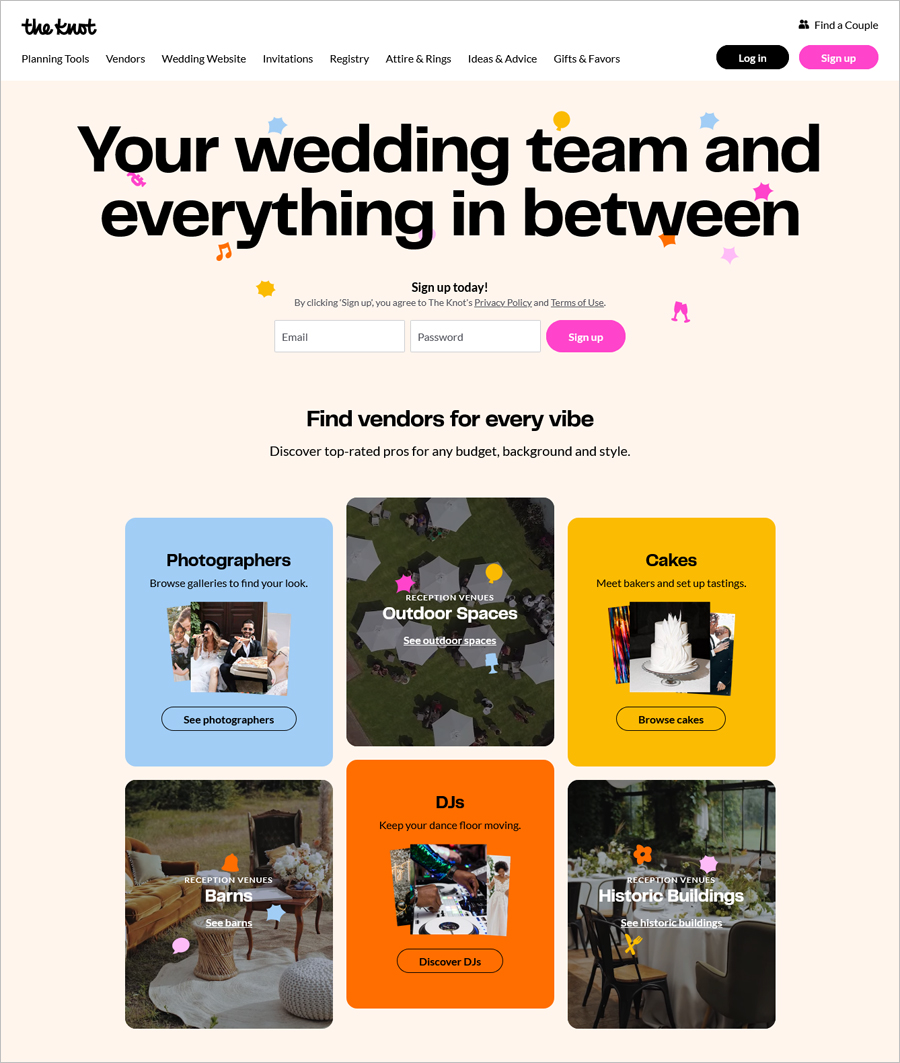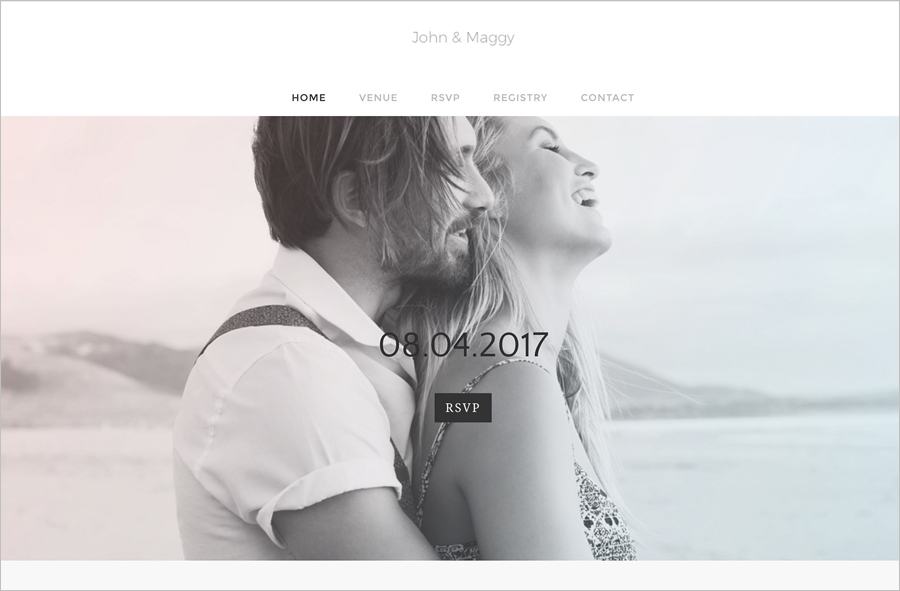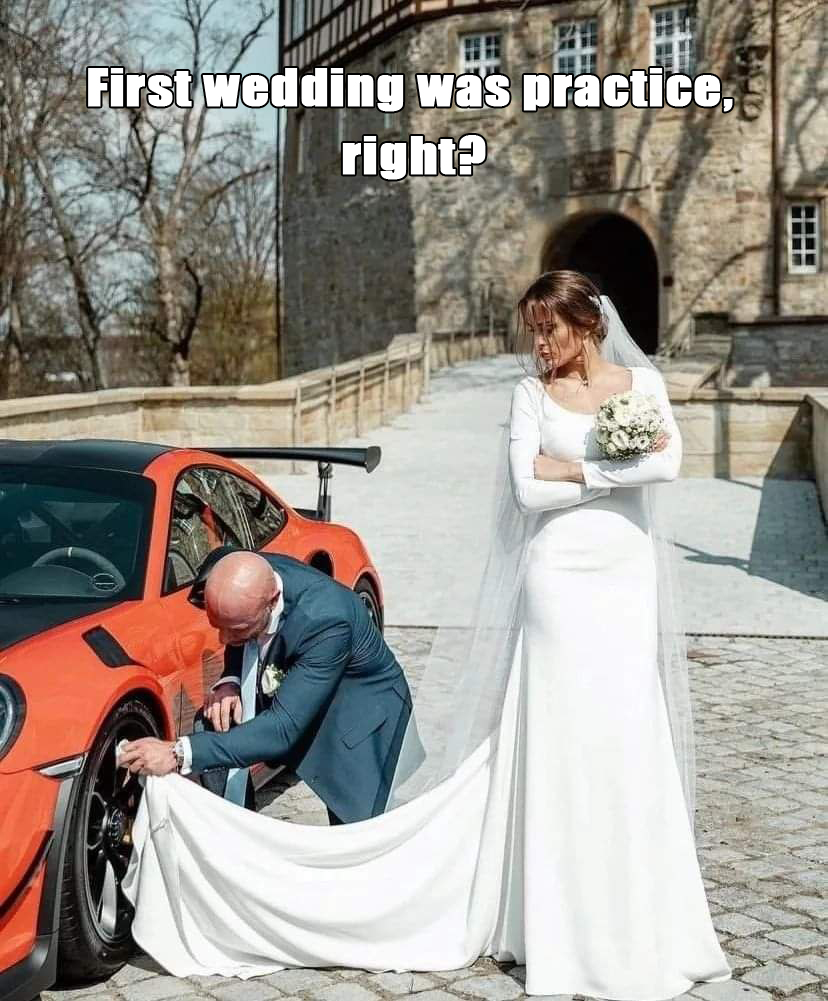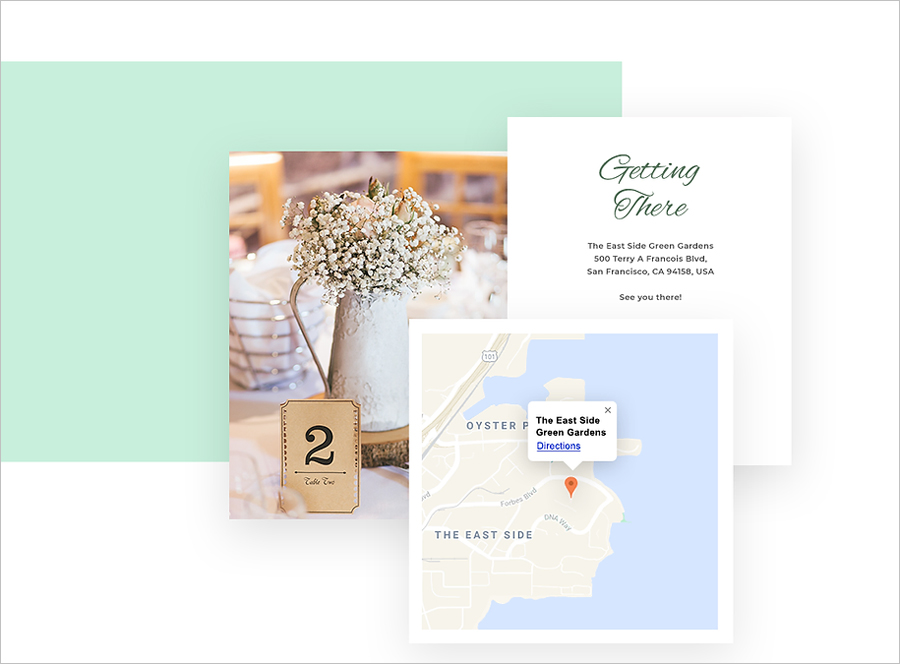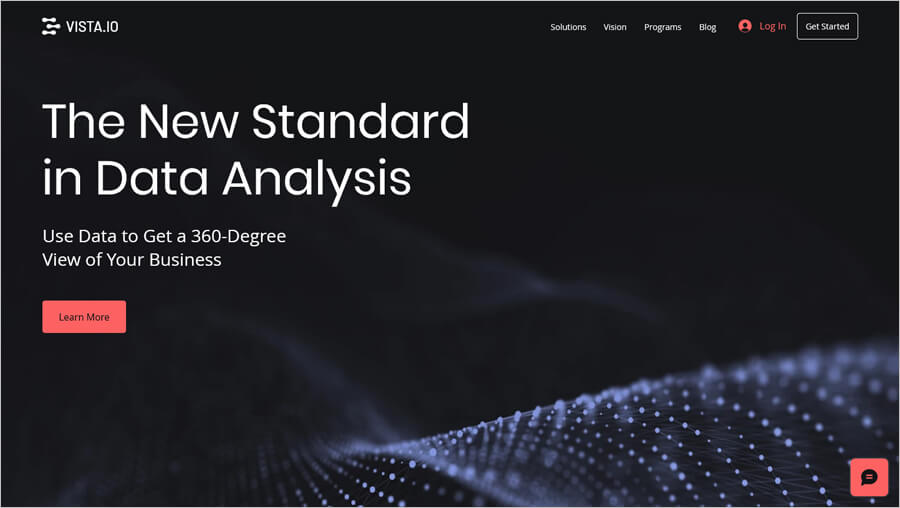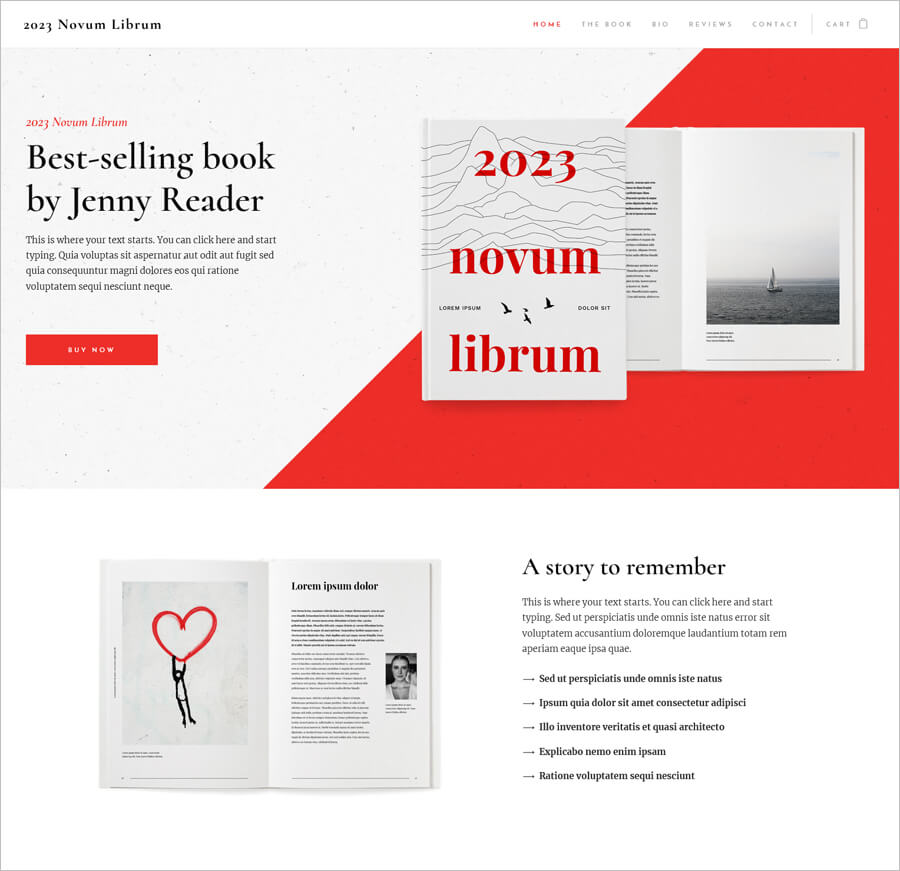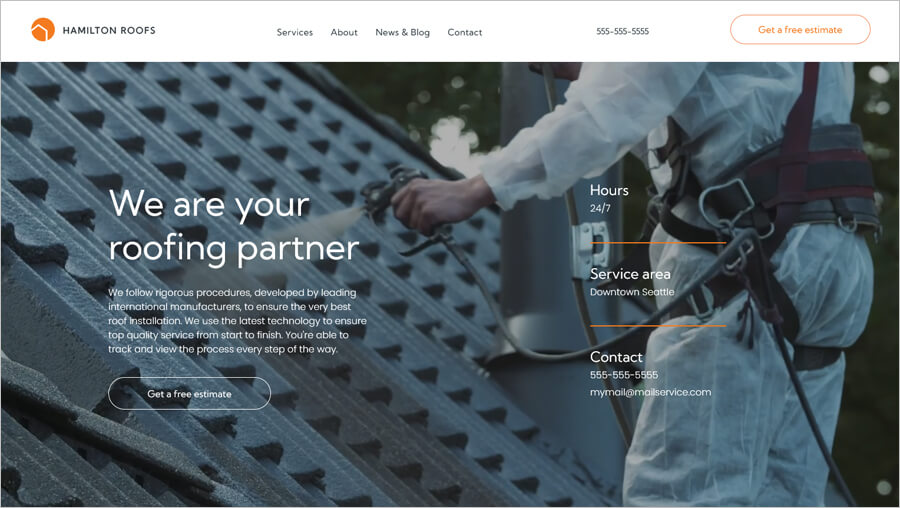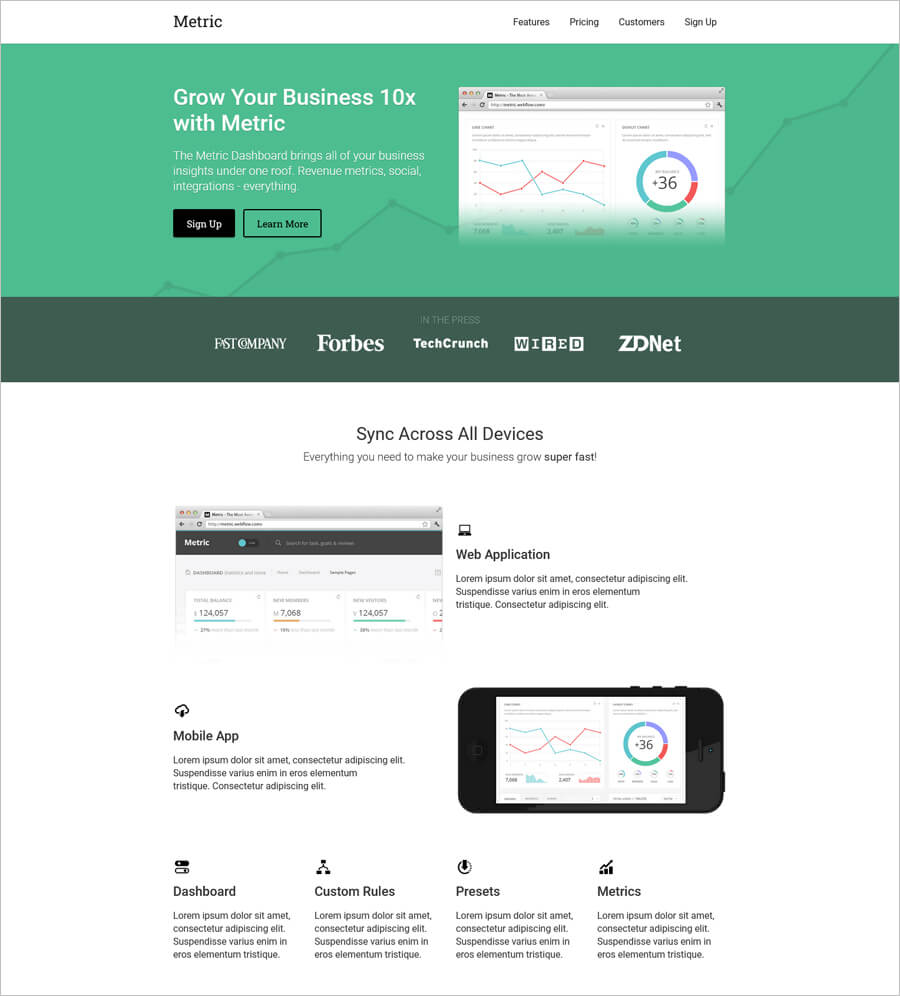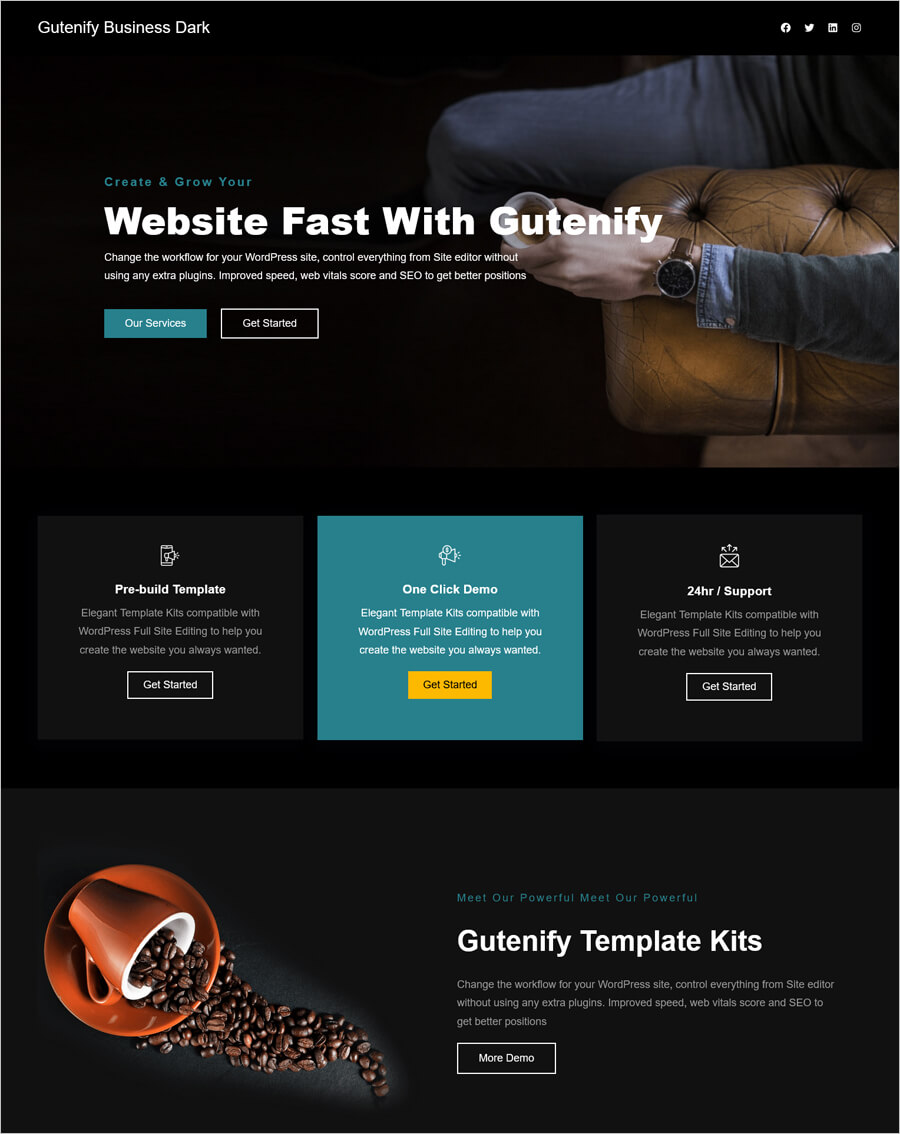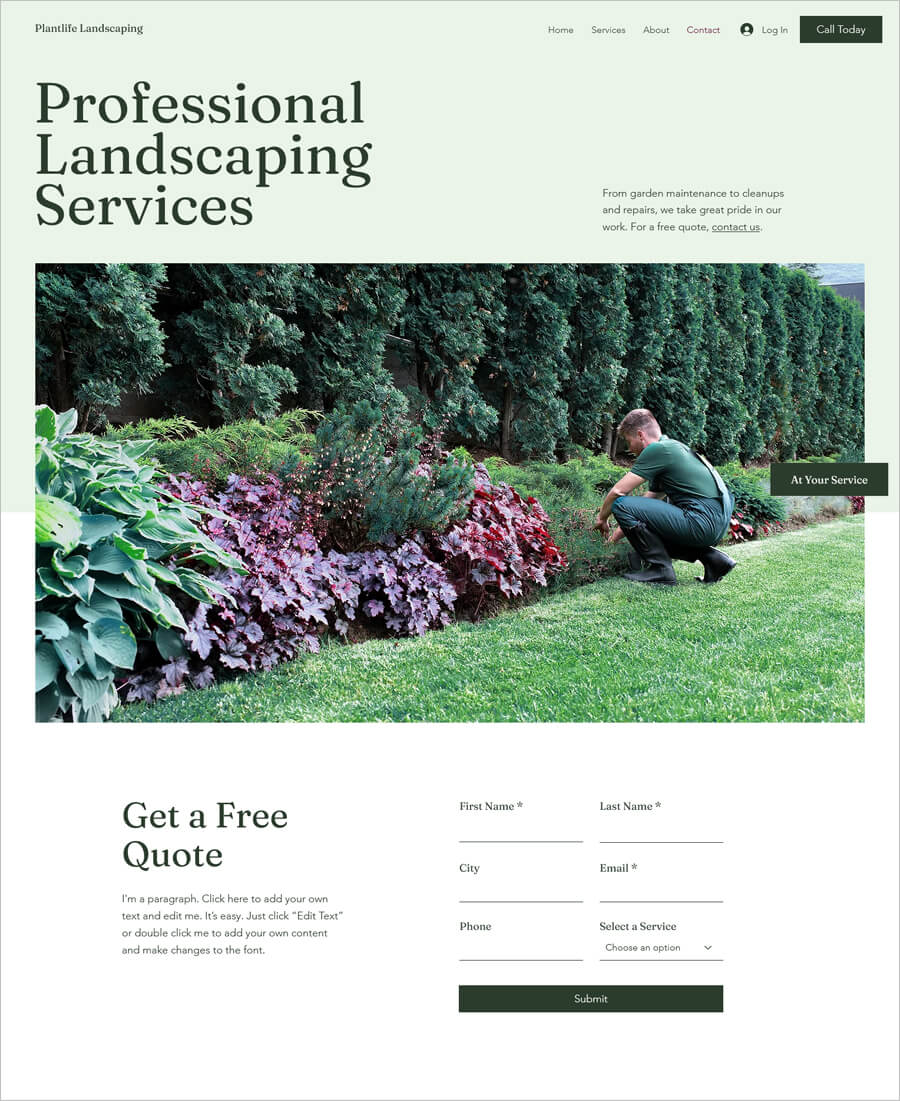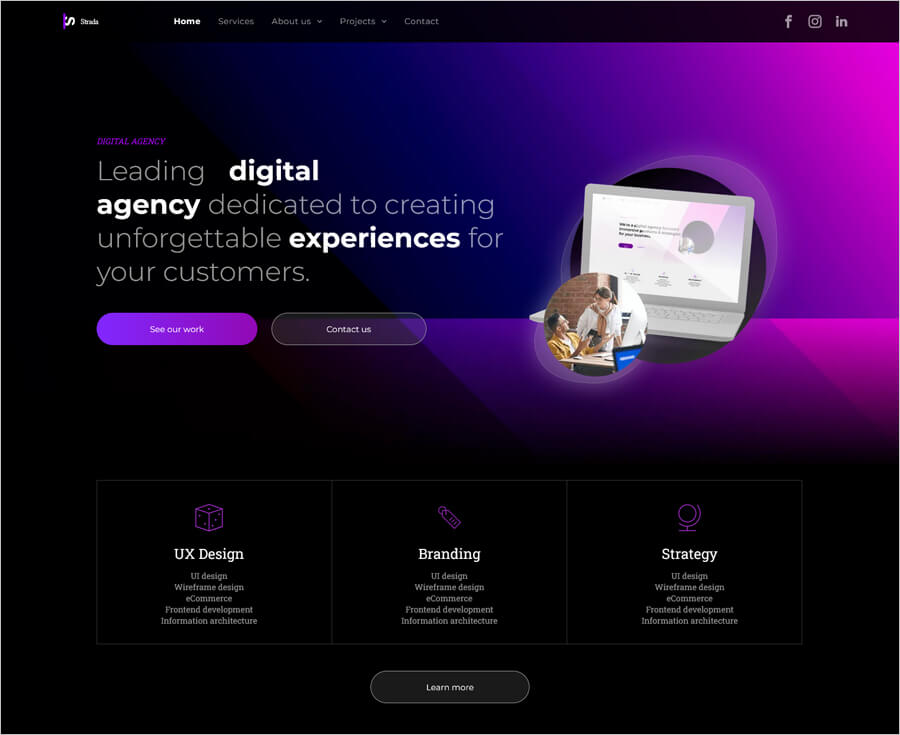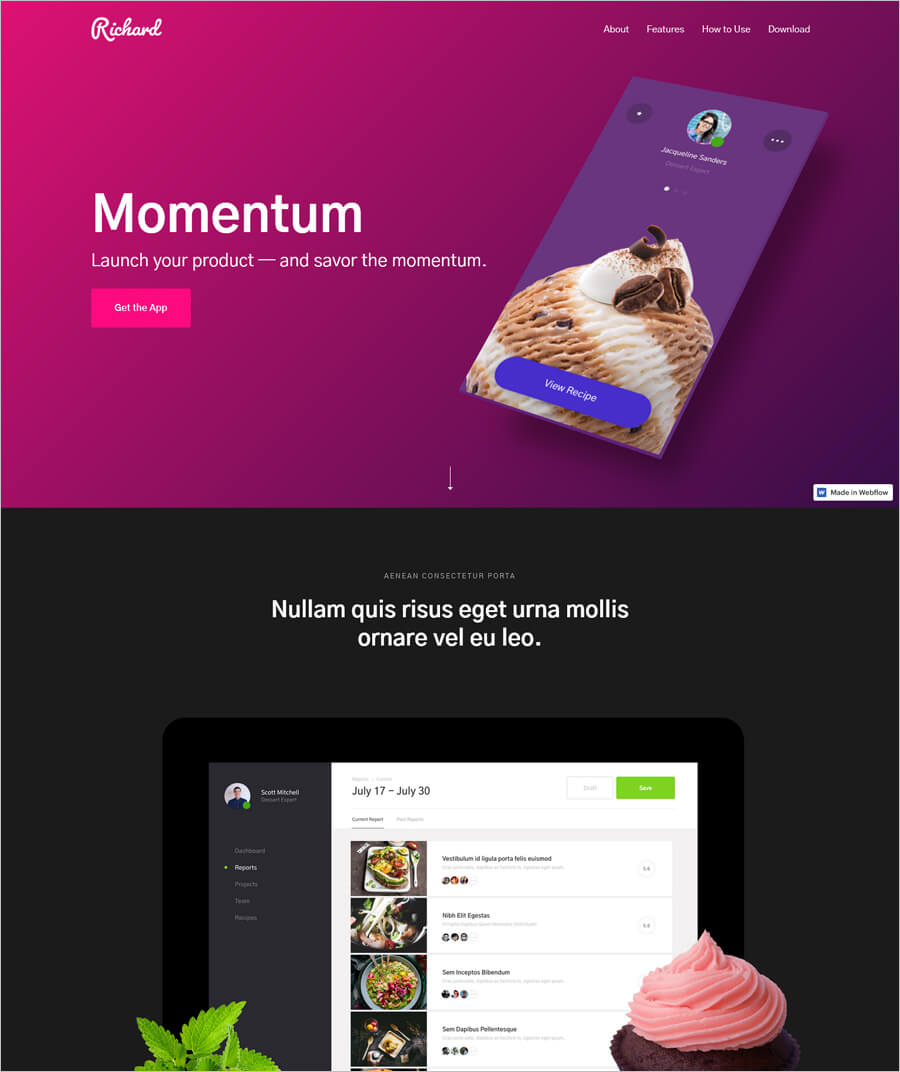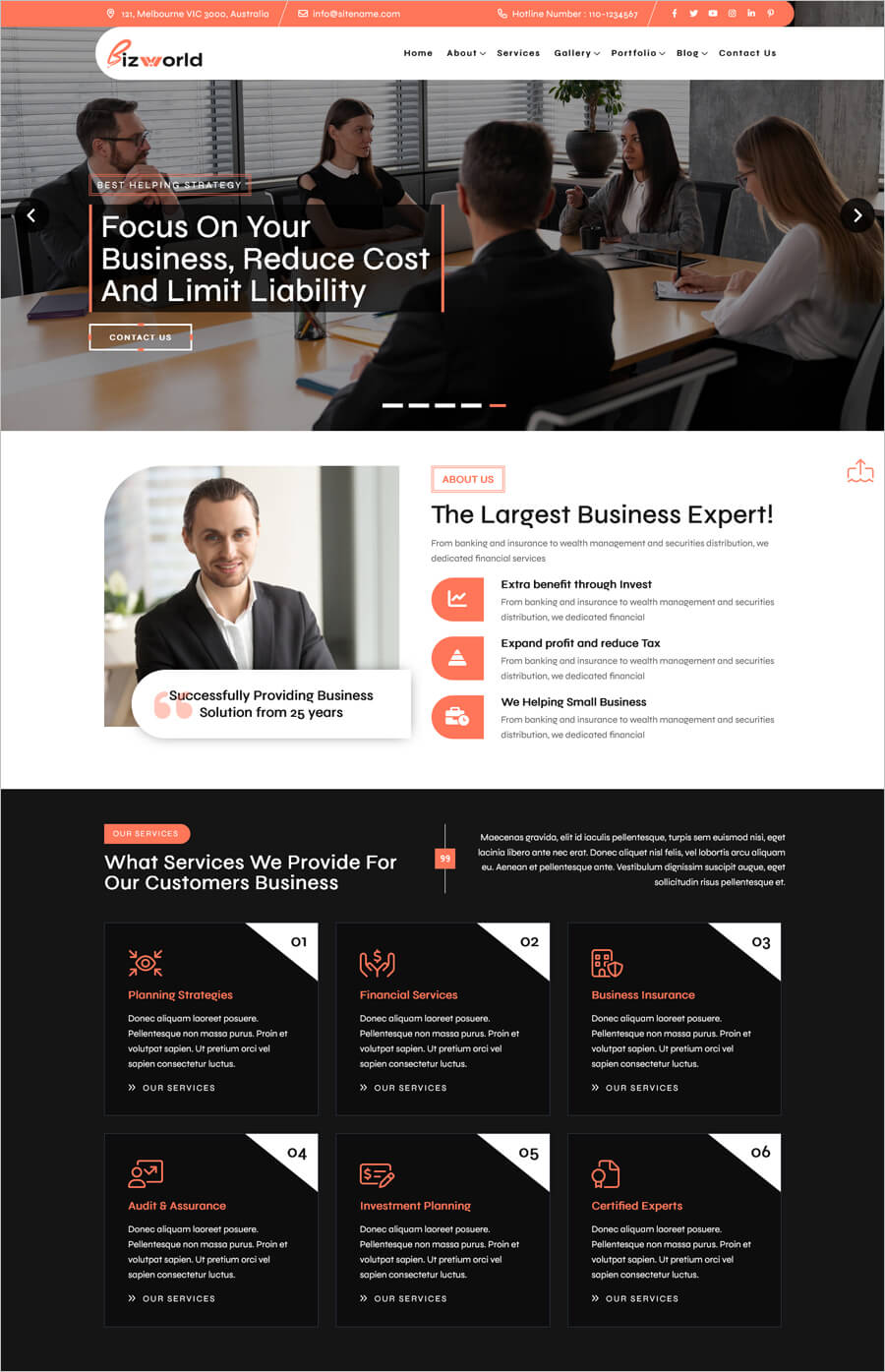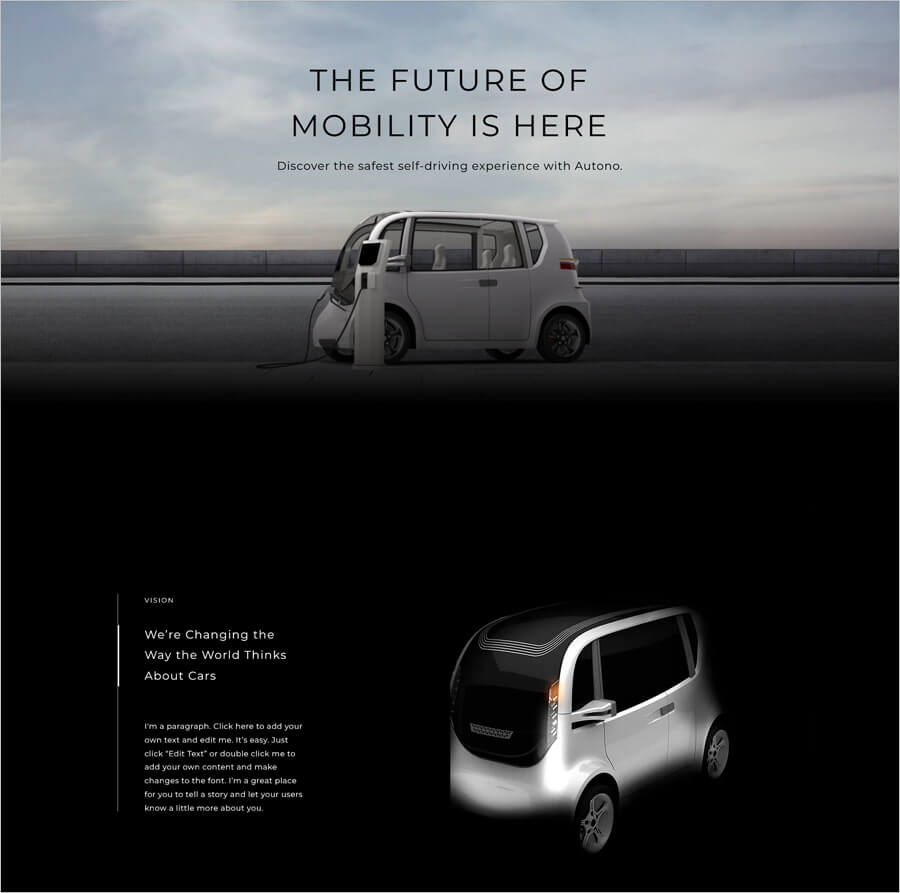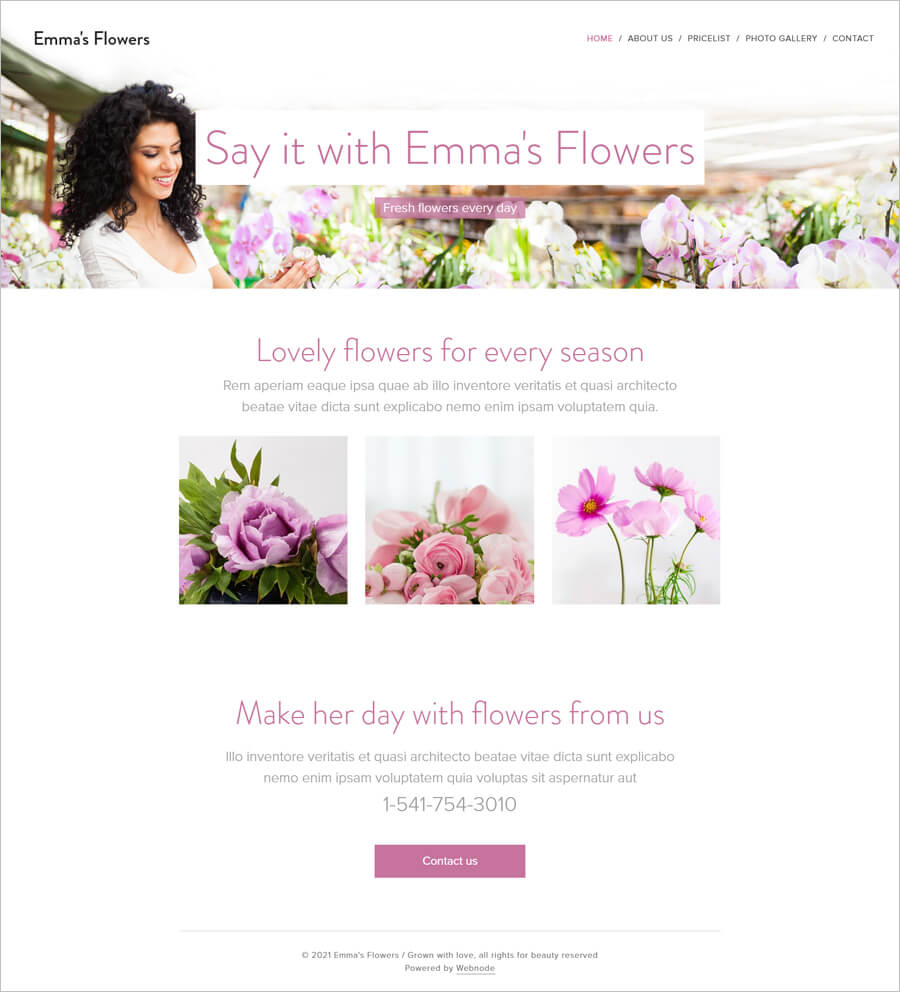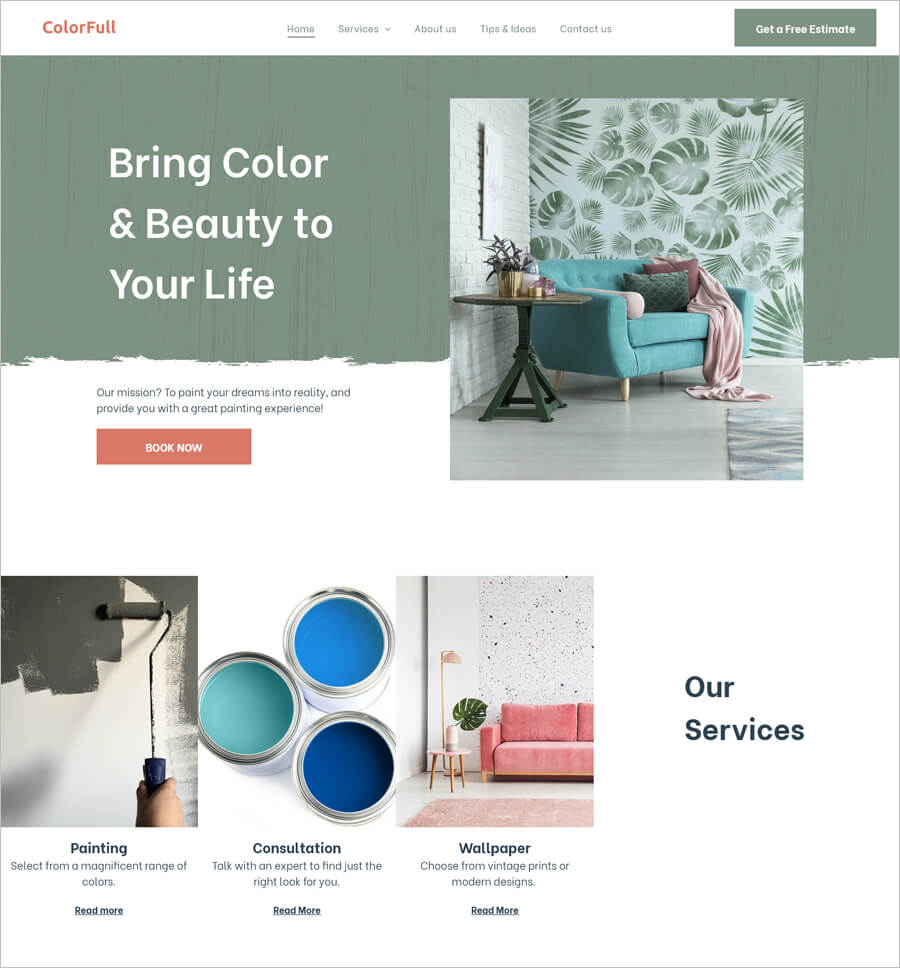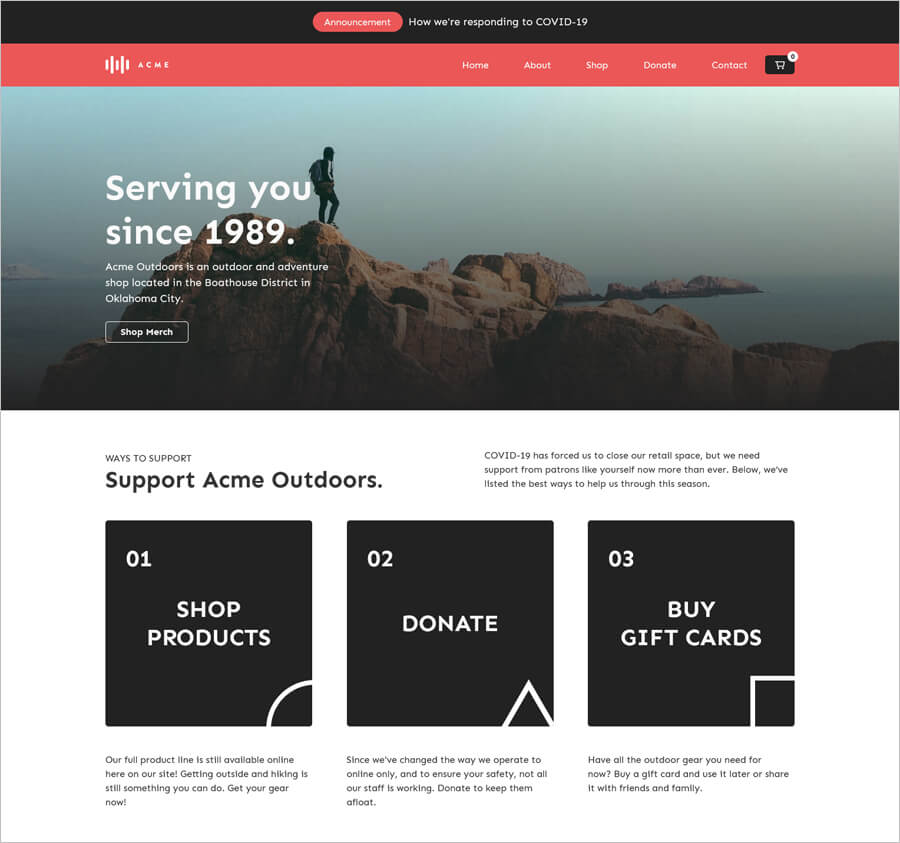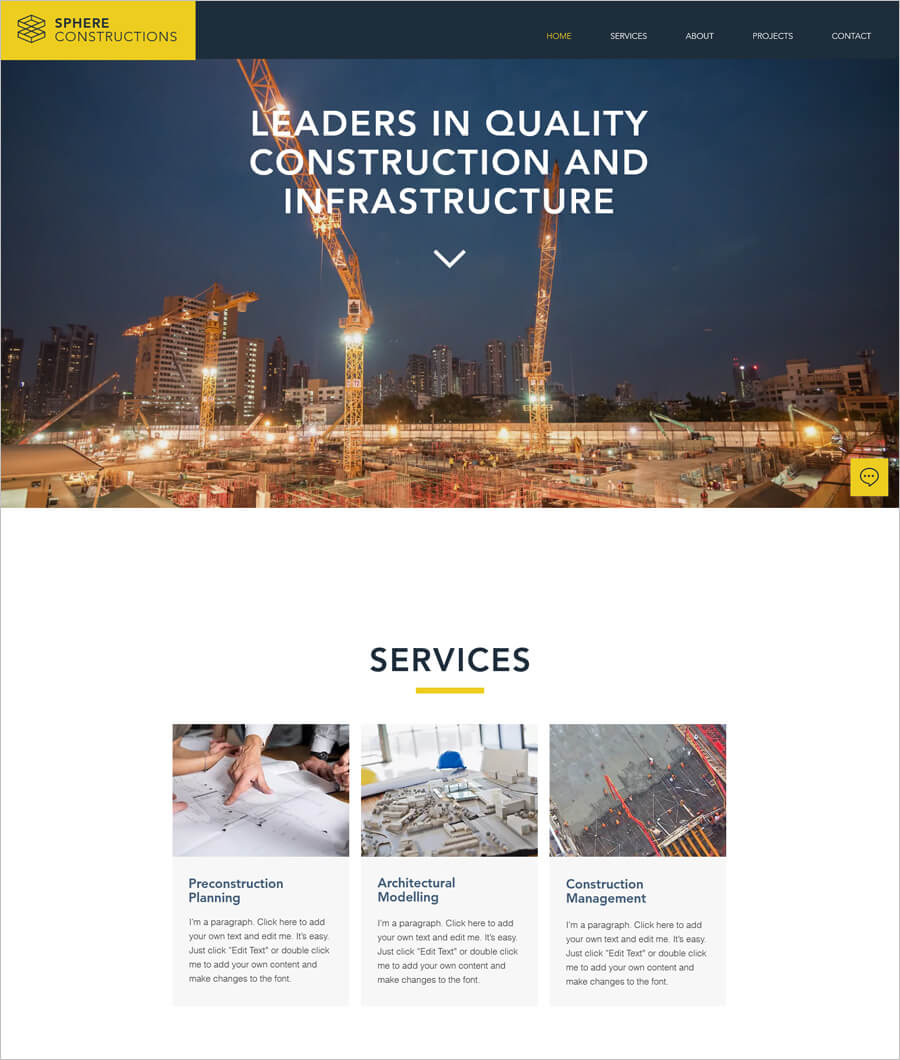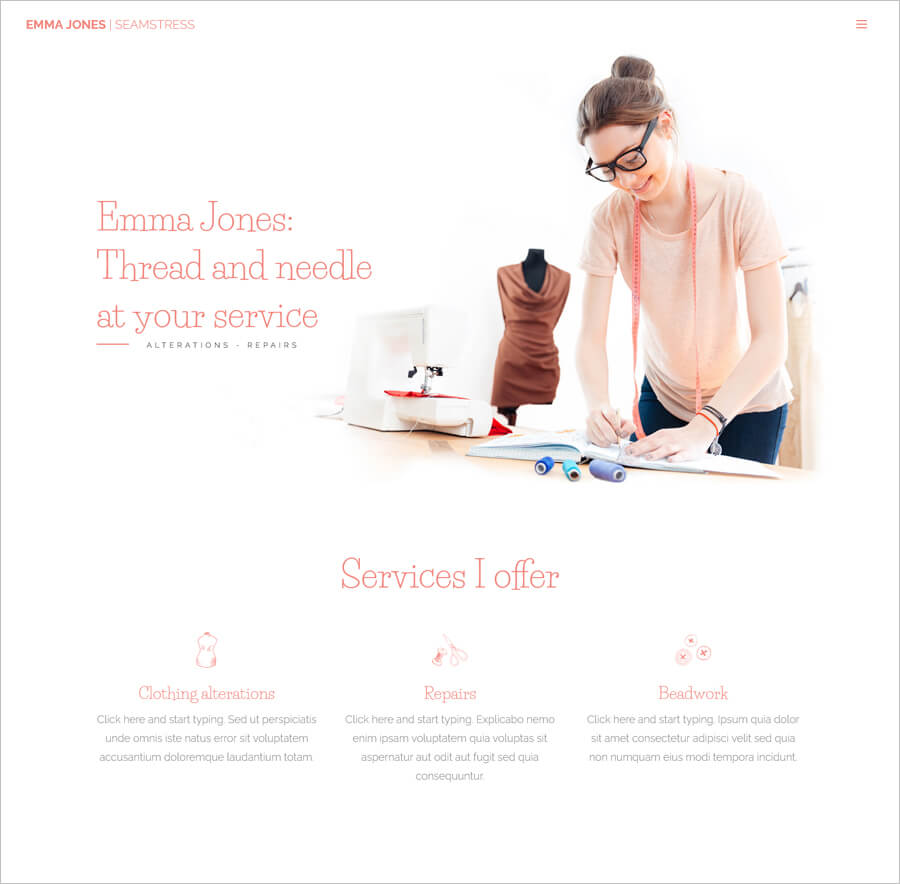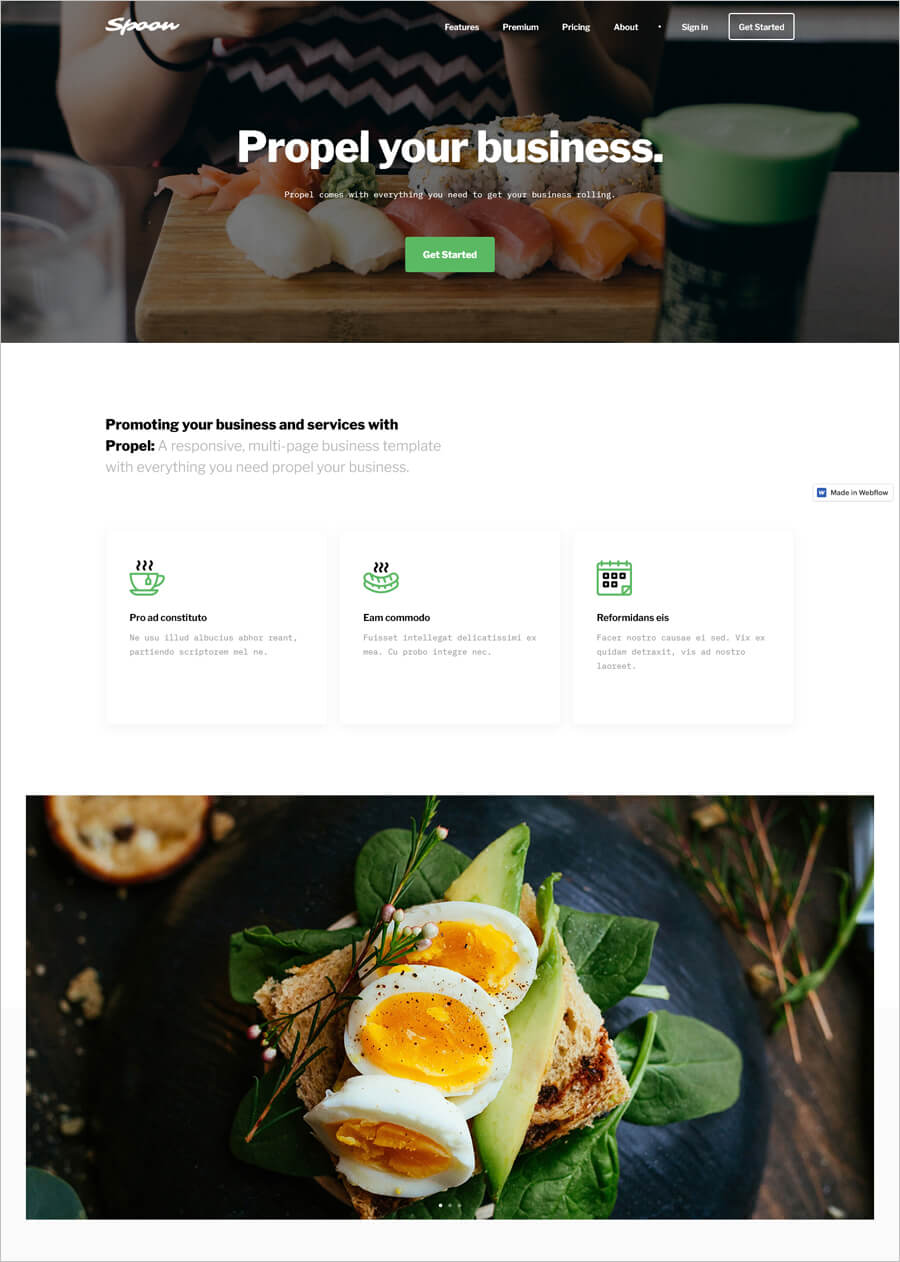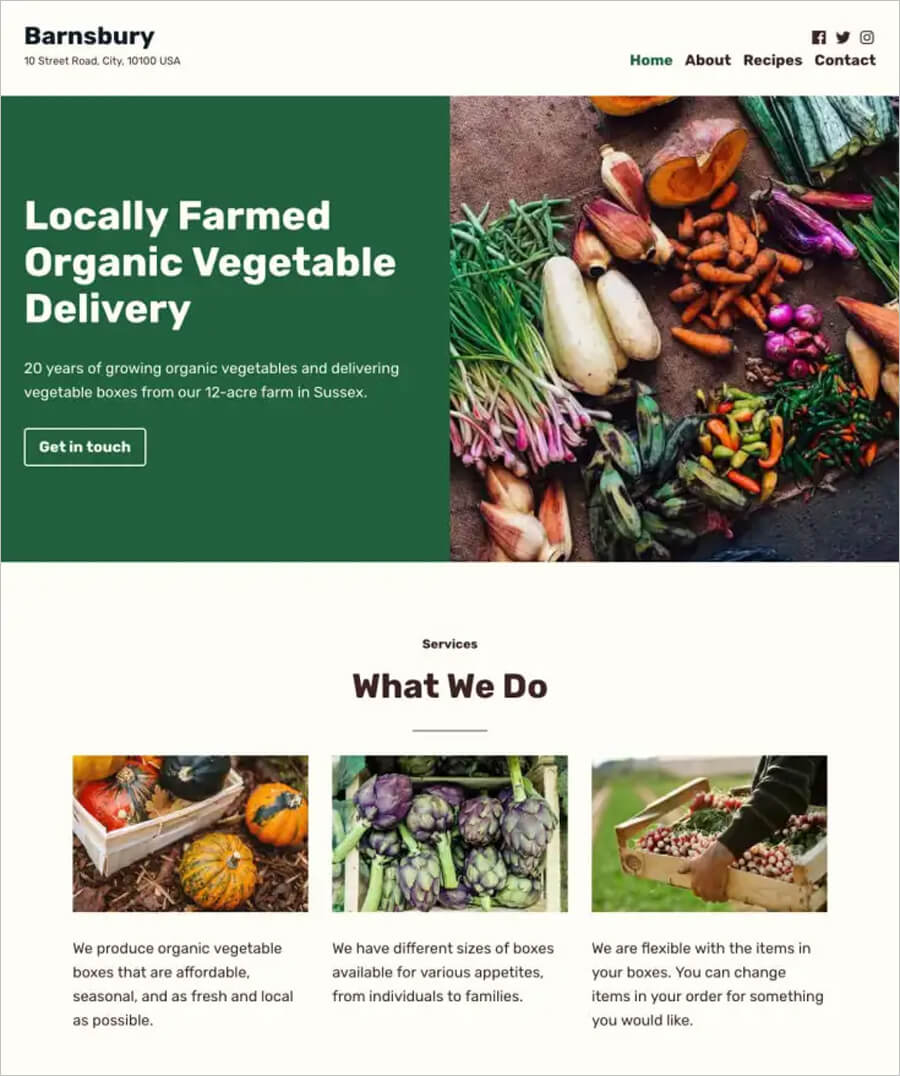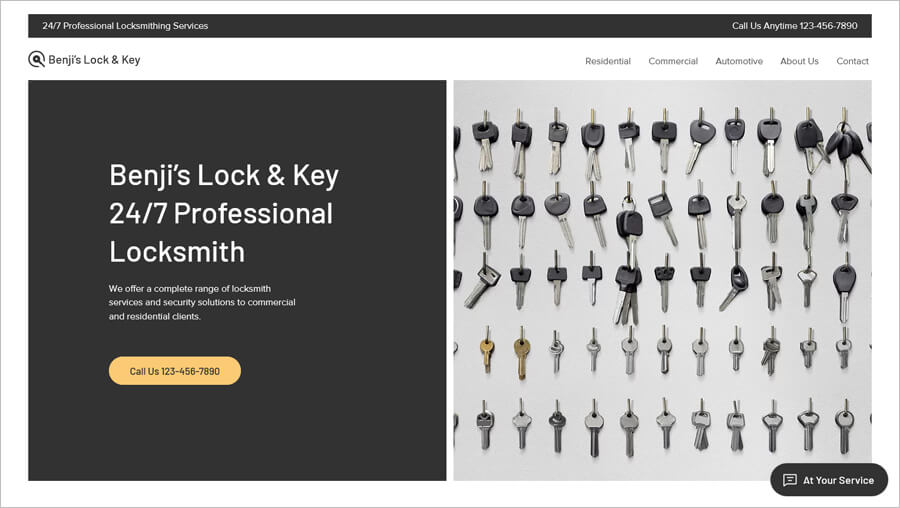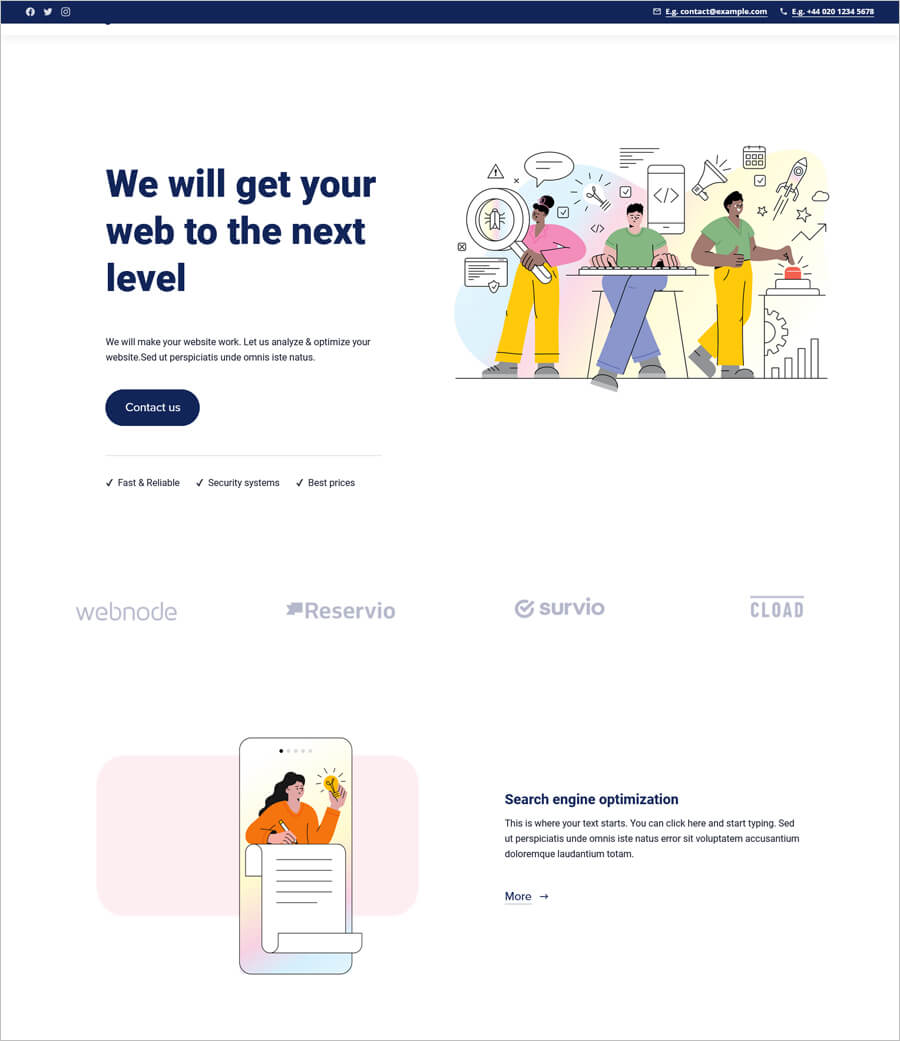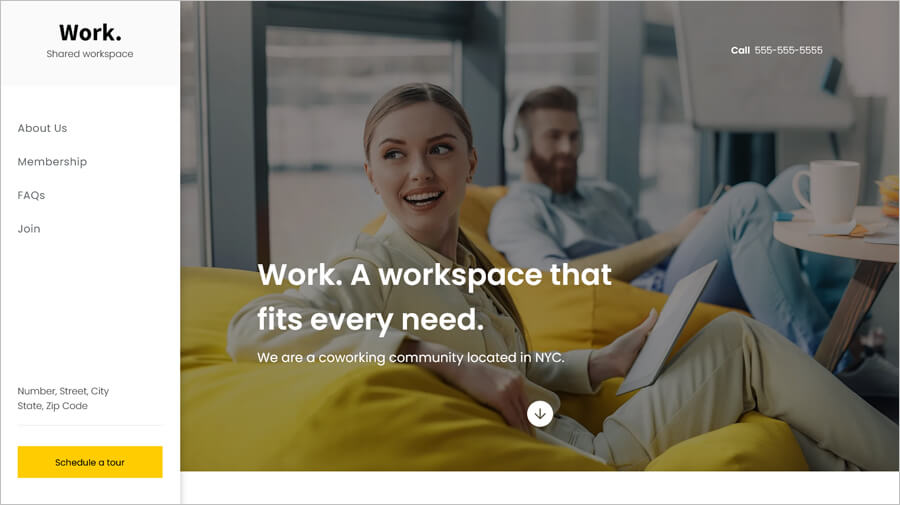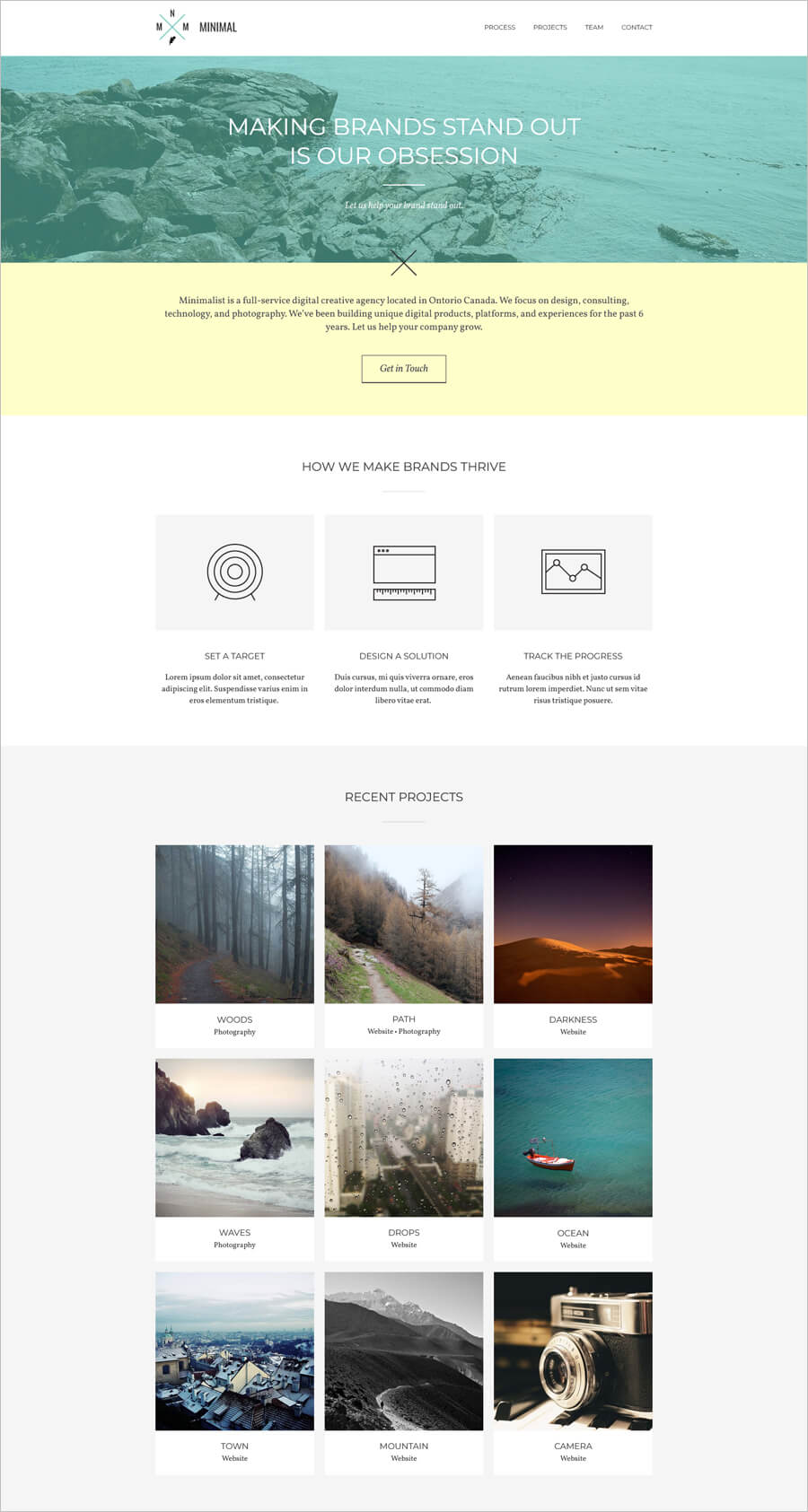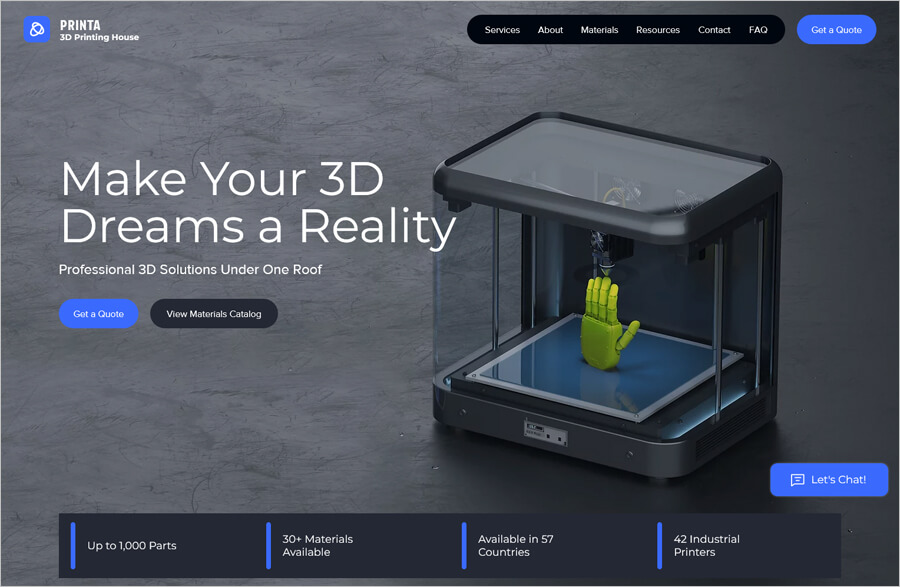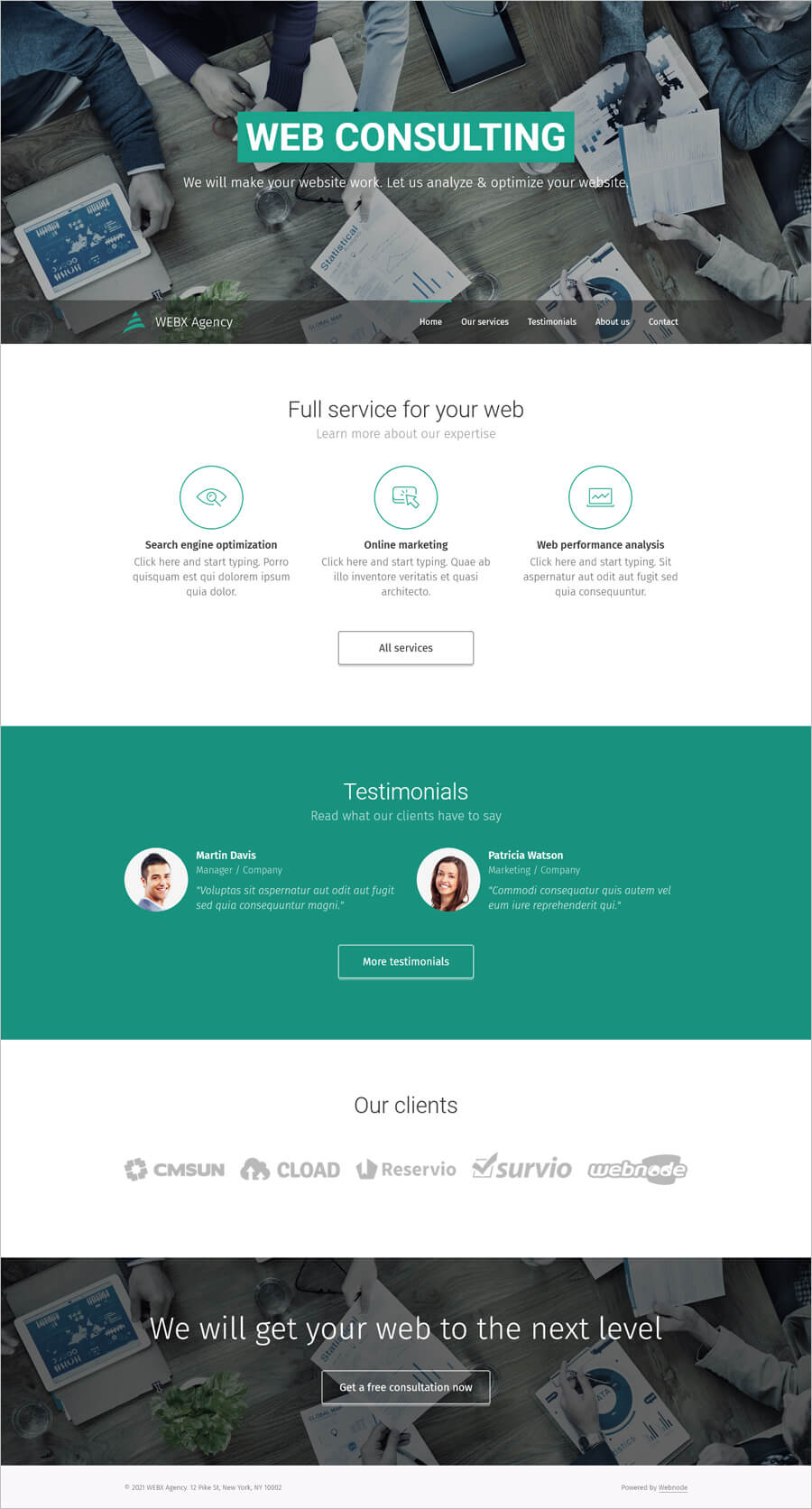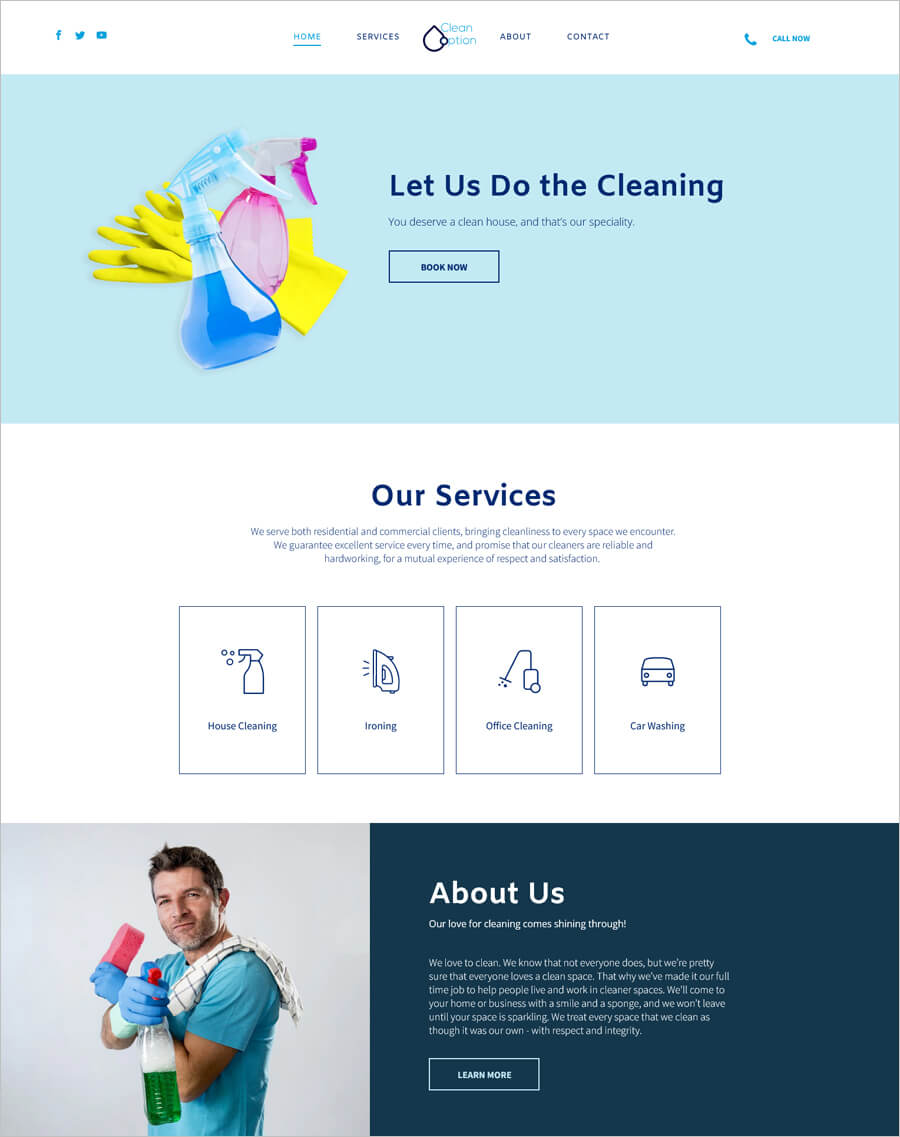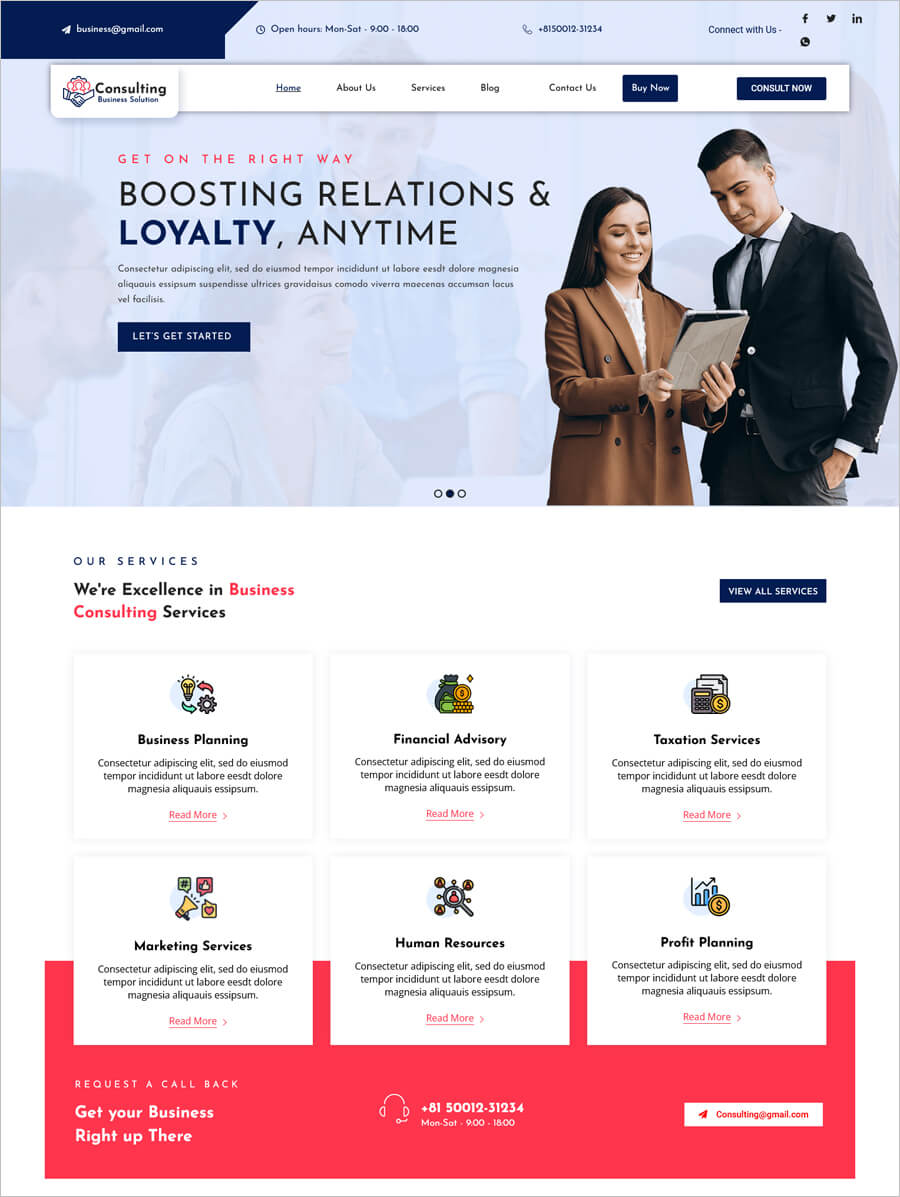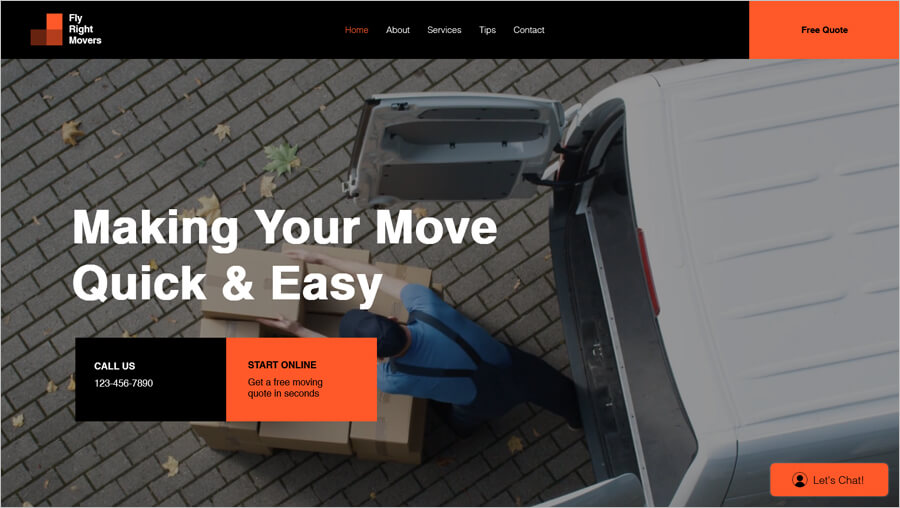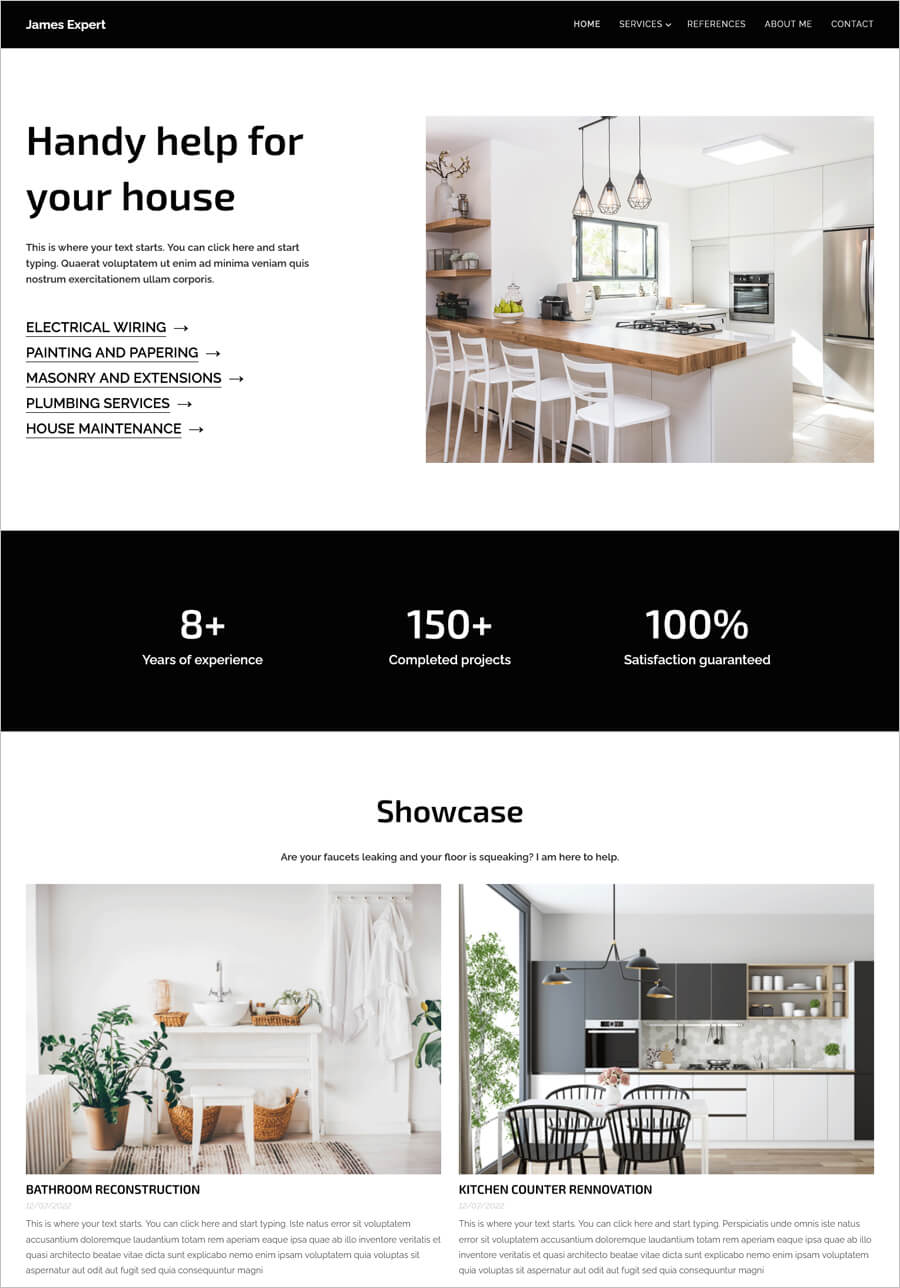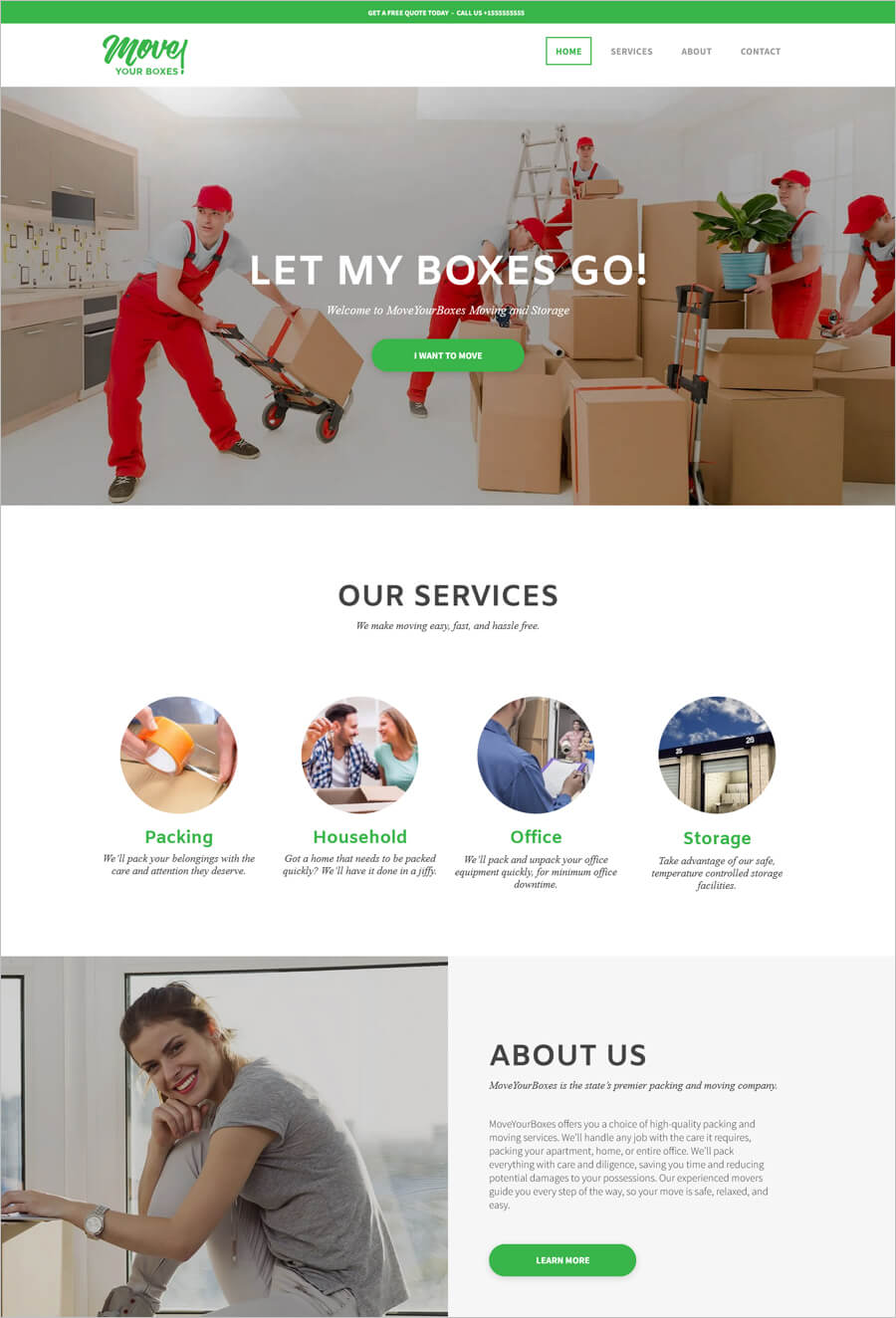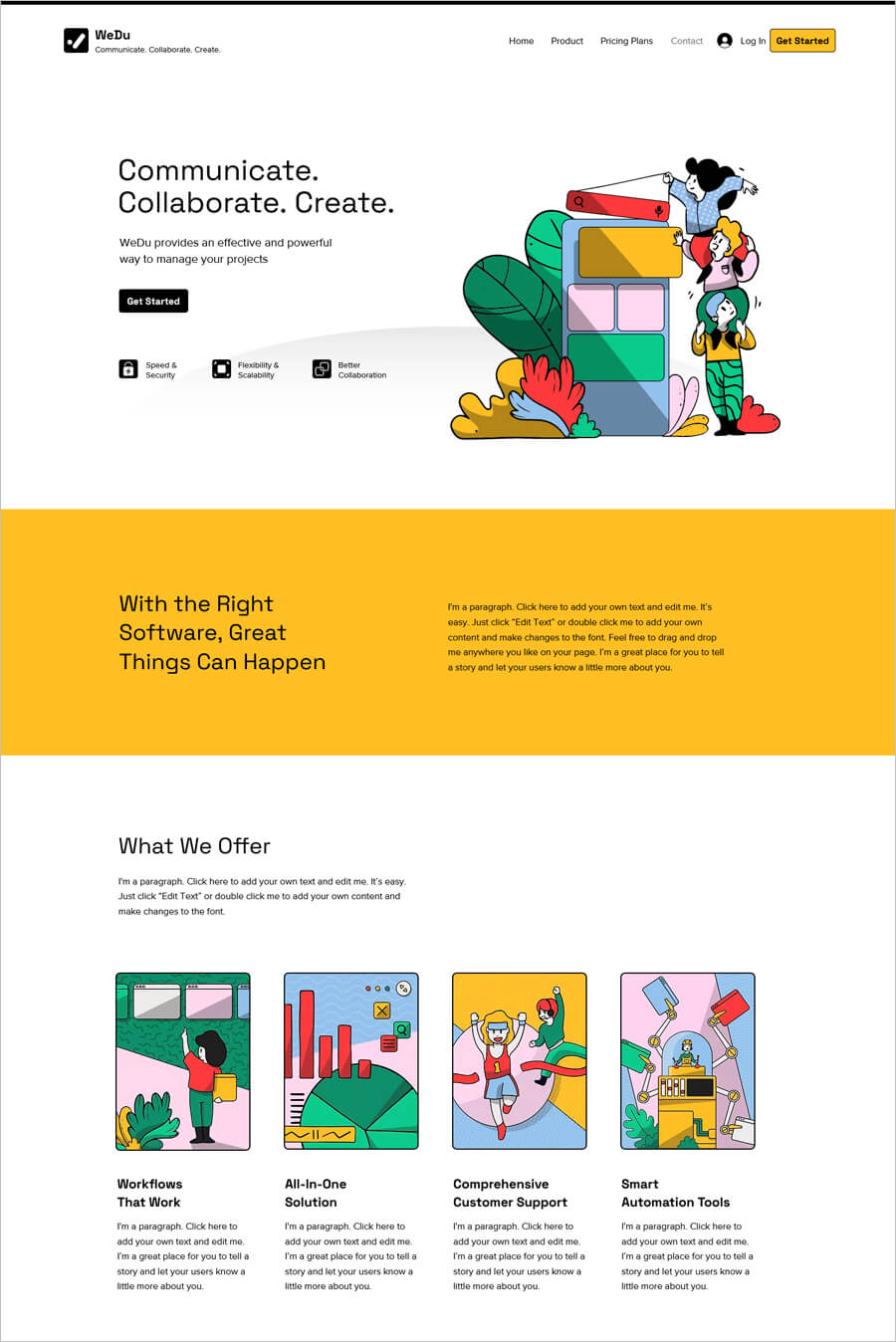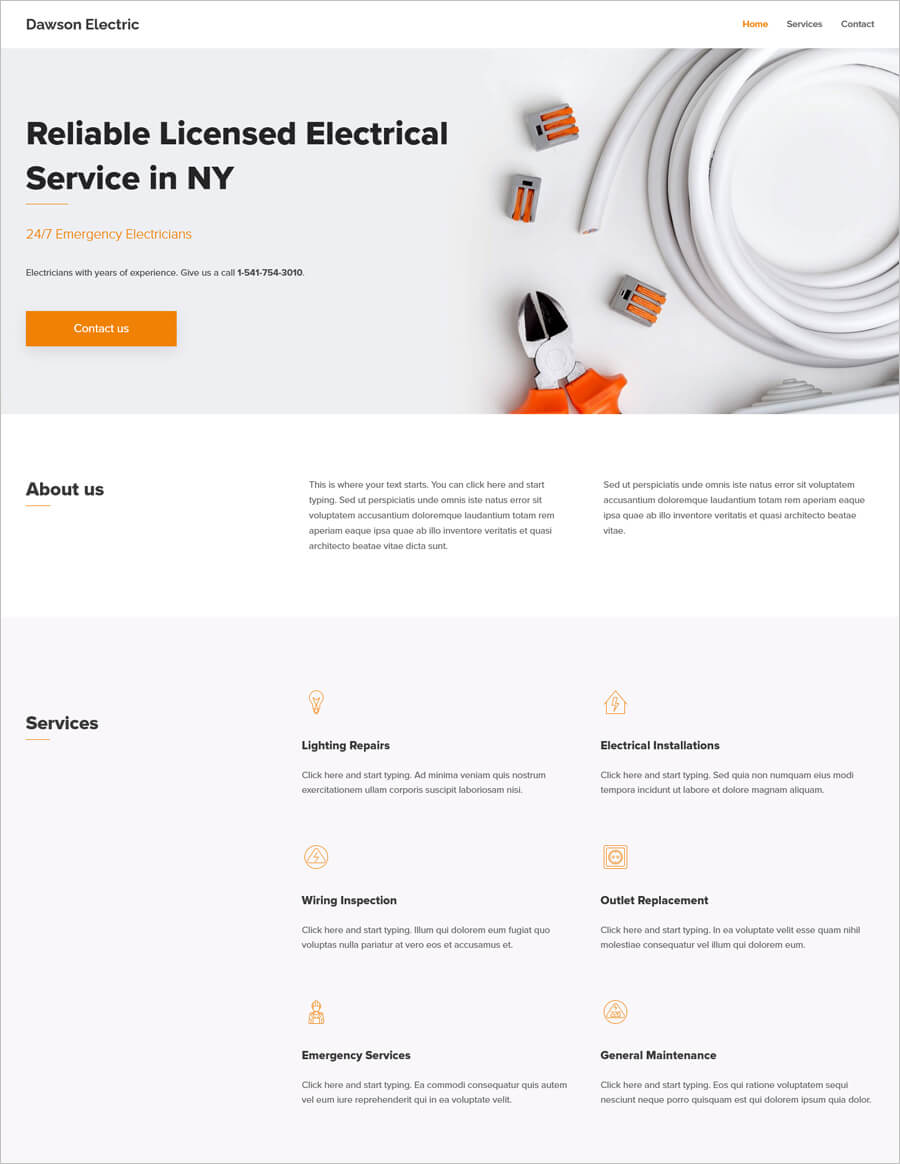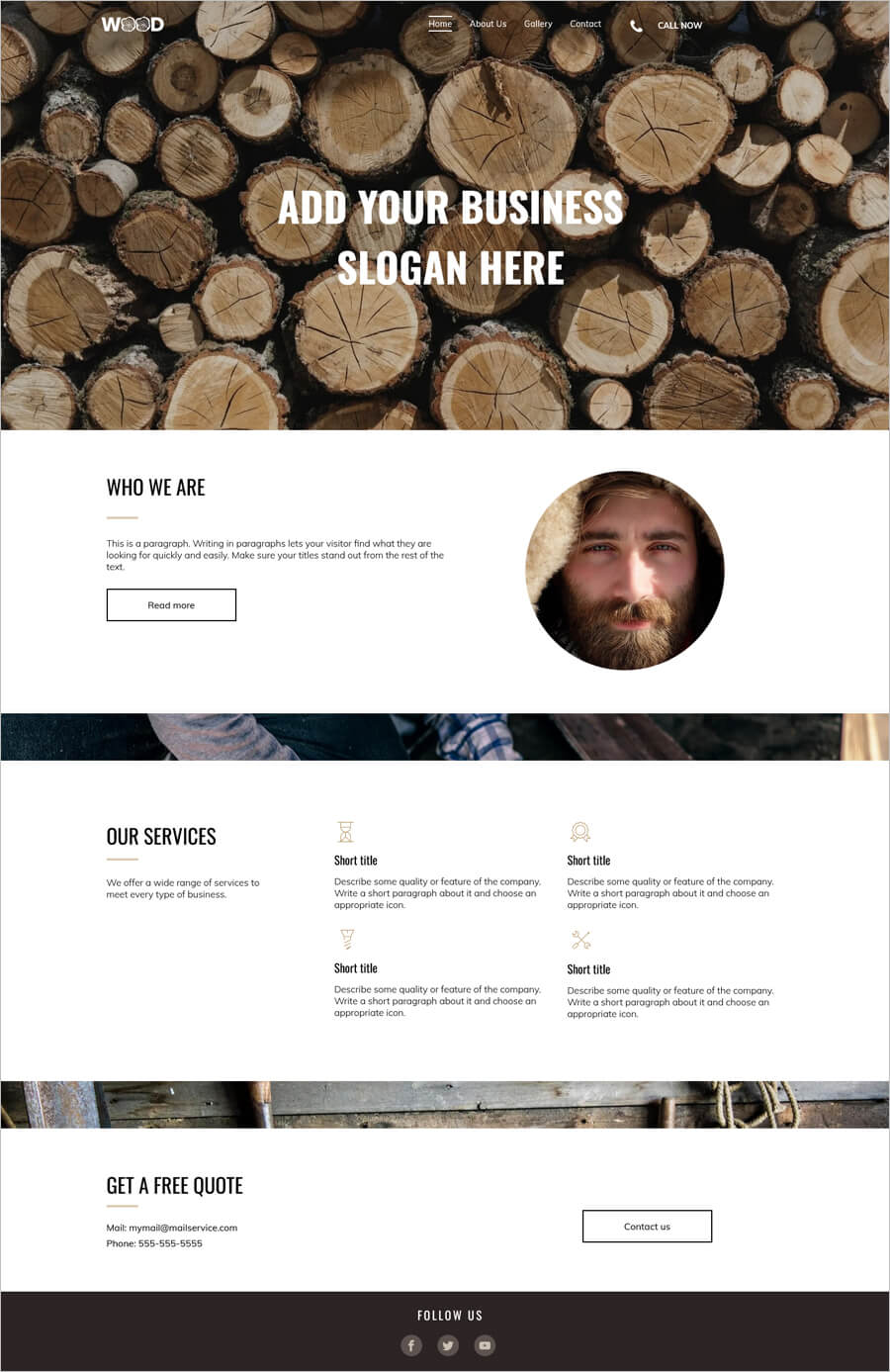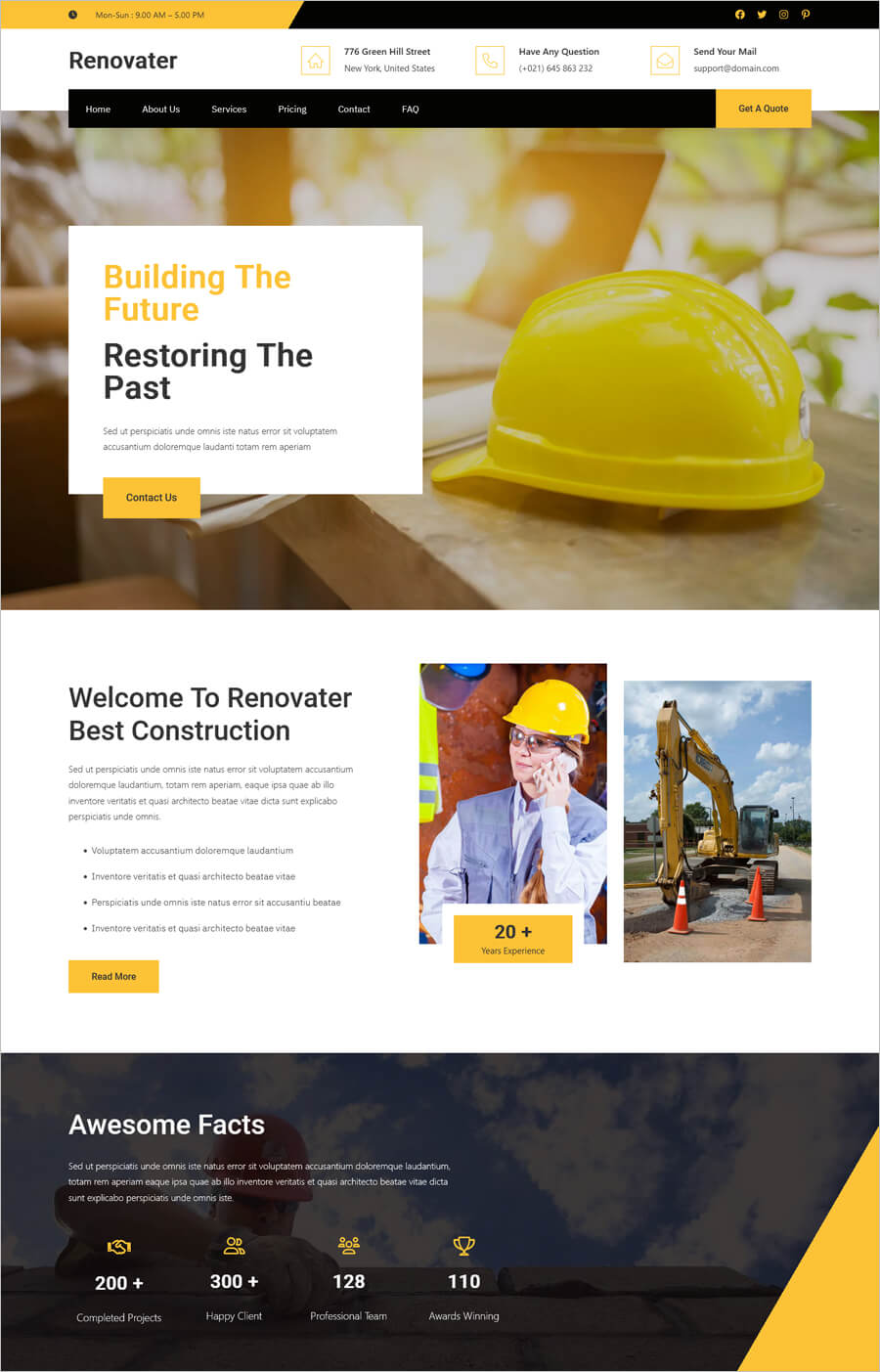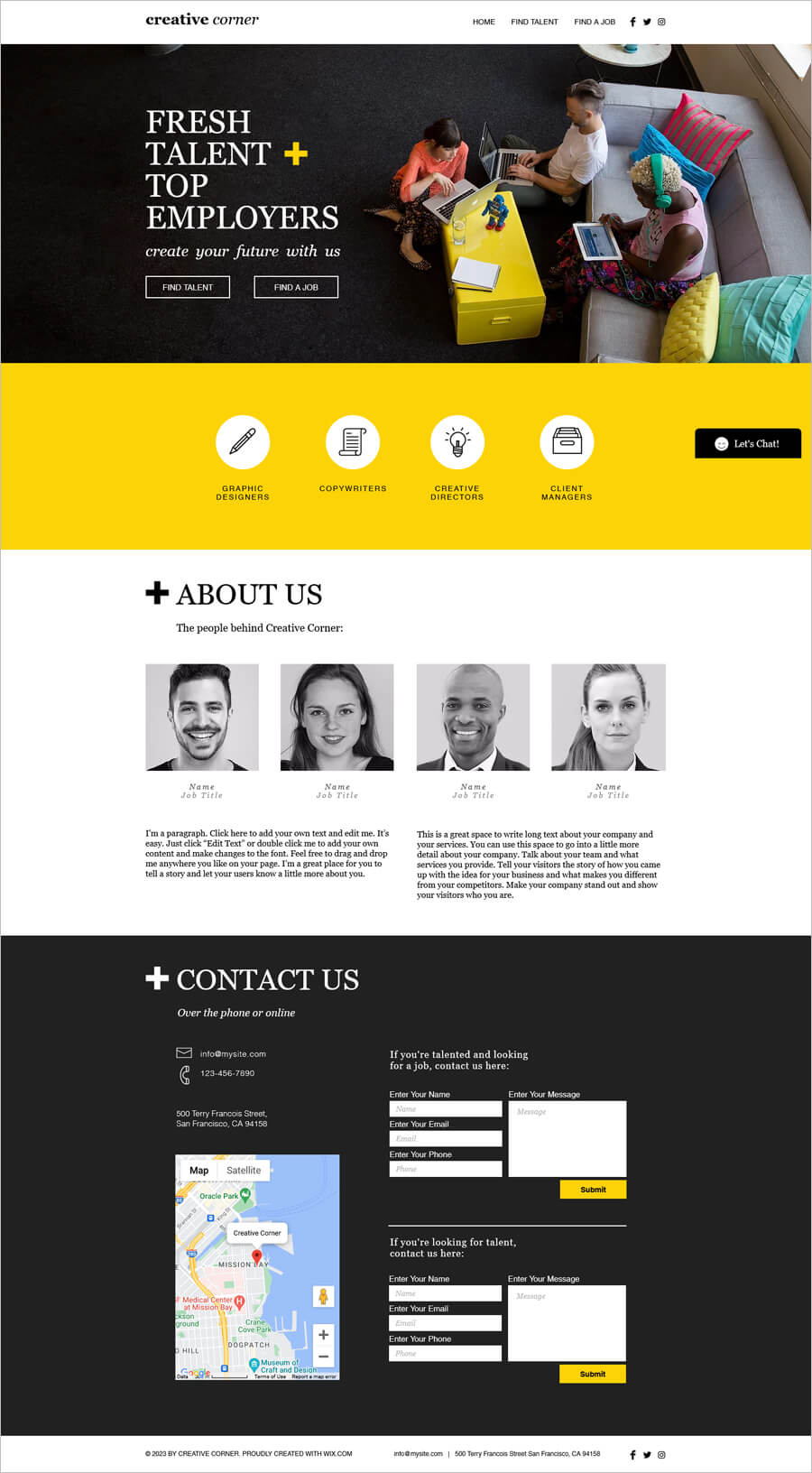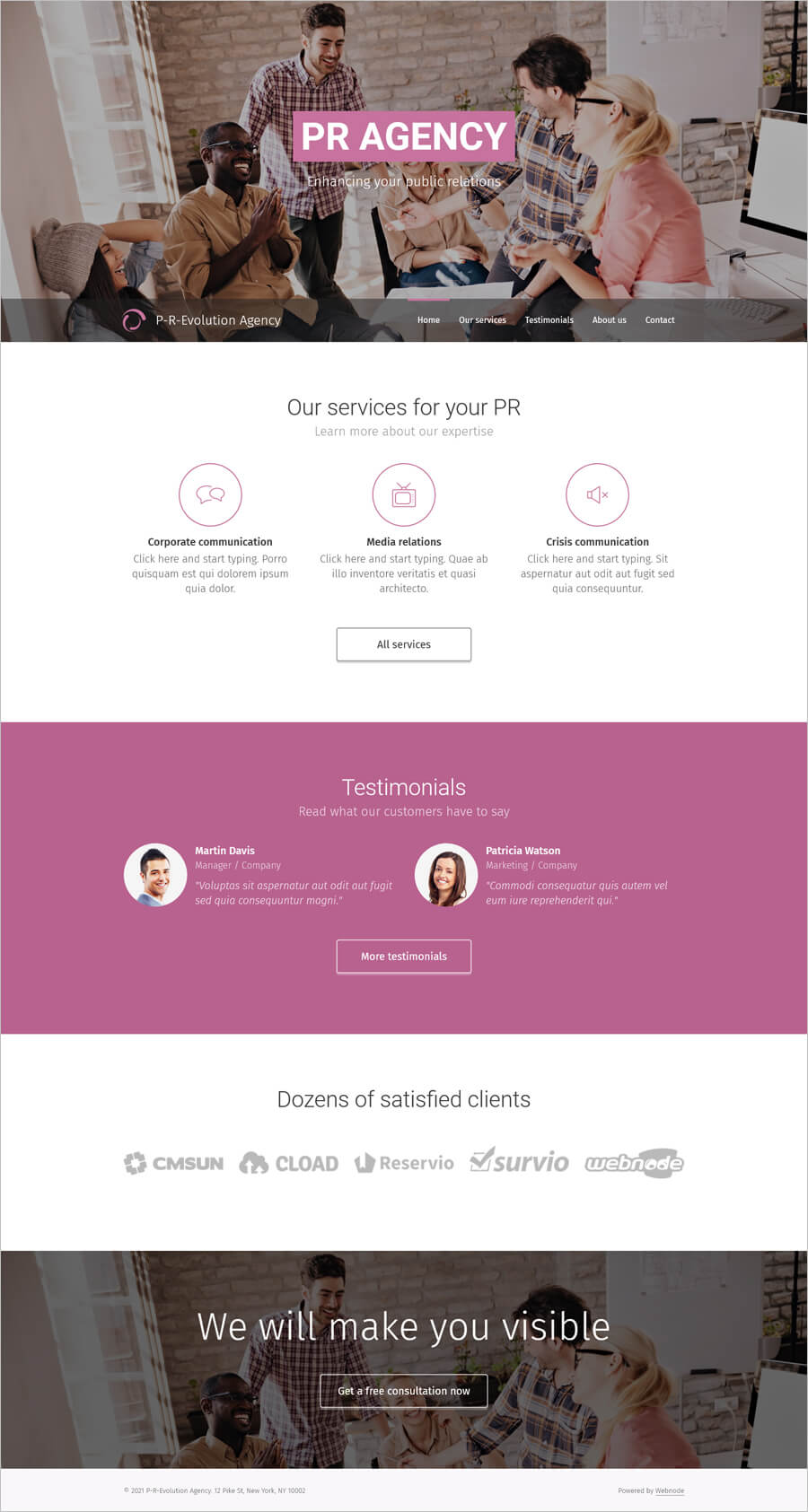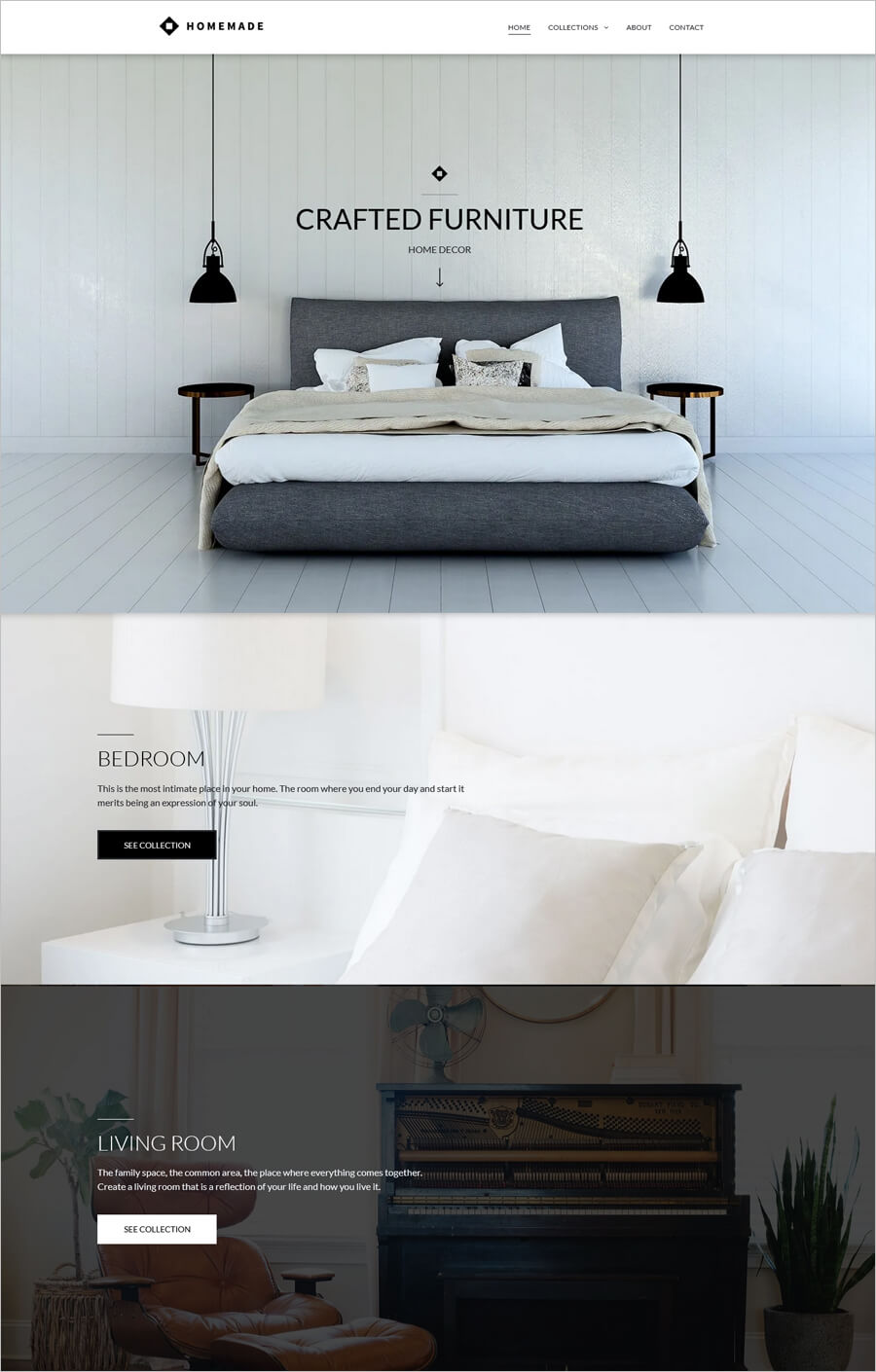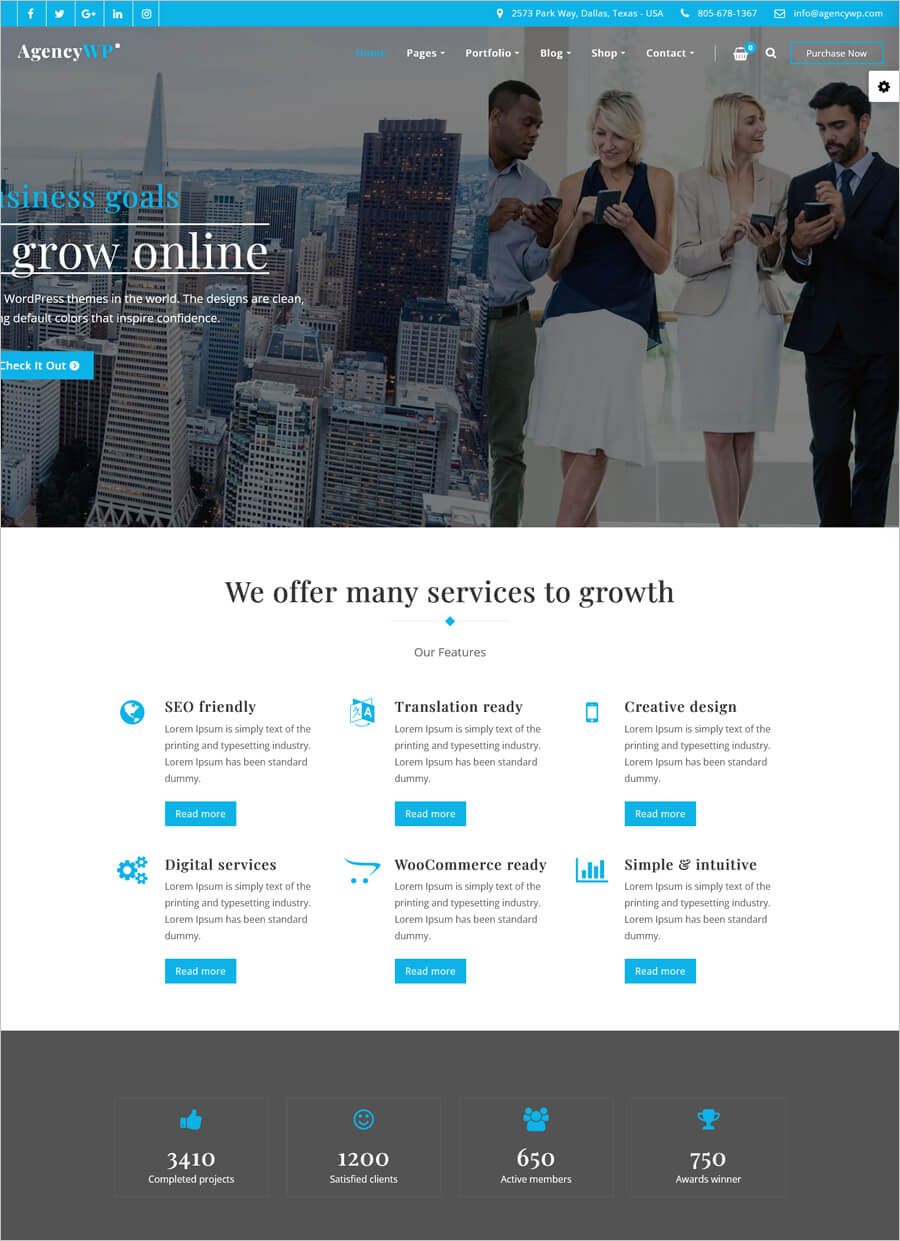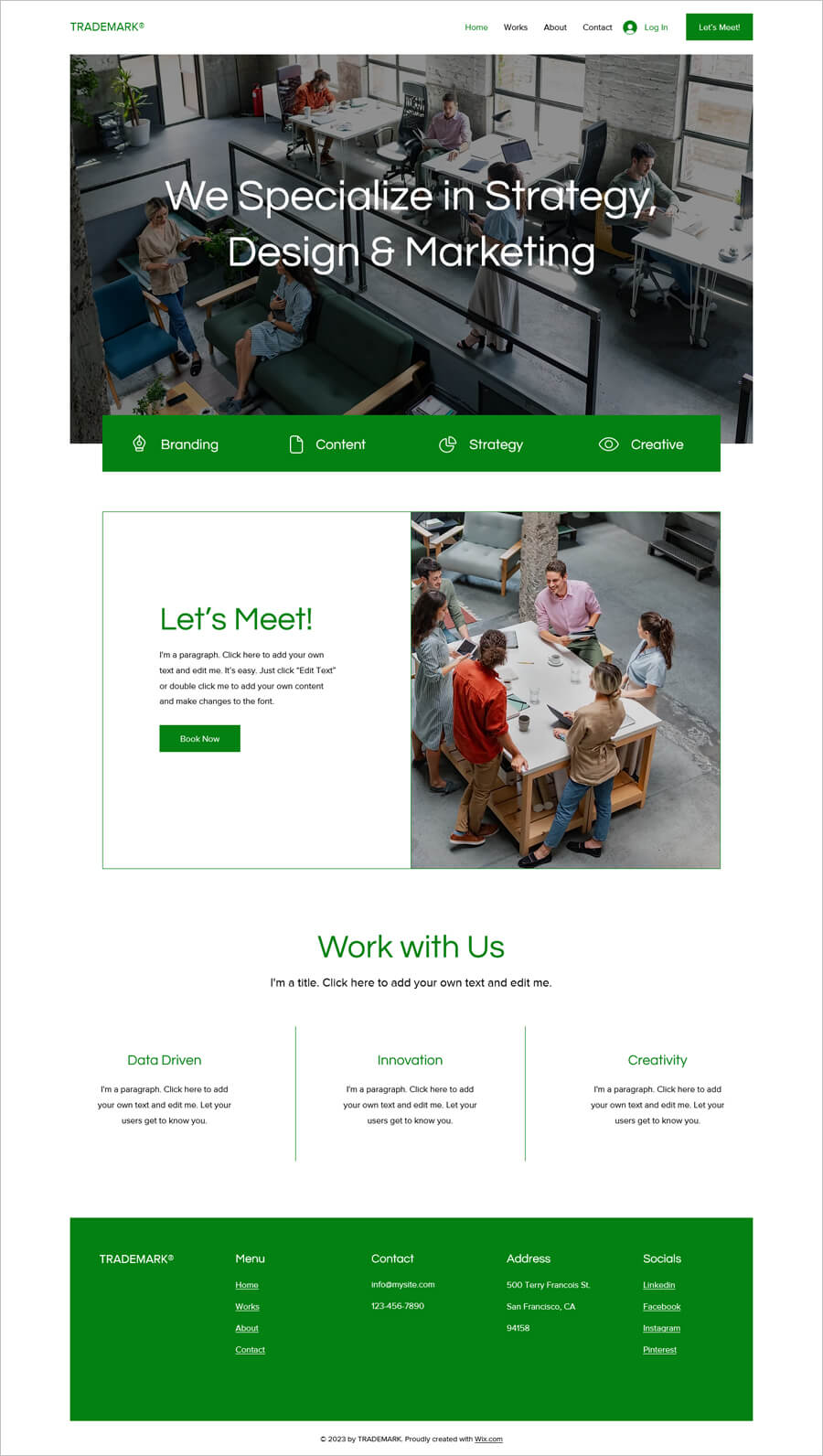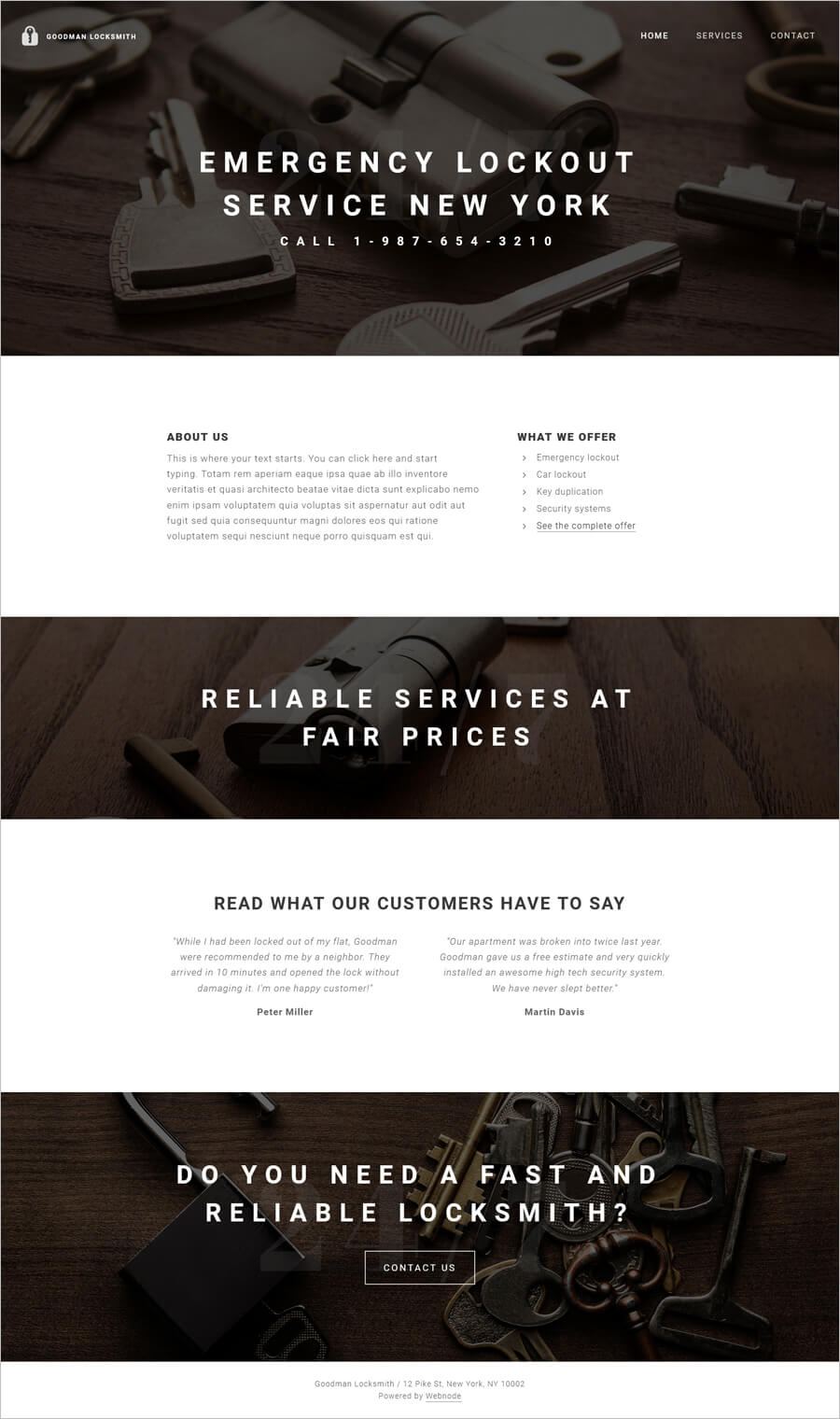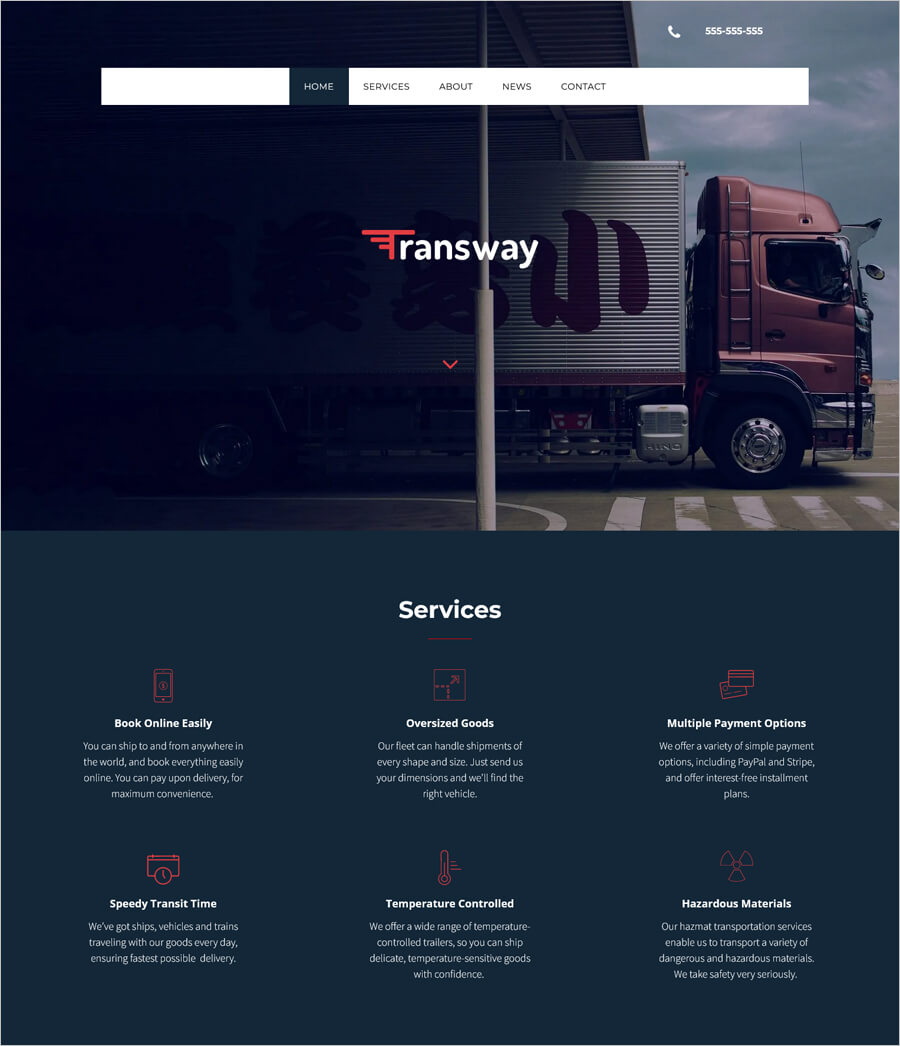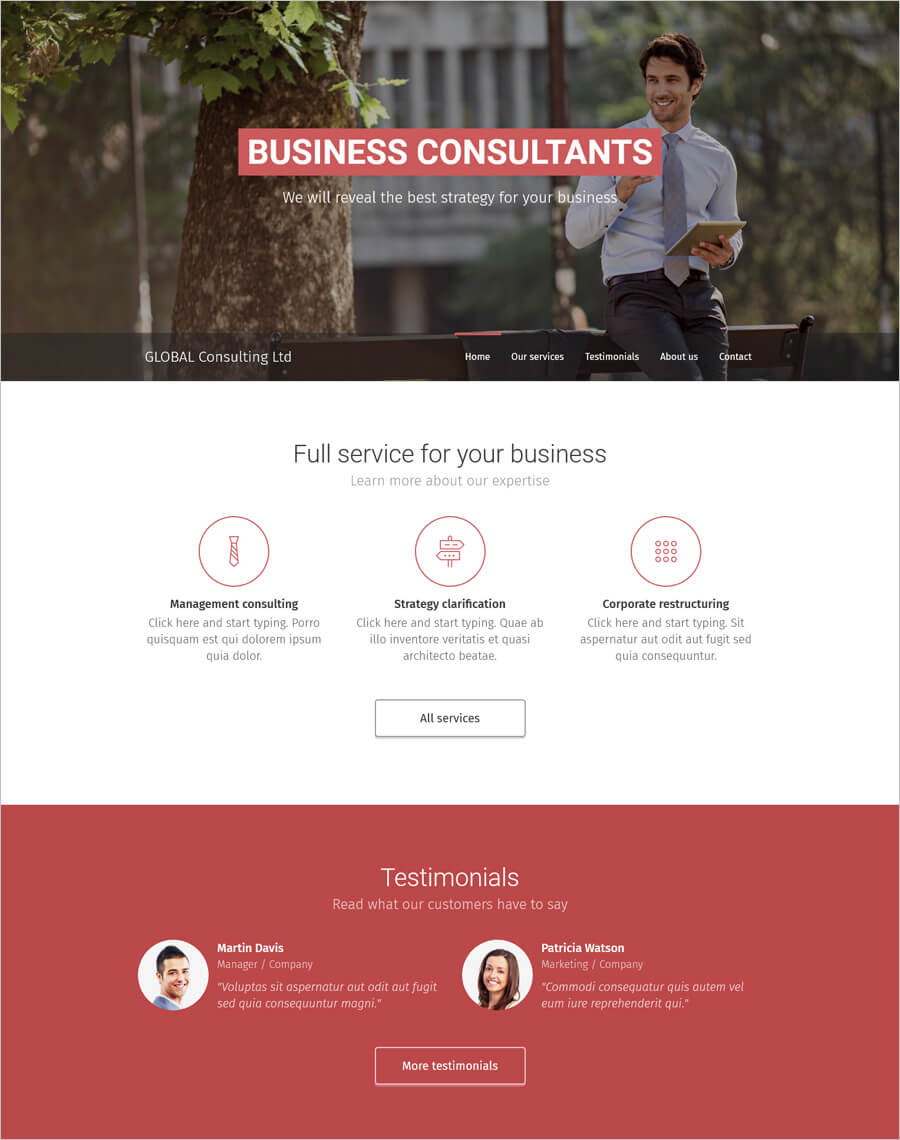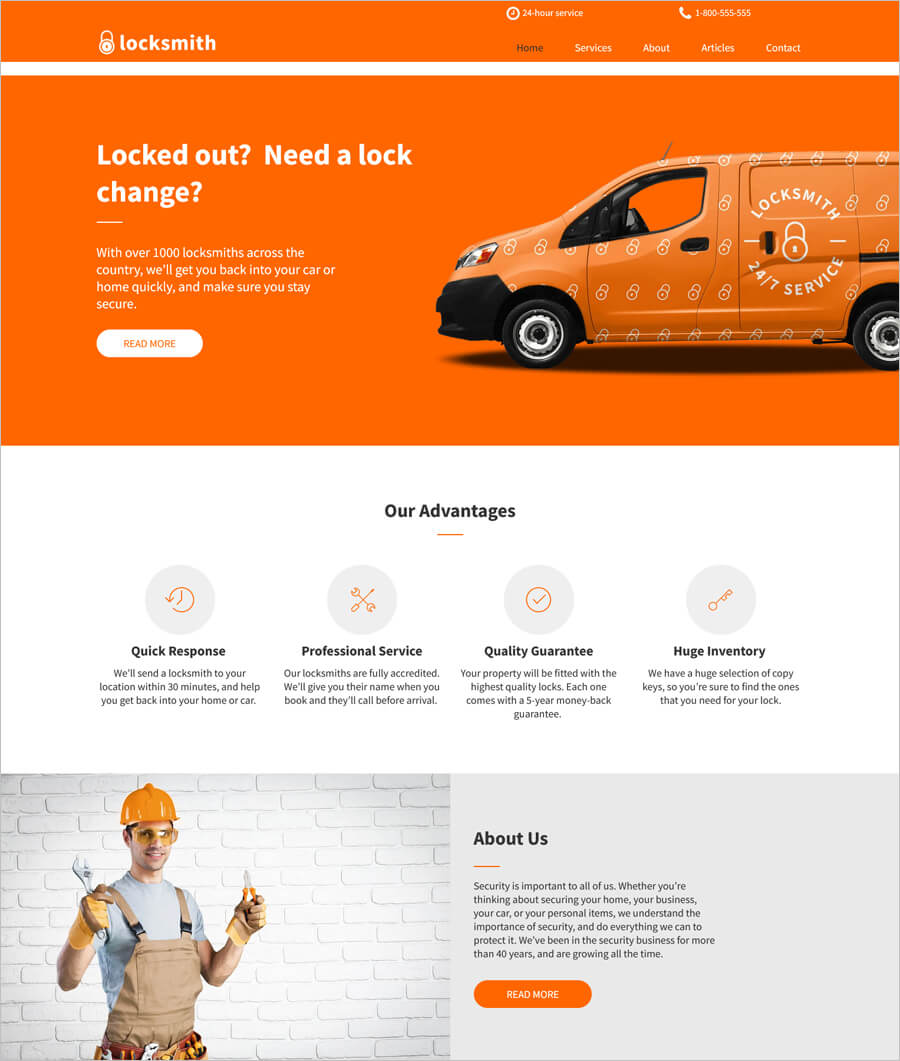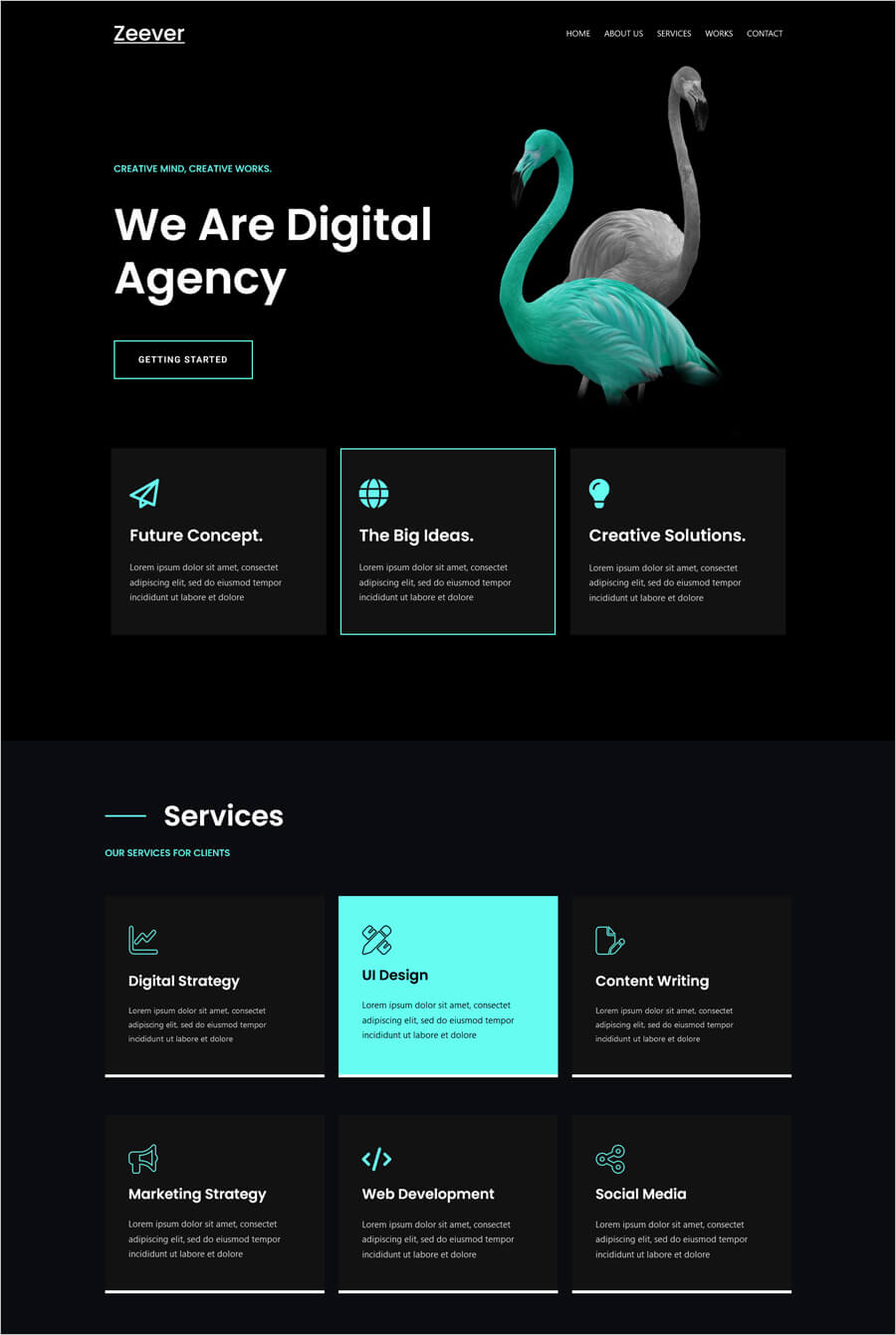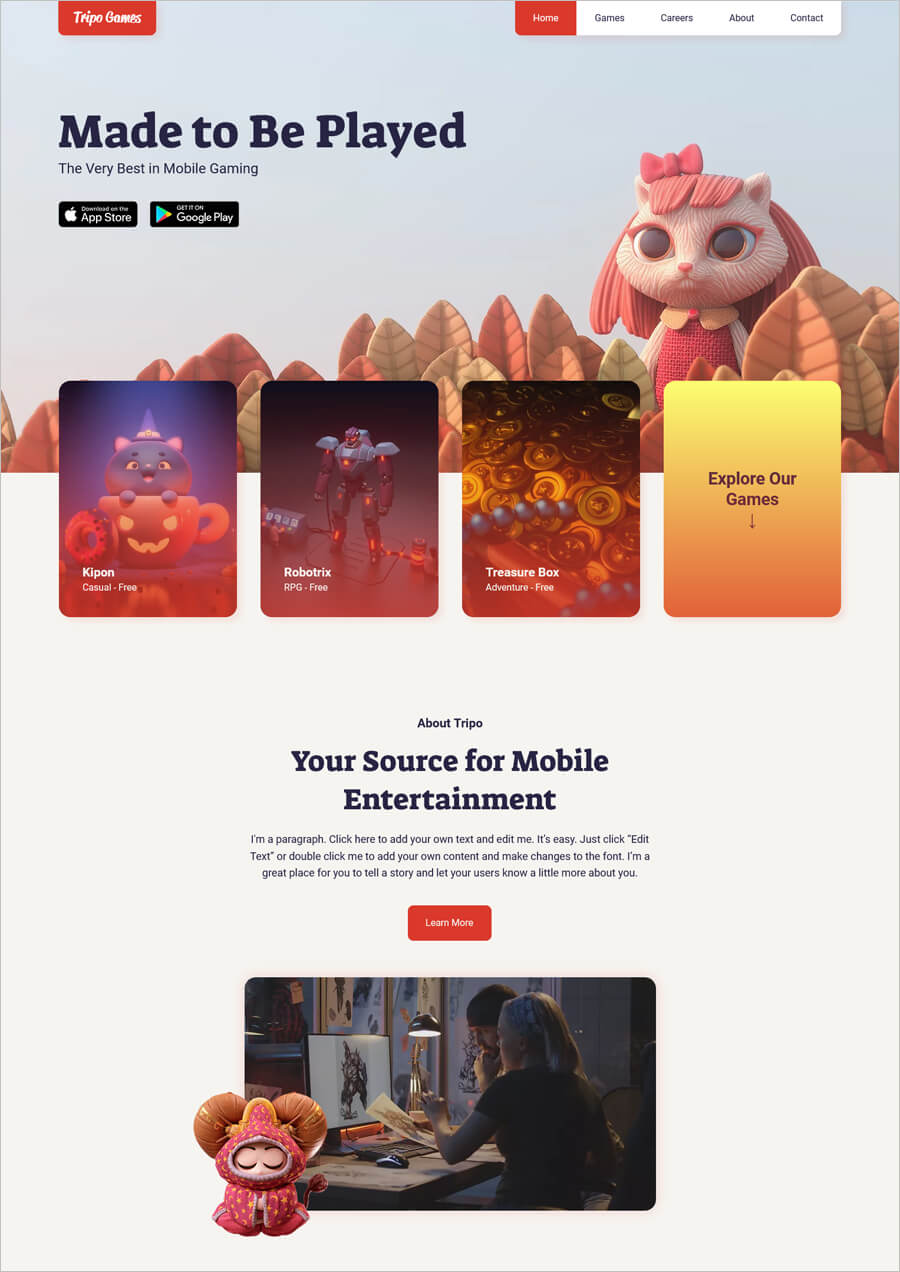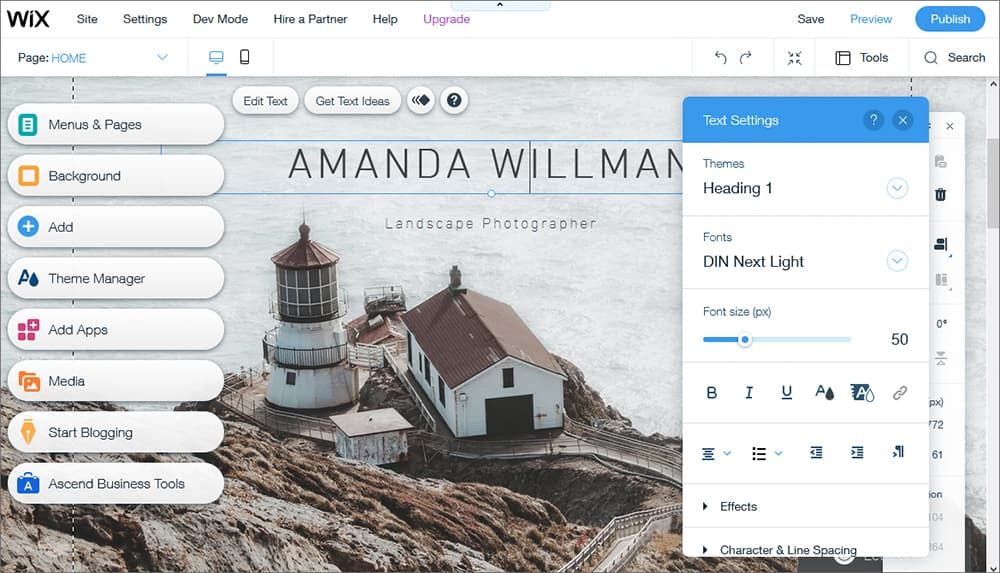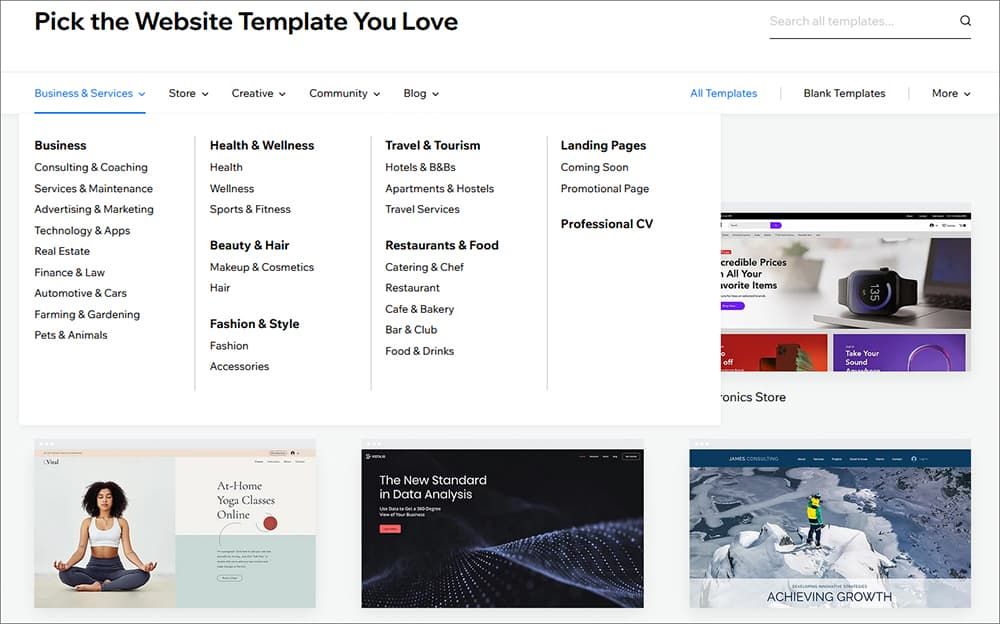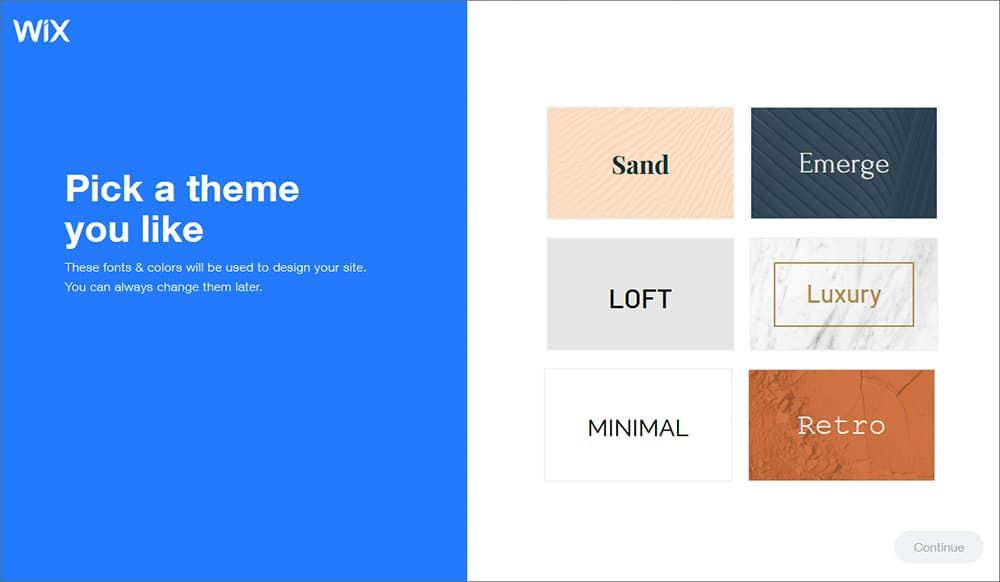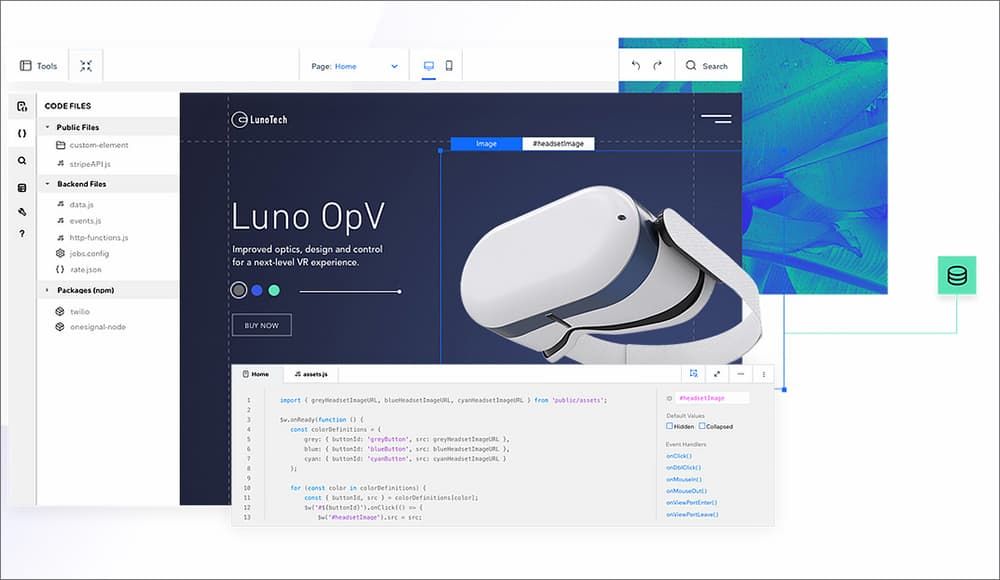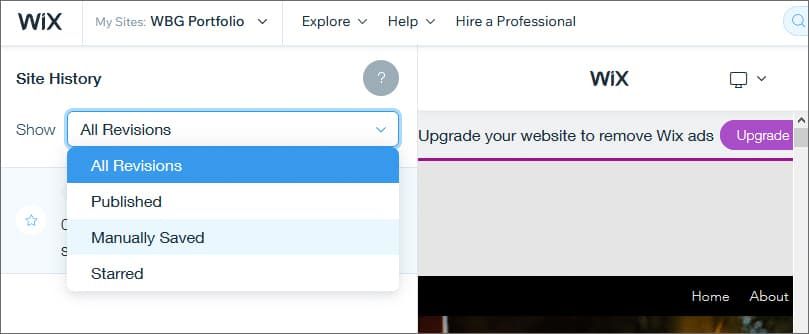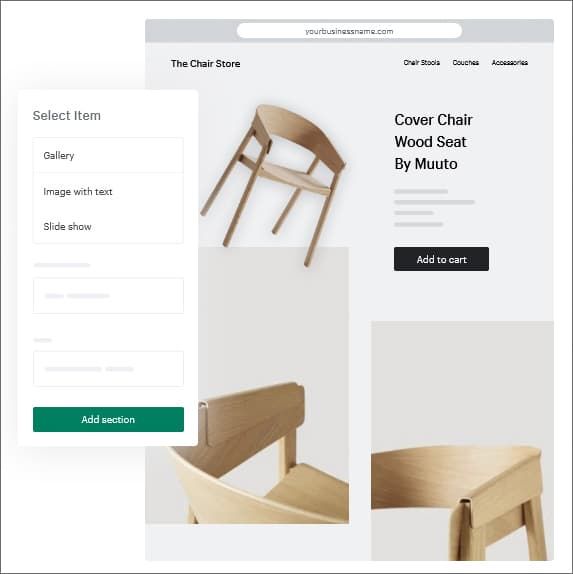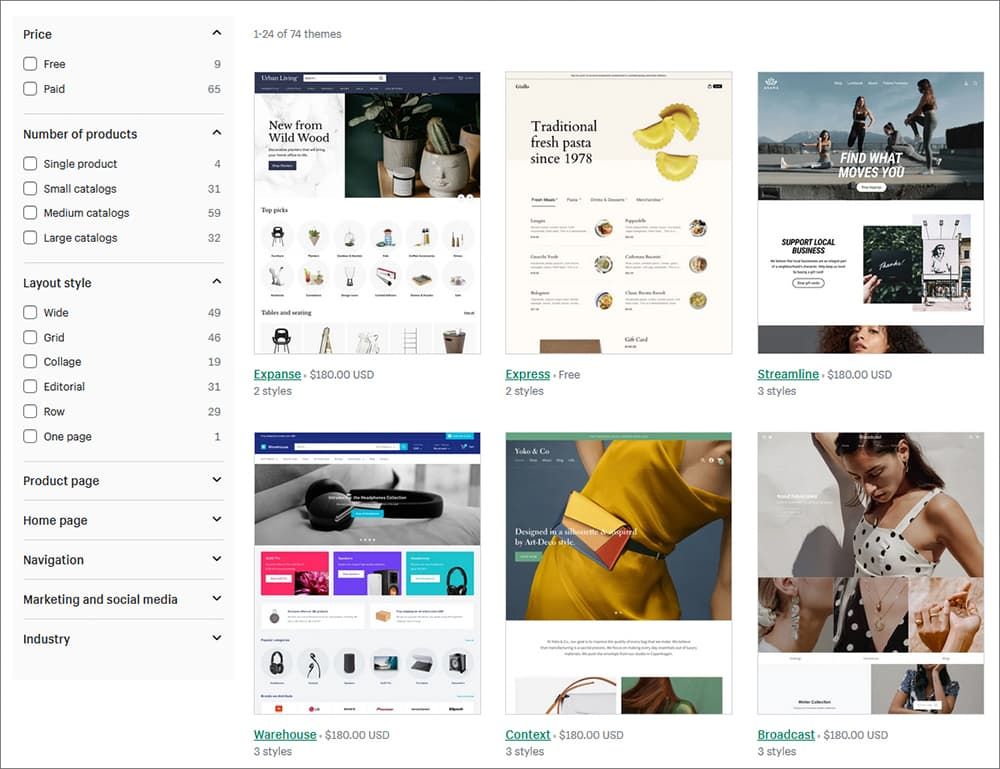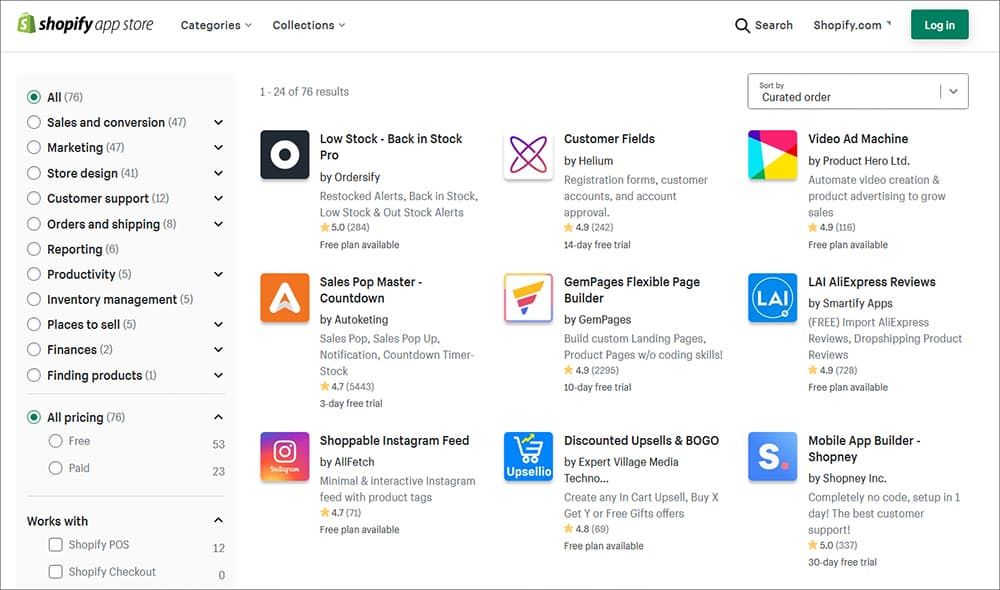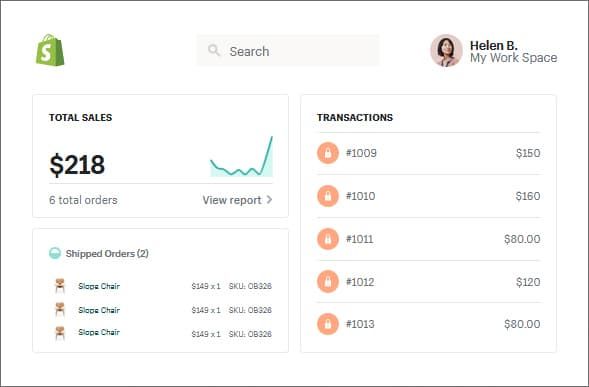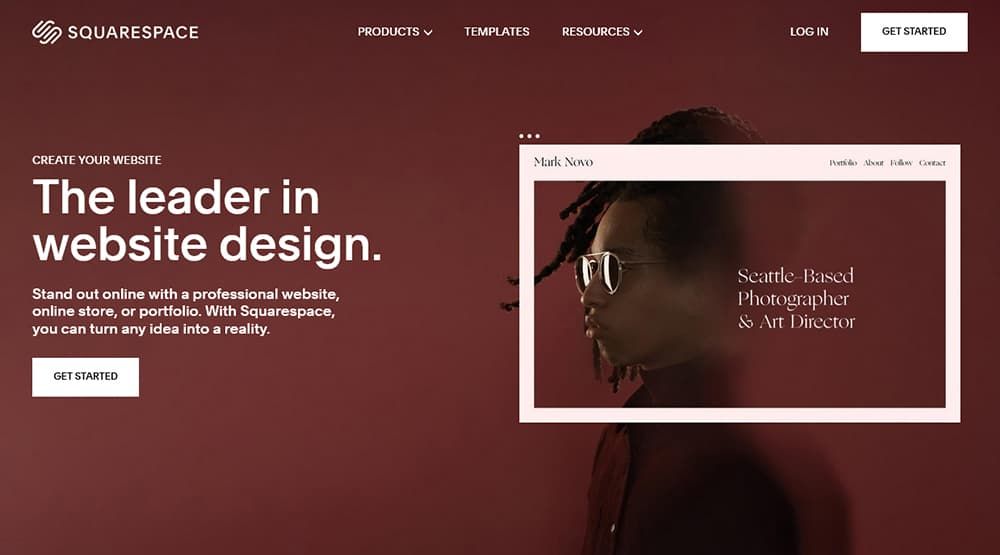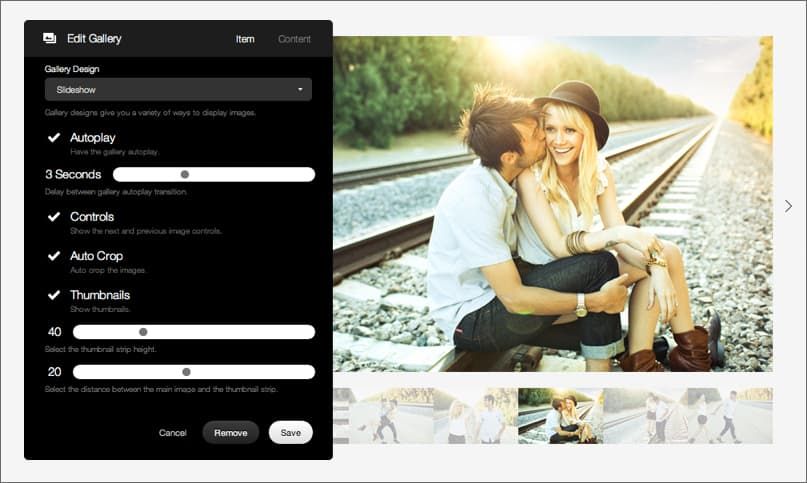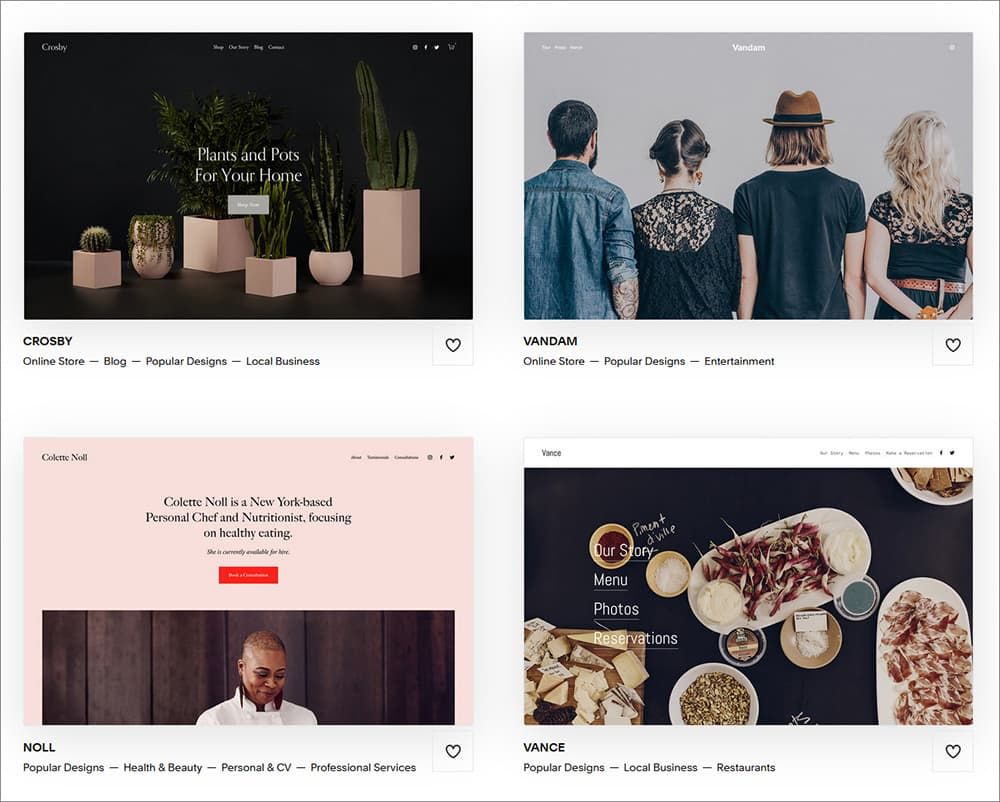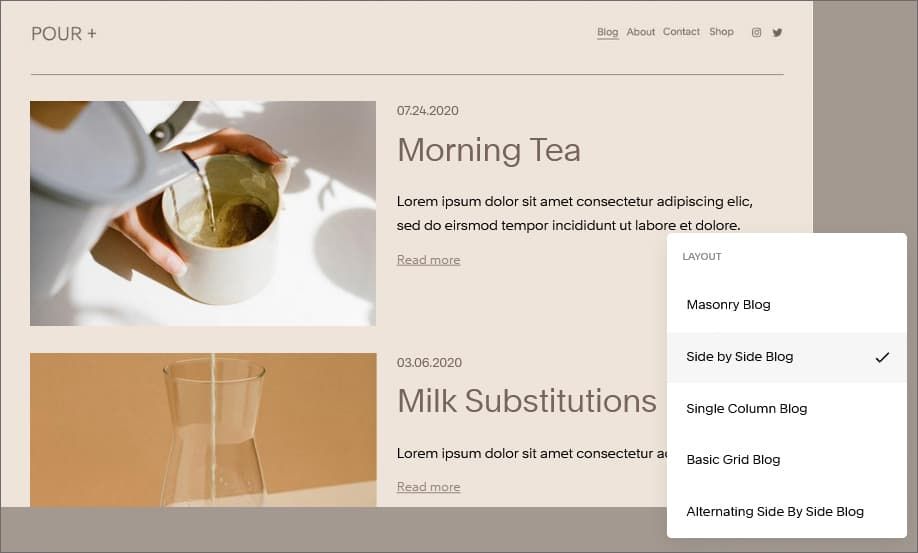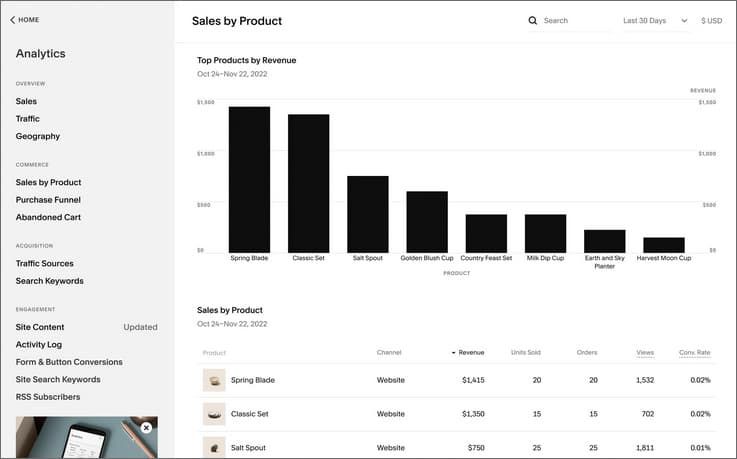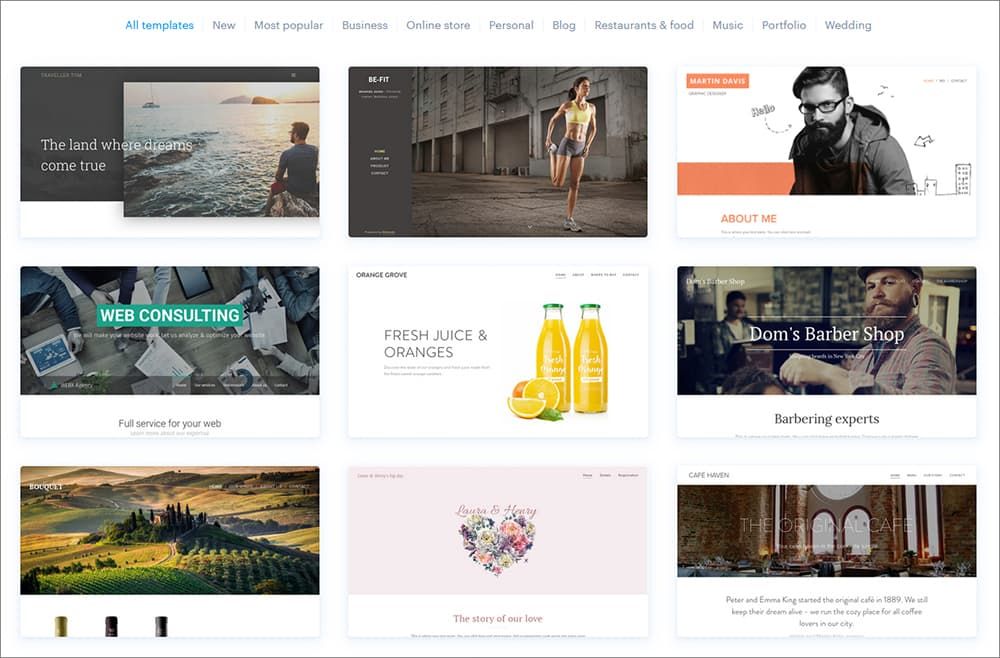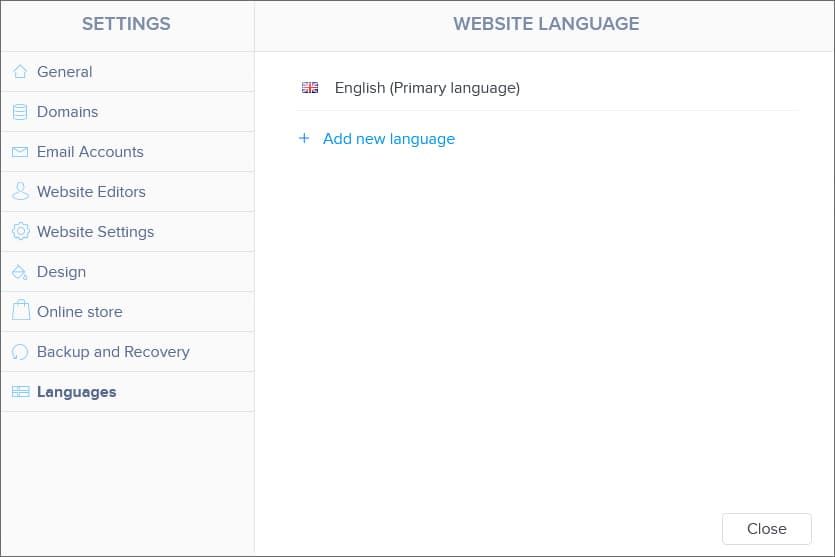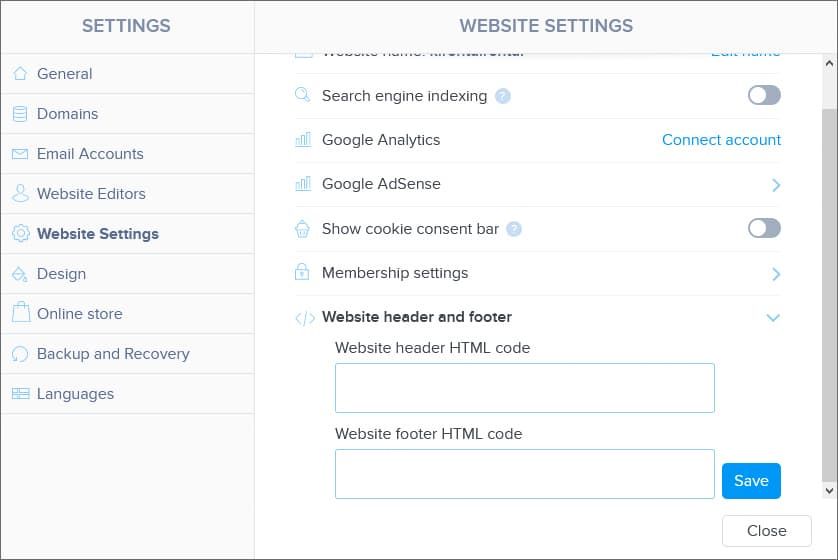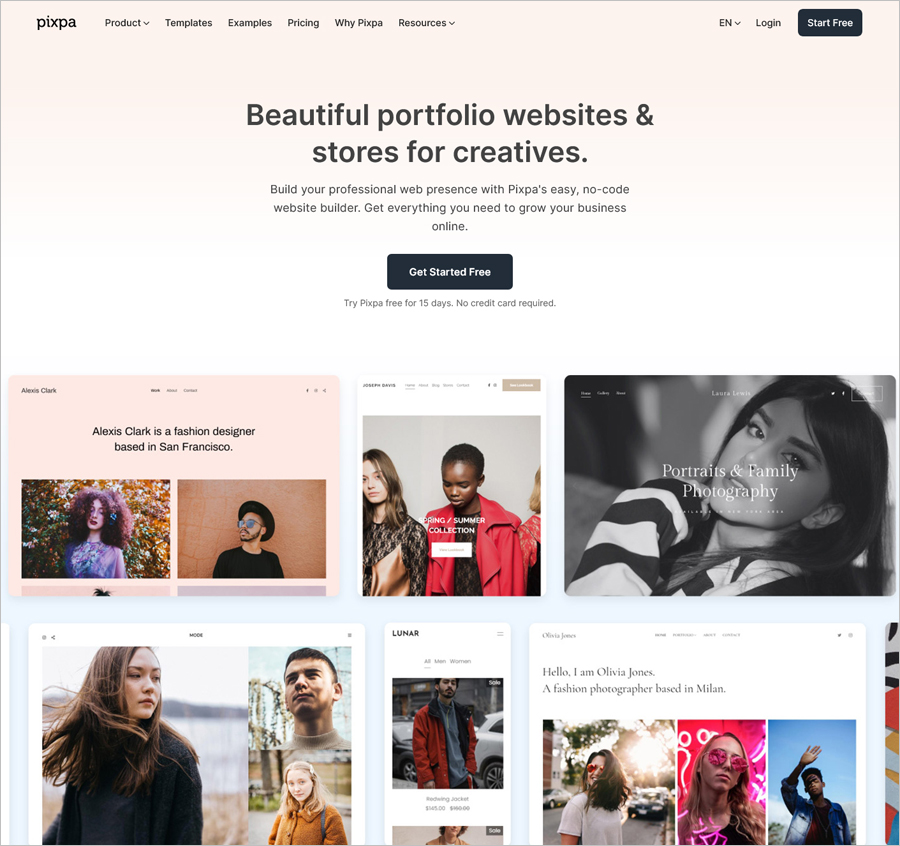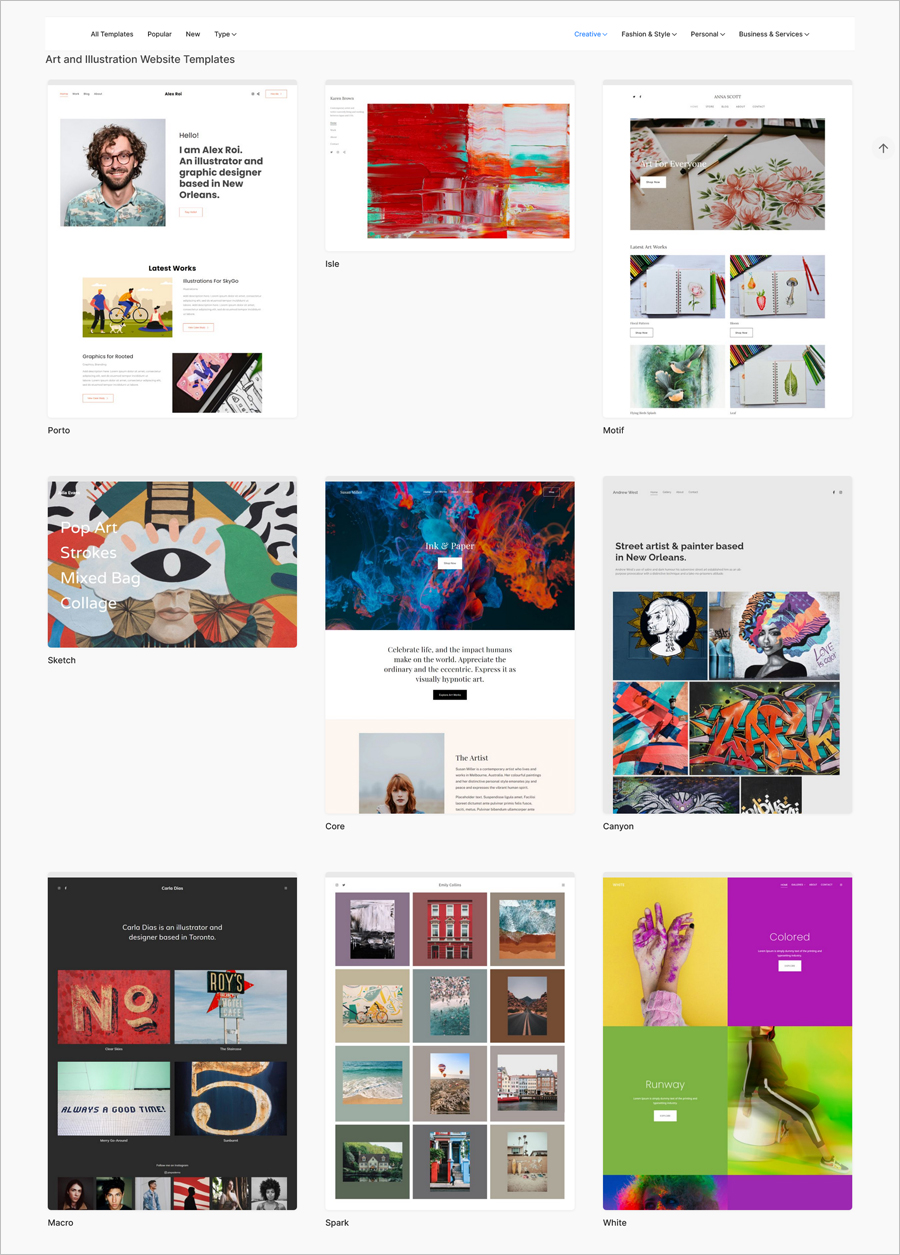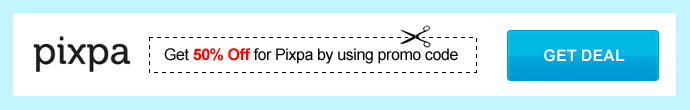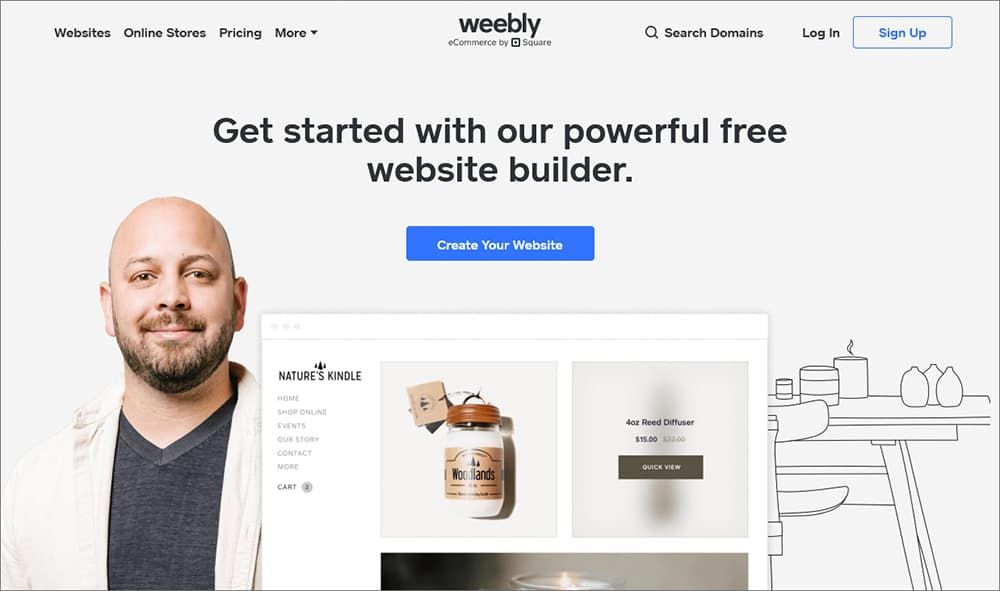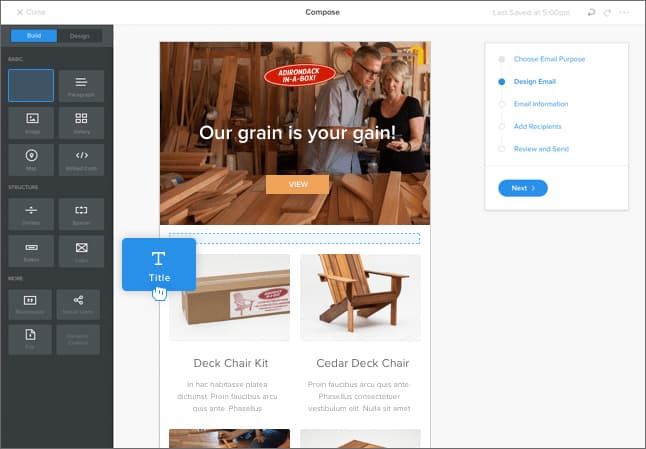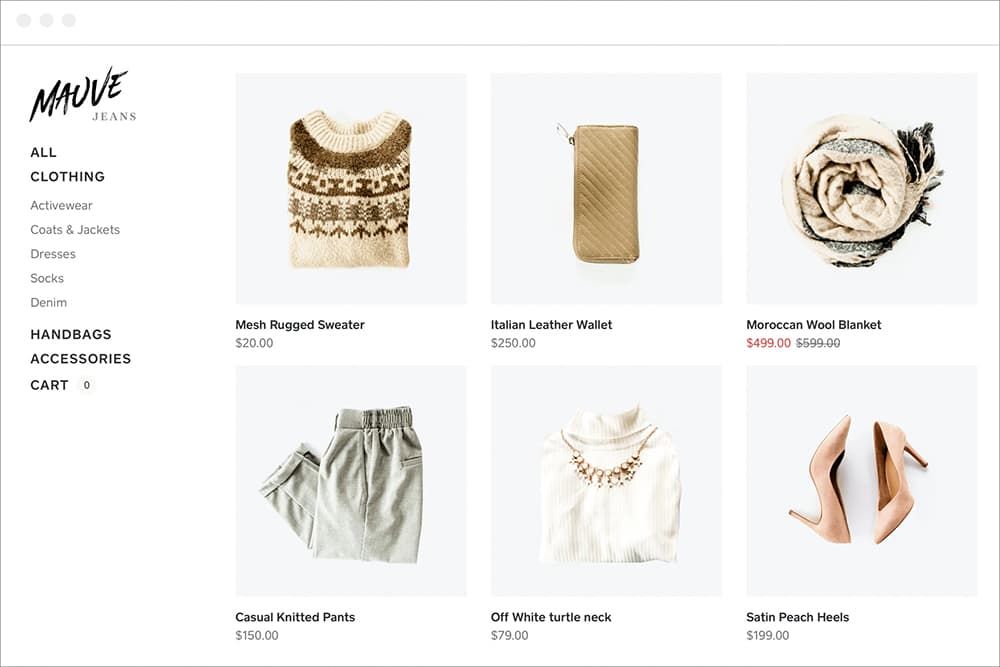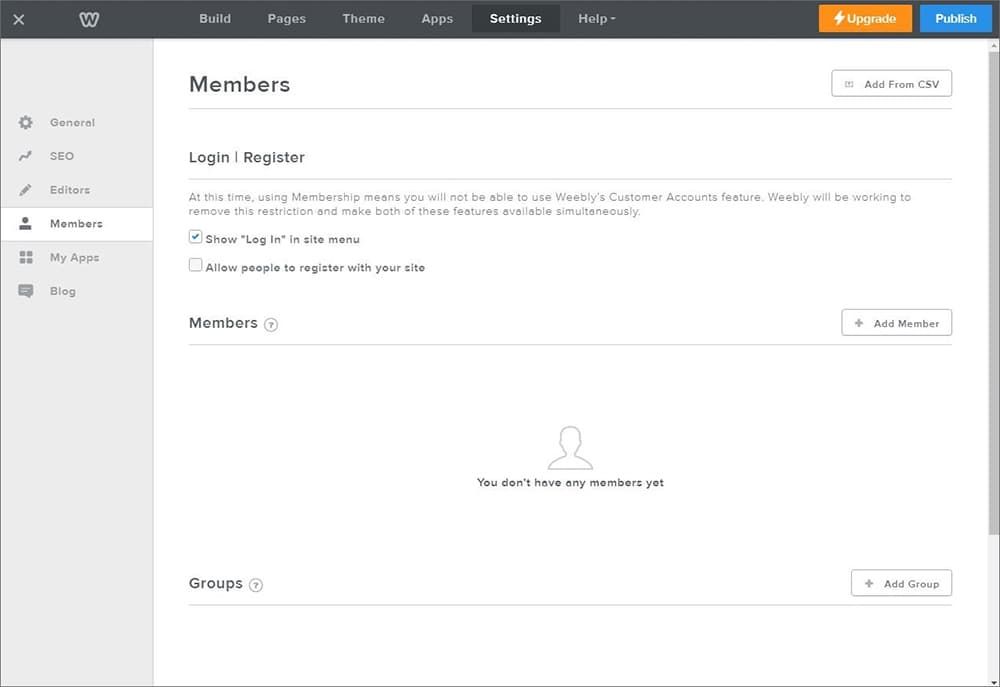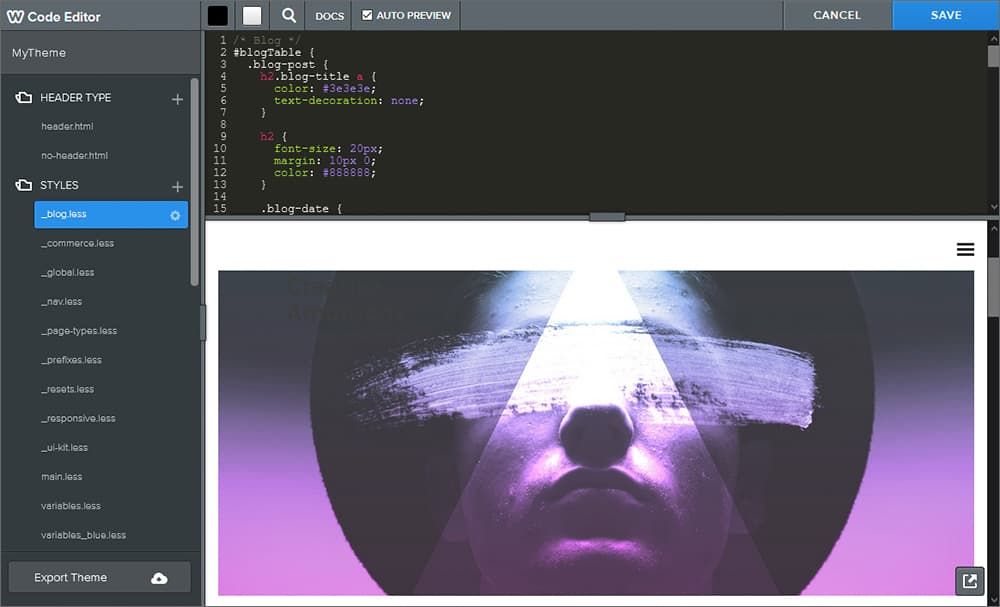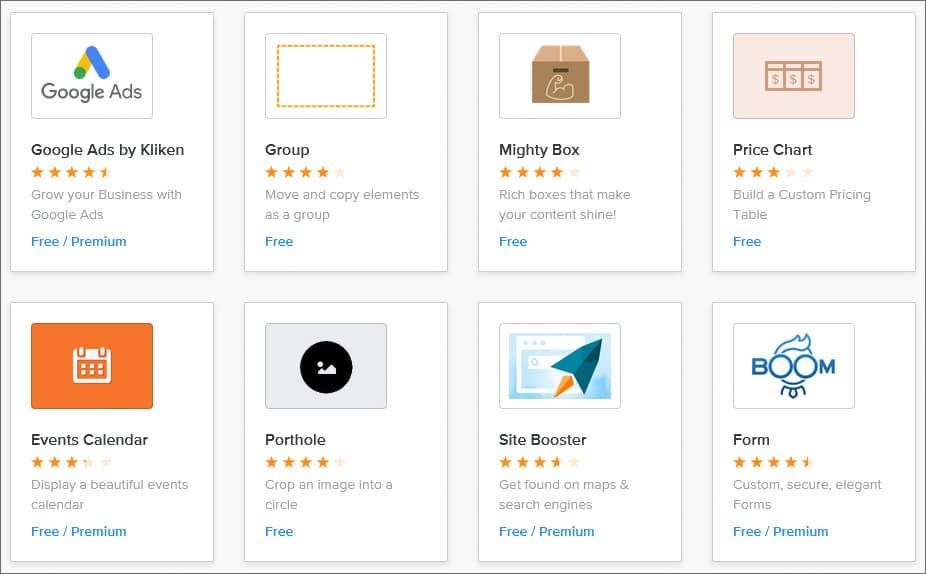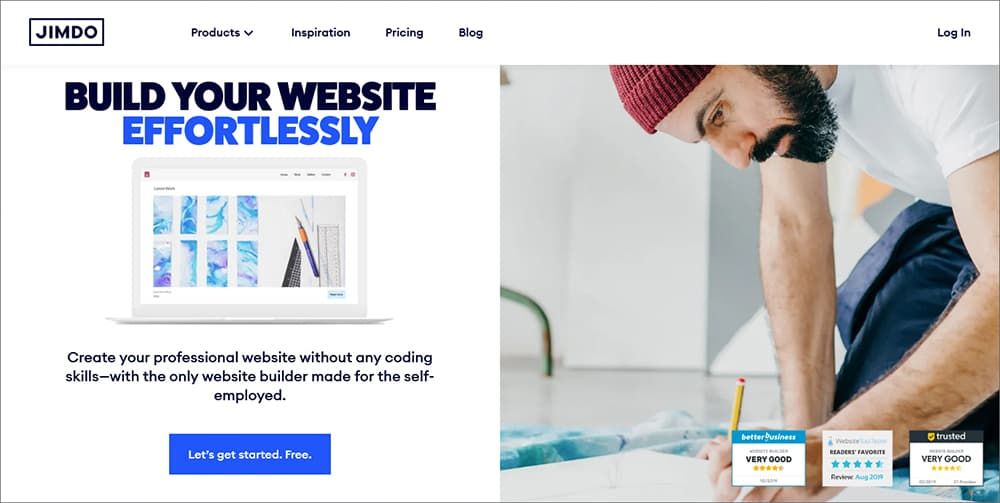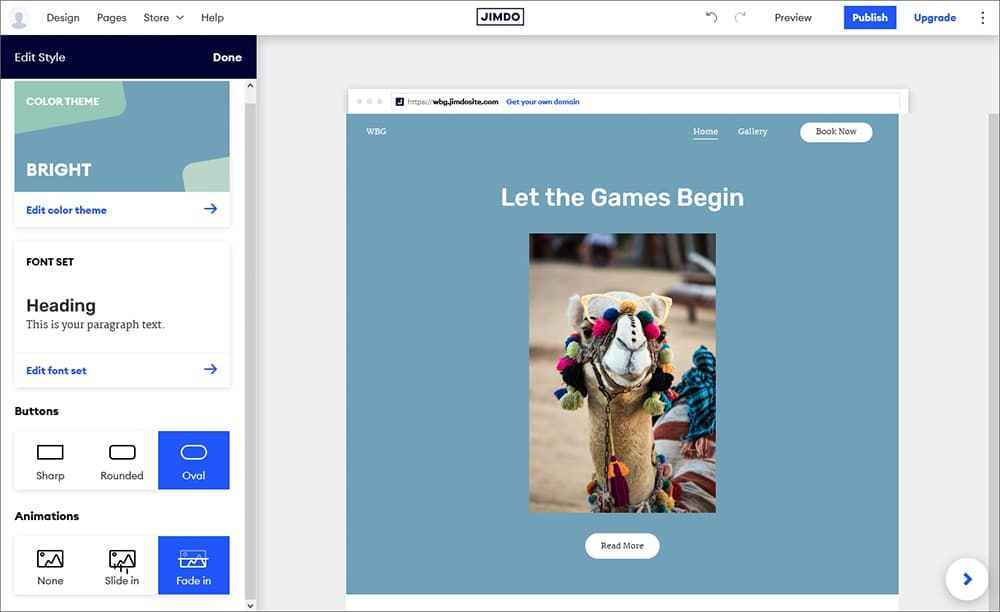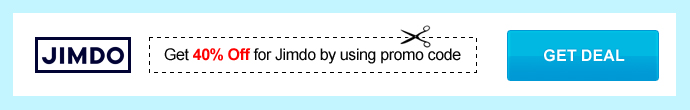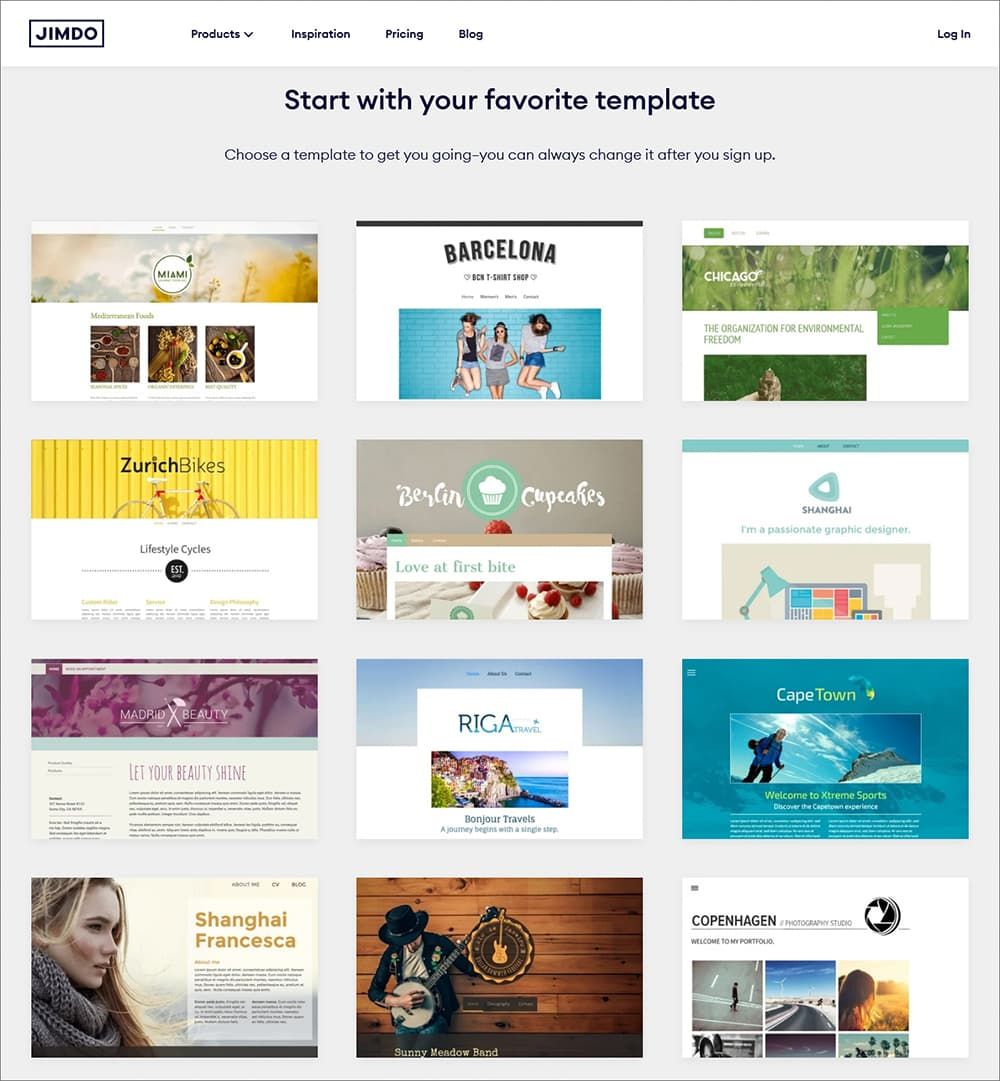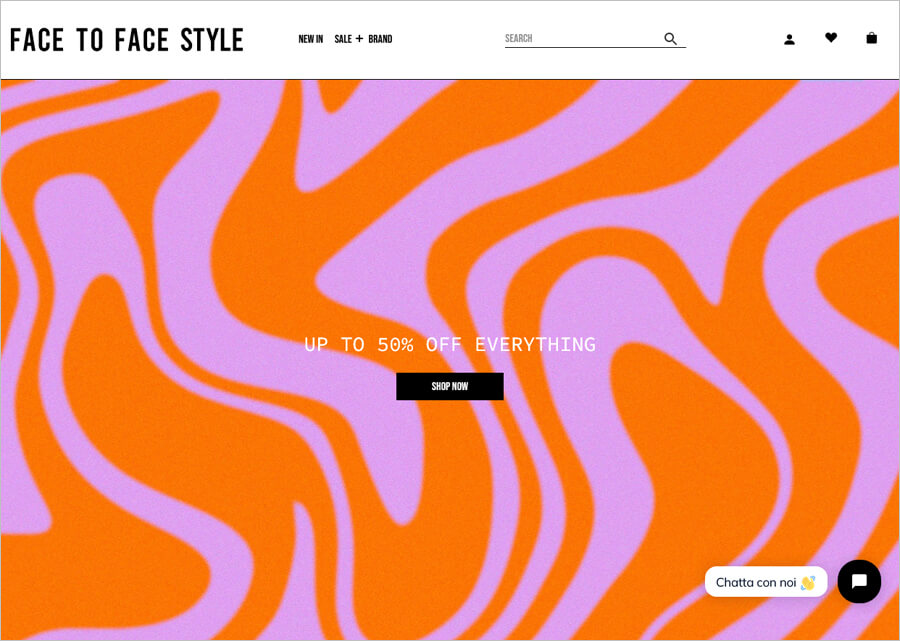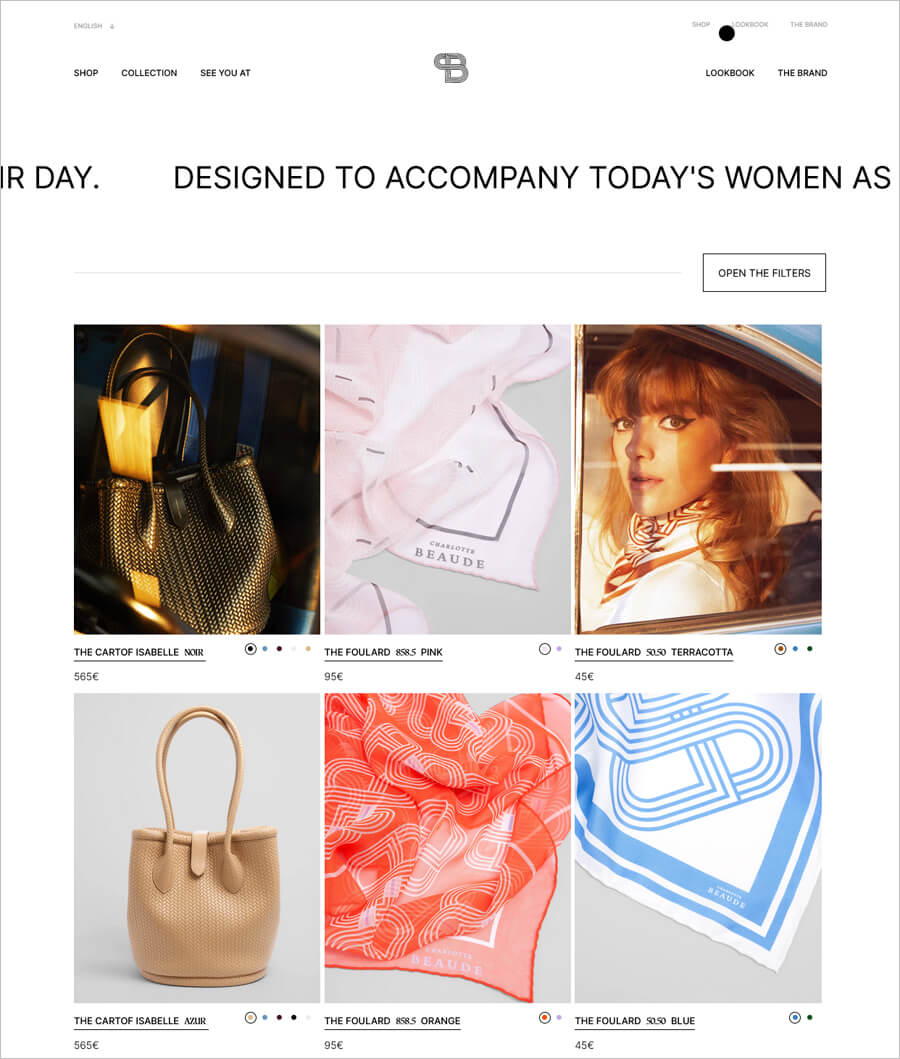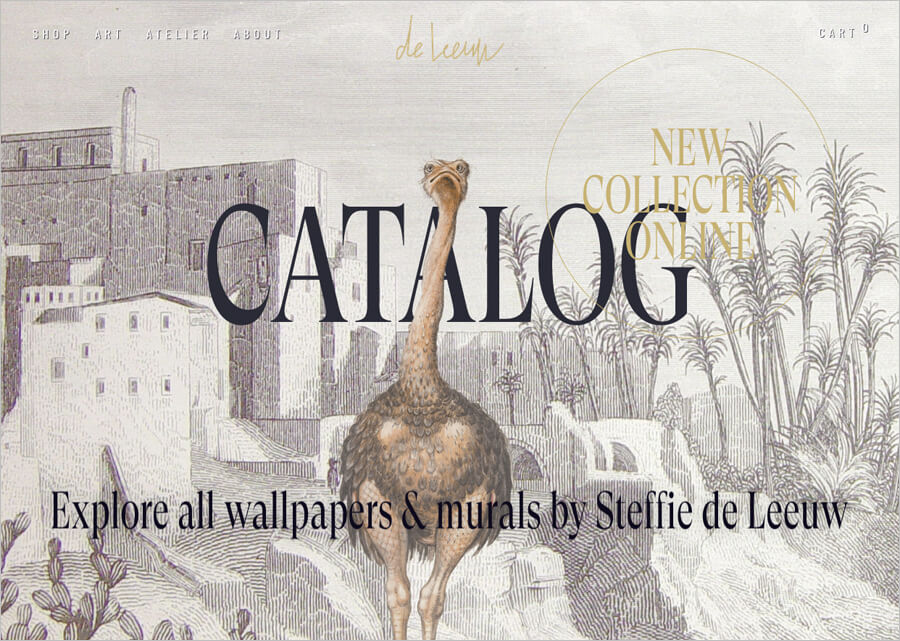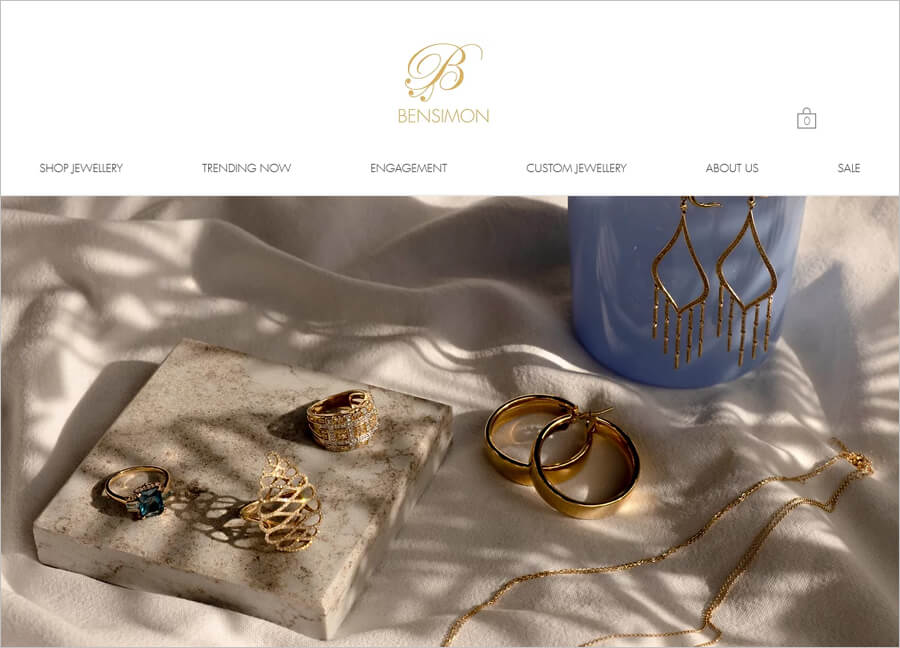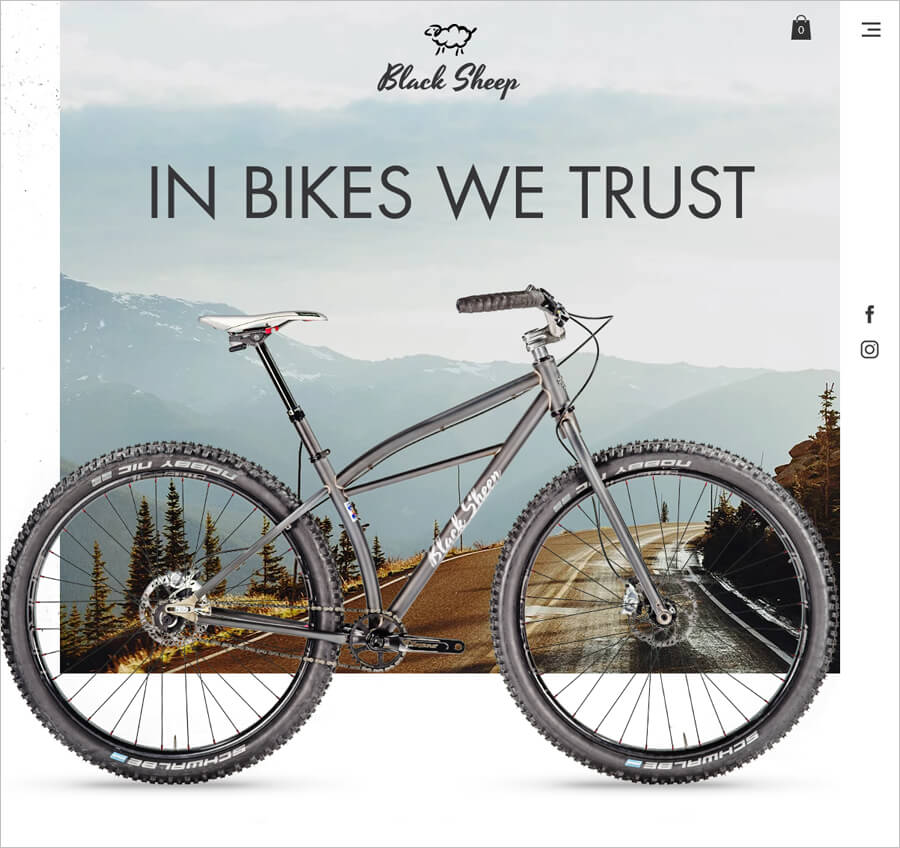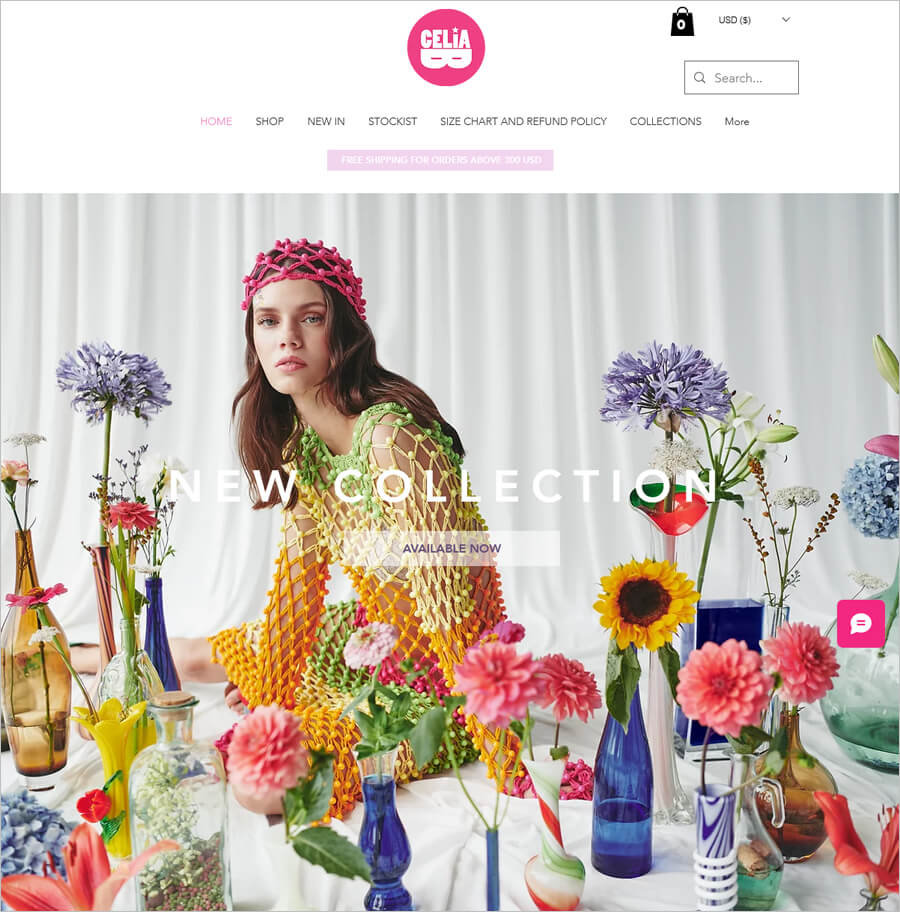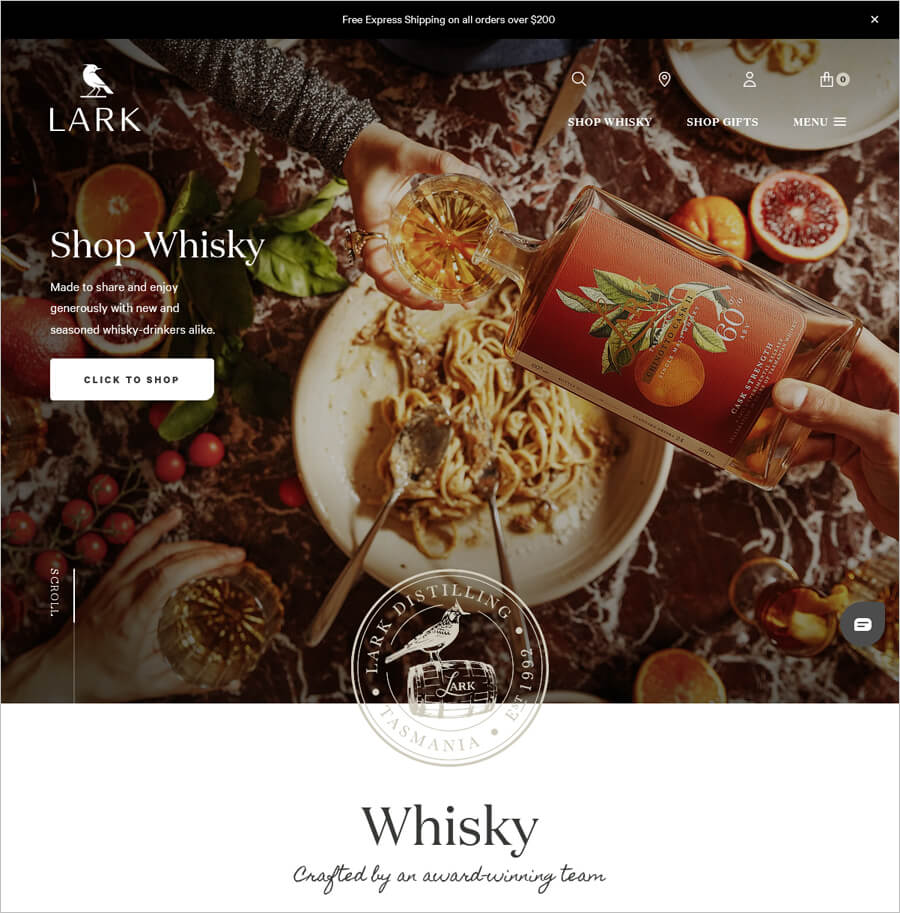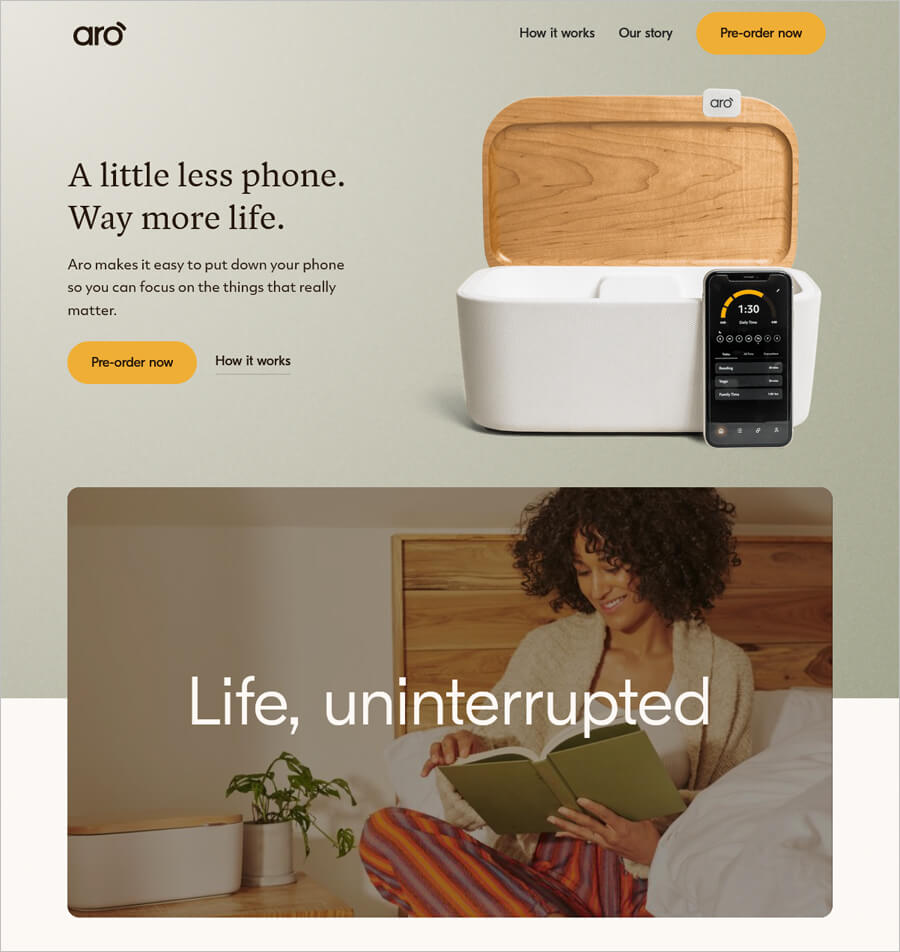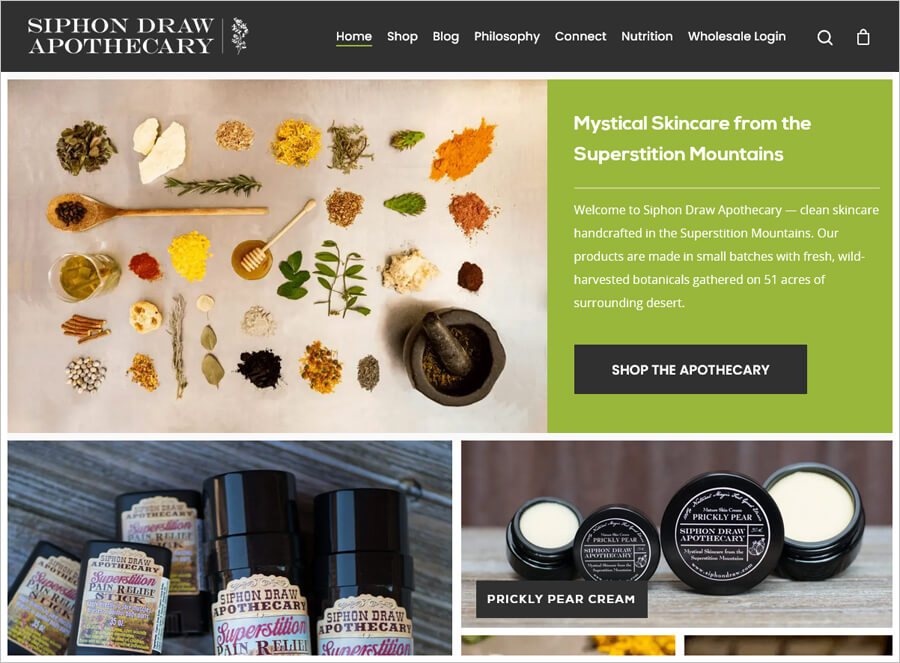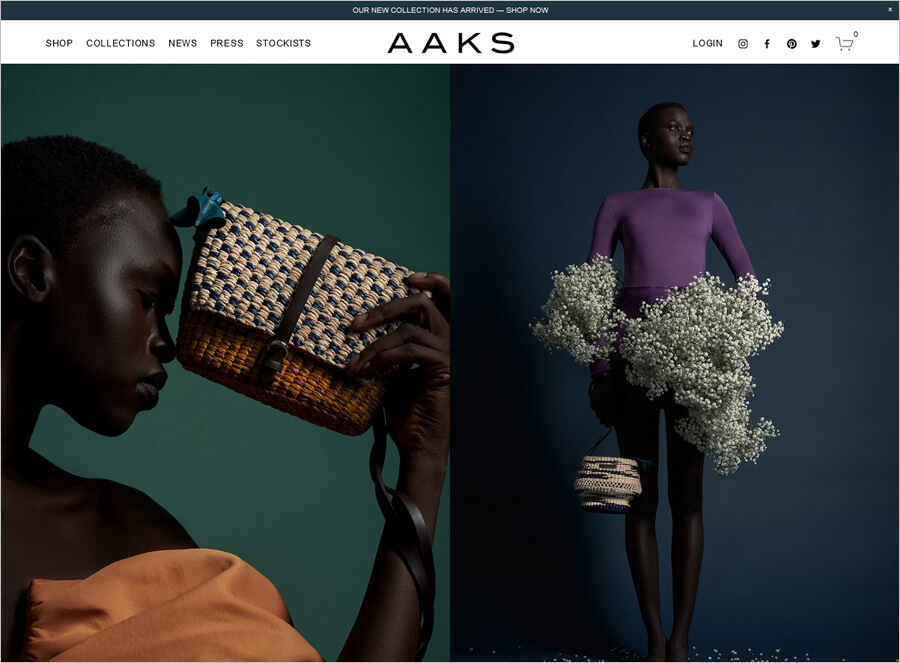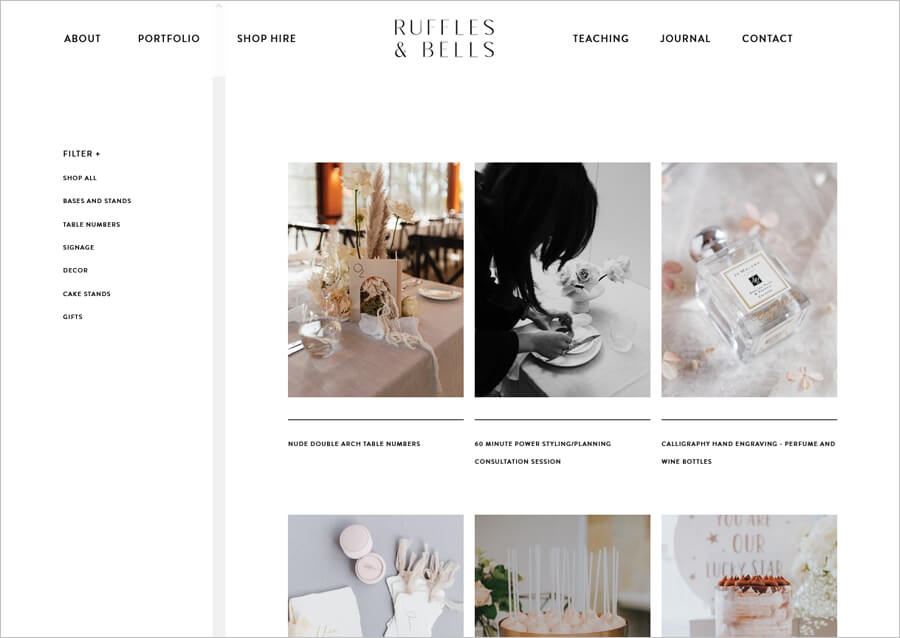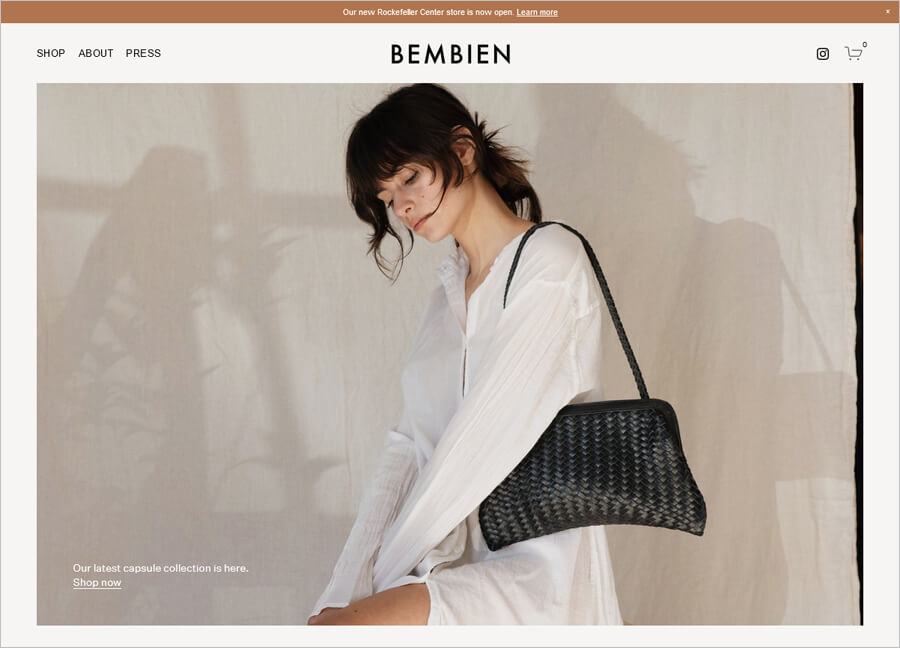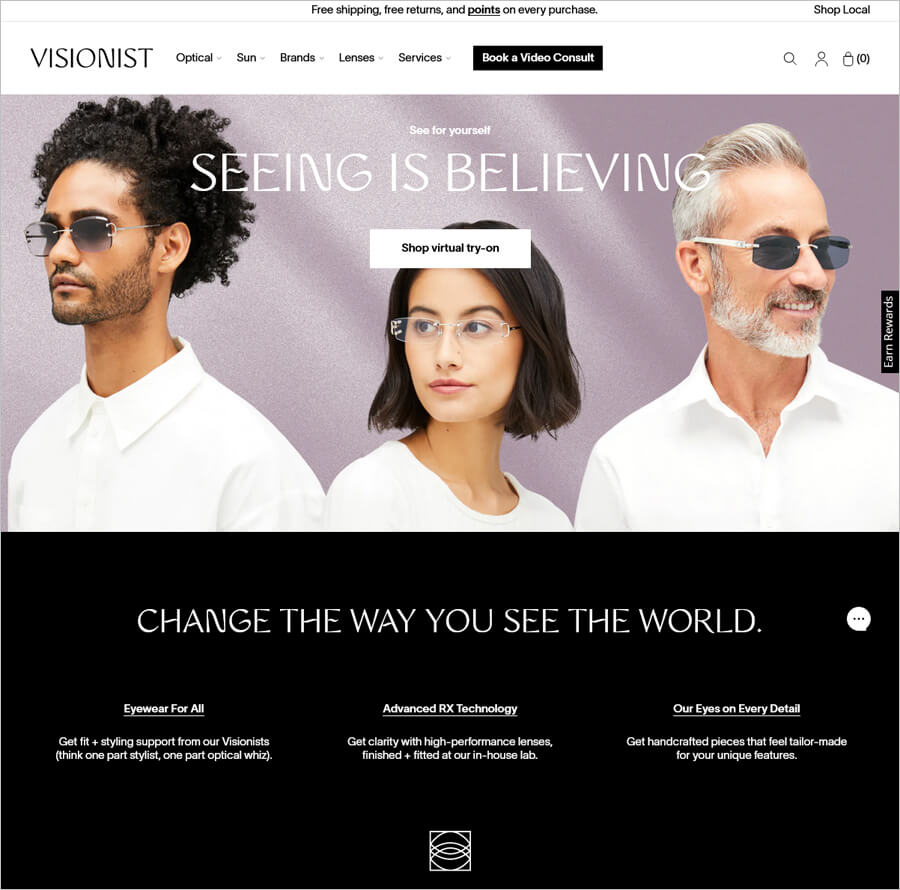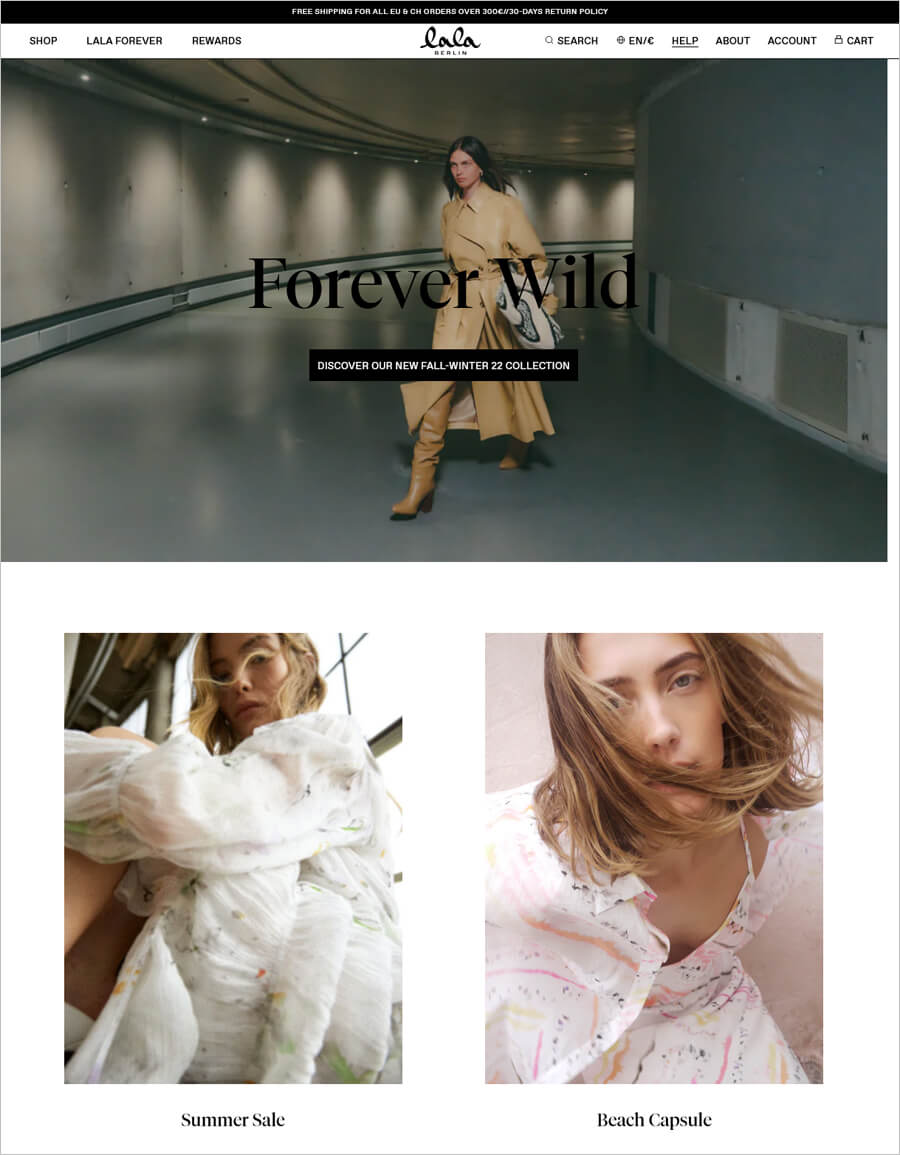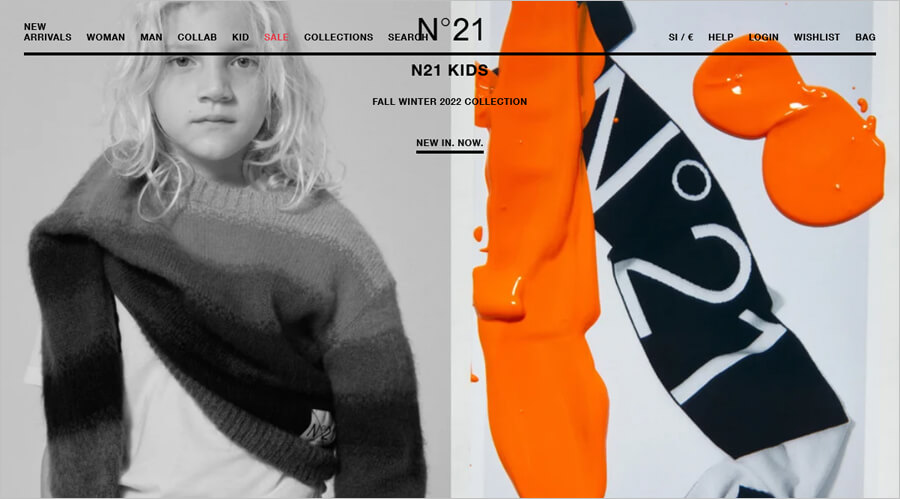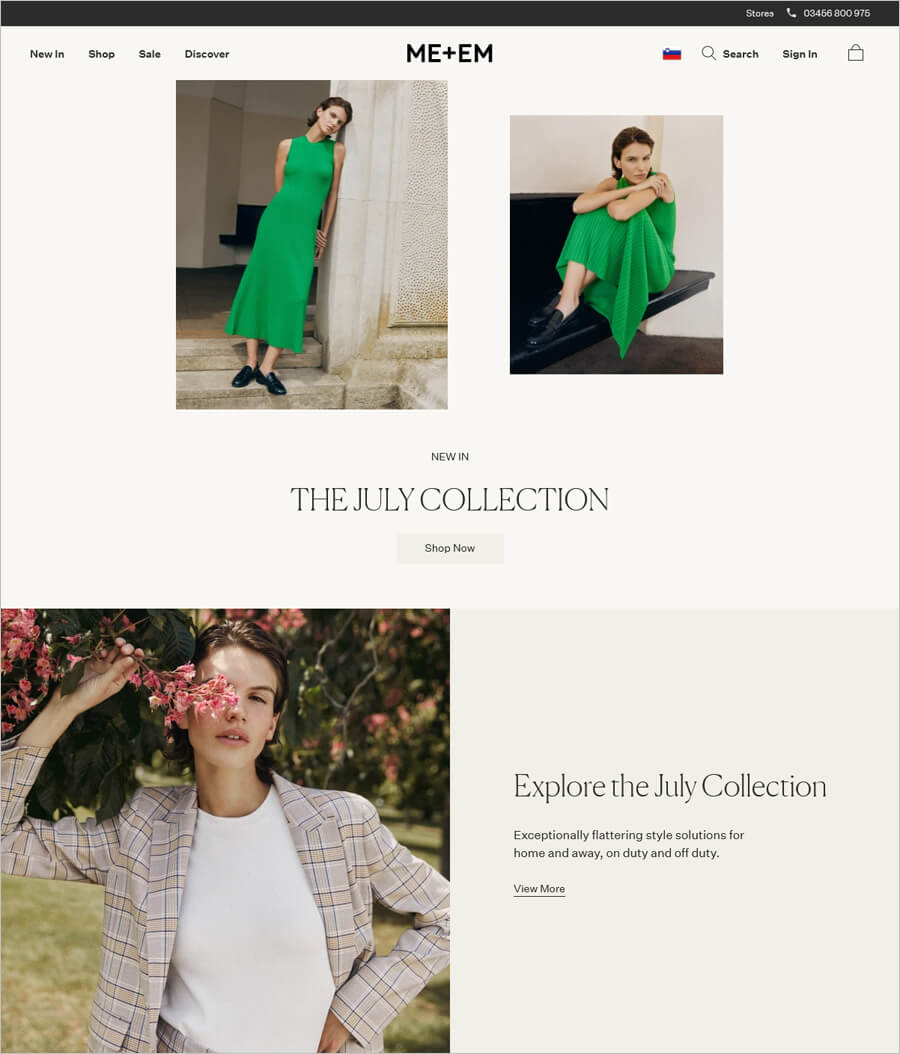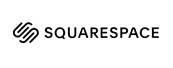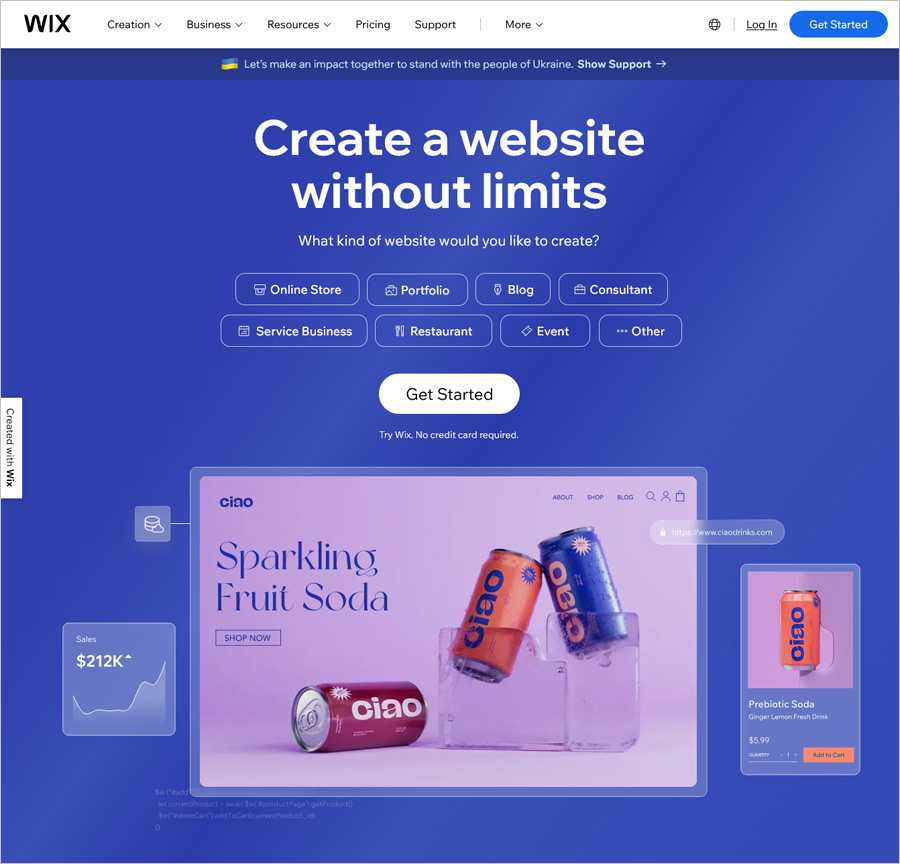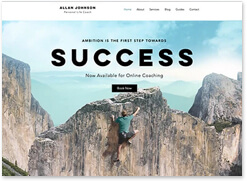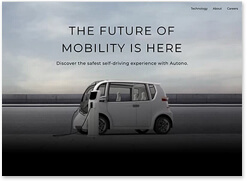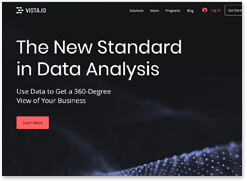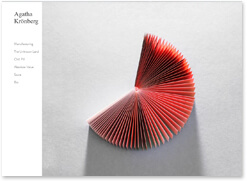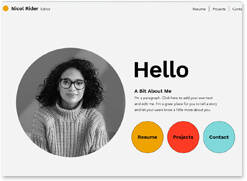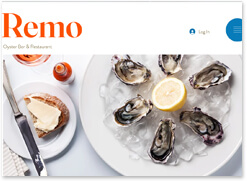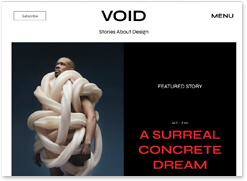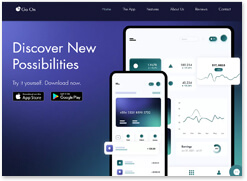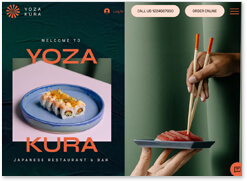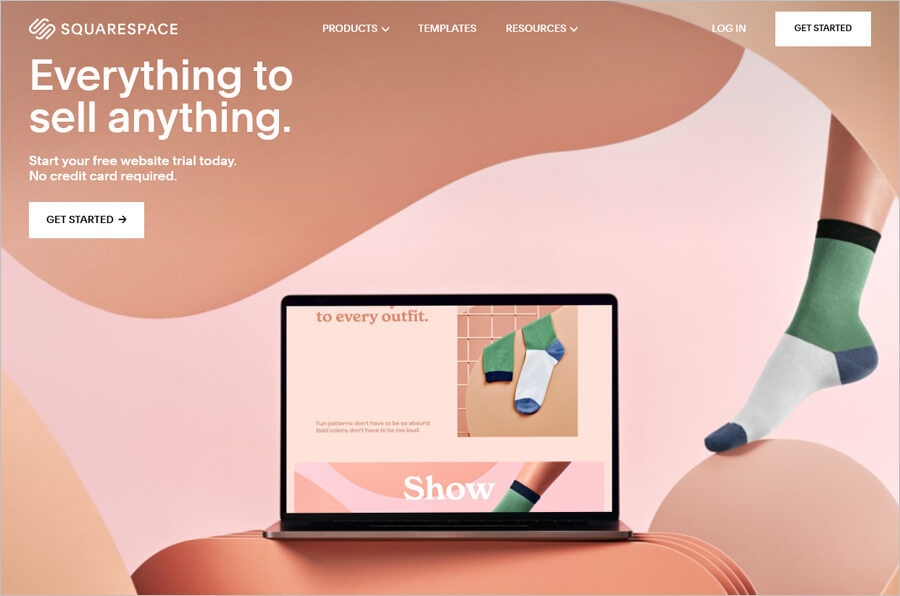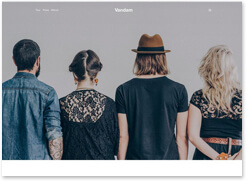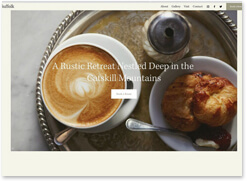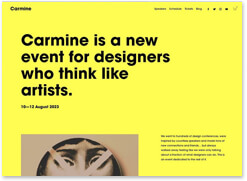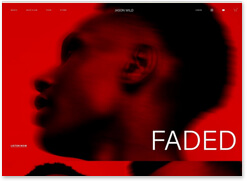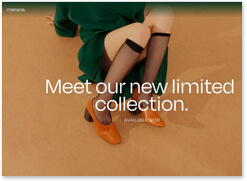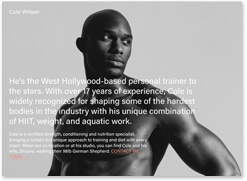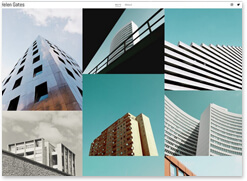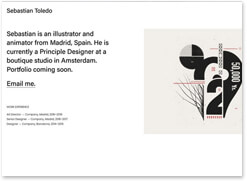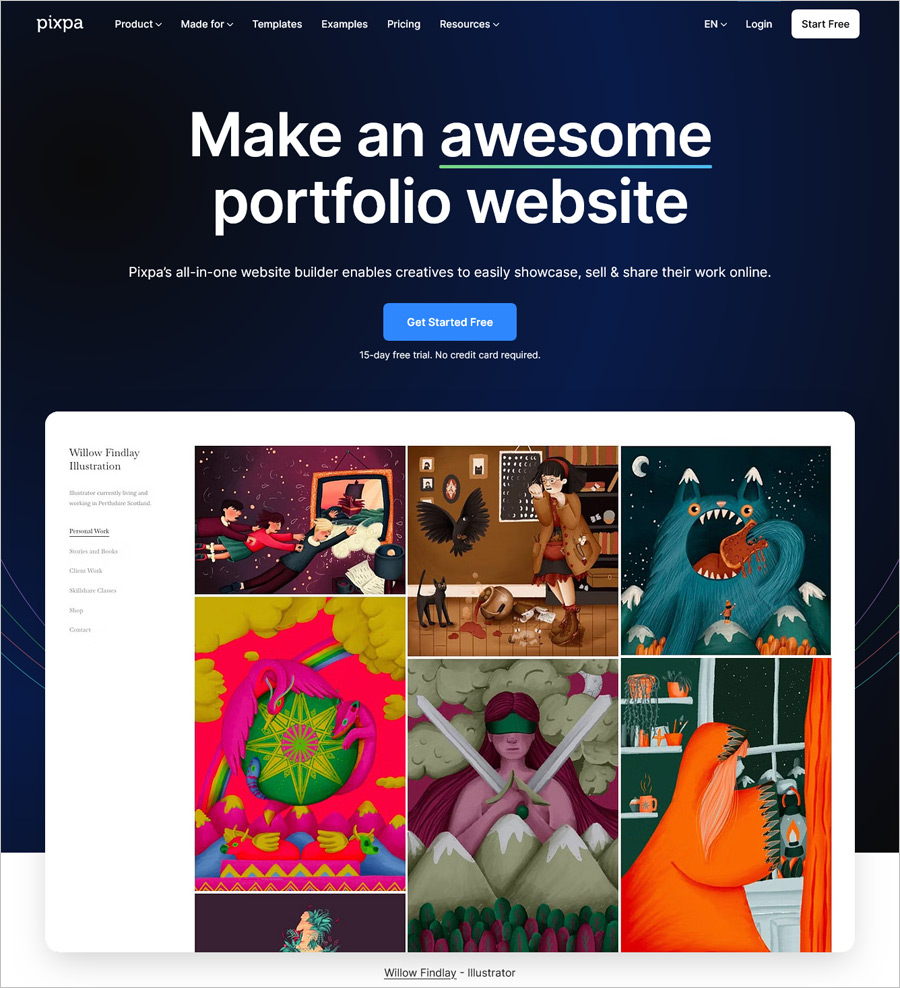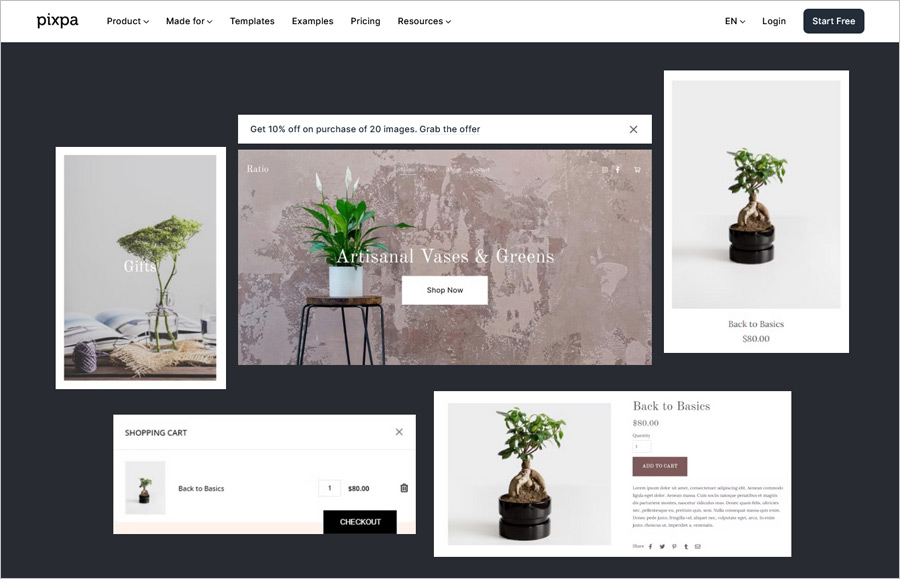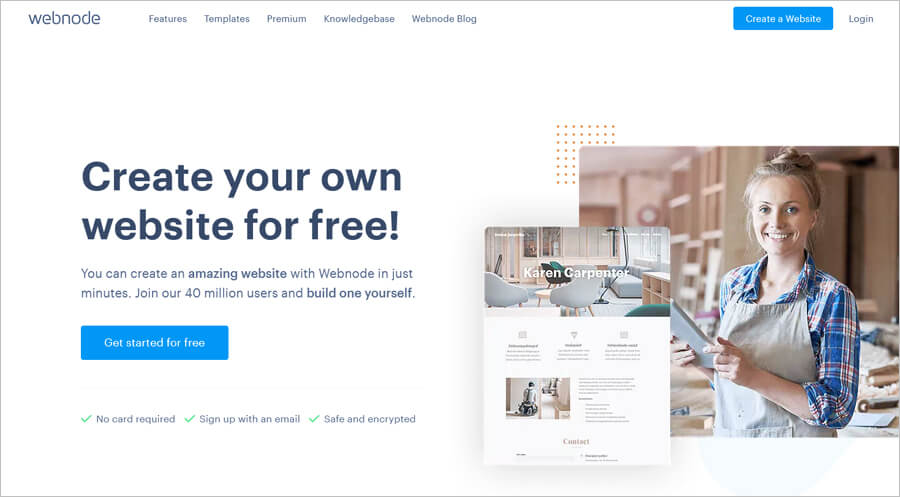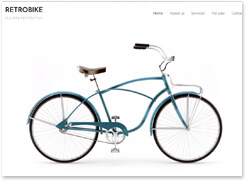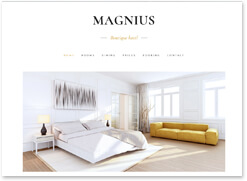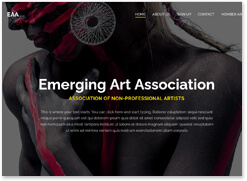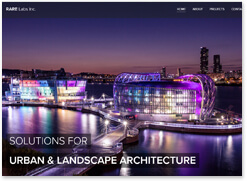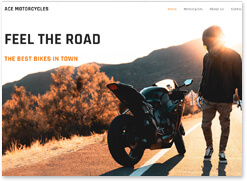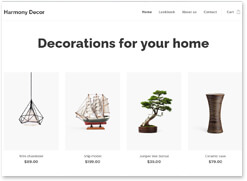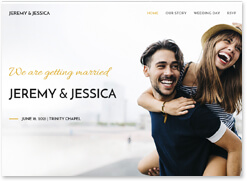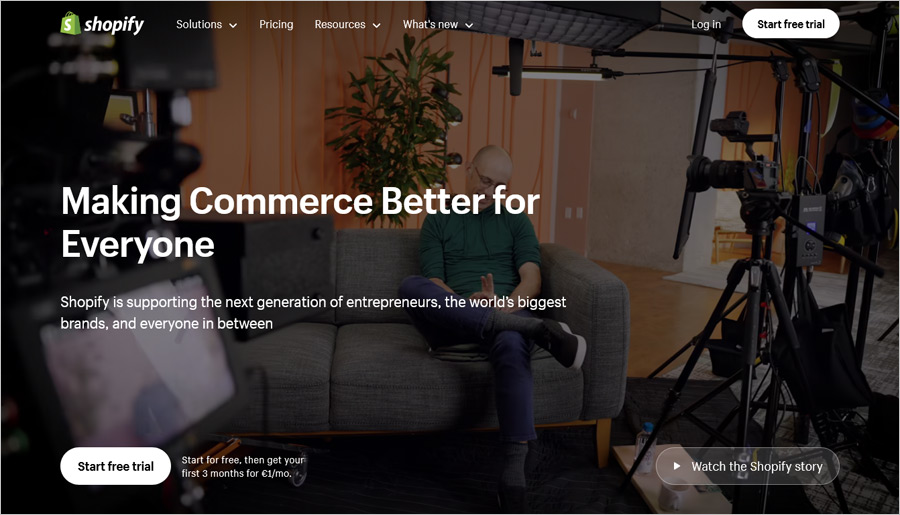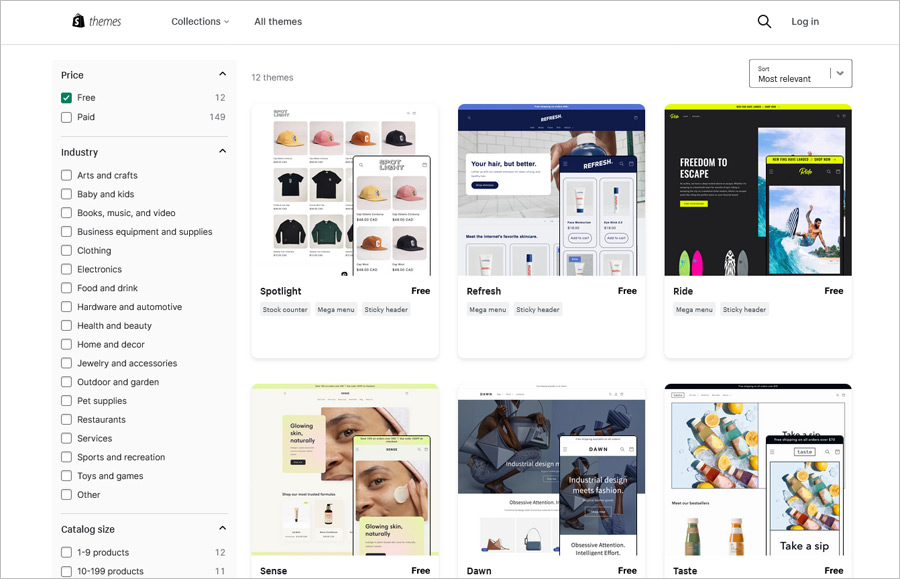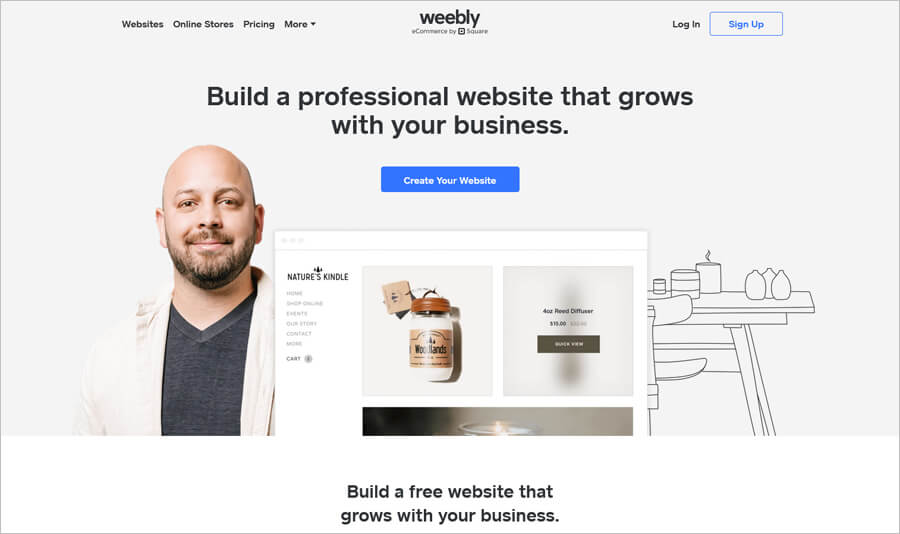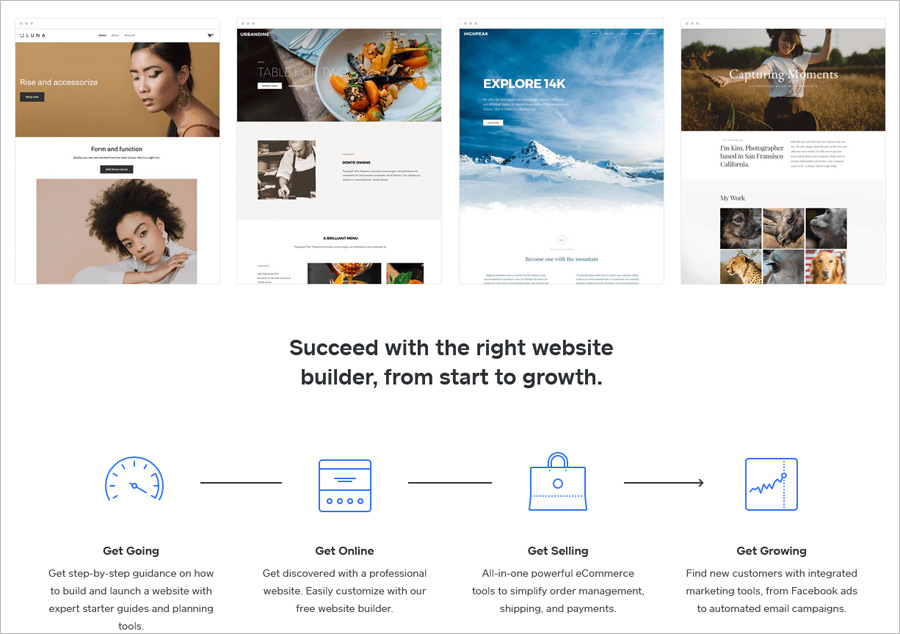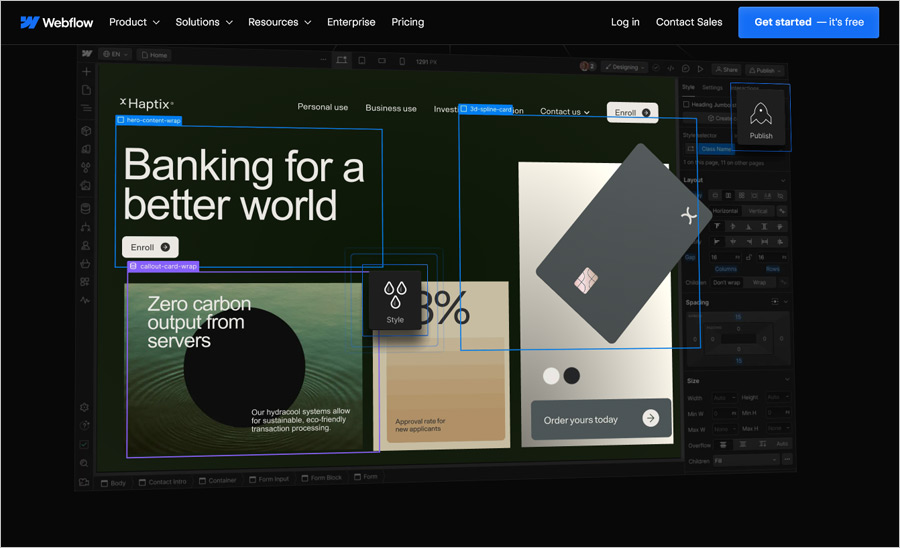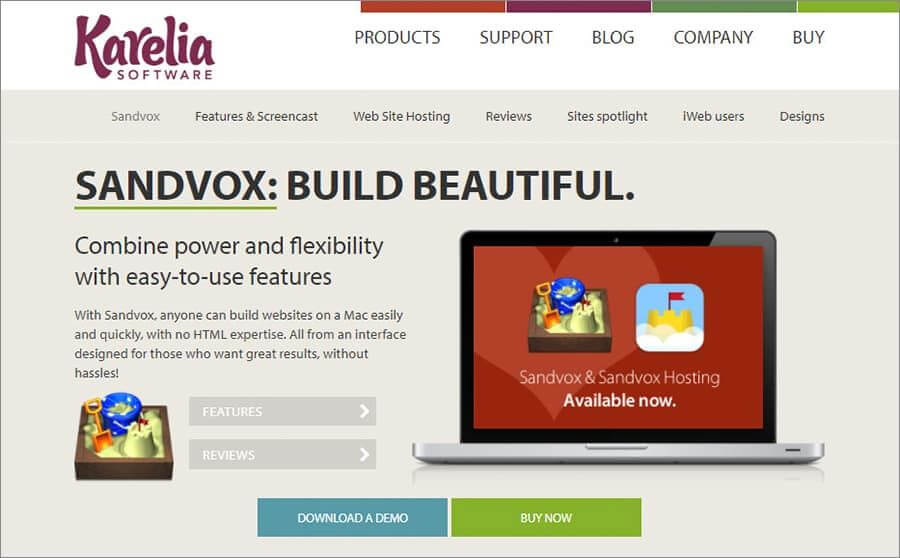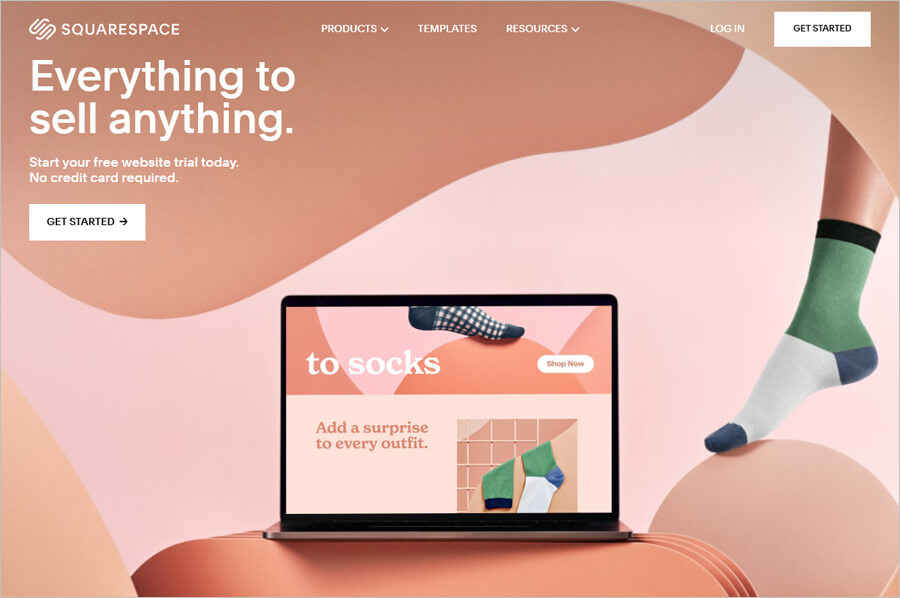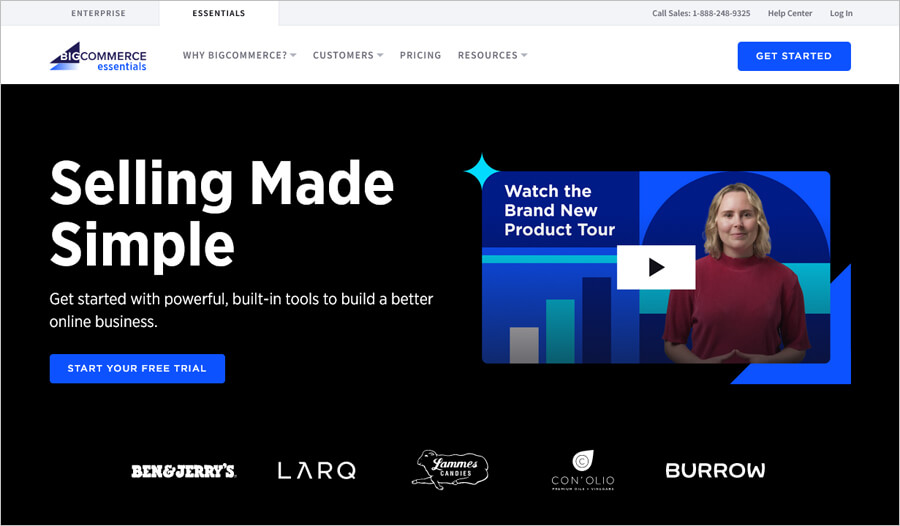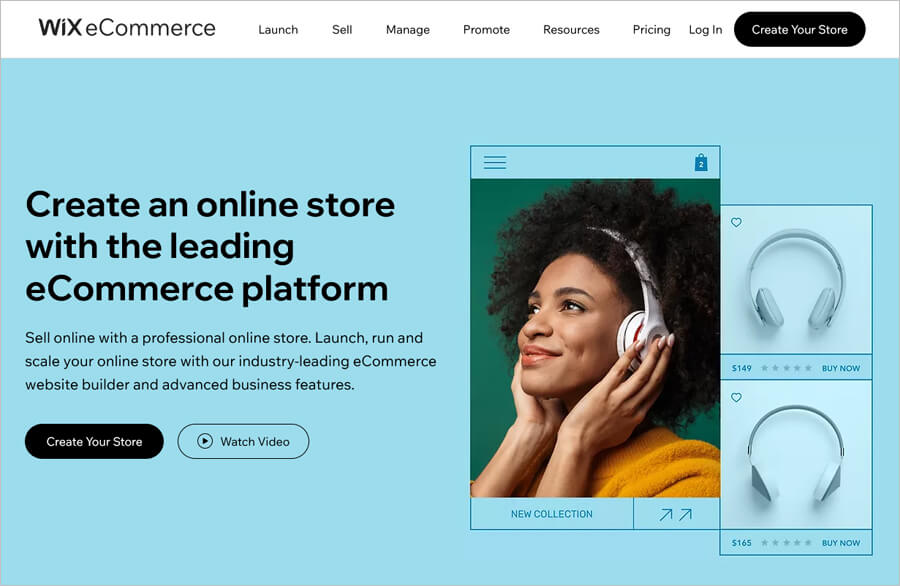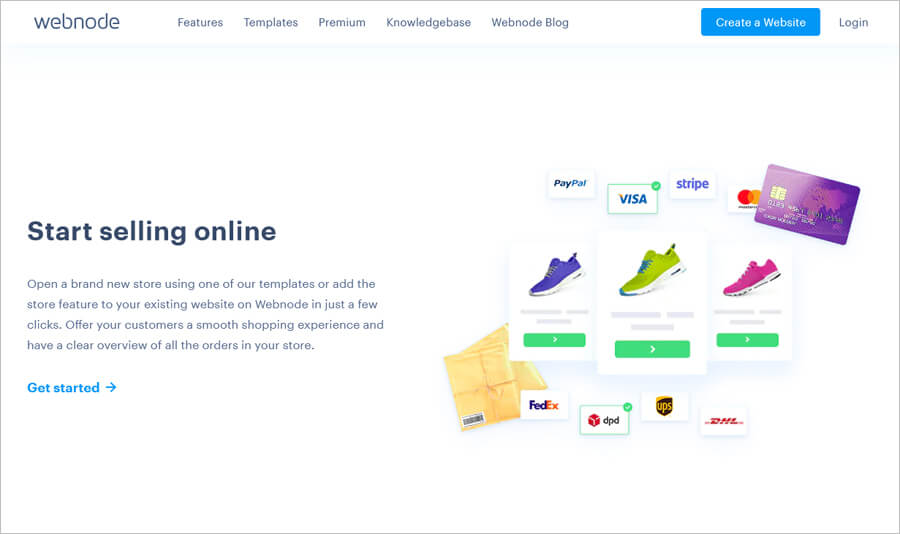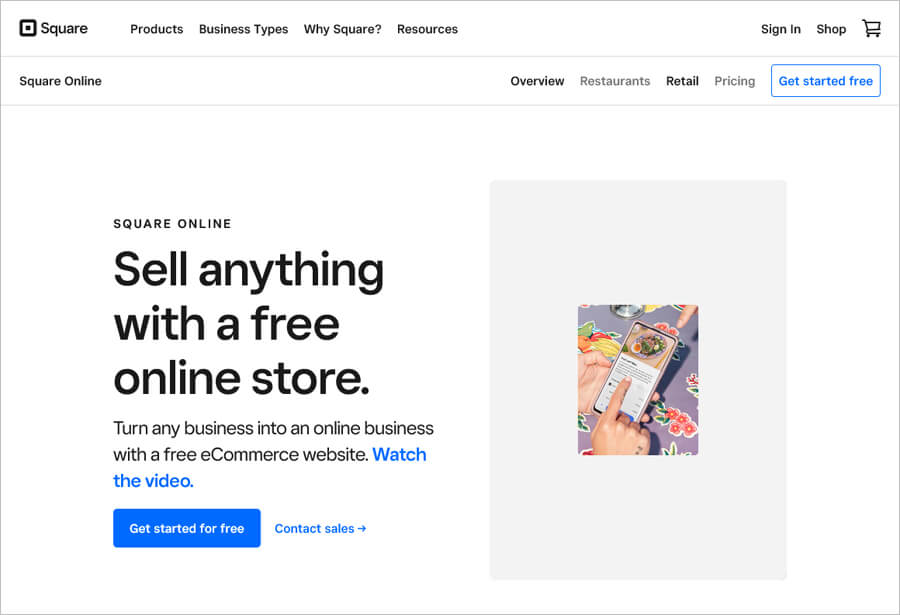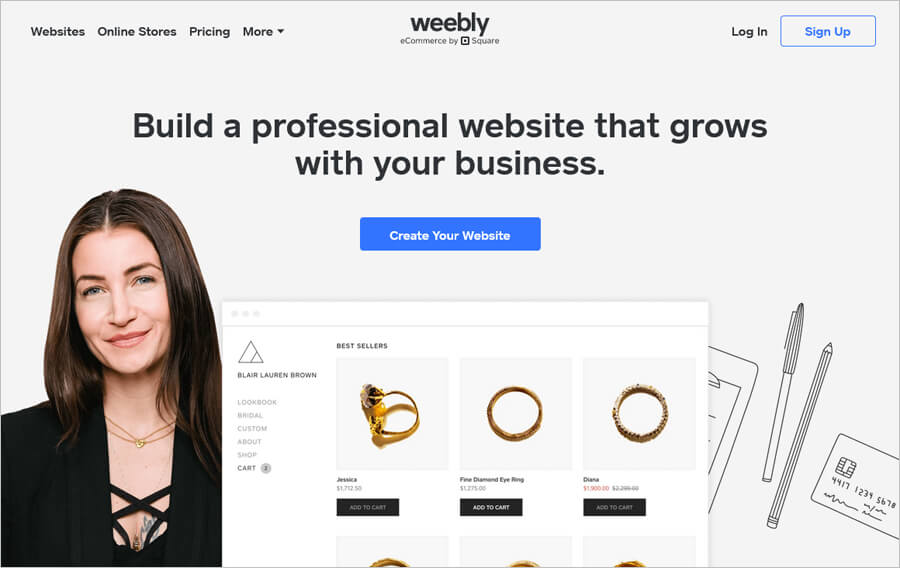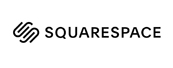Best Website Builders for Law Firms and Lawyers
WebBuildersGuide.com earns commission from some of the web builders and hosting providers listed on this website. Learn moreWith the legal environment experiencing stresses and strains that pull it in all directions, it’s more than obvious that the pervasion of the forces of laws in a routine human’s life is on the rise. With the increasing socialization, whether desirable or undesirable, of law and life, it’s also noteworthy that governments have been proactive towards enabling law as a service deliverable over the web. What’s quickly followed is a digital culture where law firms, attorney services and independent attorneys are making the maximum use of their web presence to win more clients and establish reputations that are worth millions of dollars.
For all you young attorneys trying to set up an independent web empowered practice, experienced law warheads desirous of having a website for better communication and service broadcasting, and for enthusiasts who have a lot to share with the world from the books of law – creating a website that’s as sombre, as crisp, as sophisticated and as impactful as a ‘law’ itself, is simpler than ever. That’s with the help of specialized free website builders and attorney website themes. However, before we learn the tips and tricks of creating a stunning, trustworthy and brand building lawyer and law firm website by using the best website builder for law firms and using special themes, let’s give ourselves some concrete reasons to make the effort:
Streamline demand with schedulers and appointment tools – Law firm website builders come equipped with features that have some very real and direct business impacts to deliver, such as appointment managers that work on the landing page of the website, showcase free consultation slots, take bookings, and deliver appointment confirmations.
Membership based attorney websites – Open up your gates for memberships, and stand with a better chance of retaining your clients for the long term. Membership based website builders are particularly useful for legal advisory services from verticals such as taxation advisory, real estate litigation, etc.
The best advertisement investment – When compared in terms of factors such as cost, number of views encountered, duration of impact and of course, longevity of the message, your website proves to be a much better investment than print advertisement. In fact, your marketing communication stands to gain from the best of World Wide Web with a well-planned law firm website.
Anonymous queries, made easy – The very nature of law firm and attorney services means that your prospective clients would want to enter anonymous conversations to begin with, and that’s best facilitated through contact forms and live chat features that come integrated with contemporary law website builders.
The credibility quotient for your website – Not only do clients and stakeholders walk tactfully and cautiously when they are about to seek the services of a law firm, they are also likely to seek trust cues from whatever interactions they have with your brand. A content rich and credible looking website can make your business and brand stand apart.
Your multimedia rich business card – As a lawyer or a law firm, you can leverage your website as a business card that’s good to be dropped anywhere! Social media networks, web blogs, law content directory websites, classifieds, advertisements, physical marketing material – everywhere. Of course, it’s the most expressive and informative business card you can hope to have.
Of course, there are more business benefits to be had from your law firm website, depending upon the sophistication of the website builder you use and the marketing strategy you put in place. The following sections analyse some popular and proven effective law firm website building platforms, and hence stand you in good stead as you make your first steps towards erecting a stylish and inspirational law services based website.
Wix Free Website Builder for Law
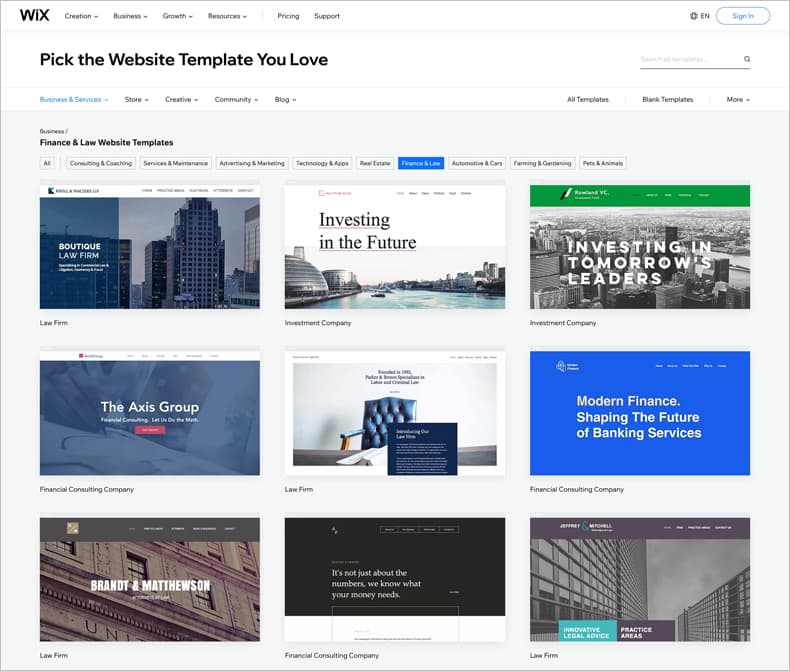
Bringing to you the best form the world of attorney website themes, Wix is a fully loaded and comprehensive website builder for law firm that can build upon the dedicated themes with end to end website tools and services. The complete Wix package leaves you with a smartly marketable, mobile ready, information rich, socially connected, and highly impactful attorney website.
Deliver virtual tours of responsive, stylish and visually rich website – Make your attorney service more popular riding on the credibility effused by your stunning and responsive law firm template. Use pre-populated content and pre-set pages to finalize a bulked up skeleton for your website and add your tailor sewn content to publish your website within minutes. Then, offer a virtual tour to the law service that the website represents, and begin nailing more clients. With the complete liberty of experimenting with colour schemes, layouts, fonts and icons, and several design elements, you can expect to land with a 100% perfect attorney website using Wix.
Churn up more queries and contacts with SEO, social media, and smart tools – Your attorney website needs to be a part of your business development machinery, and with Wix, that’s ensured. Feature in top Attorney service, Law Firm advertisements and lawyer listings for dedicated geographies with Wix’s built-in SEO firepower. Then, take up social awareness campaigns and spread some positivity about your brand, this building a solid brand image. Moreover, you can use tools such as contact forms, on-page surveys and polls, and newsletters to deliver content in differentiated manners, and can hence build up an enviable pool of contacts and clients soon enough.
Widgets to make your web presence more impactful – Wix differentiates itself from several other website builders because of the dozens of business and traffic management apps that it lines up in the App Store. Use event schedulers and appointment managers to streamline capacity usage, bring in client testimonials and ratings for more credibility, and connect with all classifieds and listings to never miss out on a prospect of business – all this and more with the superb Wix apps on offer. Maintaining a content rich blog, importing and exporting data quickly, and generating actionable reports from your web traffic data are also possible using inherent Wix features.
IMCreator Free Website Builder for Law
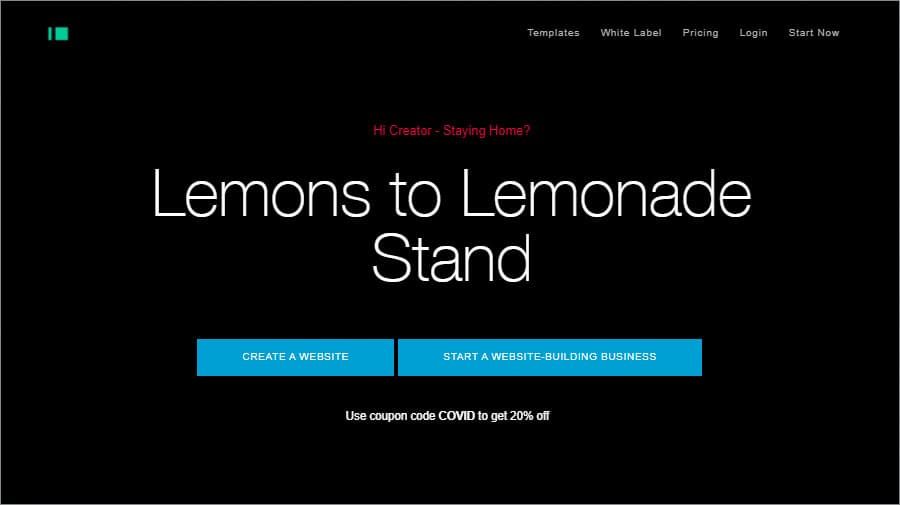
Ready to use for business websites with a difference, IMCReator is more than what the first time mover in the domain of attorney and legal website domains can ask for. The business and law themed website templates that are offered for free with IMCreator come to you from the design canvasses of professionals, and lend a sense of style and classiness to your website right from the first day. You can tweak the core template and play around with everything from colours to alignments to bring about the most stunning face for your attorney website.
The most flexible website building experience ever – With IMCreator, creating your personalized attorney website is a breeze, as you can use the drag and drop styled website builder to effortlessly get everything right about the design. Experiment with all the presets, change your theme with a few click, and just paste your content over the pre-populated and indicated content sections on the web page templates, all this with IMCreator’s revolutionary and unmatched website building interface for you .
SEO leverage to land you with more clients – Creating the heart-winning website is just the first part of your overall IMCreator experience; it’s with the SEO features such as tagging and URL optimization that you can get the business that you want. With SEO leverage ensuring that your website features in the top results with Google and Yahoo, you can confidently expect more client queries and business deals. All this comes to you without the need of knowing anything about SEO, and without the need of hiring an SEO expert.
The complete blend of best web widgets brought to you – IMCreator is a lot more than just an SEO empowered website builder with ample flexibility. It’s a website building package that gifts you several tools that can make your attorney website built using IMCreator a true success. Right from Google Maps to indicate your office’s presence to contact forms that can be used to elicit anonymous queries that can lead to business, you get it all. Of course, there are the all important social media widgets that help you scale up the popularity of your service.
DoodleKit Free Website Builder for Law

DoodleKit is all about taking complexities and effort out of sophisticated attorney website management. The interface is neat and intuitive, the price is affordable, and the library of features is whopping to say the least – that’s DoodleKit for you. The best of hosting, blogging, forums management, template building, forms handling, and shopping card management come to you with DoodleKit at your disposal; pick what you want and apply to your attorney service website’s business application for stunning results.
Hosting, Domains, and SEO – all handled for you – With DoodleKit, you will not have to wait even a few hours to see your attorney website looking great on the World Wide Web. Right from offering you stable hosting to providing you an available domain name, unless you have your own, Doodlekit is an all in one website builder for lawyers and law firms. With in-built in SEO features, Doodlekit ensures that you get an SEO ready website that can feature highly and attract organic traffic, which could mean a massive impetus to your local attorney and law firm services.
The complete website designing experience – Doodlekit is all that discerning attorneys and law firm website designers need to be able to create a fully customized and tailor made website. Tweak colour schemes, add text shapes and sidebars, use all kinds of screen design elements, create banners and headers, explore the library of fonts and icons, and just enjoy effortlessly building an attorney website with rich personality. With landing page image albums and slideshows, you can add some visual appeal to the website which also builds up credibility. Advanced page editing and file uploading tools are also available for more sophisticated law firm website development excursions.
Generate business out of your secure attorney website – Ensure the complete anonymity and security of users of your website using the strong form builders and security oriented features of DoodleKit. Keep spam commenters at bay, send personalized and automated emails, create all kinds of communication forms and newsletters – all this with in-built marketing communication tools that DoodleKit comes with. Maintain a content rich blog alongside your website and give an informative read to your viewers. With shopping tools, you can even accept payments online, and with analytics tools, you can adopt a continuous improvement approach.
Get cracking at an attorney website based on WordPress
Why not go with what the world loves? WordPress is the force that’s making almost 50% of the websites across the digital globe see the light of the day, and it truly is a perfect platform to be the base of your attorney and law firm website, especially with the cool law themed WordPress templates on offer. Here’s a look at the swankiest of these templates, so that you get a head-start in terms of picking up a WordPress law website template.
Lawyers Attorneys Responsive Theme – download
Style and class reflect from every part of this theme, and the advantage is all yours to be taken. The sleek design of the theme, along with the availability of 1200+ premium icon set, featured slider for blogs, posts and pages, and WooCommerce plugins support, all ensure that you get to create the most differentiated looking attorney website. Explore multiple payout styles, experiment with different headers, use all kinds of icons, enjoy unlimited sidebar and slider flexibility – all this and more with the Lawyers theme. With HD video tutorials for beginners, along with 24×7 support for all your concerns and queries, Lawyers is the theme for those who want great results in minimal time.
LawBusiness – download
With LawBusiness, everything about your law business website is provided for. Use custom post types – services and testimonials – to the best advantage of your business, and leverage shortcodes along with the intuitive drag and drop styled builder to create a killer looking attorney website. Use the custom admin panel to manage everything about your website from one sophisticated interface. Then, you can use the form builder tool to prepare questionnaires, add contact forms and anonymous query forms for your visitors. The retina ready display along with responsiveness of the theme go a long way in adding visual appeal to your law firm website, as do the options of customizable backgrounds, headers and footers.
Lawyers – download
Blending the perfect shades of sobriety and control to create the best impression for any attorney or law firm website, Lawyers could hardly have been named any better. This responsive theme boasts of a home page with 12 widgets, along with customizable headers and footers options, all enough to transform the base template into something ideal for your law business. With preset pages such as Team Member Profiles, Practice Specializations, and Case Results, Lawyers is the perfect them to speed-track your law website creation. Twitter BootStrap 3.2.0 framework readiness, Font Awesome icons, WPML compatibility, extensive documentation, and cross browser compatibility – all add more aplomb to the package.