Best Free Ecommerce Website Builder Platforms for 2025
WebBuildersGuide.com earns commission from some of the web builders and hosting providers listed on this website. Learn moreThis article will walk you through the various free tools that you can use to create an online store. We will particularly be talking about free eCommerce website builders, what they are, the best options in the market, and their pros and cons.
I have been putting off writing a review of the free eCommerce website builders for a long time now. That’s because, in my opinion, eCommerce websites are an important element of business. And businesses require investment. A free solution may not have the right features that can benefit your business. Even if it is a very small business.
But since a lot of people continuously ask me how they can create an online store for free, I decided to put in some effort, understand the options in detail, and write this guide.
This guide is a result of my research and thinking and reflects my thoughts.
The problem with choosing free eCommerce website builders
There are a few dozen free website builders. And some of them, like Wix and Weebly, are quite good.
Similarly, there are also several premium eCommerce website builders on the market which can help you create contemporary online stores. These include options like Shopify and Squarespace.
The first category of website builders is free but not specifically designed for eCommerce development. As for the second category, they do have specific eCommerce functionalities but are not free.
That’s a complicated situation.
Another noteworthy point here is that 95% of free website builders don’t include eCommerce capabilities in their free plan. Ecommerce is almost always an additional option included in one of the premium plans.
Despite that, I managed to find out several real free eCommerce website builders that let you build an online store at no cost.
Some of them even allow using your domain name for free.
Comparison Table
Here is a tabular comparison of the best free eCommerce website builders.
As you will be able to note, all the options have got some or other restrictions since they are free. Usually, with free plans, there is a limit on the number of goods that can be sold, Bandwidth, or storage space. Moreover, some of these website builders also charge a transaction fee for every order.
 |  |  |  |  |  | |
|---|---|---|---|---|---|---|
| Ease of Use | Very easy | Easy | Easy | Very easy | Very easy | Not easy |
| Number of products | 1 | Unlimited | 10 | 10 | 10 | Unlimited |
| Transaction Fee | 5% | 0-5%* | No fee | No fee | No fee | 2.9% + 30¢ |
| eCommerce templates | 28 | 46 | 17 | 1 | 79 | 1 |
| Custom domain name | No | Yes | No | No | No | No |
| Free SSL certificate | Yes | Yes | No | Yes | Yes | Yes |
| Storage space | 500 MB | Unlimited | 500 MB | Unlimited | Unlimited | 500 MB |
| Bandwidth | 5 GB | Unlimited | 1 GB | Unlimited | Unlimited | 500 MB |
| Form builder | Yes | Yes | No | No | No | No |
| Backup and Recovery | No | Yes | No | No | No | No |
| Multiple languages | Yes | Yes | No | Yes | No | Yes |
| Website statistics | Yes | Yes | No | Yes | Yes | No |
| Google Analytics | Yes | Yes | No | Yes | No | No |
| Discount Coupons | No | Yes | No | Yes | No | No |
| Products | physical + digital | physical + digital | physical + digital | physical | physical | physical + digital |
| Annual Turnover | no limits | $25.000 | no limits | no limits | no limits | no limits |
| Monthly Order Limit | no limits | no limits | 5 | no limits | no limits | no limits |
| Integration to other e-store | No | No | No | Yes | Yes | Yes |
* – it depends on a way of payment. You can read more about this in a description of a website builder below.
Now let us thoroughly understand what is good about each of these free eCommerce software and for what use cases are they appropriate.
Best Free eCommerce Website Builder Platforms
Not all eCommerce website builders are built alike. So here I have mentioned the 6 best options based on my detailed research and testing.
All six of these eCommerce platforms are 100% free. They also don’t have any tricky, hidden payments either.
1. Strikingly – Good for free one-product online stores
Strikingly has been in the market since 2012, so it is far from being a newcomer in the world of eCommerce platforms. Its specialization is the simple and quick creation of single-page websites. For this, Strikingly has some spectacular templates and a built-in drag-and-drop editor.
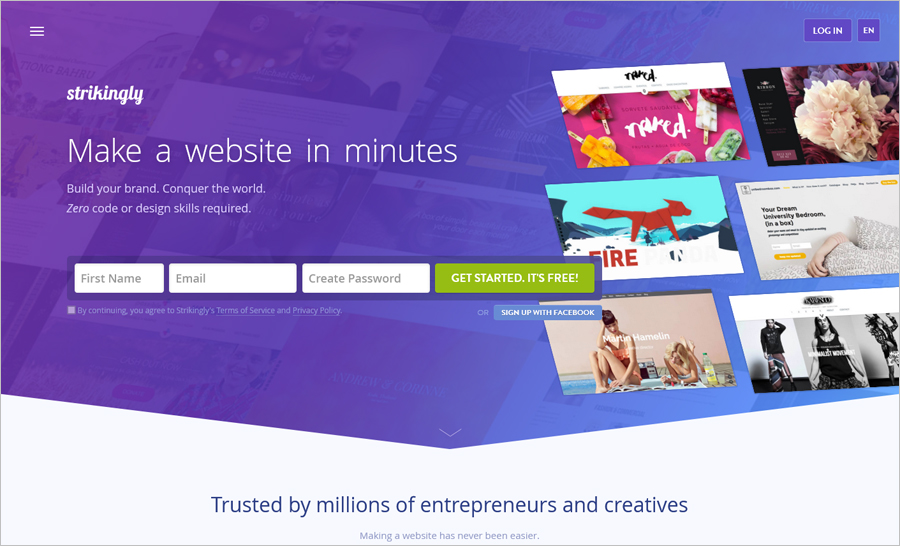
Strikingly offers about 28 single-page templates with attractive and responsive designs. The responsiveness of the templates ensures that your online store will be displayed equally well on any device, whether it’s a PC, Mac, smartphone, or tablet. And most importantly, you won’t have to take any additional effort for that.
Strikingly’s free features
The free Strikingly plan is limited to selling only a single product. There are lots of business lines selling only one product – physical or digital. For such eCommerce websites Strikingly will be a good decision.
Strikingly offers 500 MB storage space and 5 GB Bandwidth for creating a free eCommerce website. It might sound less, but in my opinion, it’s enough for launching a small one-page eStore.
But remember that Strikingly charges a 5% fee on every sale. It’s a lot, I agree. But I must remind you that it is a free eCommerce website builder. So you don’t have to pay anything every month, but Strikingly is going to charge 5% of each of your transactions. A fair deal.
Among the advantages, it is worth noting that Strikingly has built-in statistics and the possibility of Google Analytics integration.
Advantages:
Easy for beginners
Drag-and-drop editor
Wide template selection
Free SSL certificate
Form builder
Possibility to create multilingual websites
Website statistics
Google Analytics
Disadvantages:
For one-product online stores only
Strikingly Ads
Inability to use your domain name
Weak template customization capabilities
5% Transaction fee
No option for taking website backups
Who will Strikingly be good for?
Strikingly will be good for launching single-page eCommerce websites that sell one single product. This single product can be physical as well as digital. For example, you can also create Strikingly to create an eCommerce website for Kickstarter products, selling online courses, or ebooks.
2. Freewebstore – The broadest free plan possibilities
Freewebstore favorably differs from most free eCommerce platforms. In fact, in my opinion, it’s one of the best free eCommerce website builders.
The primary reason behind this is that Freewebstore was initially planned to be a free service only. All its premium plans came later, as a way to monetize the website builder.
For this reason, Freewebstore has more possibilities and fewer limits for free eCommerce website creation than any other option.
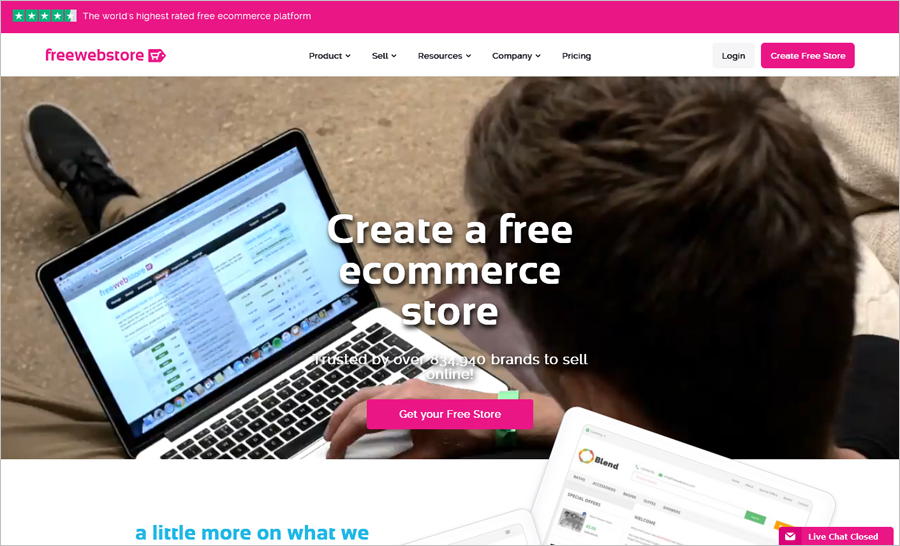
To begin with, Freewebstore has 46 free eCommerce templates. That’s more than what you get with any other free eCommerce platform.
Freewebstore also offers unlimited storage space and Bandwidth. There is also no limit on the number of pages you can have on your eCommerce site. The same is true for the amount or number of transactions and the number of goods sold. That’s great, isn’t it?
Well, what if I tell you that you can also use your domain name for free? That’s true. You can use your domain for free. In fact, Freewebstore is the only 100% free eCommerce website builder that allows using a custom domain.
This sounds too good to be true, doesn’t it? But it is actually true.
What else is attractive about Freewebstore?
Freewebstore is one of the few free website builders that comes with an option to create website backups. Even Wix , known for its wide functional capabilities, doesn’t support this in its free plan.
Freewebstore furthr allows creating Customer Accounts. This means that your customers will be able to use their previously created accounts for further purchases. As a result, they will be able to see their previous orders, payment methods, abandoned carts, edit their personal and billing data, and more.
There is also the support of automated cart saver emails ( 5% of order value ) and many other helpful options for eCommerce businesses. They are normally available only in Premium plans with other site builders.
So, what’s the catch?
Firstly, Freewebstore places its ad button on your eCommerce website. As I said, it’s a common practice among all free website builders.
Secondly, though the Freewebstore has no restrictions on the number of goods sold, pages, or transactions, it has a $25,000 limit on your annual turnover.
If your annual turnover exceeds $25,000, you’ll need to switch to one of the premium plans. The premium plans, in turn, have their limits on annual turnover, as mentioned below:
Startup plan ($15 / month) – up to $80,000
Pro plan ($49 / month) – up to $250,000
RIDGE plan ($199 / month) – Unlimited
Thirdly, Freewebstore charges commission fees, from 0% to 2%, depending on which payment gateway your clients use on your online store.
Payment via PayPal Card and PayPal Wallet, for example, attracts a 0% fee. Other available payment methods with their commissions are mentioned below:
2Checkout – 0%
Ingenico – 0%
Cardsave – 0%
Sagepay – 0%
Barclaycard EPDQ – 0%
Eway – 0%
Worldpay – 0%
Paymentsense – 0%
Nochex – 0%
CCAvenue – 0%
Skrill – 0%
Totalwebsolutions – 0%
Mygate – 0%
Payumoney – 0%
Stripe – 2%
AfterPay, AliPay, and Apple Pay (via Stripe) – 2%
SEPA Direct Debit (via Stripe) – 2%
Klarna (via Stripe) – 2%
As far as I understand, the online payment gateways where there are internal charges for transactions and accrual of funds, Freewebstores charges a 2% fee. For offline payments, the charge is 5%. And rest all other payment methods are free from a commission.
Advantages:
No limit on the number and quantity of goods sold
Unlimited storage space
Unlimited Bandwidth
Wide selection of templates
Free SSL certificate
Custom domain name
Possibility to take website backups
Form builder
Possibility to create multilingual websites
Website statistics
Google Analytics
Customer accounts
Automated cart saver emails
Email customization
Related products options
Bulk buying discounts
0-2% Transaction fee depending on the payment methods
Disadvantages:
Freewebstore ads
An annual turnover limit of $25,000
Who will Freewebstore be good for?
Freewebstore will be good for creating any eCommerce website where the main requirements are free functionality and the possibility to use your domain name. A transaction fee of 0 to 2% depending on the payment methods used is also a definite advantage of Freewebstore.
3. Website.com – No fee but no more than 5 sales in a month
Website.com is a popular website builder with a free plan that supports creating websites with eCommerce options. Of course, you shouldn’t hope to be able to develop a full-featured online store when using the free Website.com plan. But it will be good for the development of small online stores.

The free plan doesn’t have time limitations and is truly free forever. You just have to register on the website and then you can begin building your online store. No need to punch in your credit card details, answer lengthy questionnaires, or do other unpleasant steps.
Website.com has a built-in drag-and-drop editor that greatly simplifies its usage. Website.com also provides a selection of 17 free eCommerce templates, which is an ample number compared to competitors.
What restrictions does the free plan have?
Unlike the previous two free online store builders, Website.com doesn’t charge any transaction fees. But it has some other very unpleasant restrictions.
First, this is a monthly order limit of 5 transactions. So, for example, if you knit wonderful scarves and want to sell them not only on Etsy but through your online shop too, then it will be fine for you. Of course, if you knit no more than 5 scarves in a month, you can easily sell them. In all other cases, however, this restriction is likely to disturb your business.
The second limitation that catches the eye is the absence of a free SSL certificate. Normally, free website builders always offer SSL certificates. This has long been a standard norm in the market. But apparently, Website.com’s leadership wants to strongly pressurize you into getting one of their premium plans.
Another one of the platform’s limitations is the quantity of the goods that you can sell. That’s no more than 10. Also, your store cannot have more than 10 pages.
Advantages:
No fee
Drag and drop editor
Disadvantages:
Website.com ads
Up to 5 orders in a month
Up to 10 pages on the website
Up to 10 products
No opportunity to use your domain name
No free SSL certificate
No form builder
No option for website backup creation
No website statistics
No opportunity to integrate Google Analytics
Only 1 site language
Who will Website.com be good for?
Website.com will be good for those who want to test the process of online store creation for free to switch to a more advanced premium Website.com plan later. Website.com’s free plan is inferior to most competitors on almost all parameters. You can perceive it as a trial version without time limits.
4. Sellfy – Very easy free eCommerce site builder
Sellfy is another free eCommerce website builder that is worthy of attention in our review. Created as an eCommerce platform, specifically, for digital product sales, it has a free plan that allows selling up to 10 products.
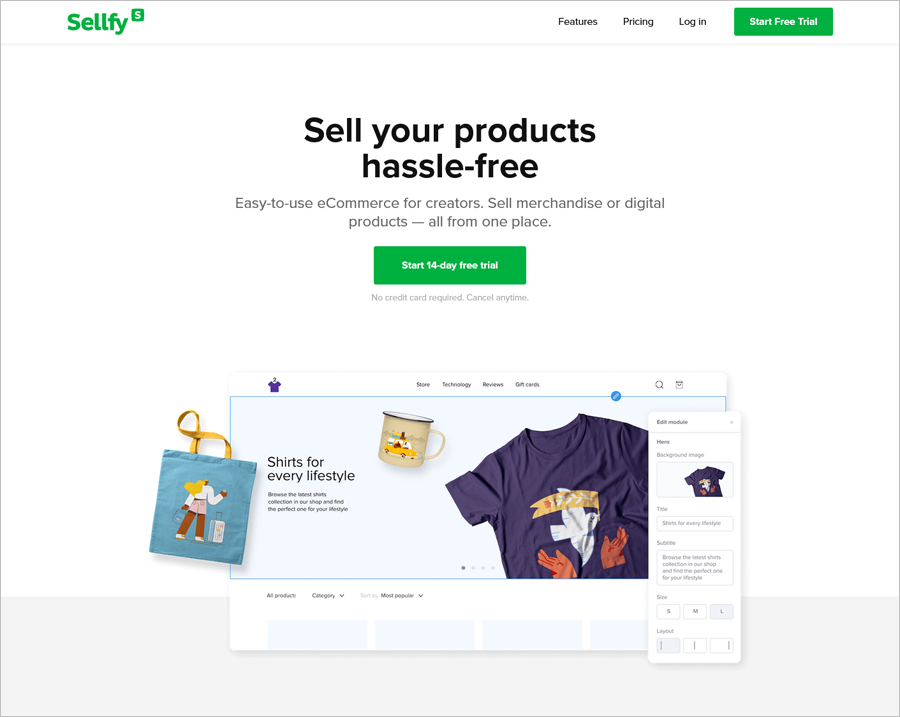
Sellfy can also be easily integrated into your already existing website, blog, or social networks. So even if you have a website built using another website builder, you can integrate Sellfy with it and thus, turn it into an online store. The same is true for social networks and you can also sell easily via Facebook and Instagram.
Quicky and easy – Two main Sellfy advantages
One of the main Sellfy advantages is displayed right in its tagline.
“Build your store in under five minutes”.
That’s true, Sellfy is not just the most functional free website builder on our list, but also one of the simplest and quickest options.
For launching your free online store on Sellfy you’ll need only the least amount of time and effort. Though not in 5 minutes as the Sellfy tagline claims, but in 15-30 minutes you will definitely be able to go live with your eCommerce website. And that is really quick.
The free Plan is only for the sale of physical products though
Like I said earlier, Sellfy truly shines when you use it for selling digital products. You can sell digital products of any type, like graphic images, music, videos, animations, e-books, and much more with Sellfy.
But the irony here is that with the free plan, you can’t sell digital products. It is only for the sale of physical products.
In fact, your free Sellfy online store won’t be compatible with digital product sales at all.
Coupon codes in the free plan
I was pleasantly surprised by the possibility of allowing the use of discount coupon codes even in the free plan. This option is usually available only in premium plans. With Sellfy, you get it for free though.
And well, it is pleasant and helpful. So now you can get a slice of the holiday eCommerce sales pie by running holiday promotions and discounts on your Sellfy store.
Advantages:
Easy for beginners
Free SSL certificate
Coupon codes
Integration with social networks and other platforms
0% Transaction fee
Disadvantages:
Sellfy Ads
Up to 10 products
Only physical products
No opportunity to use your domain name
Modest ability to edit the website design
No form builder
No option for website backup creation
Only two payment methods – PayPal and Stripe
Who will Sellfy be good for?
Sellfy will be good for beginners who would like to try their hands at the eCommerce business and are willing to integrate a shopping cart into their already existing websites or blogs. And it is great for creating simple free eCommerce websites.
5. Ecwid – Add eCommerce to your website or blog
Ecwid is a contemporary eCommerce website builder that has a free plan with the possibility of selling up to 10 products. That too without any transaction fees.
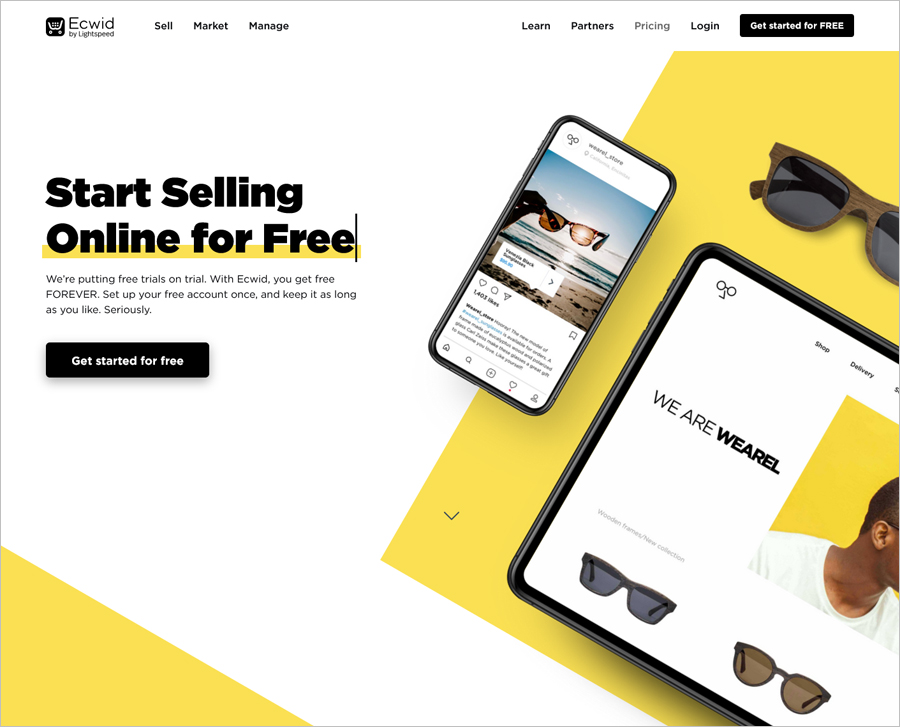
Ecwid was initially designed as a universal eCommerce plugin with the possibility of integration with already existing websites or blogs. Thus, you could turn, for example, your WordPress website into an online store. And doing that is absolutely free. Of course, only if you’re ready to limit yourself to selling only 10 products. Given that WordPress doesn’t have a built-in solution for eCommerce, the free Ecwid plugin for WordPress does seem like a good idea.
What about creating a separate free online store?
If you don’t already have a website, you can create it from scratch using the “Ecwid Instant Site”. For this, you can choose from among the 79 free eCommerce templates. But here’s the deal – the online store can have only one page (just like Strikingly).
Of course, you cannot consider such a free online store as a fully-features eShop. But it is an appropriate solution when you are just starting your eCommerce business.
Free dropshipping capabilities
Another set of people who will love Ecwid includes the traders working under the “Dropshipping” scheme. Dropshipping, as you know, implies the absence of the need to store the goods sold in the warehouse. All the orders paid for through your online store are sent to your supplier (or manufacturer of the goods). And they directly send the goods to the buyers.
Ecwid allows you to automate dropshipping. Thus, making it simpler than ever before. For this, you need to use the special dropshipping plugins and Ecwid Apps. These will allow automation of the process of receiving and sending goods. Some of the dropshipping Ecwid plugins are also available for free. These include Amazon DropShipper + Walmart, Printy6, Sup Dropshipping, and Syncee for Suppliers.
Advantages:
Unlimited storage space
Unlimited Bandwidth
Easy for beginners
Wide template selection
Free SSL certificate
Website statistics
0% Transaction fee
Possibility for integration with other platforms
Availability of additional free plugins
Disadvantages:
Ecwid Ads
Up to 10 products
Only physical products
No opportunity to use your own domain name
No drag-and-drop editor
No form builder
No option for website backup creation
No opportunity to integrate Google Analytics
Who will Ecwid be good for?
Ecwid will be good for people who already have a website or blog and would like to turn it into an online store. It is also suitable for those who want to get a free eCommerce website without having to pay any transaction or subscription fees, but have no more than 10 products to sell.
6. Squareup – Free eCommerce builder without a limit on the number of products
Squareup is a free website builder for launching a quick online store, brought to you by the famous payment aggregator, Square.
Of course, the free plan is the simplest among many of the plans offered by Squareup. But the thing that makes this free plan better than others is the scope for selling unlimited goods and services. Thus, Squareup is one of the two free online store builders (the other being Freewebstore) without any restrictions on the number of goods that you can sell.
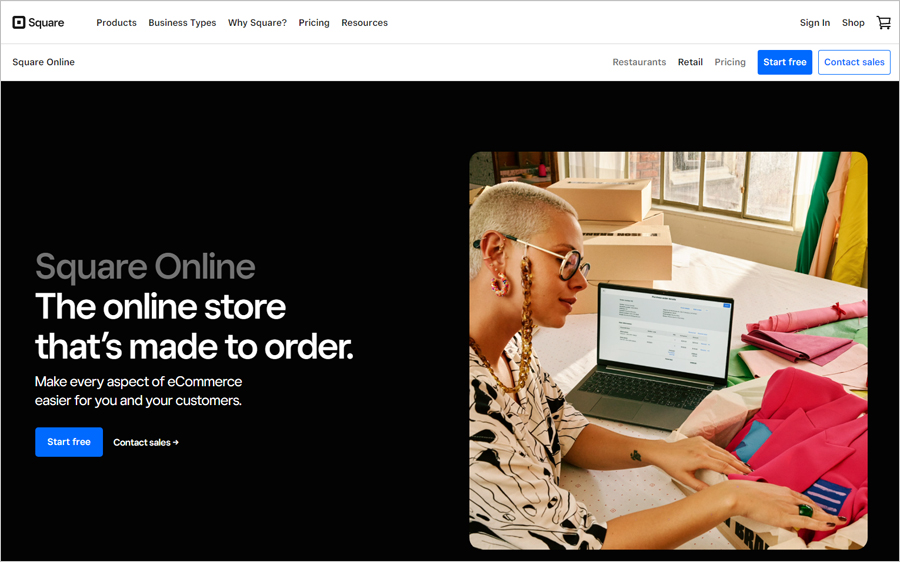
Given that Square specializes in eCommerce solutions for online payment receiving and processing, its online store builders can, of course, accept payments in a variety of ways. Your customers can use any popular credit and debit card, Apple Pay, PayPal, Google Pay, and of course, Square Pay.
Creating a free online store with Squareup
Like the two previously-mentioned free eCommerce website builders, Squareup offers just a single template. You don’t get to choose from a dozen options as with Shopify or hundreds in Wix. There’s just one single template. It is quite universal and convenient for customization though.
If you aren’t looking for sophisticated, ultramodern layouts, Squareup’s website design capabilities would be enough for you. However, if you prefer not to limit yourself to a choice of just 15 fonts and colors, you might want to look at some premium eCommerce platforms, such as Squarespace, Wix, and Shopify.
What restrictions does the free Squareup plan have?
As you may have already guessed, if a free eCommerce website builder does not have a restriction on the number of goods that you can sell, it definitely has a transaction.
Squareup is no exception. Squareup charges 2.9% + 30¢ for every order. It’s not the most expensive fee, but it does bite into your margins.
In addition, you’ll also get only 500 MB of Bandwidth and storage space, which is the minimum value among all the six free eCommerce builders on our list.
Advantages:
Unlimited products
Free SSL certificate
Integration with social networks and other platforms
Possibility to create multilingual websites
Disadvantages:
Squareup Ads
2.9% + 30¢ Transaction fee
Only 500 MB of Bandwidth and storage space
No opportunity to use your own domain name
No form builder
No option for website backup creation
No website statistics
No opportunity to integrate Google Analytics
No opportunity to accept PayPal payments
Limited SEO capacities
Who will Squareup be good for?
Squareup will be good for launching a small eCommerce website with very customer footfall. It’s good for those who don’t mind transaction fees but are not ready to pay monthly fees for using a website builder.
Summing Everything Up: My Reflections and Recommendations
It’s not my goal to push you to buy a premium plan of a certain eCommerce website builder. I respect your opinion and just wanted to share with you the information that I have gathered with my enhanced observations based on my experience.
If you have firmly decided to limit yourself by using only a free store builder, then feel free to choose one of the six described in this survey. But let me reflect a bit more deeply on this topic.
As you can see from the comparison table, only two free eCommerce website builders let you see an unlimited number of goods. They are Freewebstore and Squareup. But they both charge a fee on every sale, which goes up to 5%.
Half of the six platforms have Bandwidth and storage space restrictions. And this can be very restrictive sometimes.
Only one website builder – Freewebstore – allows using your domain name. Of course, this is not without other forms of restrictions, but having this option is a great deal in itself. The restriction here is that Freewebstore has an annual turnover limit of $25,000 per year.
Another key point to note here is that all 6 free eCommerce website platforms will place an advertising banner, link, or button on your website. For some business owners, it may be intolerable.
Considering all that I have mentioned before, I would personally consider one of the inexpensive premium eCommerce website builders that meet the following requirements:
No transaction fees
No ads on the website
No restrictions on the number of goods that can be sold
No restrictions on the number of pages
No annual turnover limits
No monthly order limits
Opportunity to use a custom domain
Meanwhile, Bandwidth and storage space don’t have to be Unlimited. Their quantity just has to be sufficient.
What’s a good website platform according to this set of requirements?
The standard plan from Webnode
For $12.90 per month ($154.8 per year) you can build a simple and effective online store on Webnode. It meets all the requirements I stated above.
Plus, you get
A free domain name for 1 year,
3GB storage space
10GB Bandwidth
The option to import products
Store analytics
The opportunity to add Google Analytics
Ability to create and save up to 5 backups
It’s the most profitable eCommerce solution for online store creation at the moment.
Here are the costs of basic eCommerce plans of other popular eCommerce website builders for comparison:
David
If the goal is to sell something online, it’s better not to focus on finding a free ecommerce platform but rather think about getting the most value for a small cost. Ecommerce is about business and generating profit.
It seems unwise to insist on a completely free platform when you could get ten times more features for just $15 a month.
Be rational. Think about what’s best for your business.