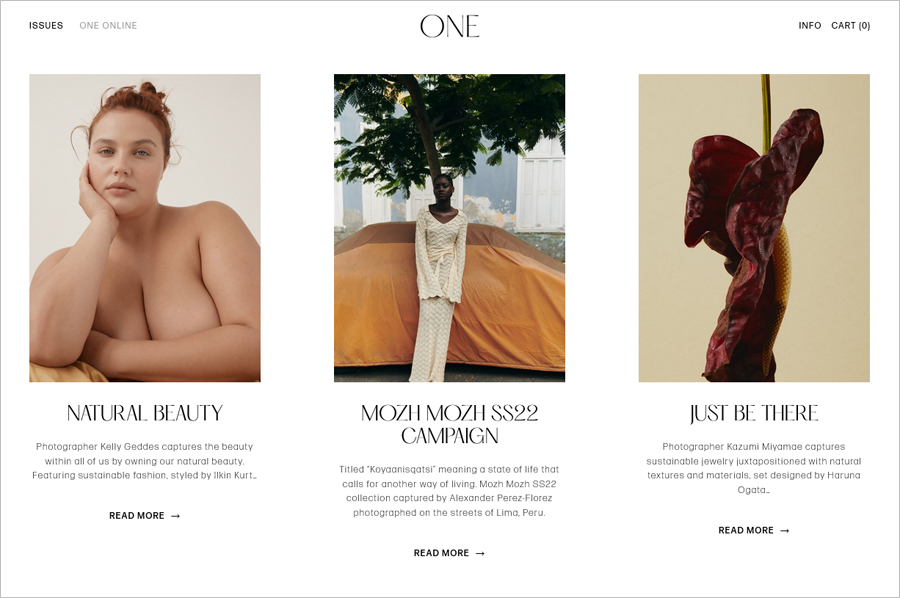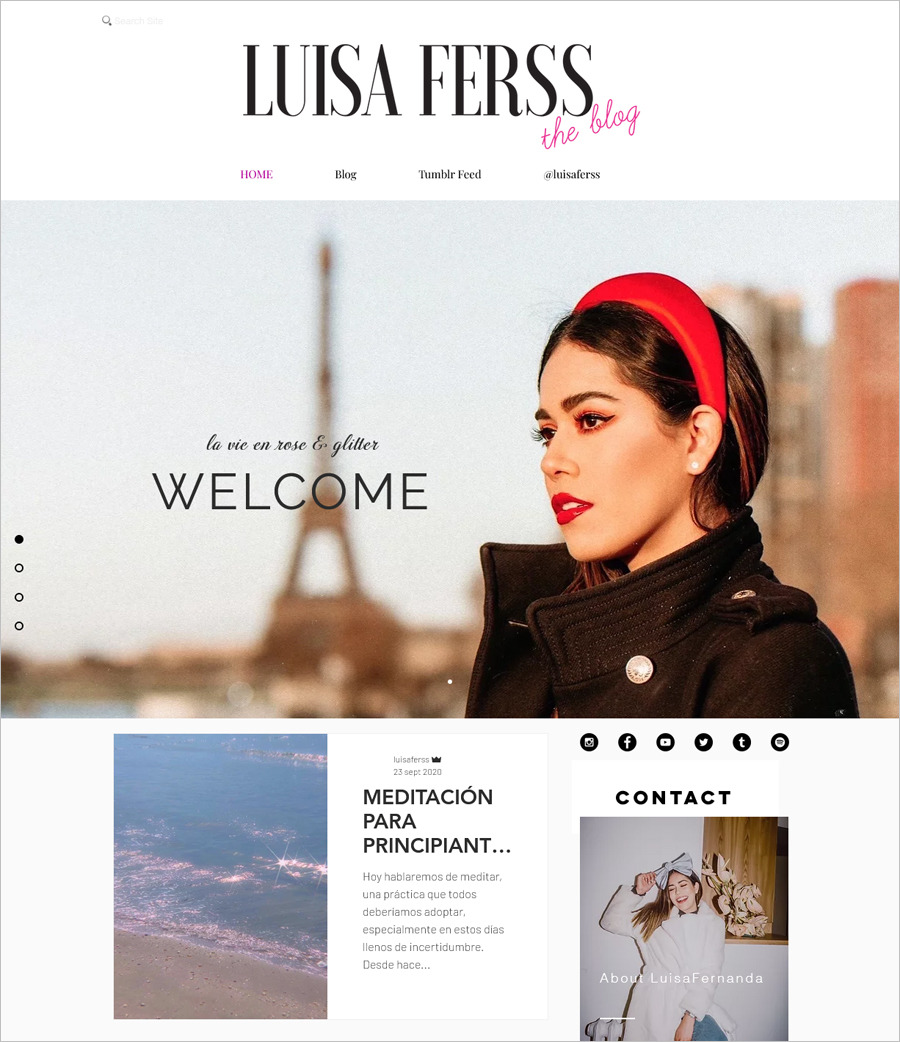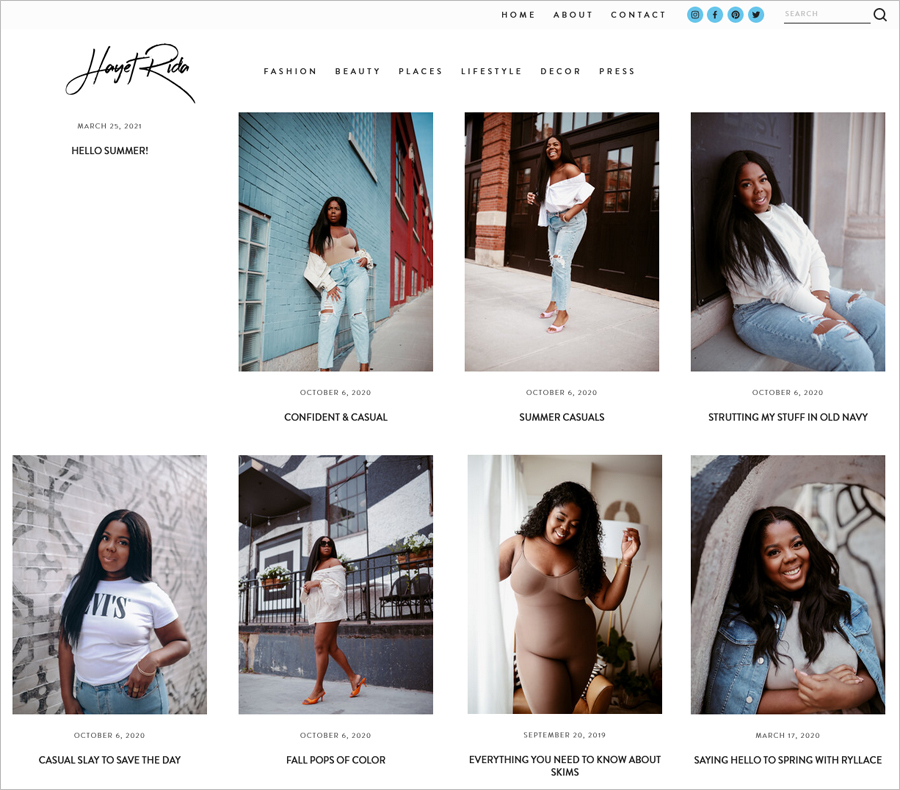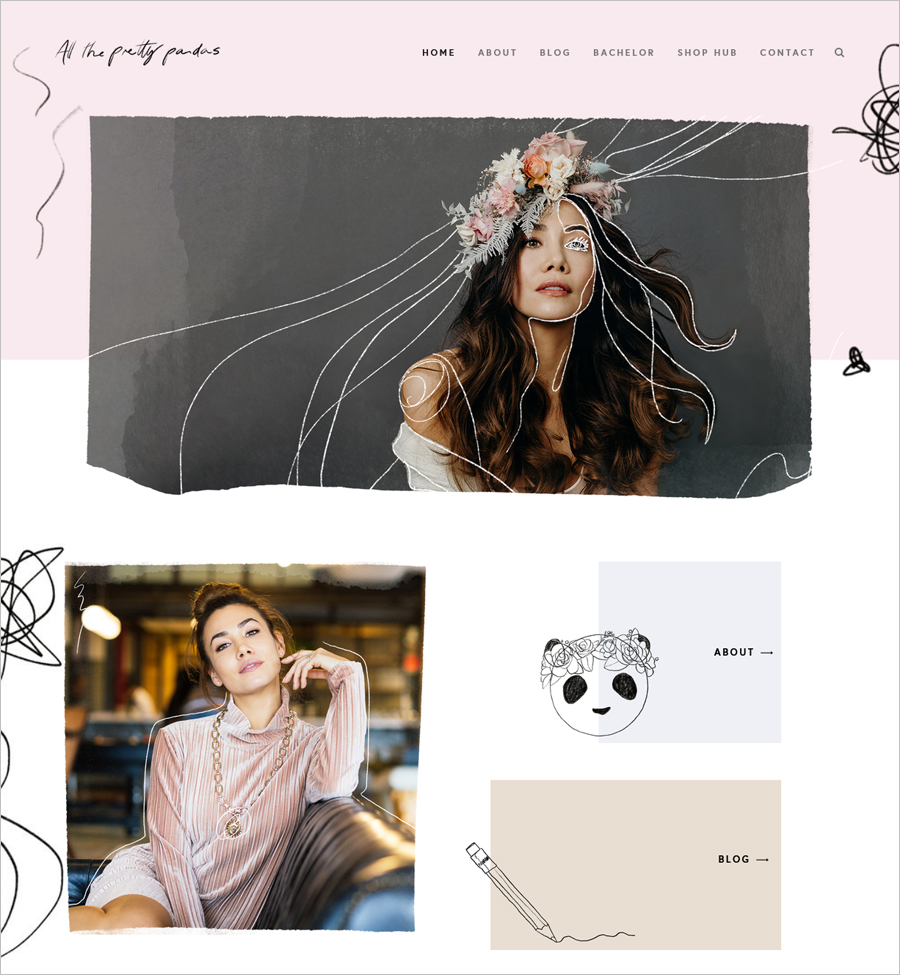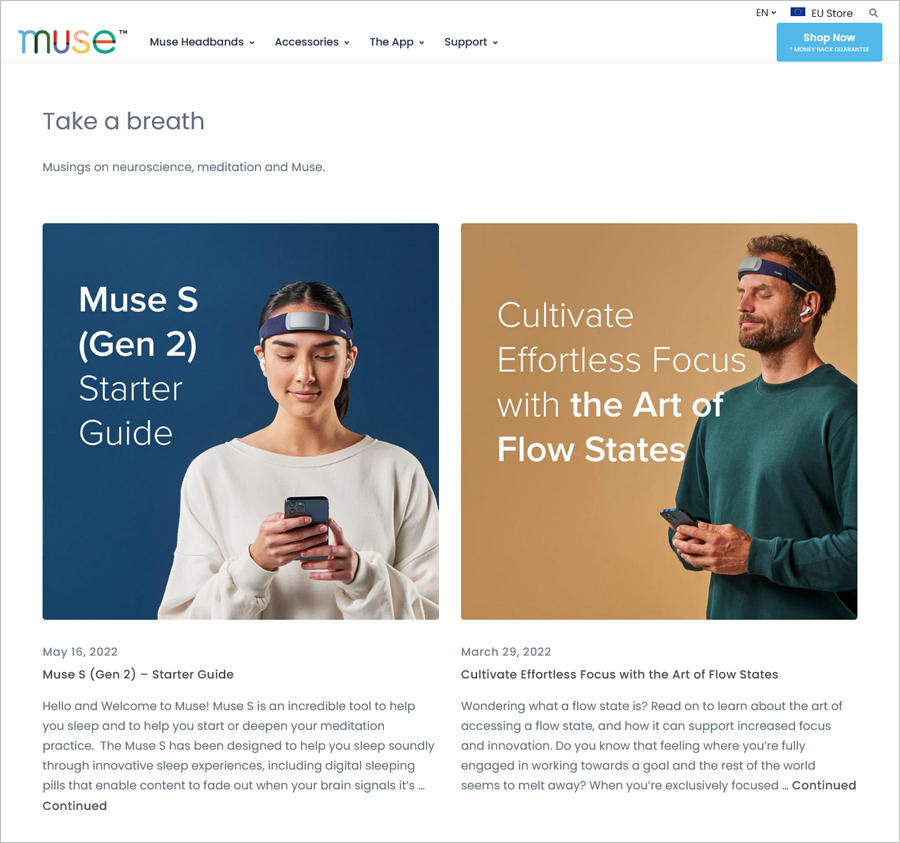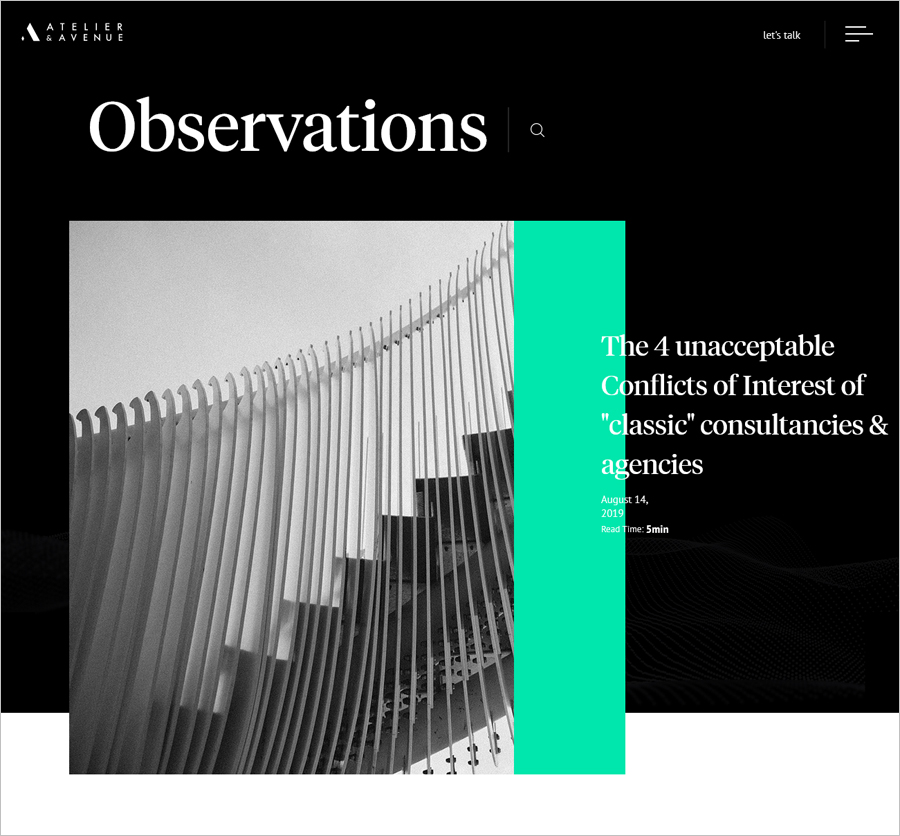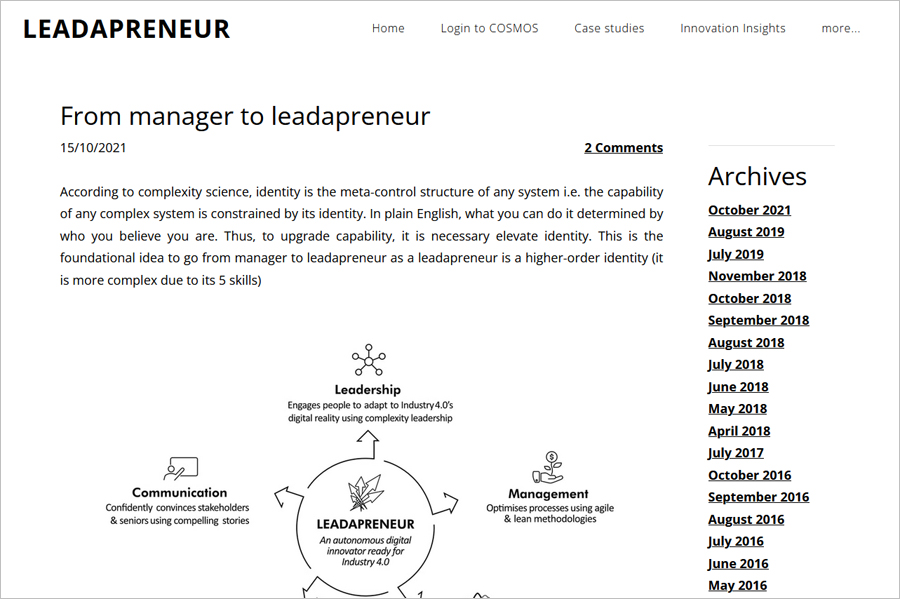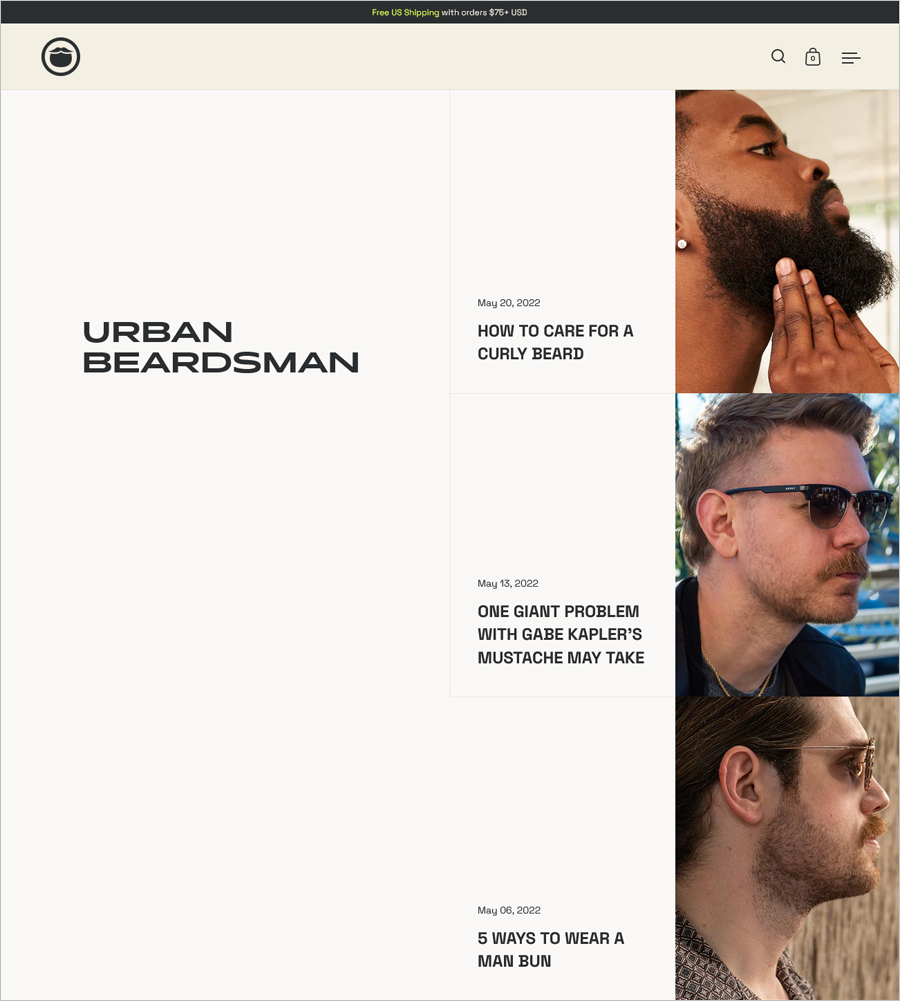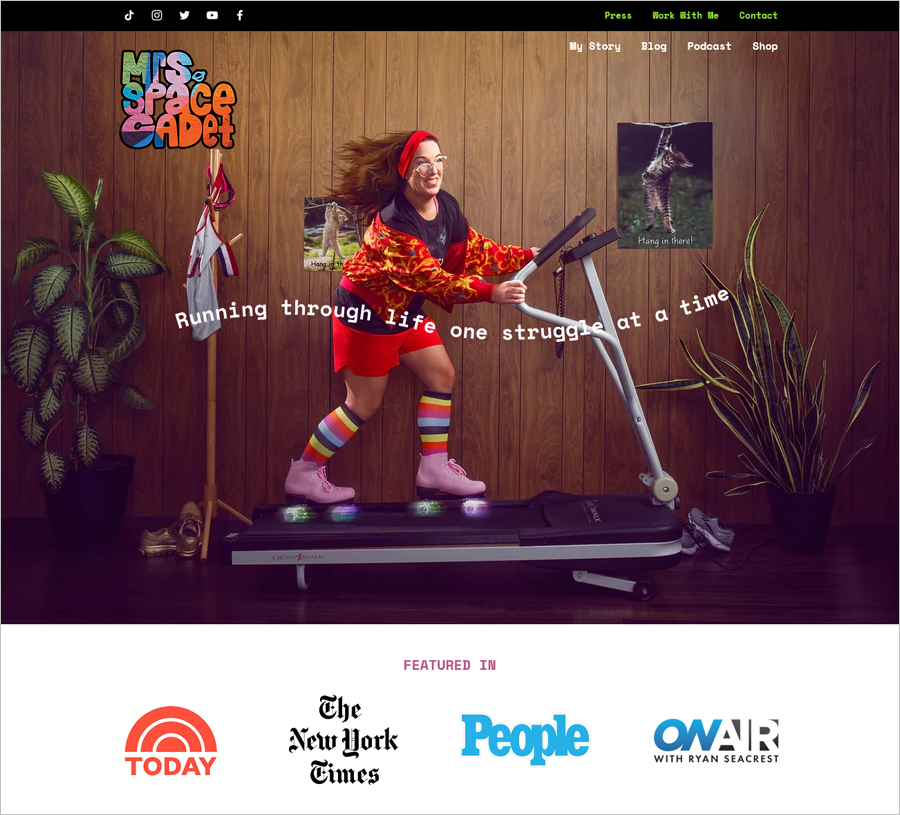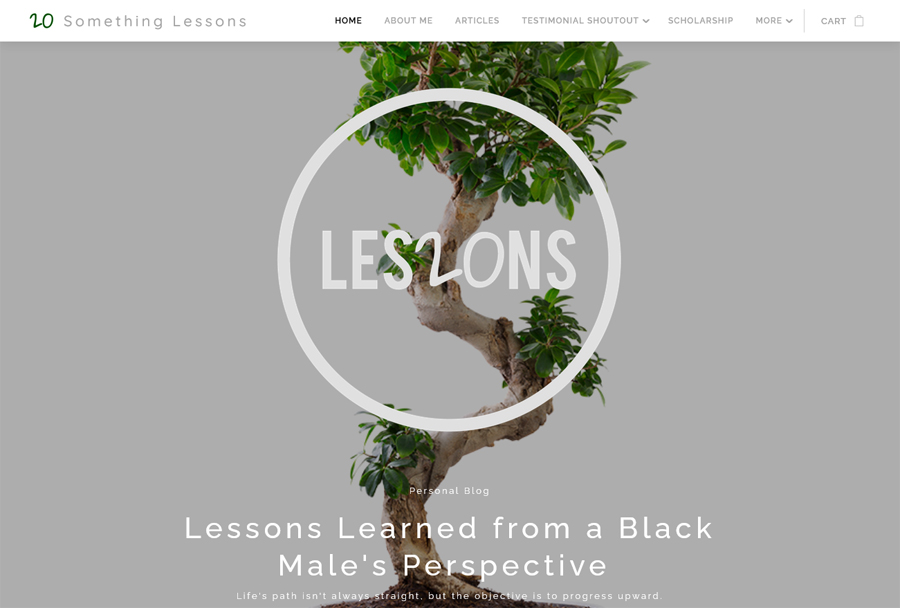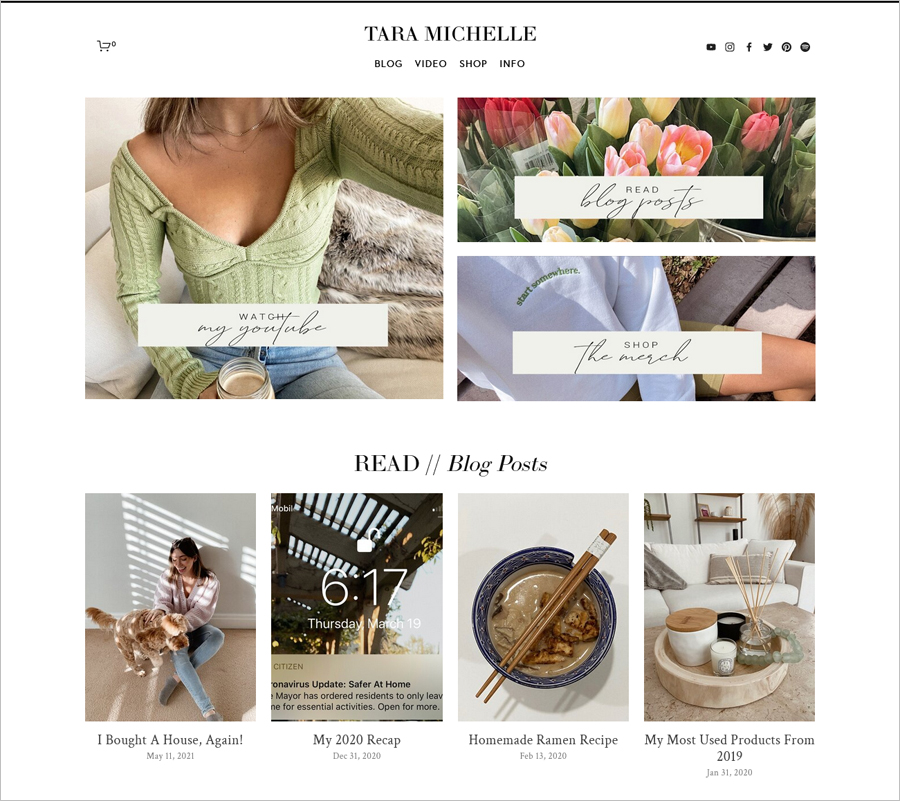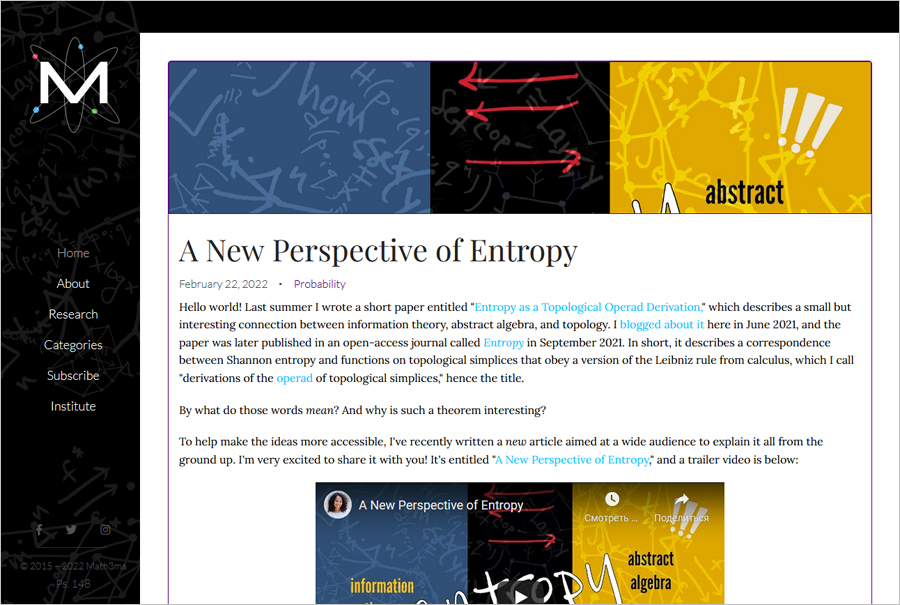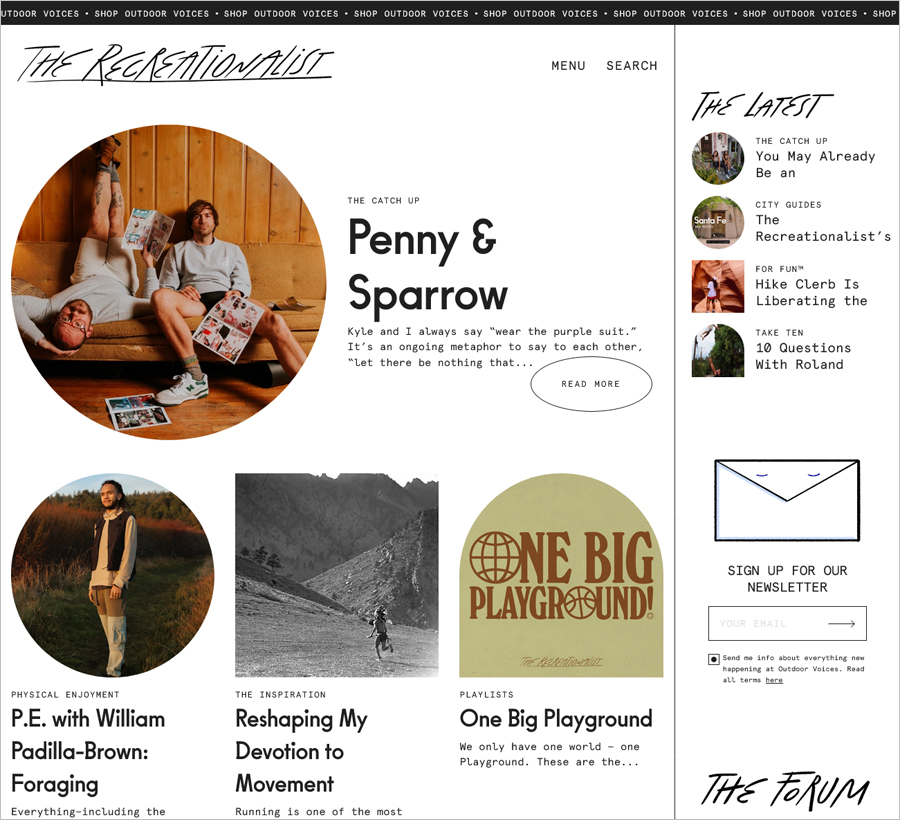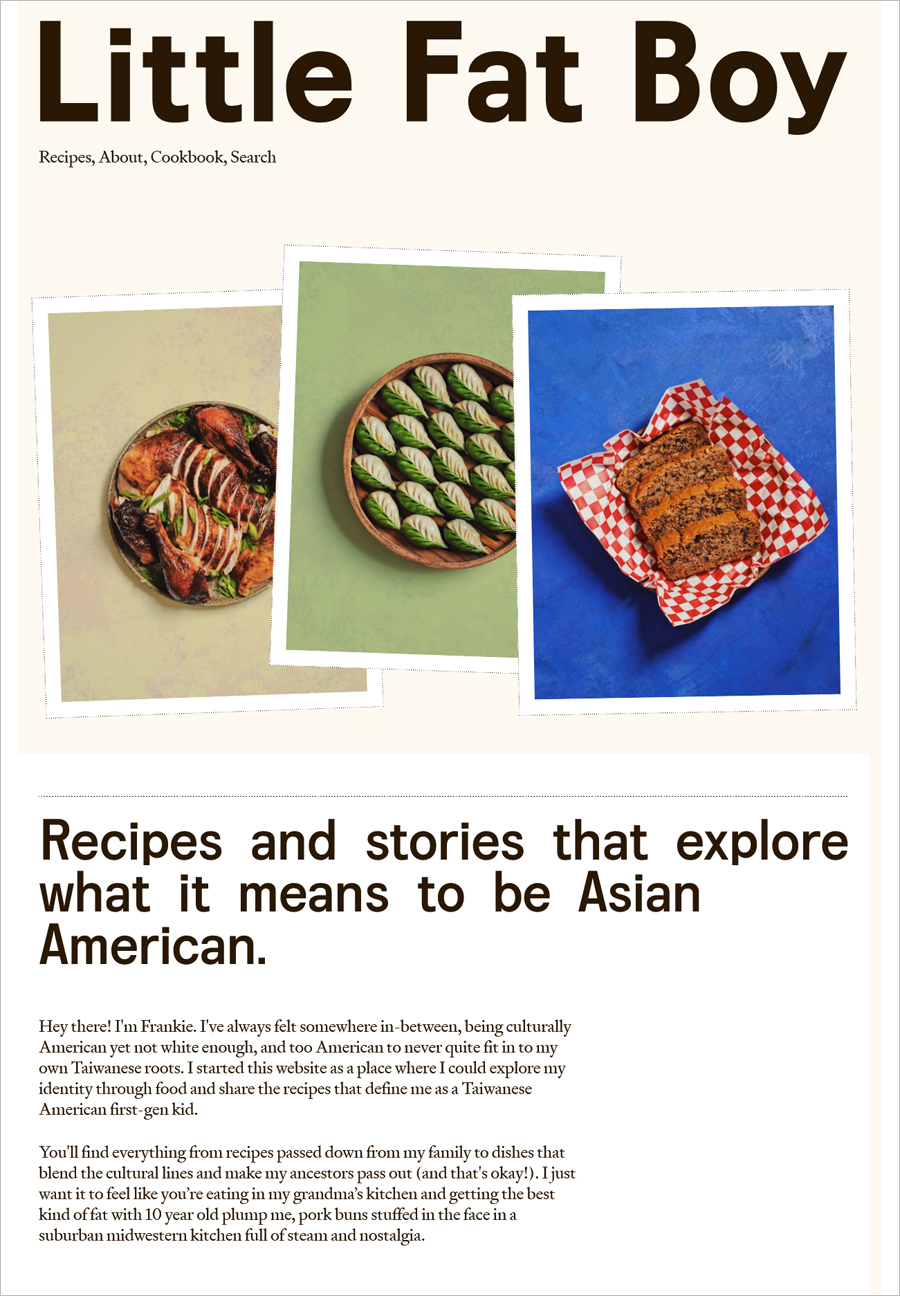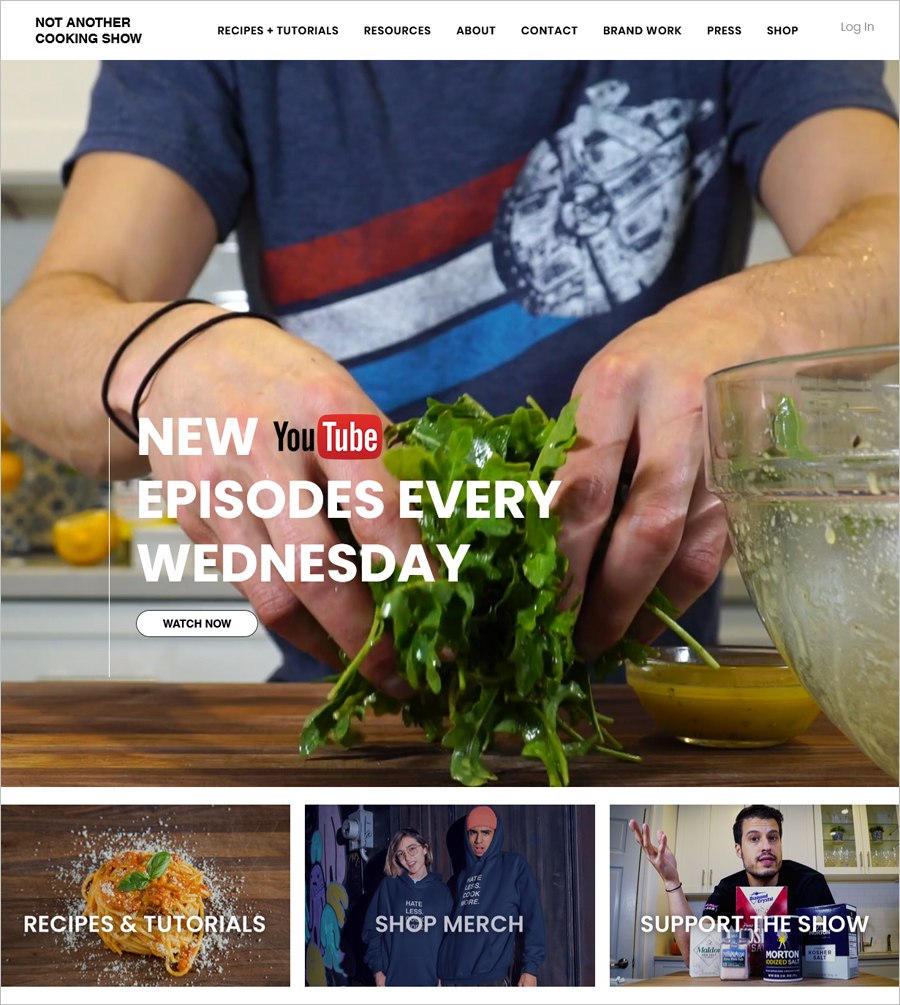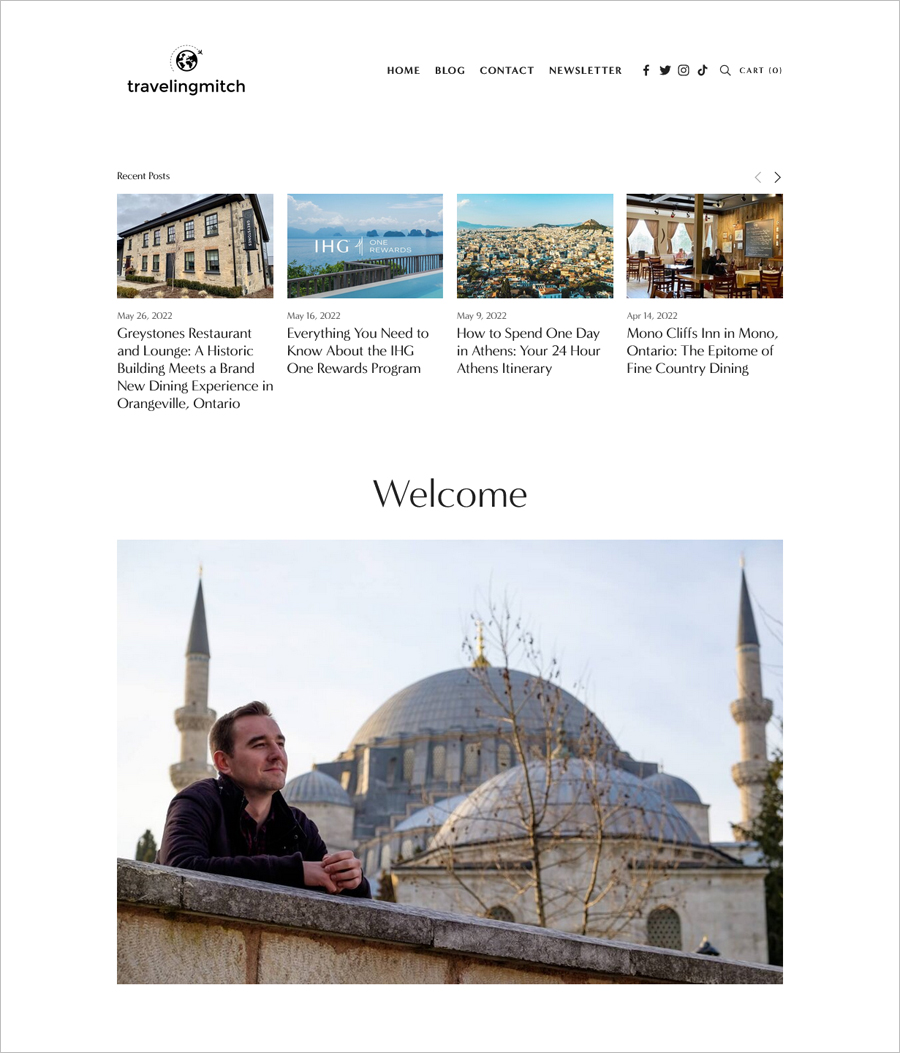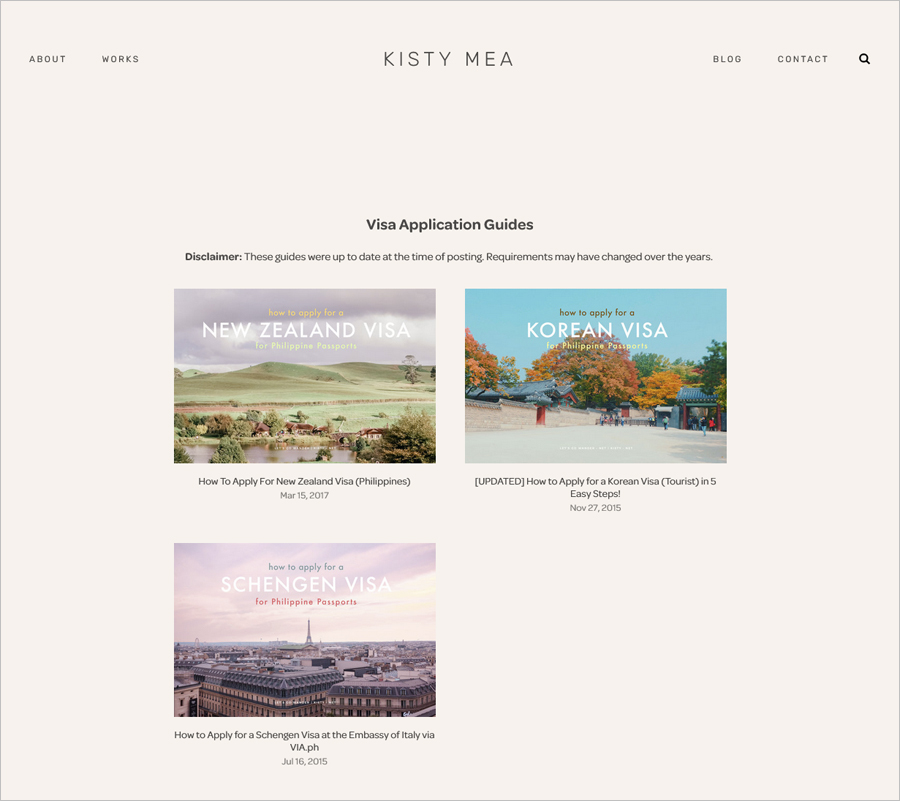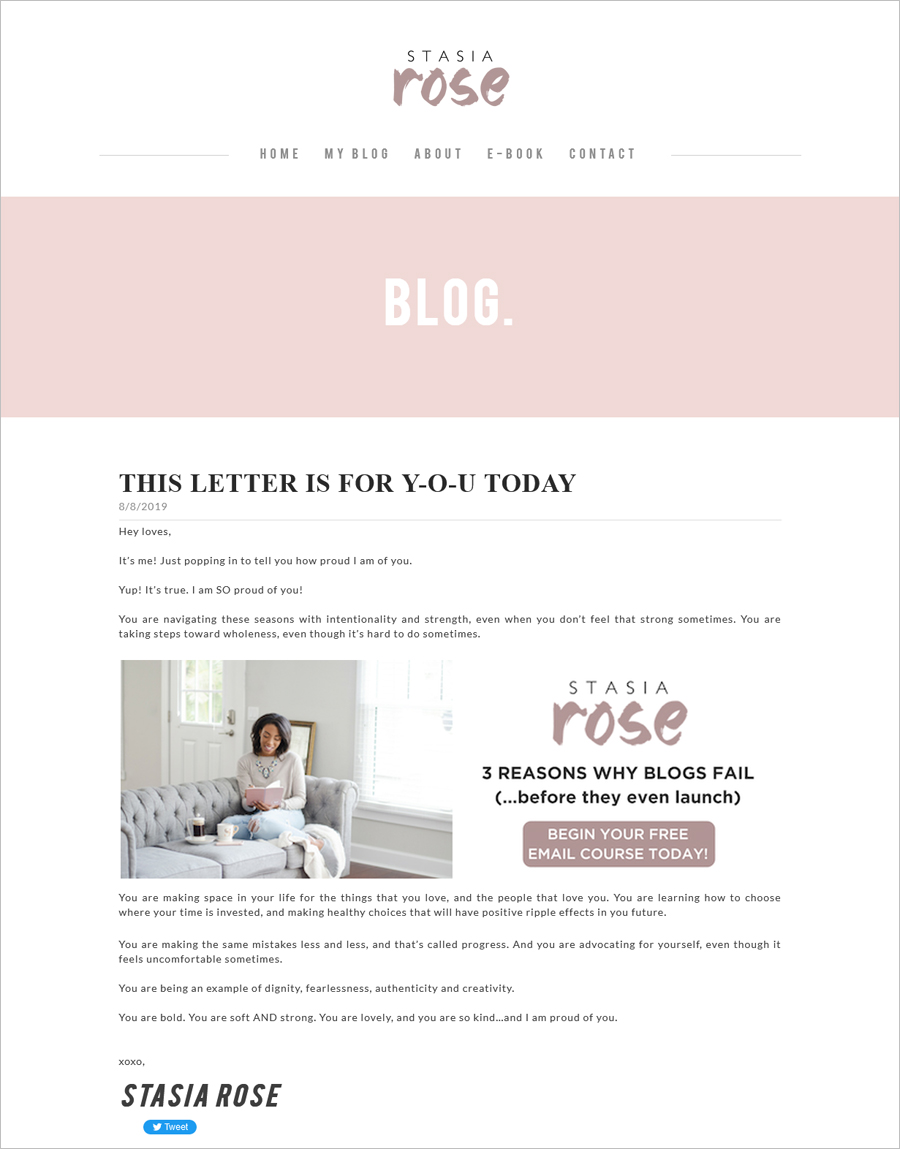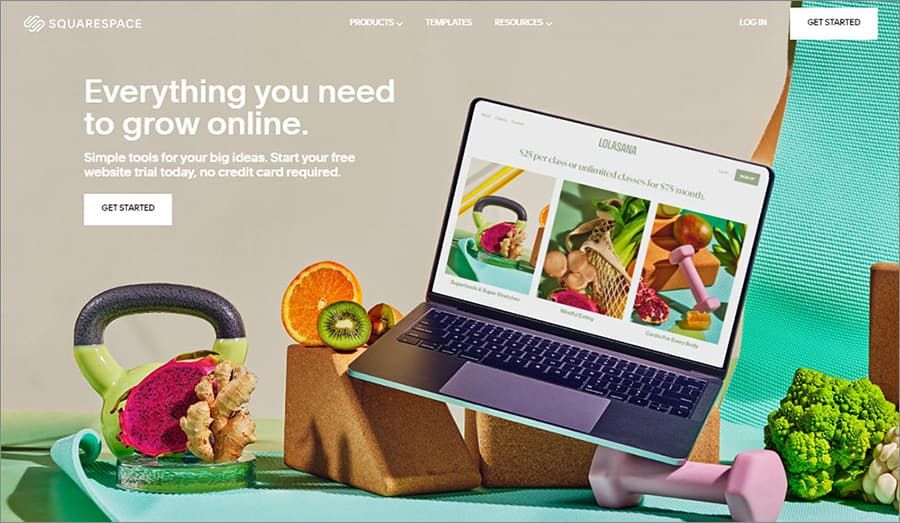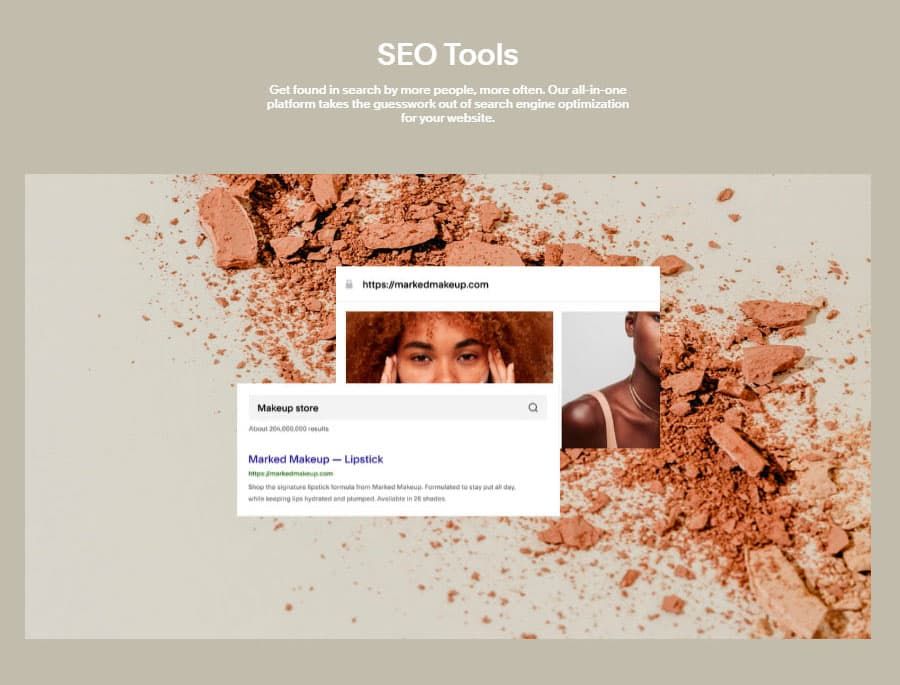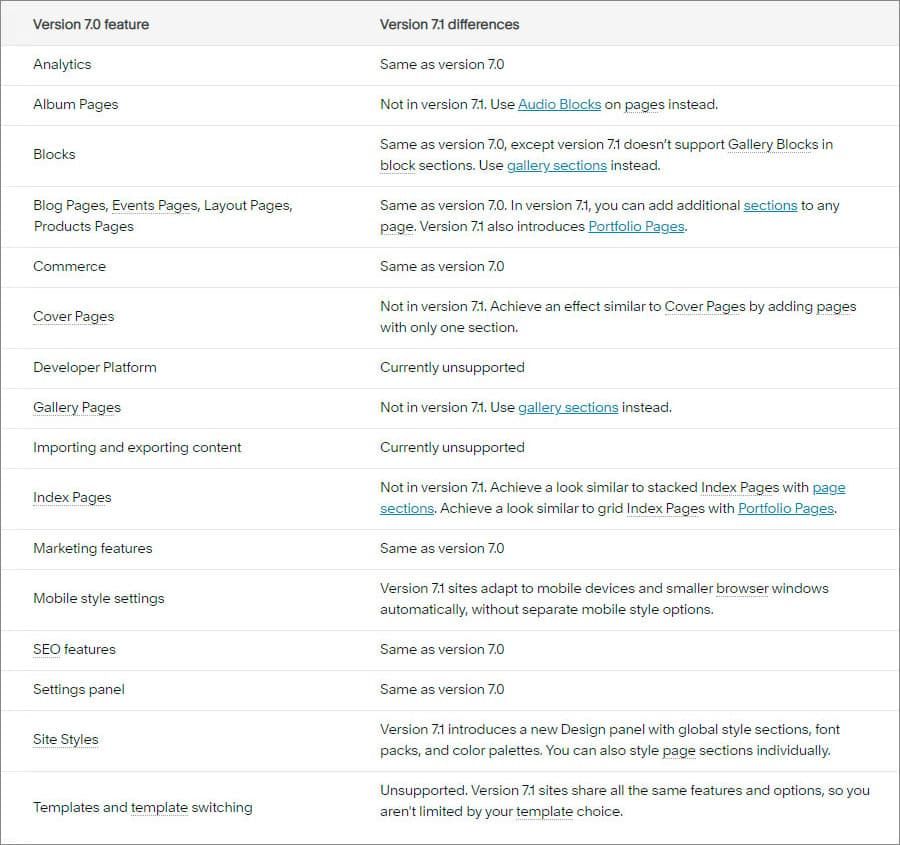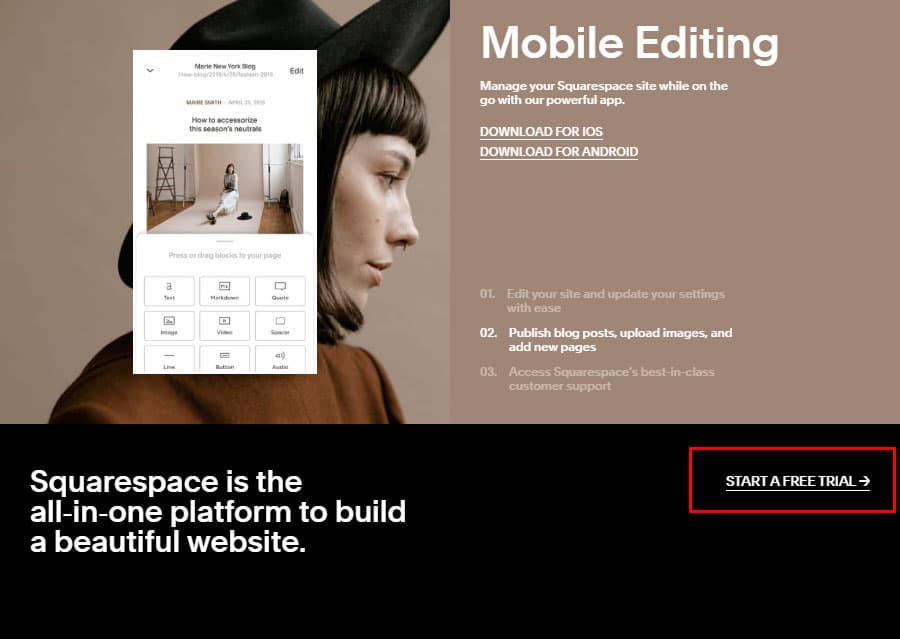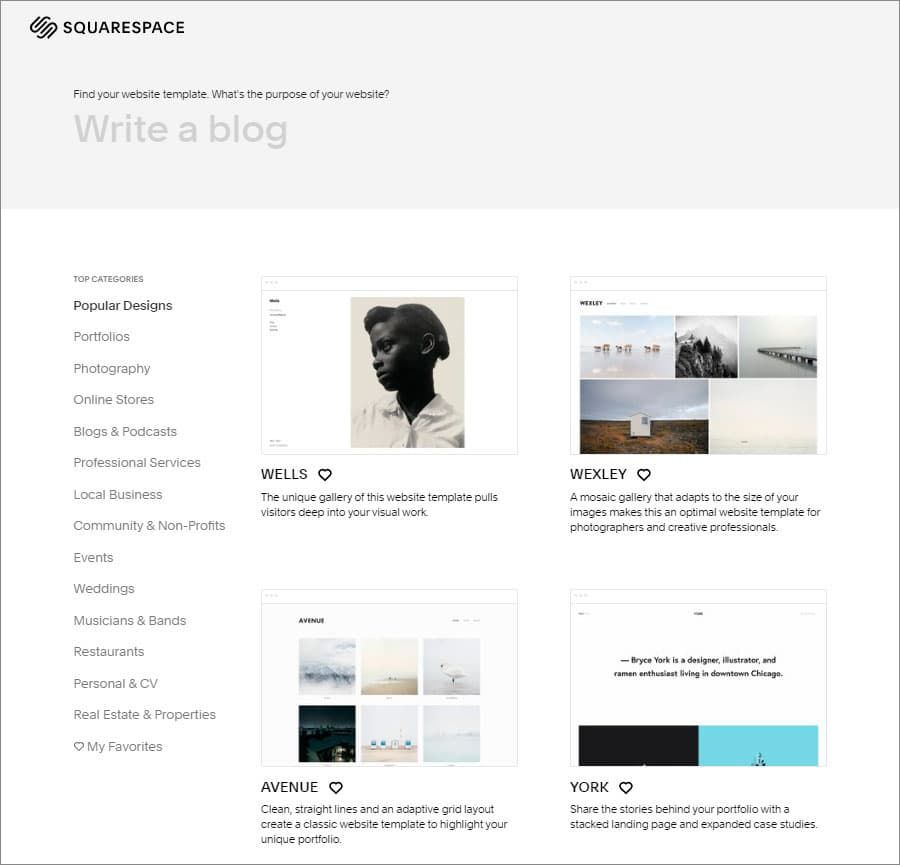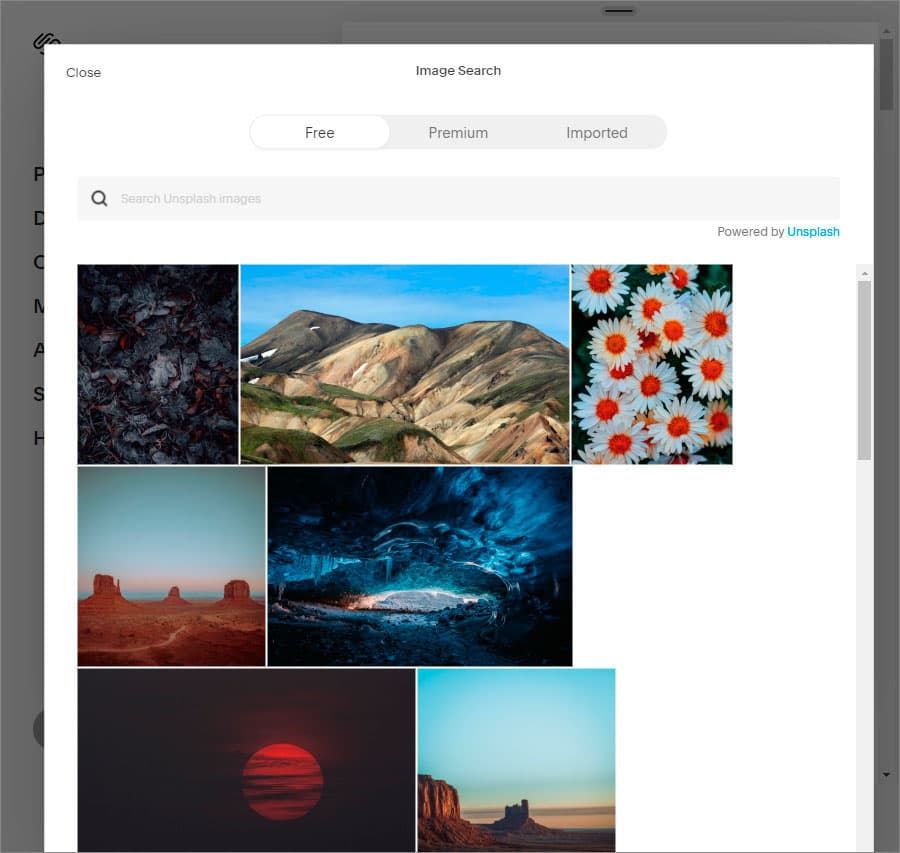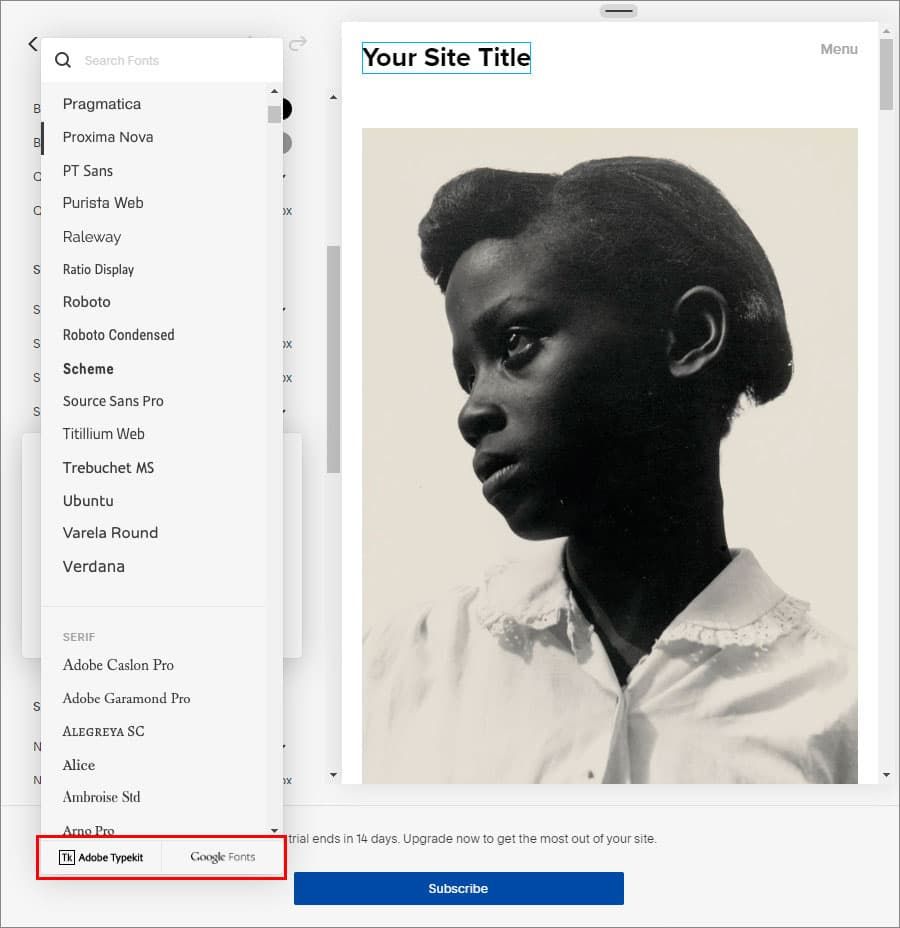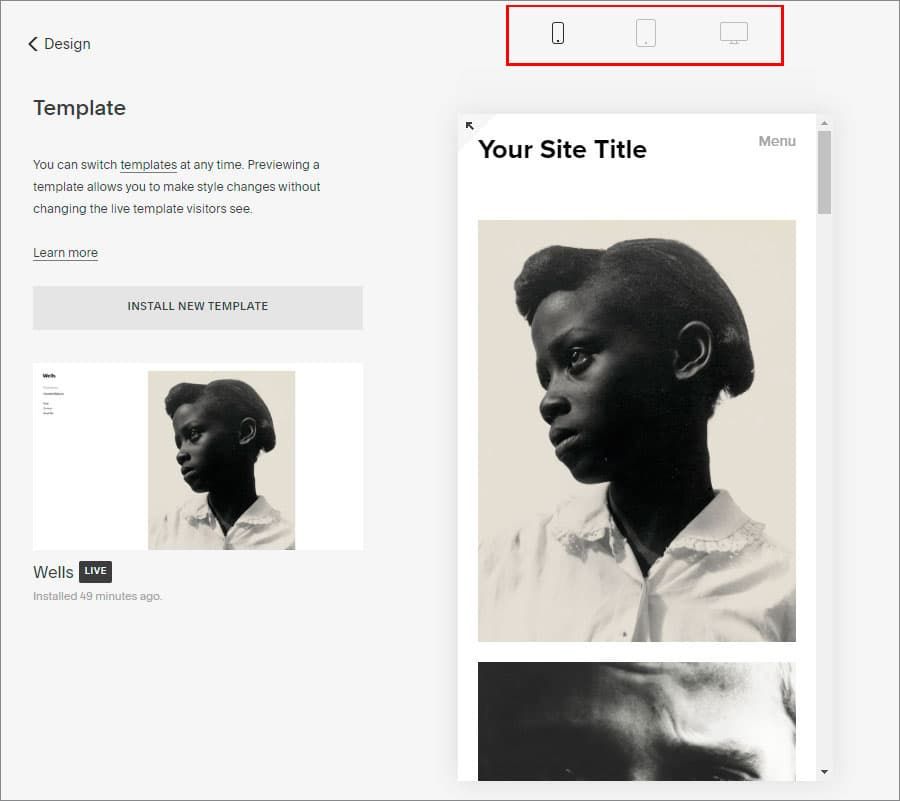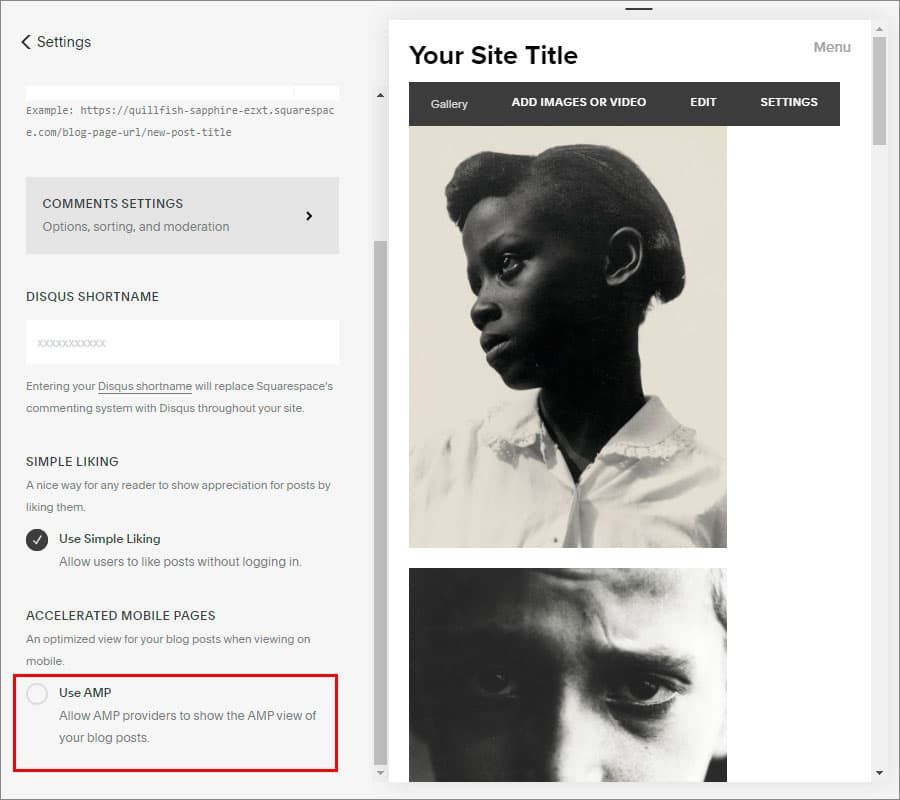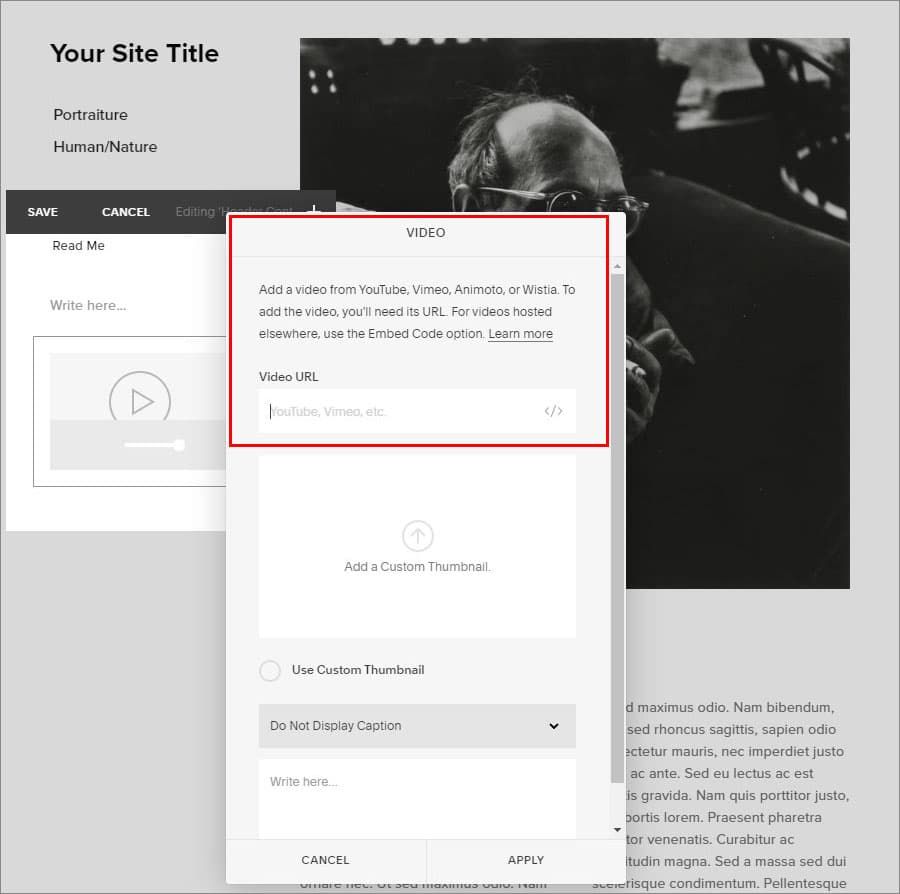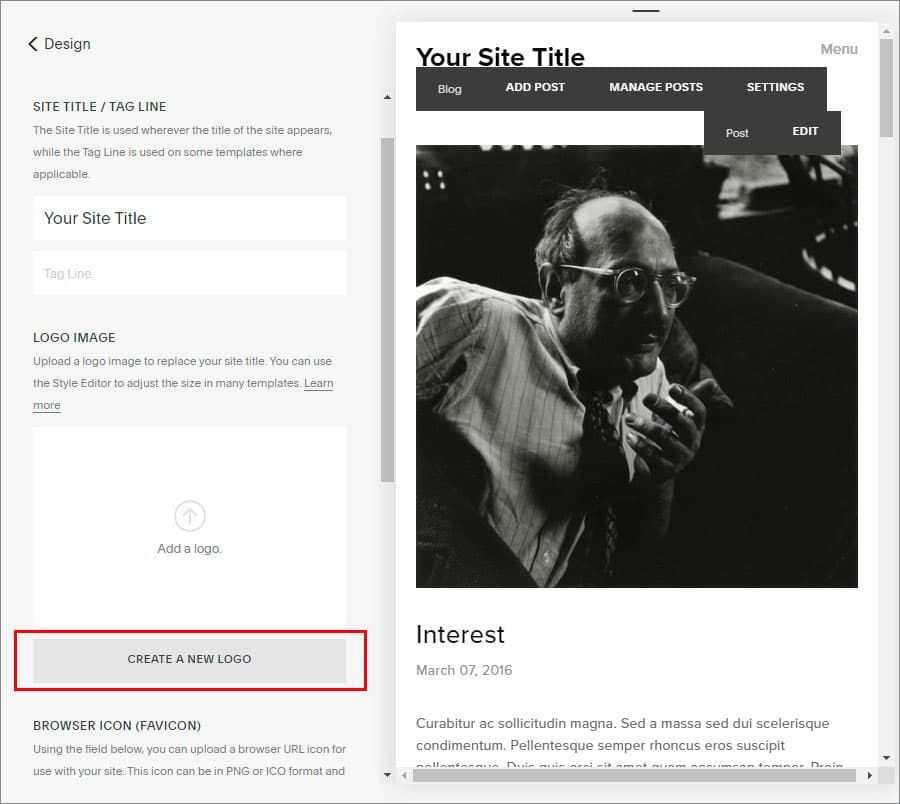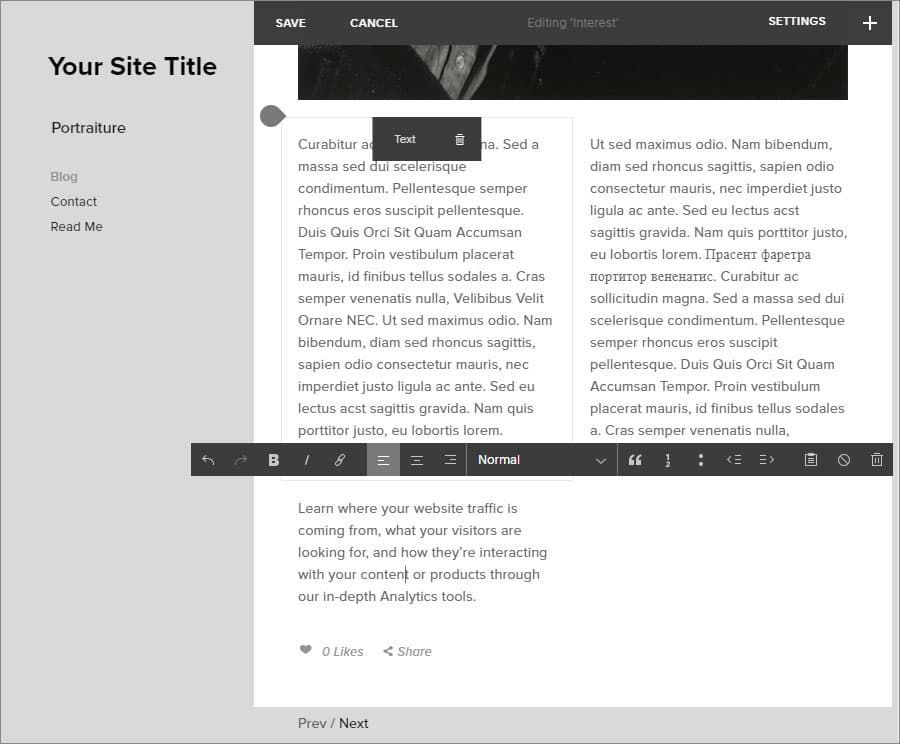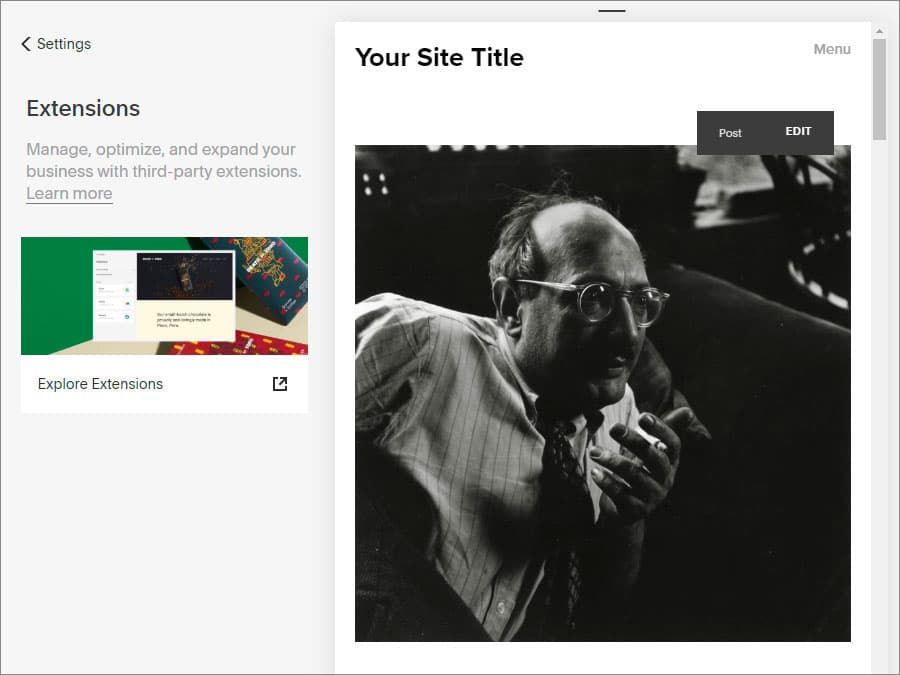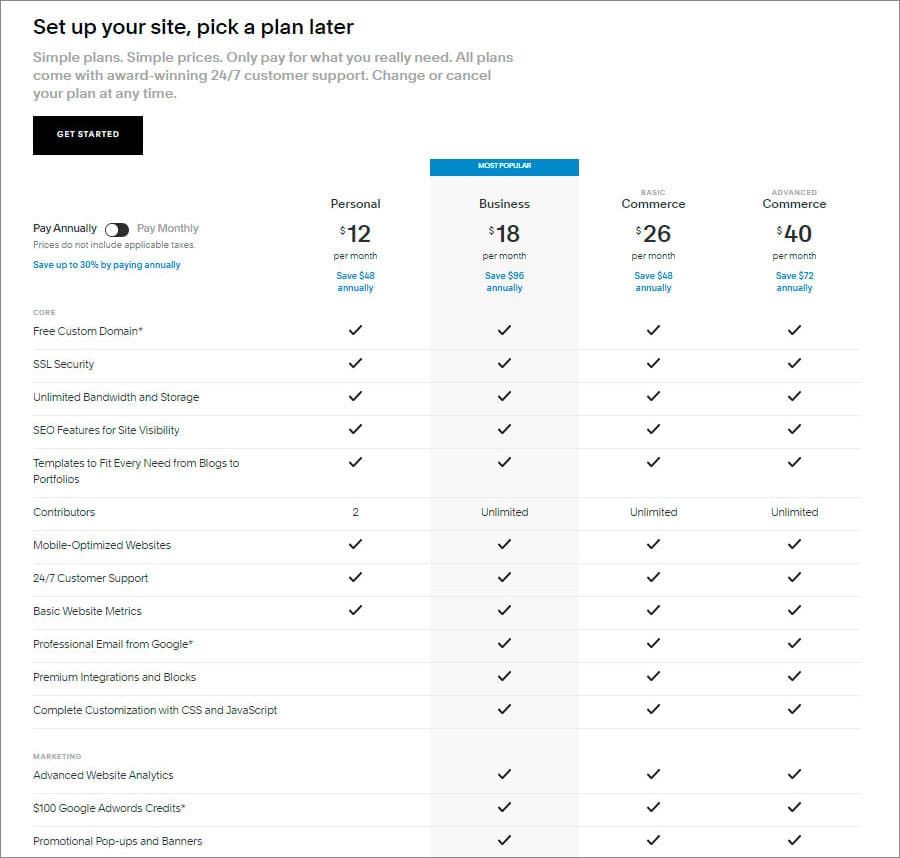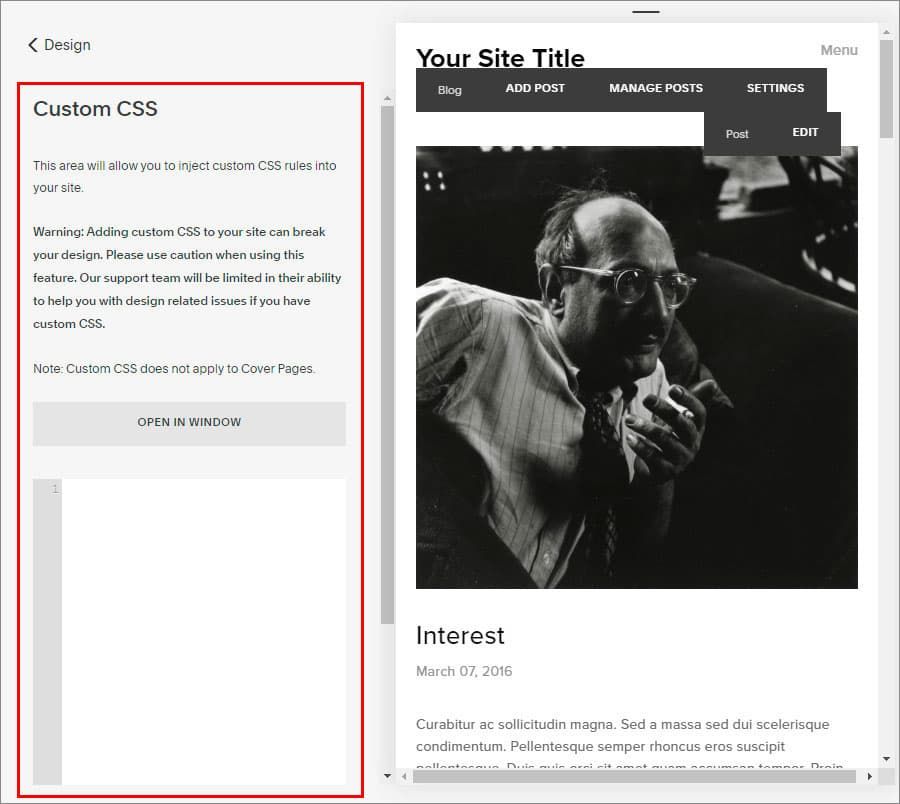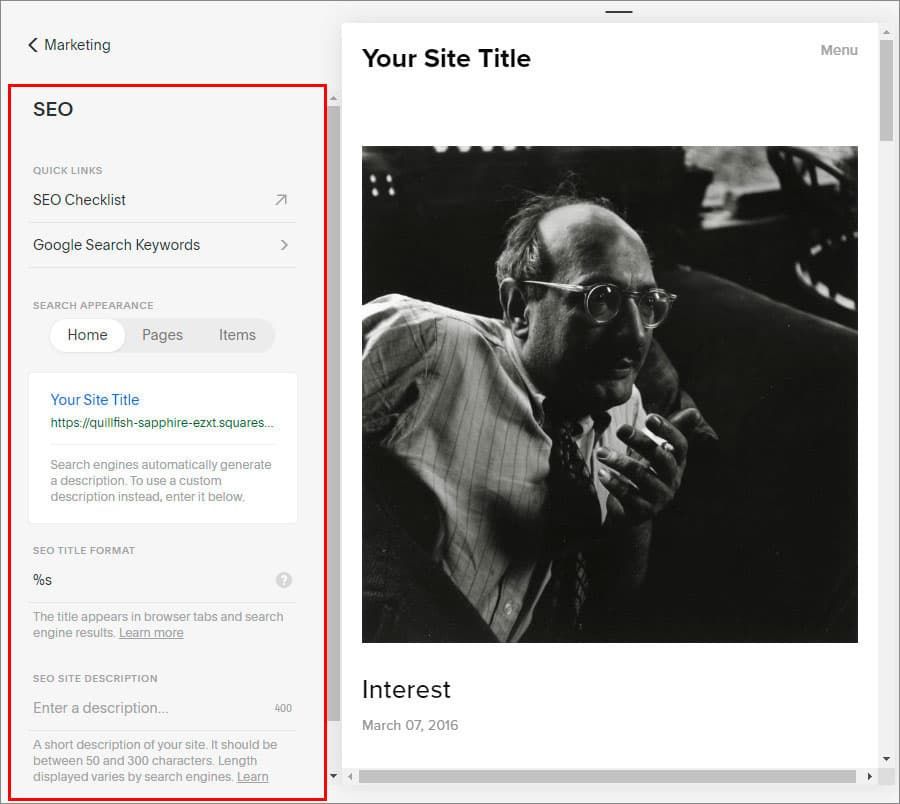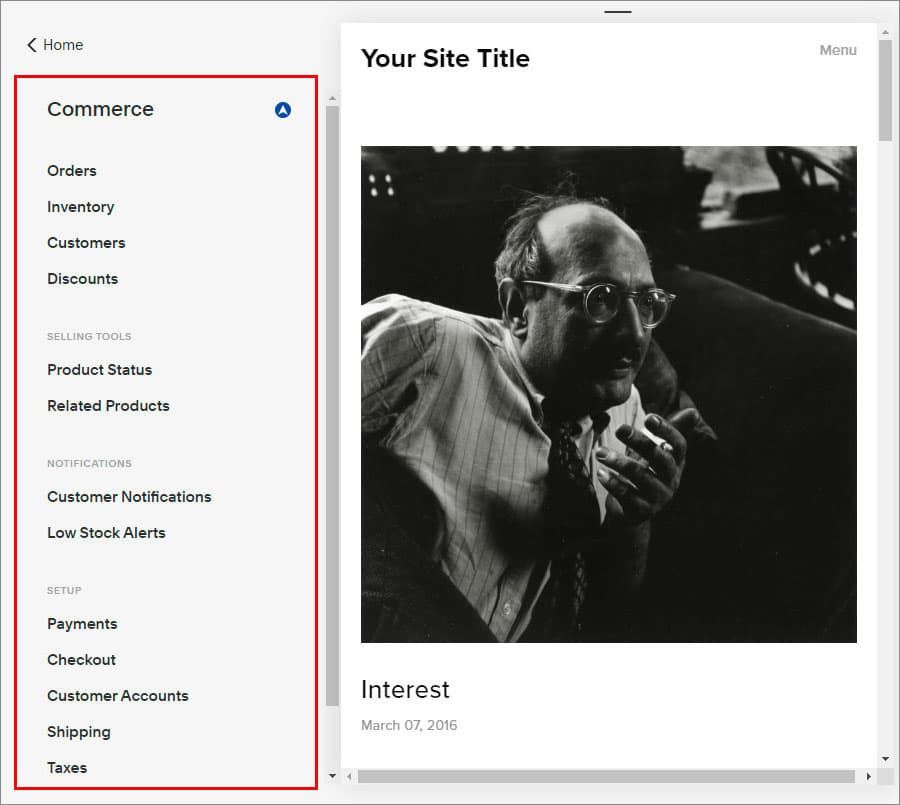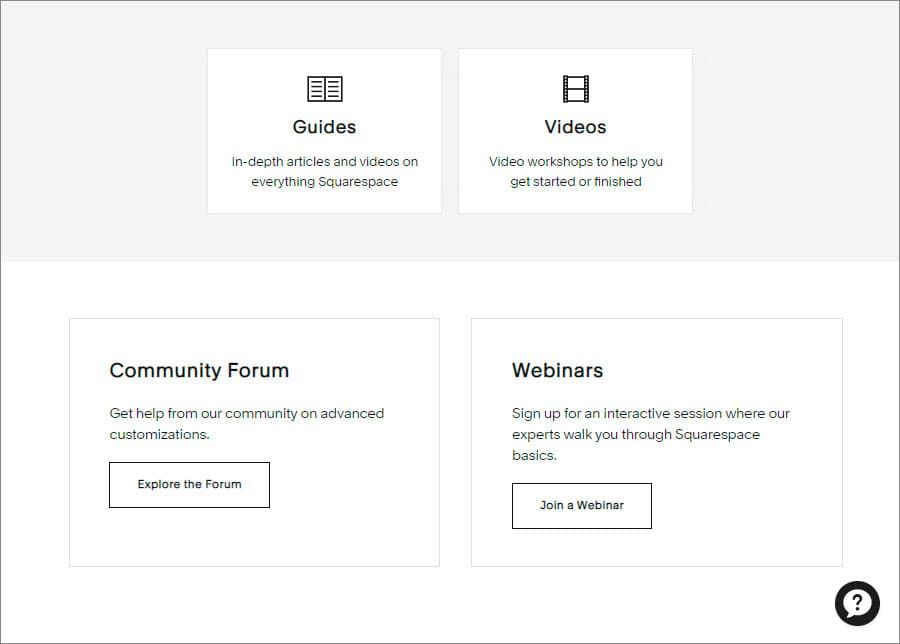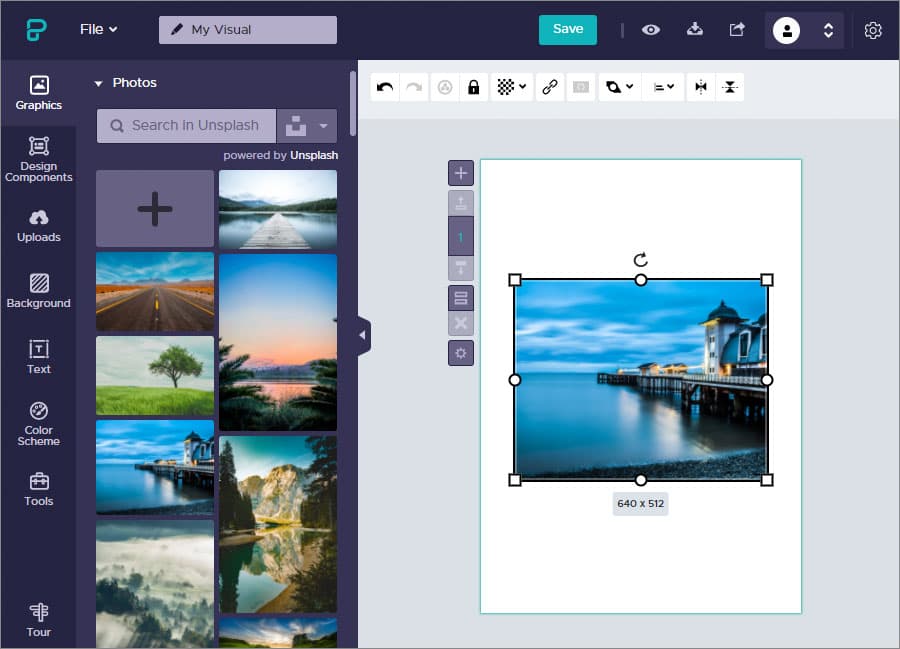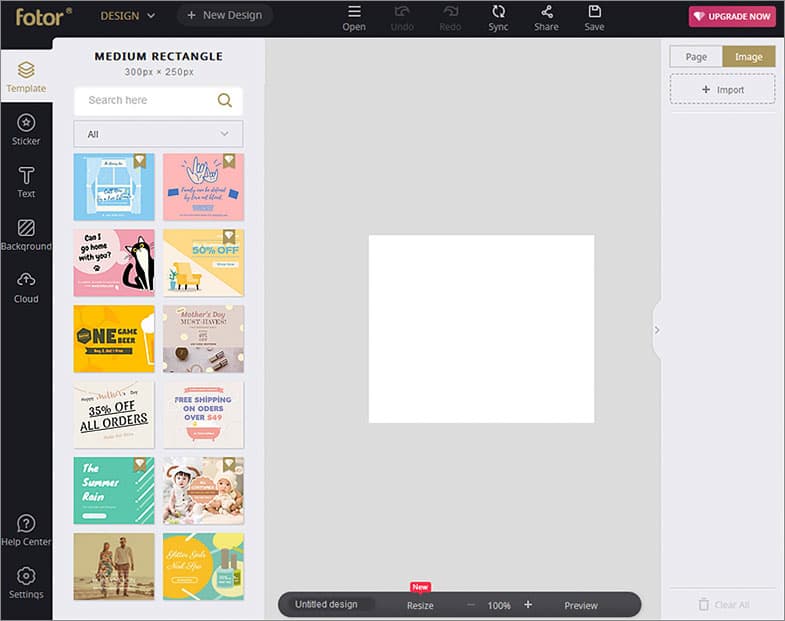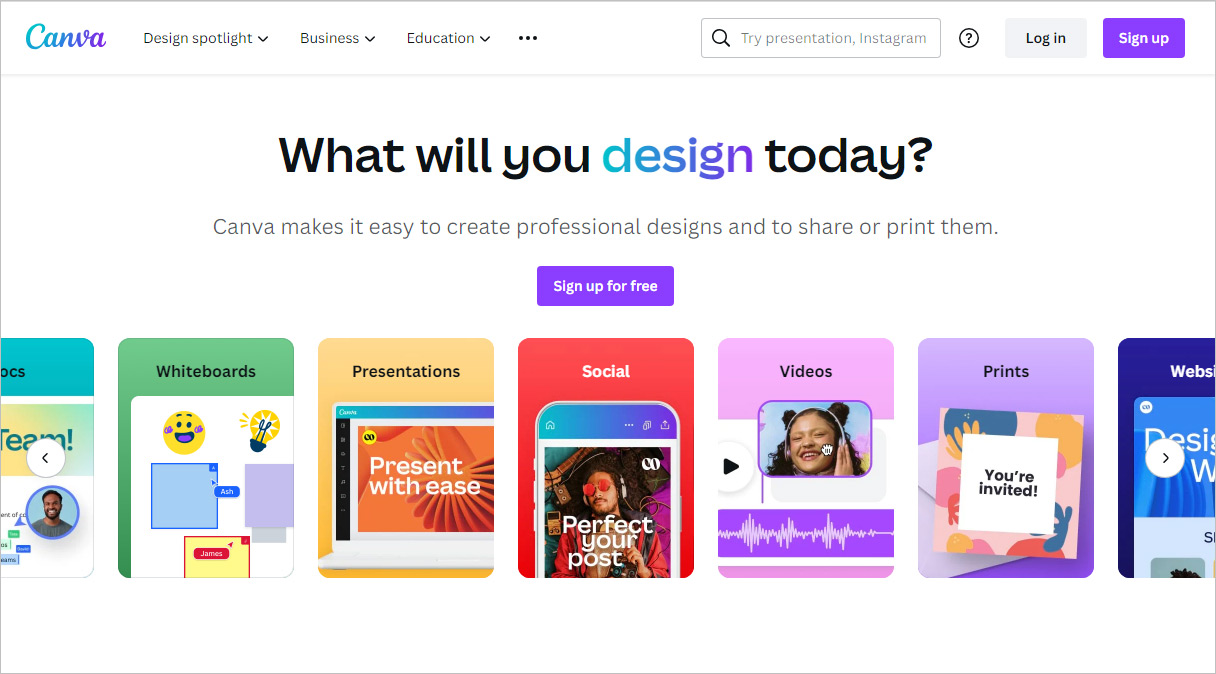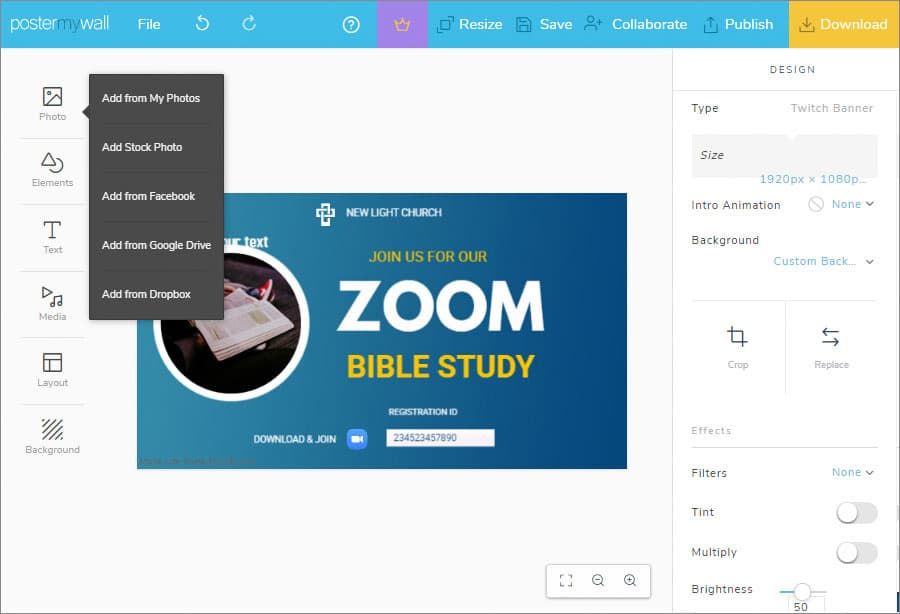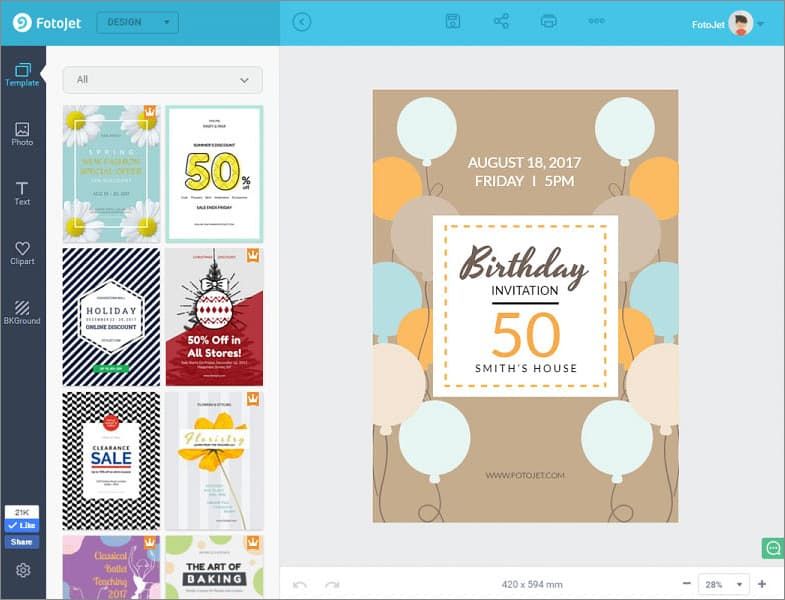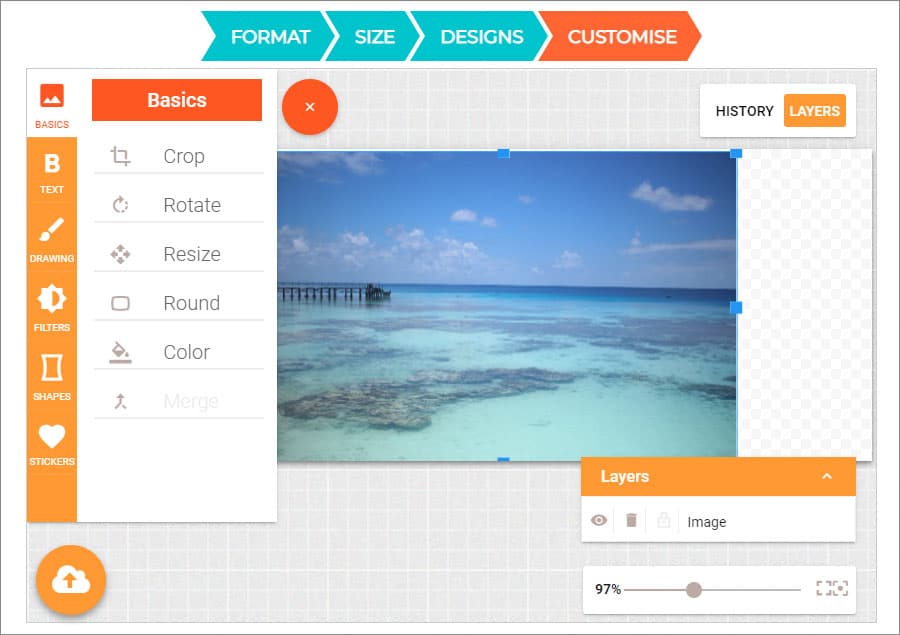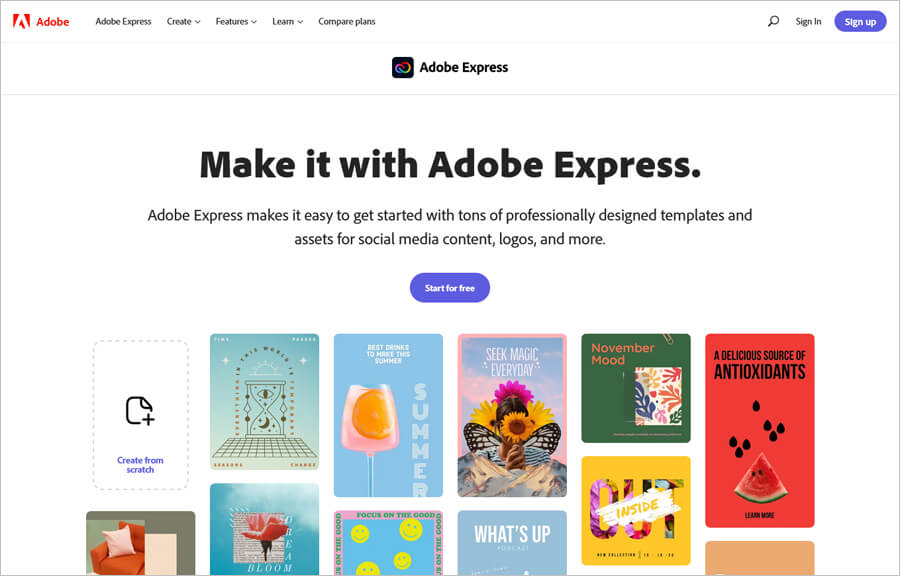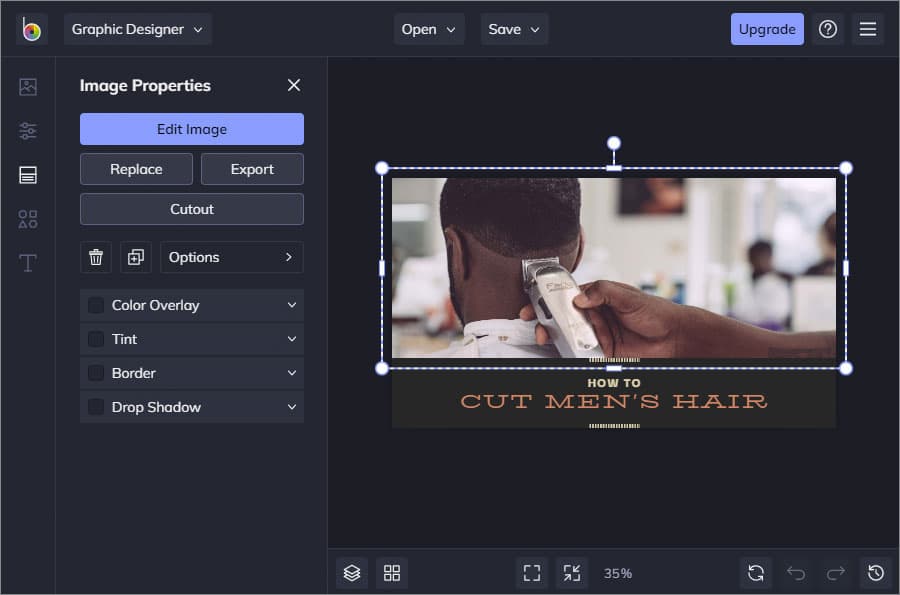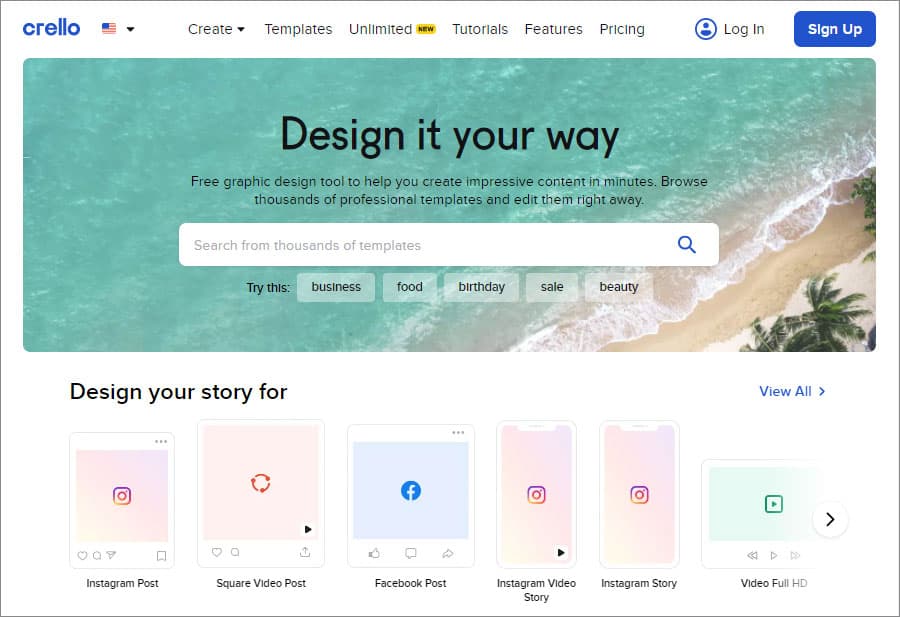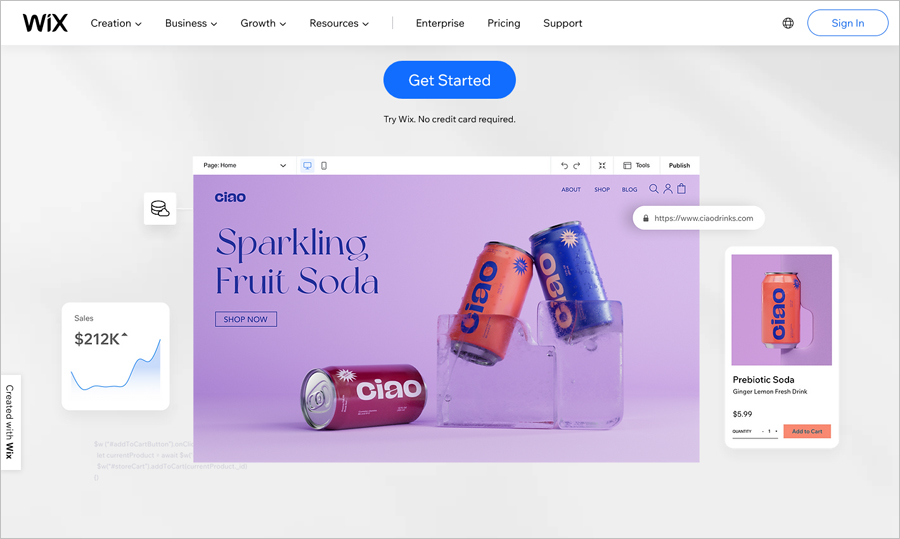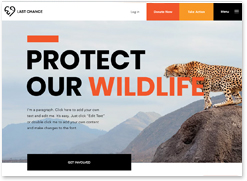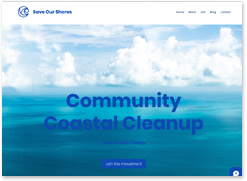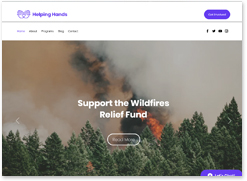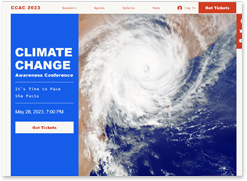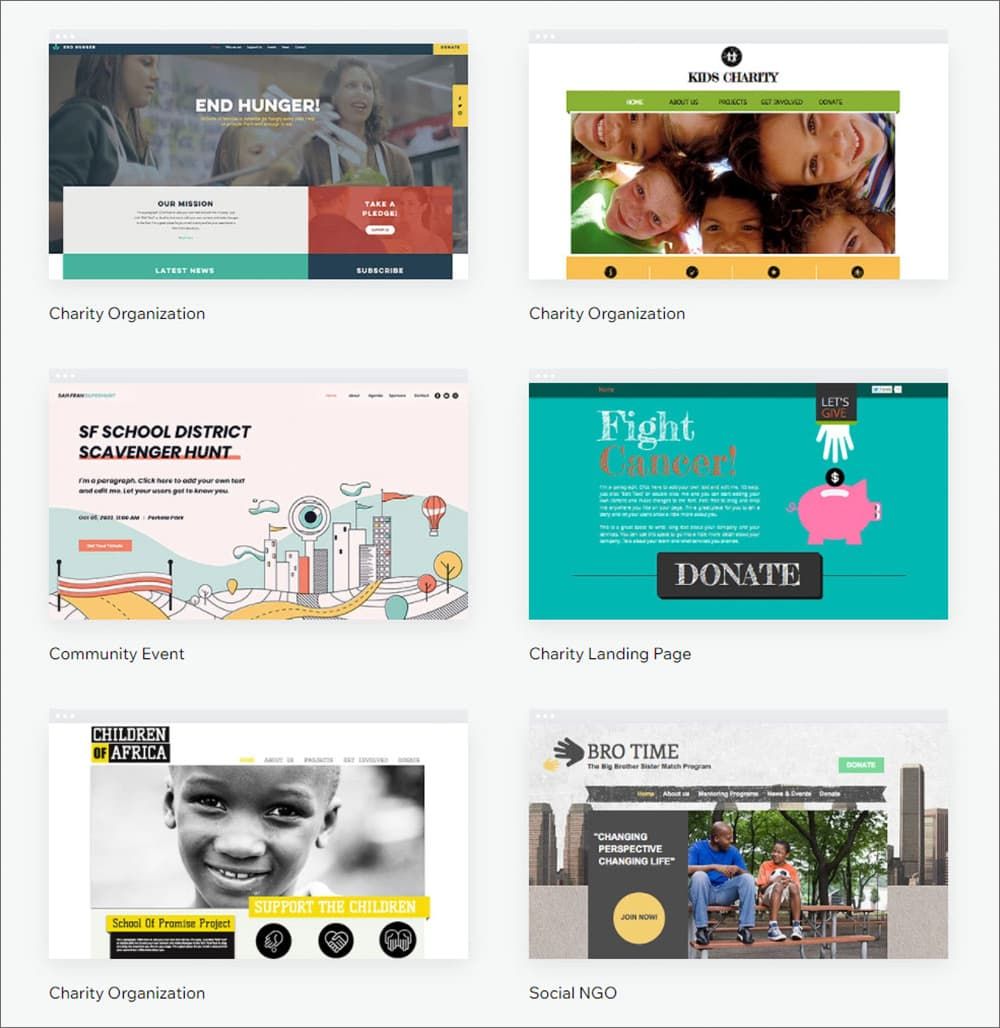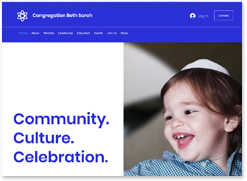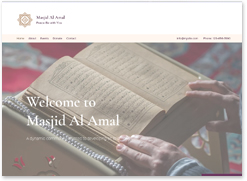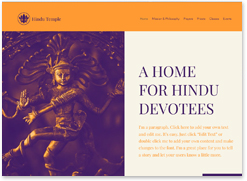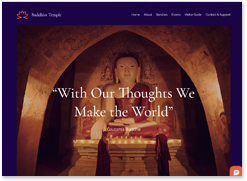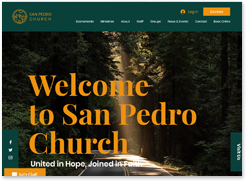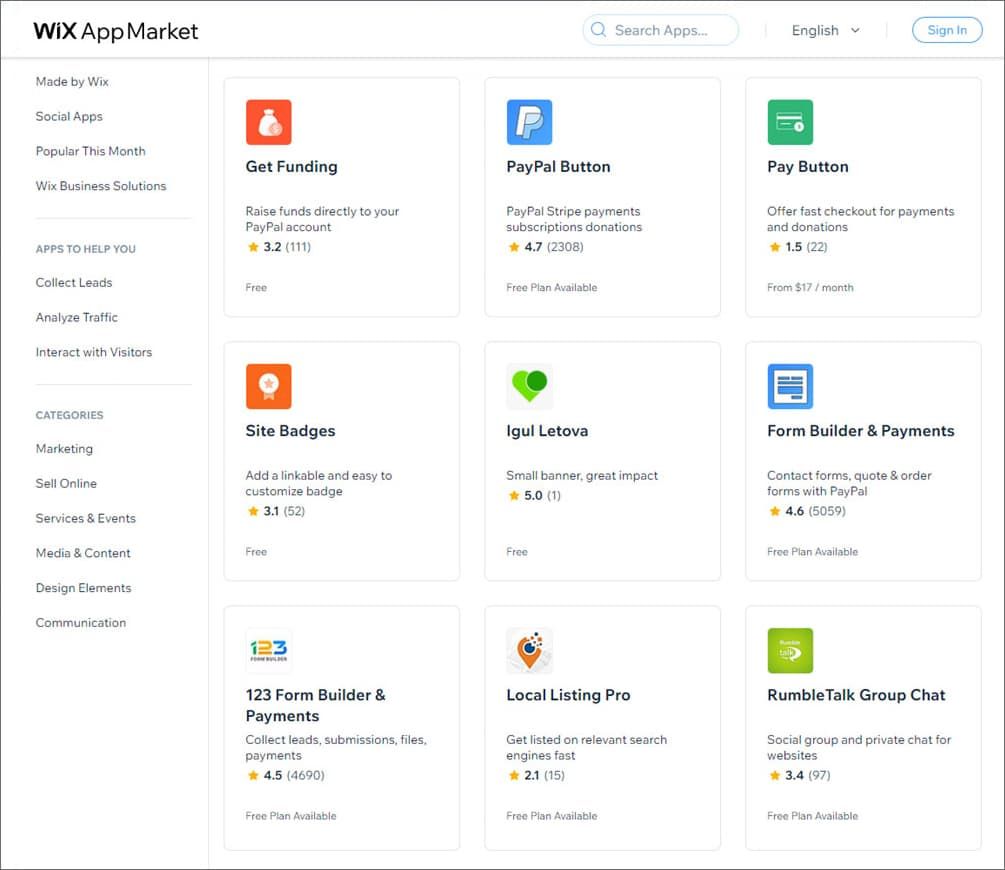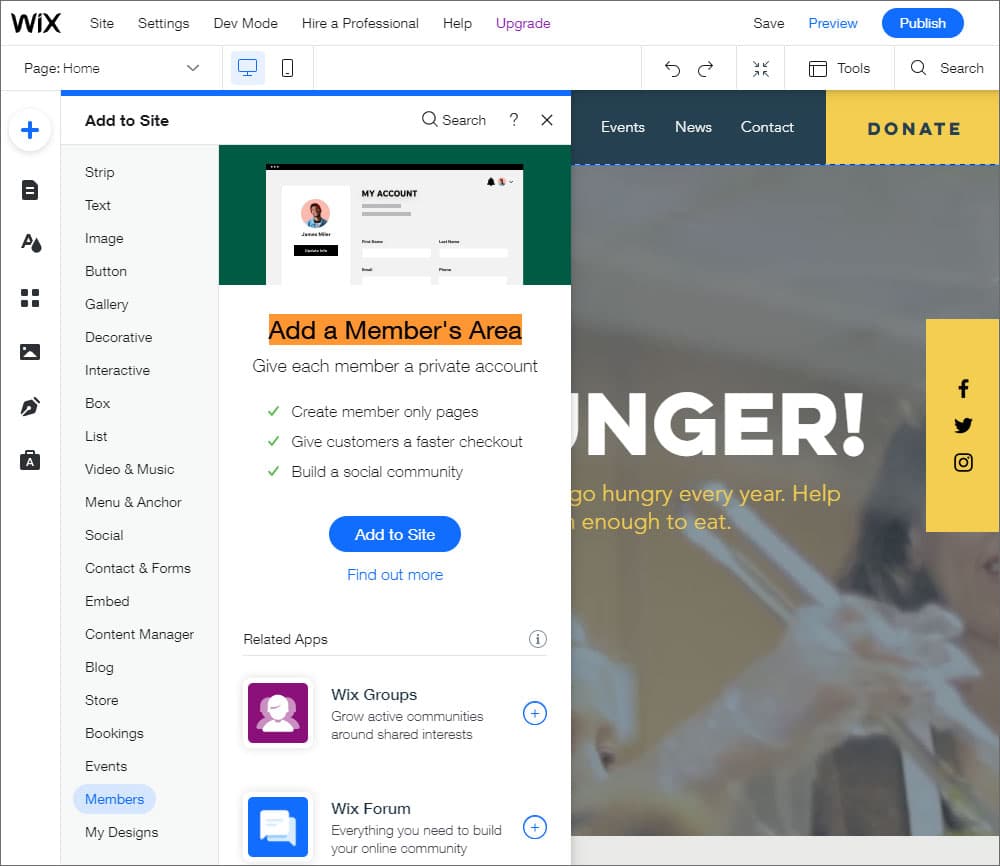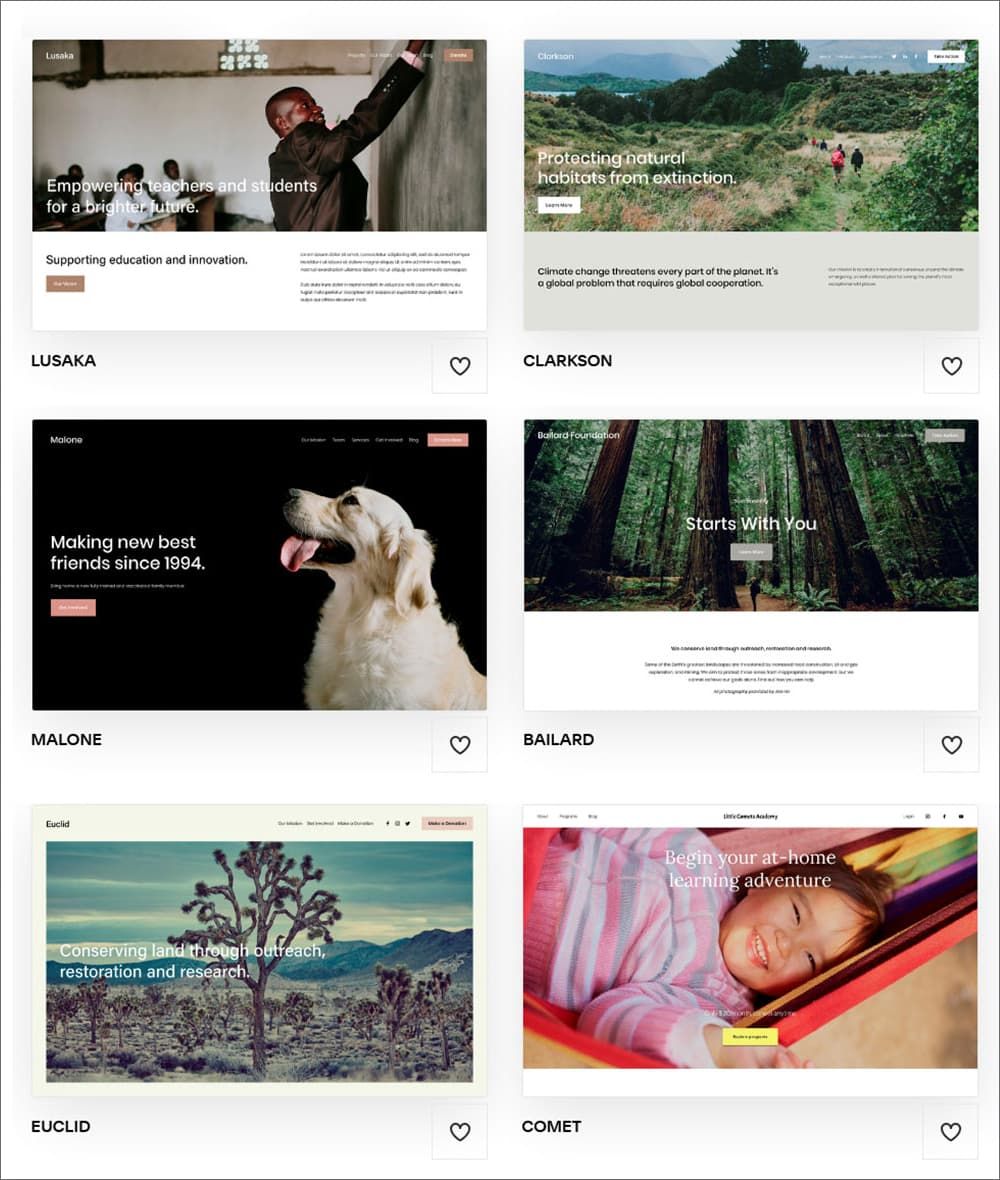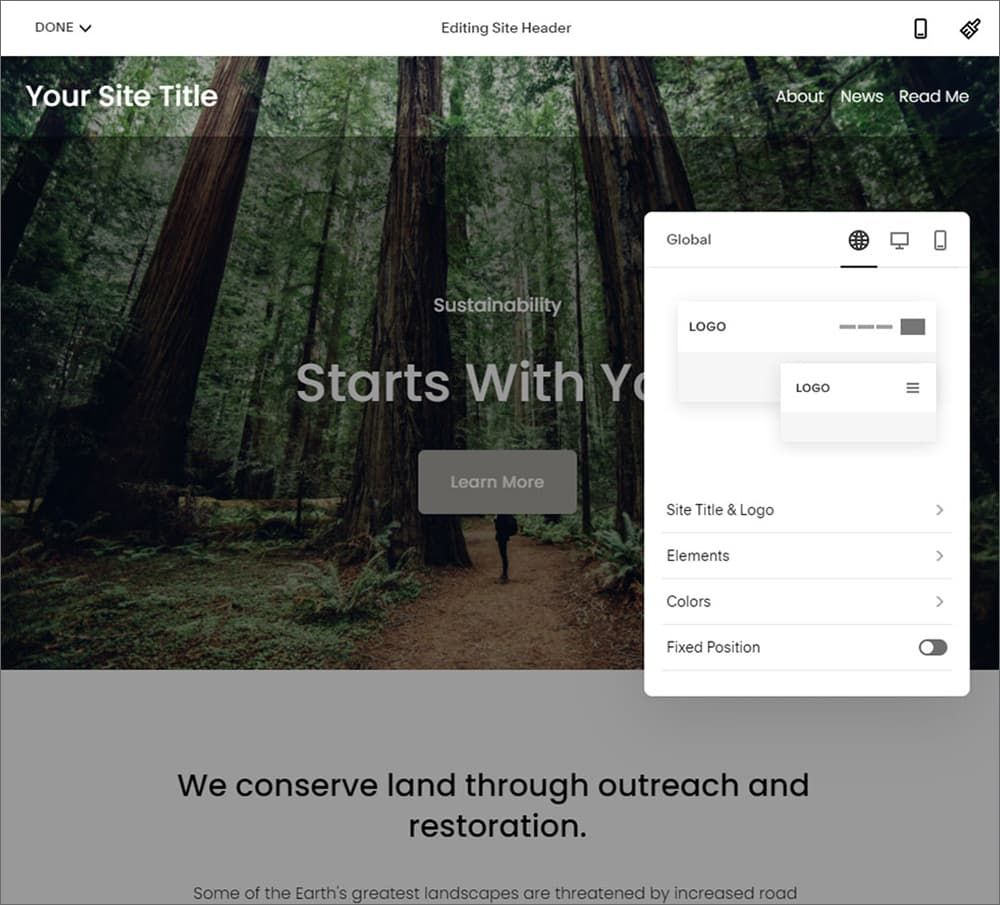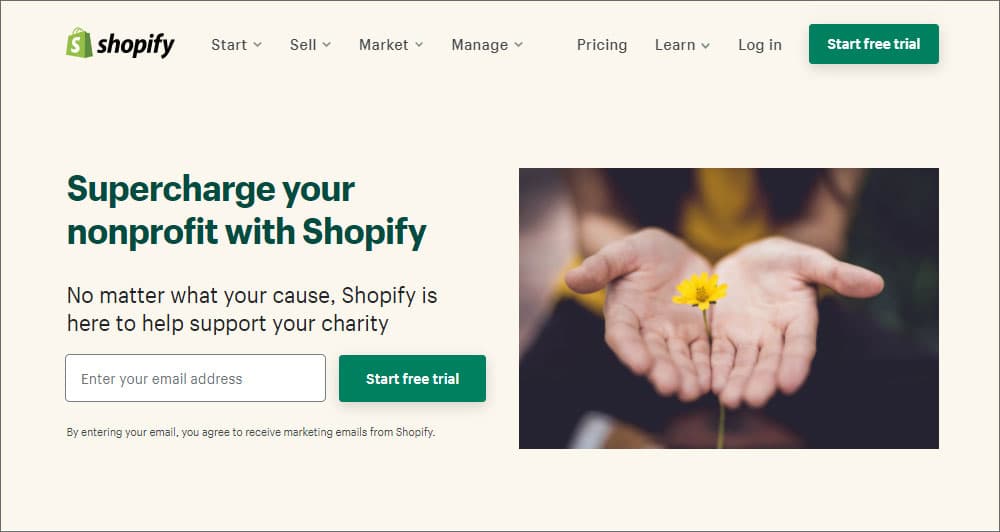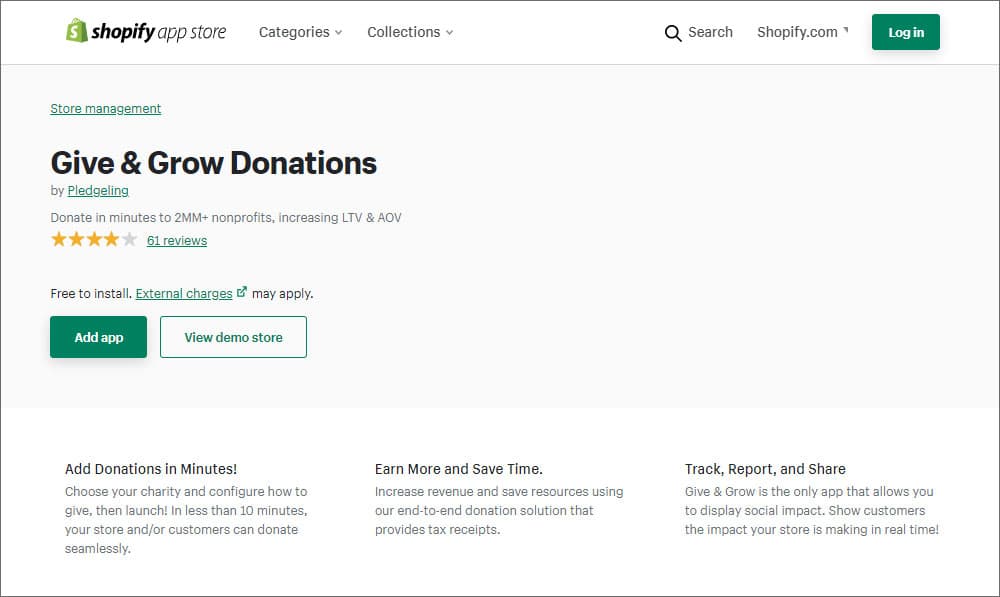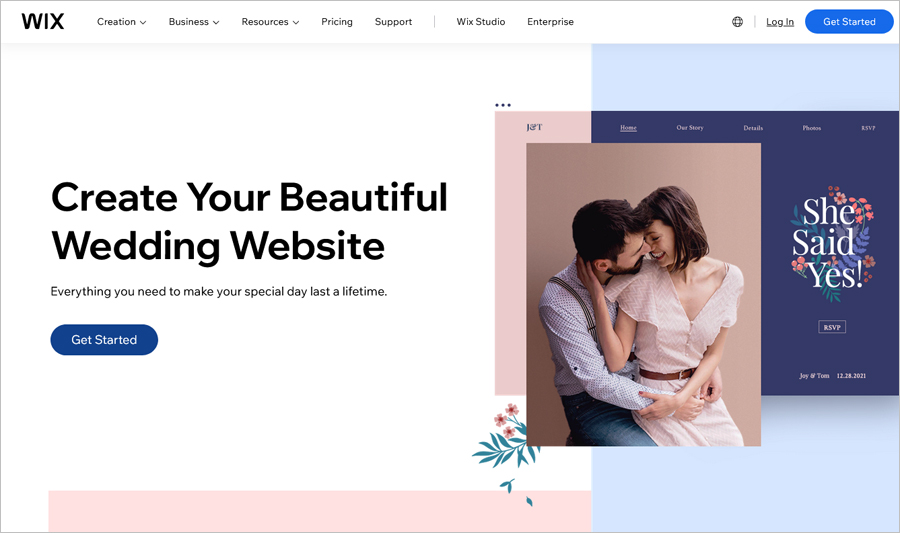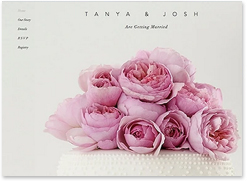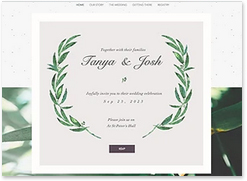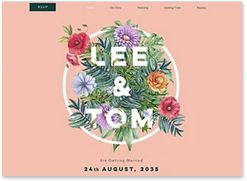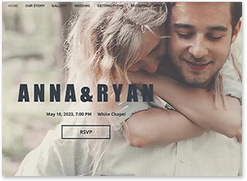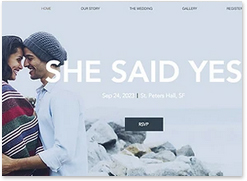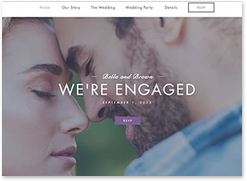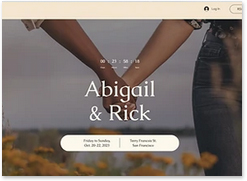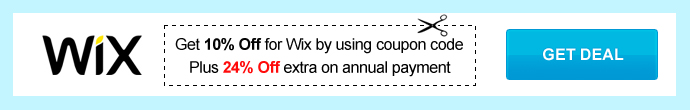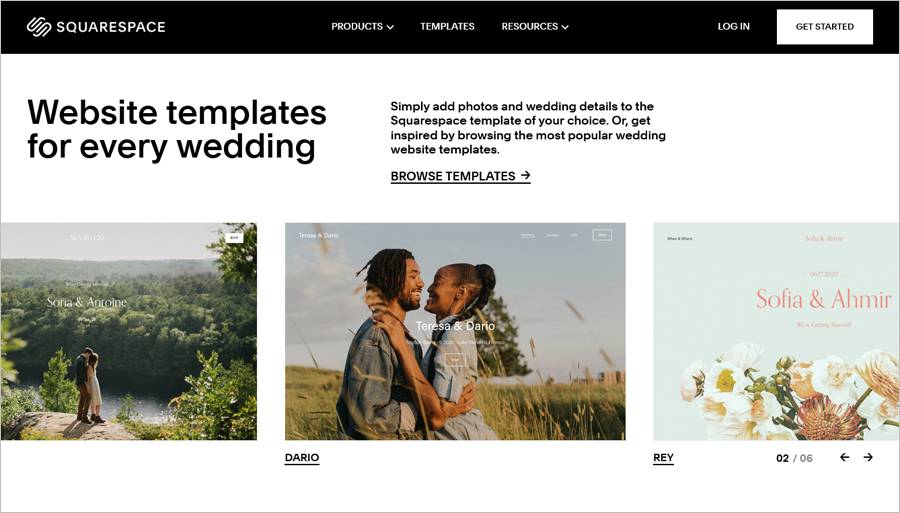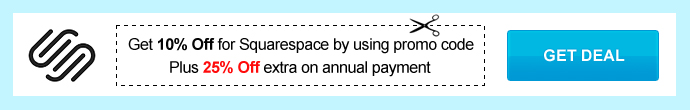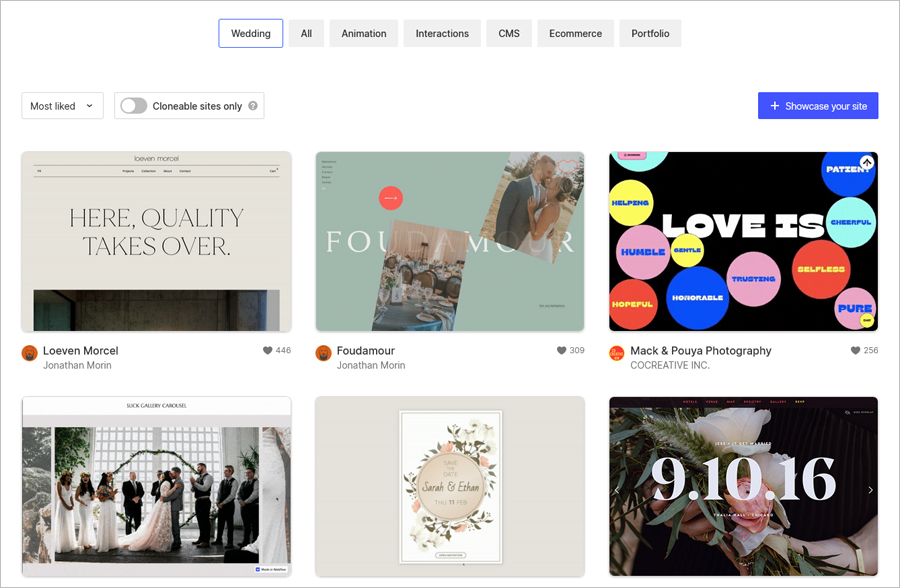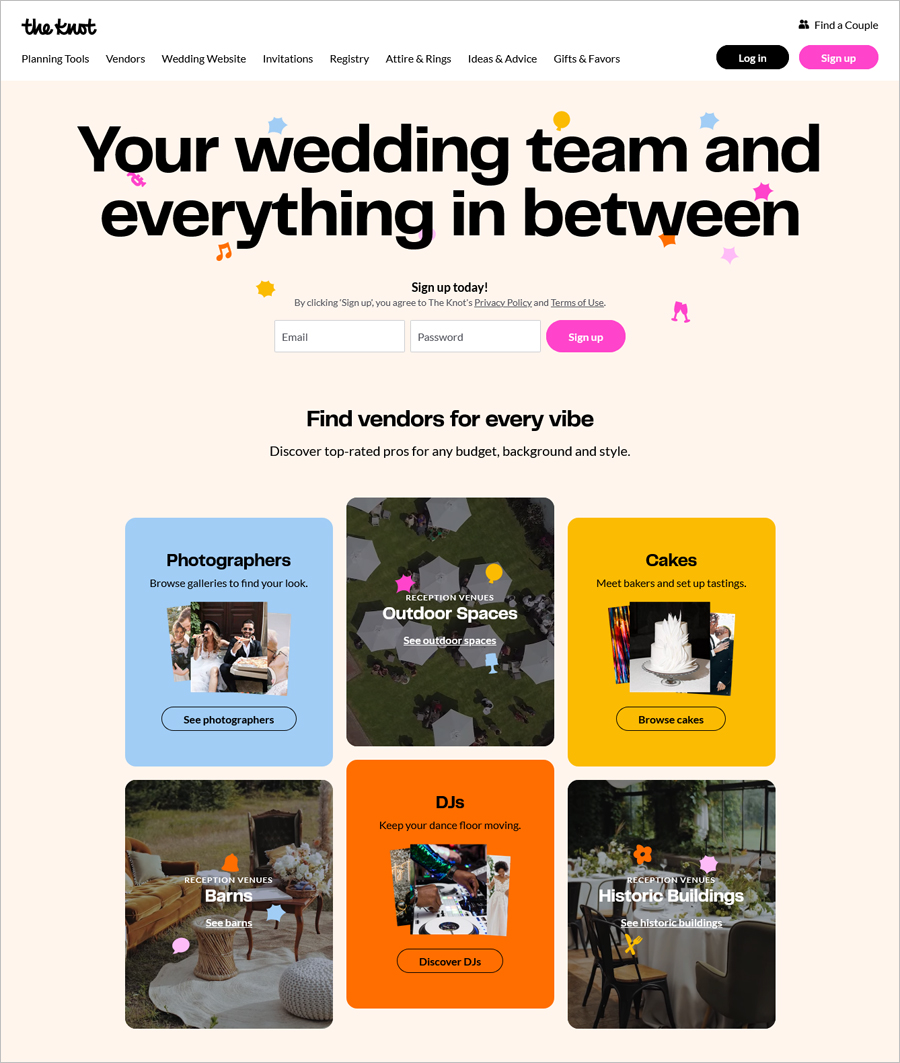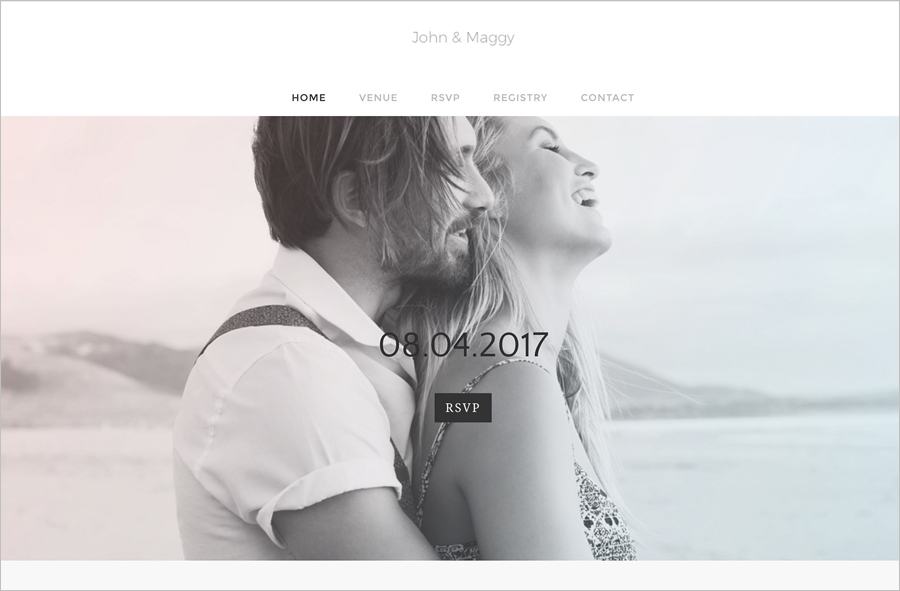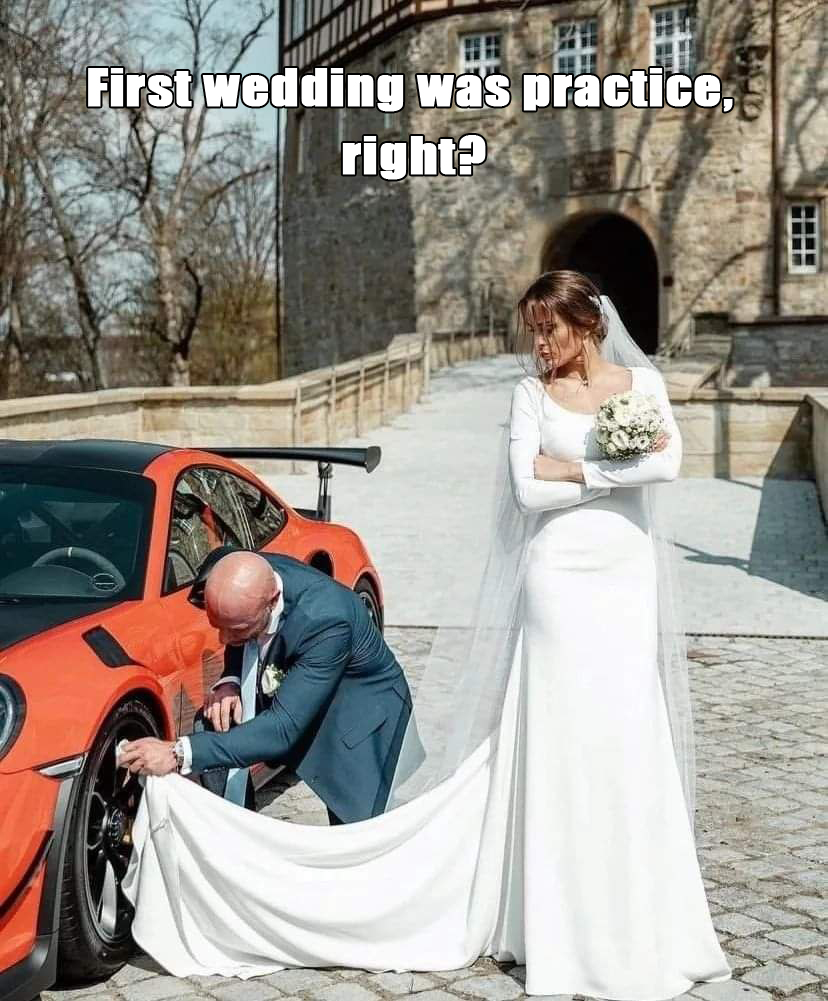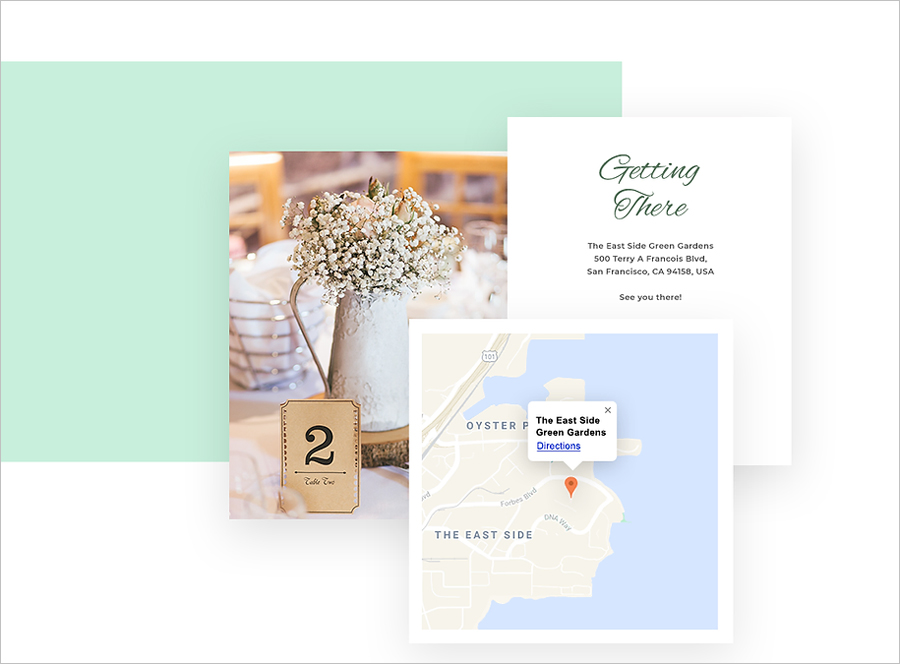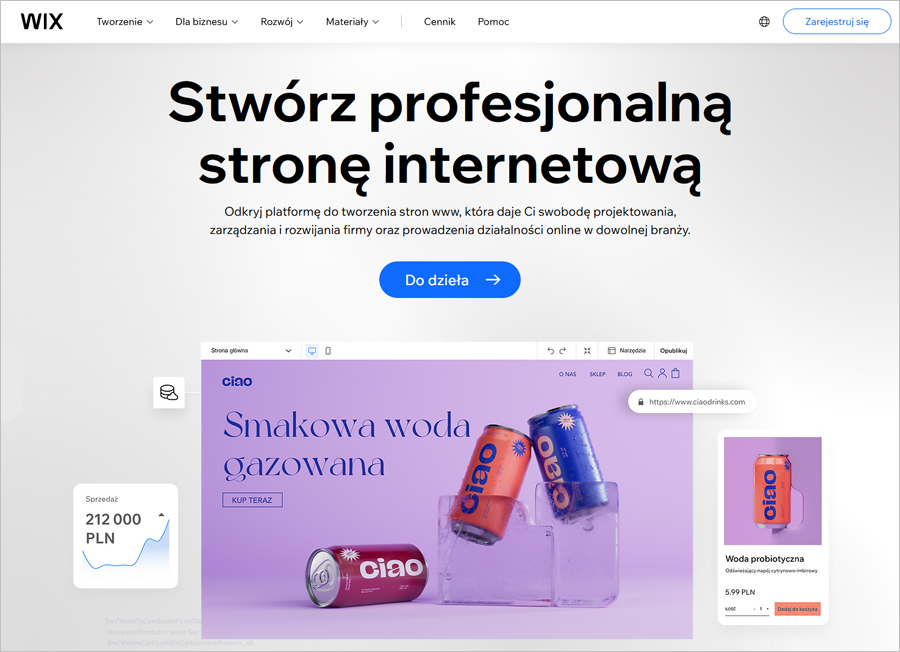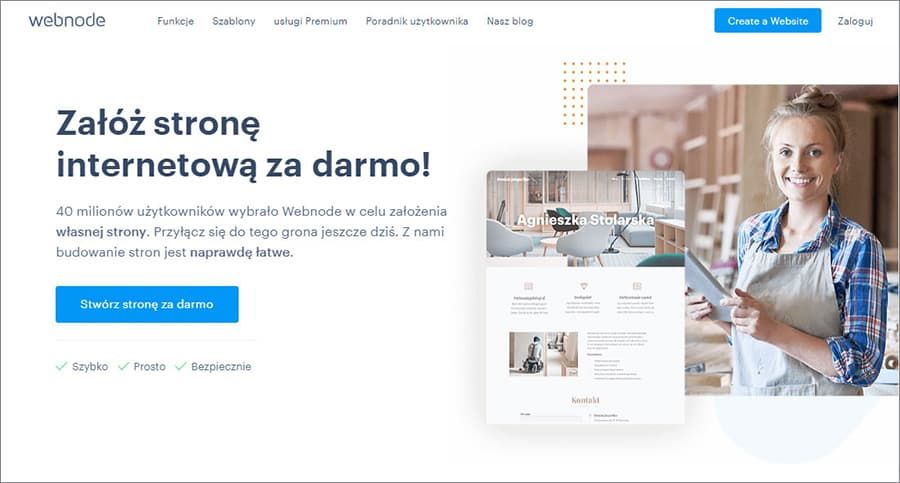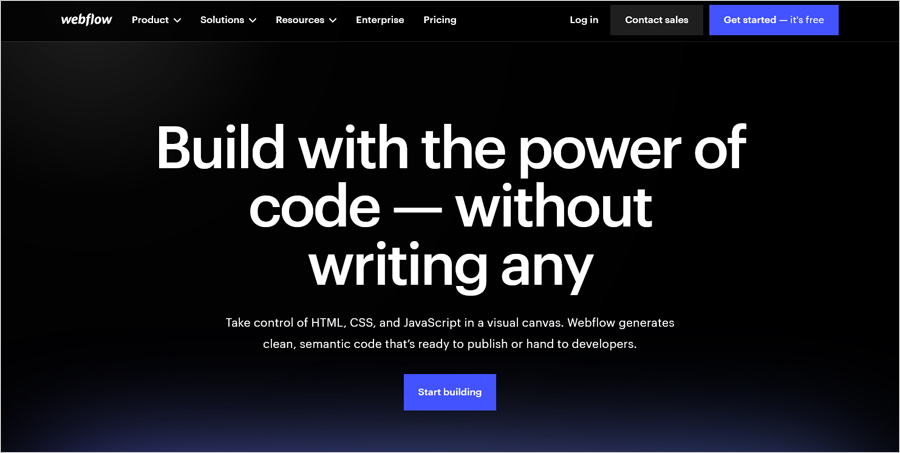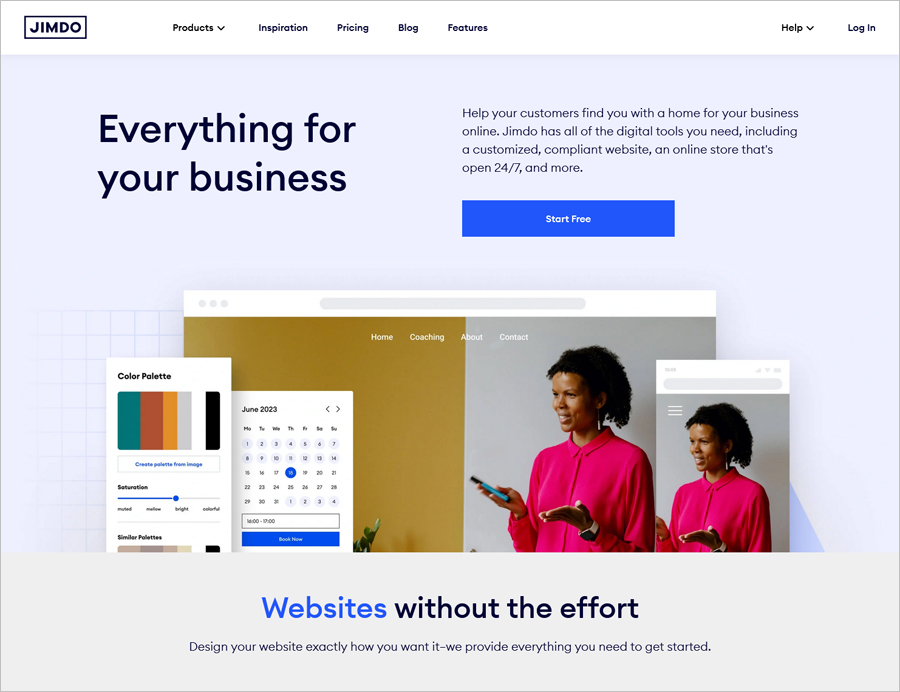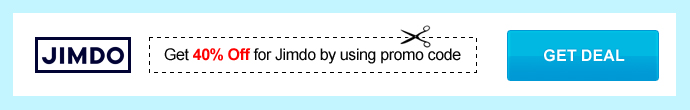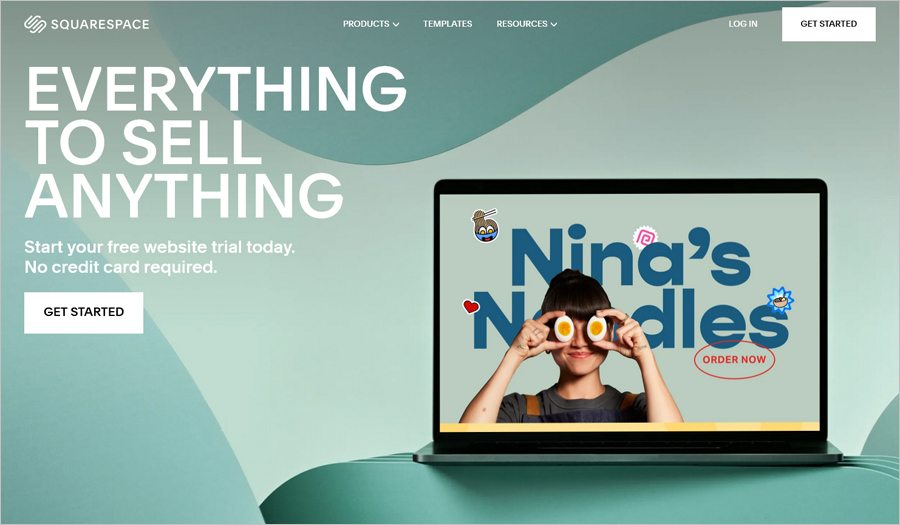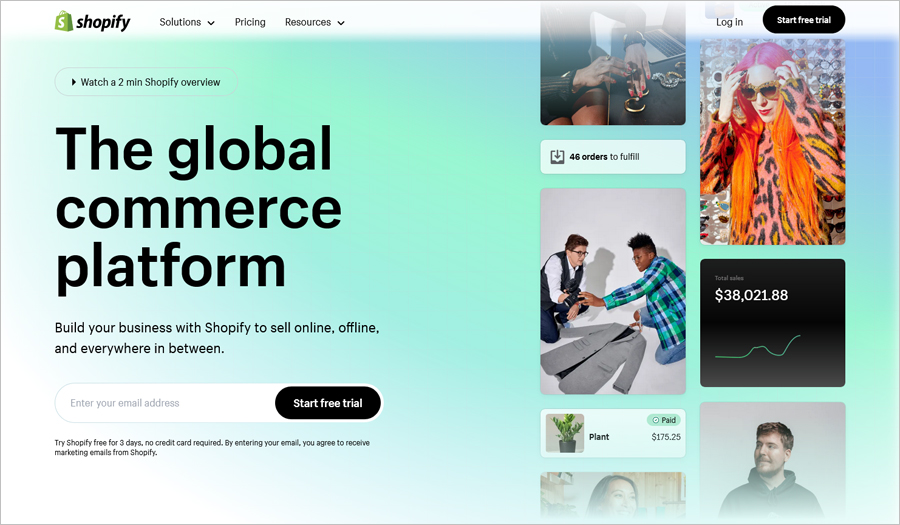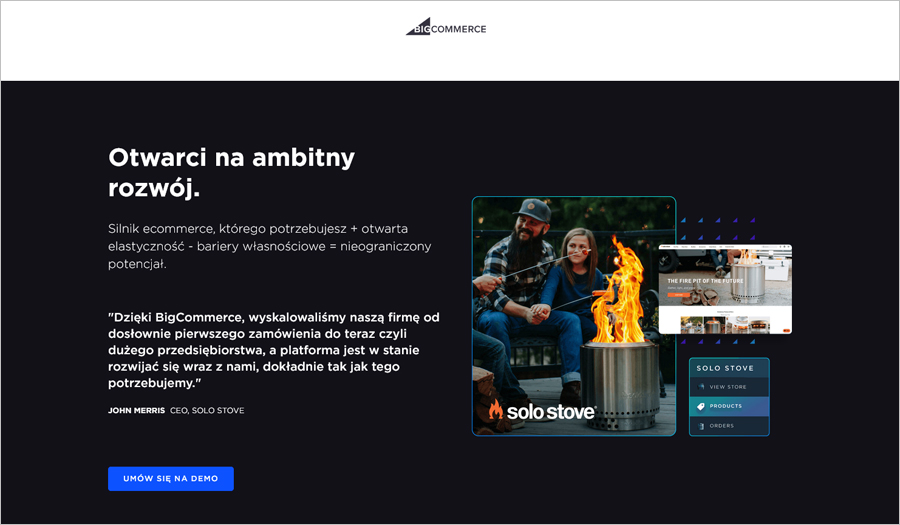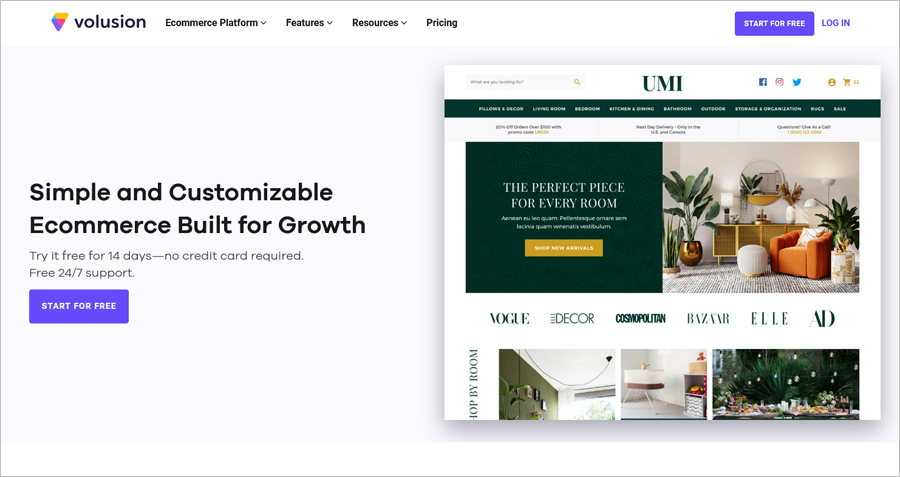Czy wiesz, że kreatory stron internetowych (ang. website builders) to najprostszy i najtańszy sposób na stworzenie własnej strony internetowej? Możesz to zrobić nawet bez wydawania grosza, korzystając z darmowego kreatora. Ale czy darmowe opcje są wystarczająco dobre w porównaniu do płatnych? I które kreatory są najlepsze, zarówno darmowe jak i płatne? Odpowiedzi na te pytania znajdziesz w naszym artykule.
Obecnie na rynku dostępnych jest ponad 100 kreatorów stron, z czego tylko około 15 jest dostępnych w języku polskim. Jednak nie wszystkie oferują równie wysoką jakość. Niektóre z nich bym nigdy nie polecił, ale istnieje grupa około 10 kreatorów, które zdecydowanie wyróżniają się na tle innych. Dowiedz się więcej z naszego rankingu Top 10 kreatorów stron internetowych poniżej.
Zanim kreatory stron internetowych stały się dostępne, tworzenie stron internetowych było zarezerwowane dla profesjonalnych webdesignerów, którzy pracowali z HTML i programowaniem. Usługi takie zawsze były kosztowne.
Na szczęście, z biegiem czasu, kreatory stron internetowych uprościły cały proces. Te narzędzia oferują gotowe szablony, edytory do personalizacji i hosting – wszystko w jednym pakiecie i za niewielką miesięczną opłatą.
Co najważniejsze, kreatory stron internetowych umożliwiają każdemu, nawet osobom bez żadnych technicznych umiejętności, samodzielne tworzenie stron internetowych. Nie potrzebujesz już umiejętności kodowania HTML, projektowania graficznego czy programowania, aby mieć własną stronę w internecie.
Ranking darmowych kreatorów stron internetowych
Darmowe kreatory stron internetowych są takie same jak płatne, ale z darmowym planem. Zazwyczaj darmowy plan będzie miał pewne ograniczenia dotyczące transferu i przestrzeni dyskowej. Wszystkie darmowe kreatory stron umieszczają mały baner reklamowy (zwykle logo) u góry lub na dole strony. To rodzaj zapłaty za możliwość korzystania z kreatora stron za darmo.
Prawie wszystkie darmowe kreatory stron nie pozwalają na użycie własnej nazwy domeny. Zamiast tego zostanie ci zaoferowana domena trzeciego po ziomu, która będzie wyglądać tak: marka.nazwastrony.com. Gdzie "nazwastrony.com" to adres URL darmowego kreatora stron, a "marka" to słowo, które wybierzesz. Może to być nazwa twojej firmy, twoje imię lub coś innego – to zależy od ciebie. Najważniejsze, aby wybrana przez ciebie domena była dostępna.
Zapoznaj się z rankingiem darmowych, a jednocześnie skutecznych kreatorów stron internetowych:
WIX
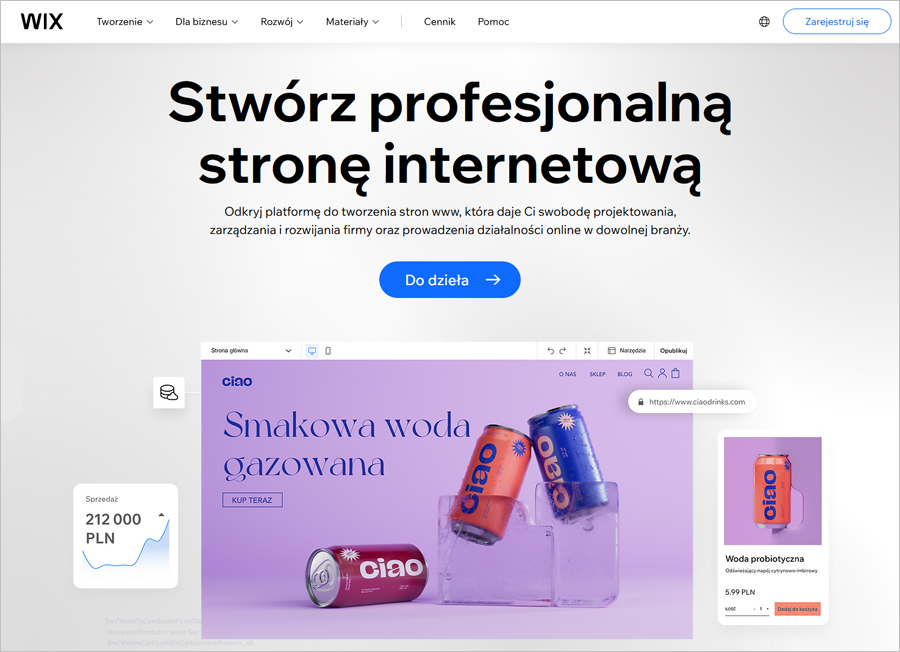
Nasz ranking najlepszych kreatorów stron internetowych zasłużenie zaczyna się od Wix. Nie bez przyczyny wielu uważa Wix za najlepszy kreator stron, ponieważ jego możliwości są znacznie szersze niż u konkurencji. Wynika to w dużej mierze z faktu, że Wix działa od 2006 roku i w tym czasie świetnie zadbał o ulepszenie serwisu, co nadal czyni.
Zespół Wix osiągnął sukces w tworzeniu naprawdę potężnego narzędzia do budowy stron, jednocześnie zachowując prostotę i łatwość użytkowania, co uważamy za bardzo ważne. Wix korzysta z HTML5, ma jeden z najbardziej zaawansowanych edytorów stron, przyjazny interfejs użytkownika oraz oferuje najszerszy wybór szablonów spośród wszystkich dostępnych kreatorów. Szablony Wix są podzielone na kategorie tematyczne. Ilość kategorii naprawdę robi wrażenie, więc prawie każdy może znaleźć szablon odpowiadający swoim potrzebom: artysta, instruktor fitness czy właściciel firmy. Co ważne, szablony Wix są zaprojektowane przez profesjonalnych grafików, dlatego prezentują się odpowiednio, mimo że wszystkie są dostępne za darmo.
Co więcej, możliwe jest wybranie szablonu przed rejestracją w serwisie, co także jest bardzo wygodnym rozwiązaniem. Wysiłki Wix nie zostały niezauważone przez użytkowników – obecnie za pomocą tej darmowej platformy internetowej stworzono 75 milionów stron na całym świecie.
Atuty Wix:
Dostępny jest w darmowej wersji.
Duży wybór szablonów HTML5 – ponad 1000.
Jakość szablonów uznawana jest za jedną z najlepszych.
Szerokie możliwości modyfikowania szablonów.
Funkcjonalny oraz intuicyjny interfejs.
Wiele gotowych rozwiązań: forum, blog, czat, mobilna wersja strony internetowej i wiele innych.
Doskonała indeksacja stron przez wyszukiwarki.
Dostępne jest narzędzie SEO, które umożliwia konfigurację ustawień SEO.
Przystępna cena płatnych pakietów.
Szeroki asortyment aplikacji w AppMarket.
Możliwość korzystania z własnego szablonu.
Możliwość odrębnej konfiguracji zwykłej i mobilnej wersji strony internetowej (unikalna cecha).
Możliwość przeniesienia strony na inny hosting (dostępna w płatnej wersji).
Duża ilość materiałów szkoleniowych oraz porad wideo.
Wady Wix:
Brak możliwości edycji HTML/CSS.
Tworzenie sklepów internetowych jest dostępne tylko w płatnej wersji.
Wniosek: Wix to doskonałe rozwiązanie zarówno dla początkujących webmasterów, jak i dla tych, którzy pragną posiadać darmową, funkcjonalną i atrakcyjnie prezentującą się stronę internetową. Wix Review.
Webnode
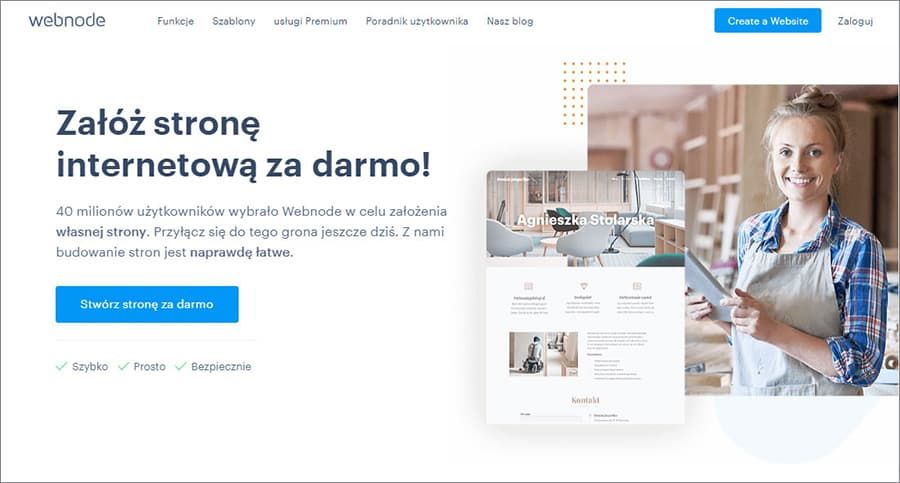
Webnode to czeski wszechstronny darmowy kreator stron internetowych, który działa od 2008 roku. W ciągu tego czasu za jego pomocą powstało ponad 18 milionów stron. Nie można powiedzieć, że Webnode oferuje wyjątkową funkcjonalność czy że jego szablony są wystarczająco dobre.
Jednakże ten kreator jest łatwy w użyciu i pozwala na tworzenie stron wielojęzycznych. To z pewnością główna zaleta Webnode. Dzięki tej platformie można stworzyć stronę dostępną w ponad 20 językach. W 2016 roku platforma przeszła aktualizację, która uczyniła korzystanie z Webnode jeszcze wygodniejszym. Mamy nadzieję, że prace nad rozwojem tego kreatora będą kontynuowane.
Atuty Webnode:
Dostępny jest w darmowej wersji.
Szeroki wybór wzorców – ponad 200.
Edytor na zasadzie „przeciągnij i upuść”.
W darmowej opcji strona otrzymuje automatycznie wersję mobilną (Automatic Mobile Version)
Przystępna cena płatnych pakietów.
Wielojęzyczność – obsługuje ponad 20 języków (unikalna cecha).
Możliwość dokonywania zmian w CSS.
Wady Webnode:
Przeciętna jakość szablonów, wiele z nich ma przestarzałe wzory.
Przeciętna funkcjonalność.
Brak dodatkowych aplikacji.
Wniosek: Webnode to korzystne rozwiązanie do budowania niewielkich stron internetowych w abonamencie Mini. Również dobrze się nadaje do tworzenia małych projektów wielojęzycznych. Webnode Review.
Webflow
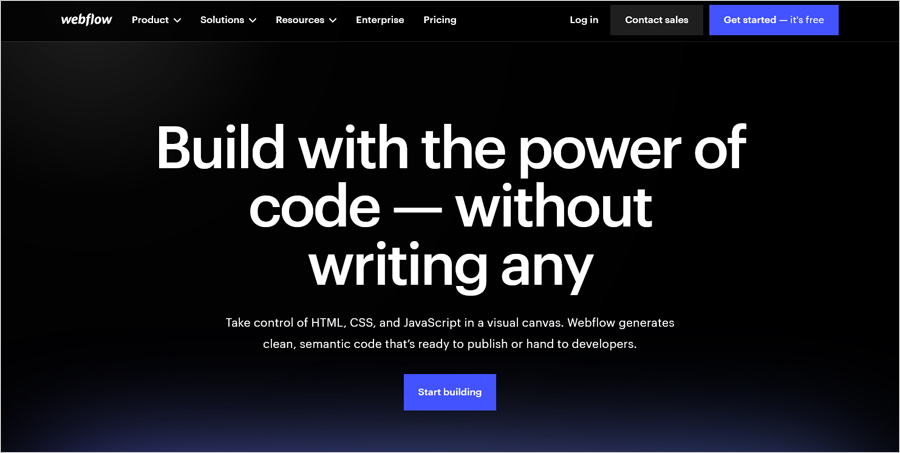
Gdybyśmy mieli określić najlepszego kreatora stron internetowych na podstawie końcowego rezultatu, który możemy osiągnąć, Webflow byłby numerem jeden. Tak, nie jest to najprostszy kreator stron internetowych, a mimo dostępności darmowego planu, nie jest to też najbardziej przystępny cenowo. Niemniej jednak, strony zbudowane na Webflow regularnie zdobywają różne nominacje w dziedzinie web designu. Sprawdź niektóre z nich na stronie https://www.awwwards.com/websites/webflow/ Zauważ, jak świetnie i nowocześnie wyglądają strony Webflow. A także ich liczbę. Żaden inny kreator stron internetowych, włączając nawet popularne Wix i Squarespace, nie może osiągnąć takich wyników.
Sukces Webflow można wytłumaczyć tym, że ten kreator stron internetowych został stworzony przez projektantów dla projektantów. Jest nieco podobny do WordPressa, ale bardziej intuicyjny i pozwala na tworzenie niesamowicie fajnych stron internetowych. Projektanci stron internetowych wolą tworzyć strony dla klientów na Webflow, ponieważ jest to proste, niedrogie, a rezultat będzie lepszy niż w przypadku większości kreatorów stron internetowych.
Jednocześnie nie chciałbym idealizować Webflow. Jak każdy inny kreator stron internetowych, ma swoje wady. Moim zdaniem, Webflow może być nieco skomplikowany dla początkujących webmasterów. Na pewno będziesz potrzebować trochę czasu, żeby się do niego przyzwyczaić, ale potem nie będziesz miał żadnych trudności z jego użytkowaniem. A jeśli posiadasz choć podstawowe umiejętności związane z HTML i programowaniem, przyjrzyj się bliżej Webflow. Możesz zrobić z nim wiele.
Czy Webflow jest naprawdę darmowy?
Tak, Webflow to darmowy kreator stron internetowych. Posiada darmowy plan "Starter", który pozwala na stworzenie prostej strony, ale bez możliwości korzystania z własnej nazwy domeny. Ponadto, darmowy plan nie pozwala na edycję i eksport kodu HTML/CSS.
Najbardziej przystępny cenowo plan premium "Core" zaczyna się od 19 dolarów miesięcznie i pozwala na jednoczesne tworzenie do 10 stron internetowych. Będziesz mógł również korzystać z własnej, niestandardowej nazwy domeny, edytować i eksportować kod HTML/CSS, ustawić dodatkowe hasło dla większej ochrony każdej strony i wiele więcej.
Atuty Webflow:
Wszystkie szablony są zaprojektowane przez profesjonalnych projektantów
Szerokie możliwości modyfikacji szablonów
Dostępny jest edytor przeciągnij i upuść
Możliwość dodawania i edycji kodu CSS
Możliwość przesyłania własnych szablonów
Doskonałe indeksowanie stron przez wyszukiwarki
Webflow ma największą kolekcję dostępnych czcionek – ponad 20 000 czcionek z Adobe Fonts i ponad 1 500 czcionek Google
Płatne plany Webflow pozwalają na tworzenie wielu stron internetowych (od 10 wzwyż) za tę samą cenę miesięcznie
Wady Webnode:
Płatne plany Webflow pozwalają na tworzenie wielu stron internetowych (od 10 wzwyż) za tę samą cenę miesięcznie
Do szczegółowych modyfikacji stron internetowych na Webflow mogą być potrzebne umiejętności w układzie HTML i programowaniu
Tworzenie e-sklepu jest możliwe tylko z płatnymi taryfami
Wniosek: Webflow to najlepszy kreator stron internetowych dla osób posiadających umiejętności HTML/CSS oraz idealny wybór dla agencji projektowania stron internetowych. Jest to potężne narzędzie do tworzenia nowoczesnych stron internetowych, ale opanowanie go będzie wymagało więcej wysiłku i czasu.
Weebly

Weebly to jeden z najstarszych i najbardziej znanych kreatorów stron internetowych, który rozwija się nieprzerwanie od 2007 roku. Jest to darmowe narzędzie przeznaczone do tworzenia różnego rodzaju stron: wizytówek, blogów czy sklepów internetowych. Weebly jest naprawdę wygodny i prosty w obsłudze.
Ten kreator oferuje bardzo dobre szablony, które można edytować i modyfikować. Oprócz atrakcyjnych wzorów Weebly posiada również potężny edytor typu "przeciągnij i upuść", który znacznie ułatwia proces tworzenia stron. Jako jeden z najpopularniejszych kreatorów na świecie, Weebly zapewnia szeroki wybór aplikacji w AppMarket, które umożliwiają nieustanne rozwijanie funkcjonalności strony.
Wszystkie rozwiązania Weebly są bardzo dobrze przemyślane. Kreator umożliwia twórcom stron korzystanie z własnych szablonów oraz wprowadzanie zmian w kodzie HTML. Co więcej, istnieje możliwość nie tylko dokonywania drobnych modyfikacji, ale także pełnej edycji HTML/CSS strony. Możliwości, które Weebly oferuje w opcji darmowej, są również bardzo konkurencyjne w porównaniu z innymi kreatorami, których bezpłatne wersje są tylko formalne.
Atuty Weebly:
Dostępny jest w darmowej wersji.
Gotowe szablony wysokiej jakości.
Szerokie możliwości modyfikowania szablonów.
Funkcjonalny oraz intuicyjny interfejs.
Wygodny edytor typu Drag and Drop.
Doskonała indeksacja stron przez wyszukiwarki.
Szeroki asortyment aplikacji w AppMarket.
Możliwość korzystania z własnego szablonu.
Możliwość edycji HTML/CSS.
Możliwość przeniesienia strony na inny hosting (dostępna w płatnej wersji).
Kupon Google Ads o wartości 100$ w prezencie w każdym abonamencie.
Duża ilość materiałów szkoleniowych oraz porad wideo.
Wady Weebly:
Niewystarczająco szeroka oferta szablonów – około 100.
Tworzenie sklepów internetowych jest dostępne tylko w płatnej wersji.
Wysoka cena abonamentów „Sklep internetowy”.
Prowizja od sprzedaży dla sklepów internetowych – 3%.
Wniosek: Weebly to dobry wybór dla początkujących twórców stron. Ten kreator oferuje szerokie możliwości tworzenia stron internetowych także w wersji darmowej. Weebly Review
Jimdo
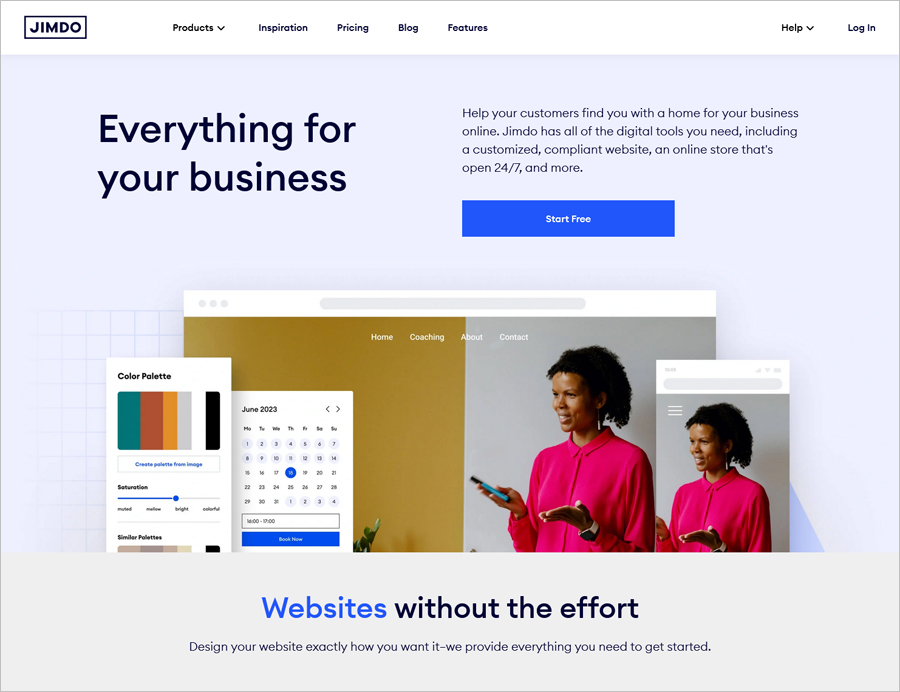
Jimdo to znakomity, darmowy kreator stron internetowych opracowany w Niemczech. Firma została założona w 2007 roku przez trzech przyjaciół-programistów, a od tego czasu z powodzeniem oferuje usługi SaaS (Site as a Service) w dziedzinie tworzenia stron internetowych. Dzięki Jimdo powstało ponad 15 milionów stron internetowych.
Ten kreator umożliwia tworzenie stron o różnym zastosowaniu – od wizytówek po sklepy internetowe. Mimo swojej uniwersalności, kreator ten sprawdza się najlepiej przy budowie sklepów internetowych. Na rynku można znaleźć bardziej atrakcyjne propozycje do tworzenia prostych stron wizytówek niż te oferowane przez Jimdo. Jednak sklepy internetowe stworzone za pomocą Jimdo charakteryzują się bardzo szeroką funkcjonalnością. Warto zwrócić uwagę, że w darmowej wersji Jimdo oferuje proste strony internetowe z ograniczoną funkcjonalnością.
Jeśli potrzebujesz bardziej zaawansowanej strony lub sklepu internetowego, będziesz musiał wykupić abonament. Możliwości darmowych stron stworzonych przy użyciu Jimdo nie są najlepsze w porównaniu z innymi kreatorami. Nie można tego jednak powiedzieć o sklepach internetowych w ramach abonamentu Business.
Atuty Jimdo:
Dostępny jest w darmowej wersji.
Gotowe szablony wysokiej jakości.
Potężny oraz łatwy w obsłudze edytor wizualny.
Funkcjonalny oraz intuicyjny interfejs.
Edytor na zasadzie „przeciągnij i upuść”.
Doskonała indeksacja stron przez wyszukiwarki.
Przystępna cena płatnych pakietów.
Dodatkowe aplikacje w AppMarket.
Możliwość korzystania z własnego szablonu.
Możliwość dodawania lub usuwania z bazy towarów za pomocą plików CSV.
Wiele użytecznych funkcji dla sklepów internetowych.
Wady Jimdo:
Ograniczony wybór szablonów – jedynie 16.
Możliwości oferowane w podstawowym abonamencie są znacznie ograniczone.
Tworzenie sklepów internetowych jest dostępne tylko w płatnej wersji.
Pełny dostęp do ustawień SEO oferowany jest tylko w pakiecie Biznes.
Wniosek: Jimdo to idealne rozwiązanie do tworzenia sklepu internetowego w przystępnej cenie.
Ranking najlepszych płatnych kreatorów stron internetowych
Jeśli nie jesteś gotów godzić się z ograniczeniami darmowych kreatorów stron internetowych, rozważ ich płatne odpowiedniki. Nawet podstawowy plan płatny da ci więcej niż jakikolwiek zaawansowany darmowy kreator stron internetowych.
Po pierwsze, będziesz mógł używać własnej nazwy domeny. To ważne dla firm.
Po drugie, na twojej stronie nie będą wyświetlane reklamy platformy. Chociaż może to nie być krytycznie ważne (takie reklamy zwykle nie psują designu strony), strona bez reklam wygląda bardziej prestiżowo.
Po trzecie, otrzymasz więcej opcji i możliwości funkcjonalnych. Ograniczenia również znikną lub staną się mniej rygorystyczne (w zależności od wybranego planu).
UWAGA: Kreatory wymienieni w tej sekcji nie mają darmowych planów, i będziesz musiał od razu zakupić jeden z planów premium. Jednak większość z nich oferuje darmowy okres próbny. Zwykle chodzi o około 2 tygodnie bezpłatnego korzystania. Następnie zostaniesz poproszony o przejście na jeden z płatnych planów.
Squarespace
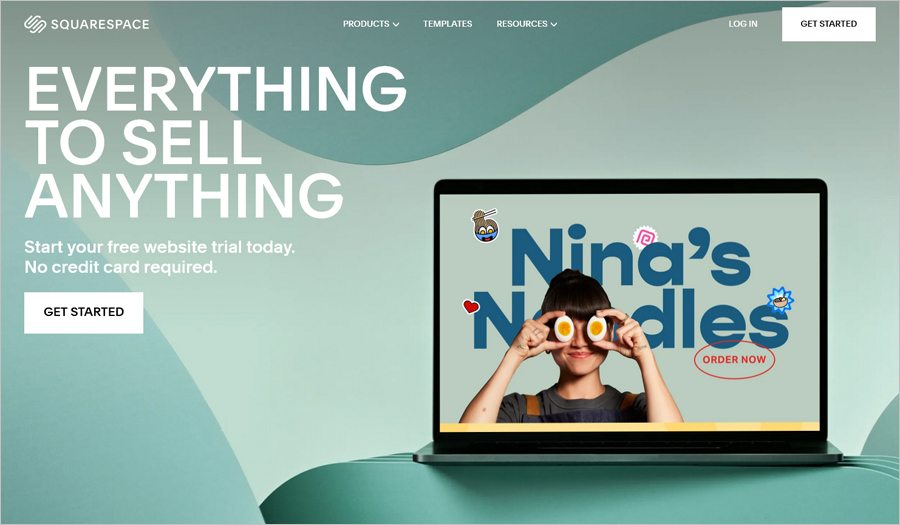
Squarespace to płatny kreator stron internetowych, który oferuje naprawdę dobre szablony. Choć nie można go uznać za najlepszego kreatora na naszej liście, zasługuje na uwagę przede wszystkim ze względu na atrakcyjne i wysokiej jakości szablony. Szablony Squarespace prezentują się imponująco, można je uznać za najlepsze wśród wielu kreatorów, mimo że ich ilość jest dość ograniczona.
Projekty graficzne Squarespace utrzymane są na wysokim poziomie. Squarespace ma nietypowy interfejs edytora wizualnego, który wymaga pewnego czasu na adaptację, ale edycja szablonów za jego pomocą jest bardzo komfortowa.
Kreator ten oferuje również szerokie możliwości personalizacji strony. Obejmuje to możliwość wprowadzania zmian w CSS (choć ograniczonych), co może być przydatne dla doświadczonych twórców stron internetowych.
Atuty Squarespace:
Jakość szablonów uznawana jest za jedną z najlepszych
Szerokie możliwości modyfikowania szablonów.
Edytor na zasadzie „przeciągnij i upuść”.
Doskonała indeksacja stron przez wyszukiwarki.
s
Brak limitów w ilości towarów dla sklepów internetowych.
Możliwość dokonywania zmian w CSS.
Wady Squarespace:
Ograniczony wybór szablonów – jedynie 32.
Początkującym webmasterom interfejs edytora może się wydać skomplikowany.
W celu bardziej szczegółowej kastomizacji strony będzie potrzebna znajomość HTML/CSS.
Prowizja od sprzedaży dla sklepów internetowych – 3%.
Brak integracji z systemem płatności online PayPal w sklepach internetowych.
Wniosek:Squarespace to dobre rozwiązanie dla tworzenia blogów oraz małych stron internetowych z galeriami zdjęć i wideo. Squarespace Review
Shopify
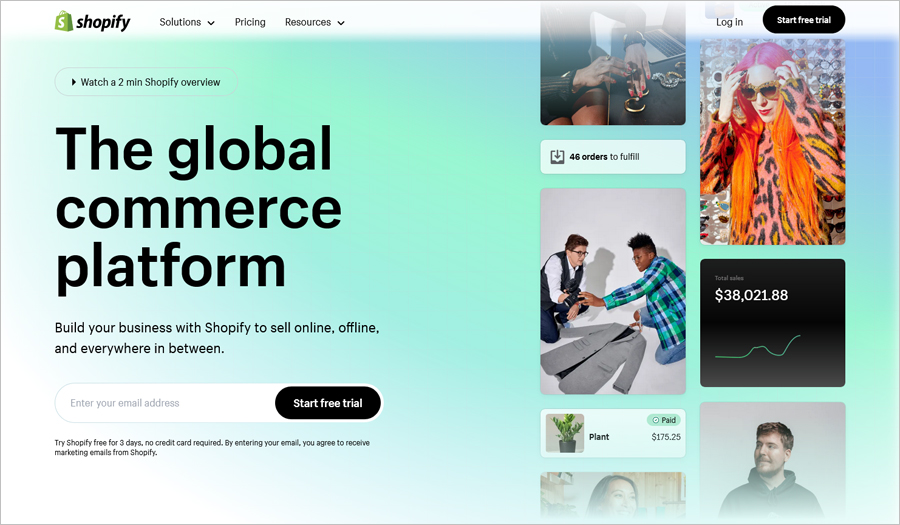
Shopify to niewątpliwie jeden z najlepszych kreatorów do tworzenia sklepów internetowych. Początkowo Shopify został stworzony jako narzędzie do sprzedaży online, umożliwiające budowę sklepów internetowych o różnym stopniu złożoności. Nic dziwnego więc, że za pomocą tej platformy powstało ponad 200 000 sklepów internetowych na całym świecie. Jest to imponująca liczba, zwłaszcza biorąc pod uwagę, że nie jest to darmowy kreator i nie należy do tanich.
Klienci korzystający z Shopify szukają szerokich możliwości prowadzenia działalności online, a nie oszczędności. Shopify oferuje 14-dniowy darmowy okres próbny, po którym należy wybrać abonament i opłacić go. Silnymi stronami Shopify są potężny edytor wizualny oraz bardzo szeroka funkcjonalność. Wynika to przede wszystkim z dużej ilości oferowanych przez Shopify dodatkowych bezpłatnych i płatnych aplikacji ( Shopify App Store) oraz szablonów premium. Tak, nie dziwcie się, Shopify oferuje zarówno darmowe, jak i wyróżniające się wysoką jakością płatne szablony.
Dodatkowe płatne aplikacje i szablony pozwalają znacząco rozszerzyć podstawowe możliwości sklepów internetowych.
Atuty Shopify:
Szeroka funkcjonalność sklepów internetowych.
Duży wybór płatnych i darmowych szablonów.
Gotowe szablony wysokiej jakości.
Duży wybór dodatkowych aplikacji w AppMarket.
Edytor na zasadzie „przeciągnij i upuść”.
Możliwość śledzenia statystyk sprzedaży, szczegółów zamówienia, działań odwiedzających stronę oraz wiele innych funkcji.
Hosting bez limitów w każdym abonamencie.
Doskonała indeksacja stron przez wyszukiwarki.
Możliwość dodawania lub usuwania z bazy towarów za pomocą plików CSV.
Możliwość zarządzania sklepem internetowym przy użyciu telefonu komórkowego.
Pomoc ekspertów Shopify przy konfigurowaniu strony.
Duża ilość materiałów szkoleniowych oraz porad wideo.
Wady Shopify:
Opłata za wszystkie dodatkowe płatne aplikacje oraz szablony nie jest wliczona w cenę pakietu.
Prowizja od sprzedaży – od 0,5% do 2% w zależności od wybranego abonamentu.
Wniosek: jeśli potrzebujesz potężnego sklepu internetowego z jak najszerszą funkcjonalnością, trudno będzie znaleźć lepsze rozwiązanie niż Shopify. Shopify Review
BigCommerce
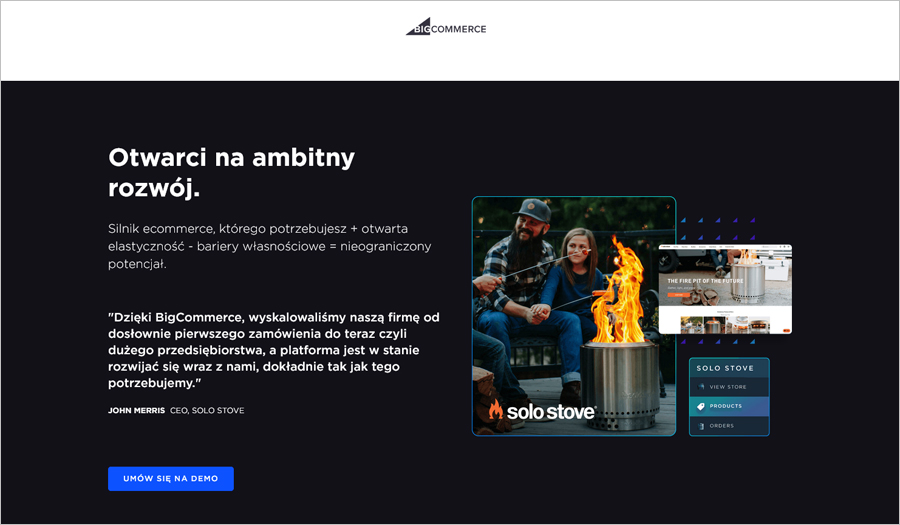
BigCommerce to jedna z najpotężniejszych platform SaaS do sprzedaży online. Firma ta istnieje już od dłuższego czasu – działalność rozpoczęła się w 2003 roku i obecnie cieszy się popularnością w ponad 70 krajach. Liczba użytkowników BigCommerce jest nieco mniejsza niż w przypadku Shopify, ale nadal imponująca – ponad 27 000 działających sklepów internetowych. Niektóre z nich osiągają roczne obroty przekraczające 100 milionów dolarów.
BigCommerce oferuje szeroką funkcjonalność i daje wiele możliwości modyfikacji sklepów internetowych. Główną zaletą tego kreatora jest możliwość integracji sklepów internetowych z Facebookiem, Google Shopping, Pinterestem oraz serwisami aukcyjnymi takimi jak Amazon, eBay, Shopzilla, Beso, PriceGrabber, Shopping.com, MySimon i innymi.
Korzystając z BigCommerce, można automatycznie dodawać lub usuwać produkty na wyżej wymienionych serwisach: dodając produkt lub grupę produktów w swoim sklepie internetowym, automatycznie pojawia się on na wybranych przez nas serwisach. Warto zauważyć, że możliwość integracji jest dostępna dla każdego z abonamentów BigCommerce.
Atuty BigCommerce:
Szeroka funkcjonalność sklepów internetowych.
Możliwość śledzenia statystyk sprzedaży, szczegółów zamówienia, działań odwiedzających stronę oraz wiele innych funkcji.
Edytor na zasadzie „przeciągnij i upuść”.
Brak limitów w ilości towarów dla sklepów internetowych.
Przechowywanie plików bez limitu.
Brak ograniczeń przepustowości (bandwidth).
Brak prowizji od sprzedaży dla sklepów internetowych.
Możliwość integracji z Ebay, Amazon, Facebook.
Możliwość zarządzania sklepem internetowym przy użyciu telefonu komórkowego.
Osobisty doradca klienta.
Duża ilość materiałów szkoleniowych oraz porad wideo.
Wady BigCommerce:
Nie najprostszy w obsłudze.
Początkującym webmasterom interfejs edytora może się wydać skomplikowany.
Brak możliwości comiesięcznych opłat za korzystanie – płatność z góry za rok lub więcej.
Każdy z abonamentów ma górny limit wpłaconej kwoty (z wyjątkiem pakietu Enterprise).
Wniosek: BigCommerce jest idealny dla osób poszukujących potężnego sklepu internetowego zintegrowanego z serwisami takimi jak Facebook, Google Shopping, Pinterest, Amazon, eBay i innymi.
Volusion
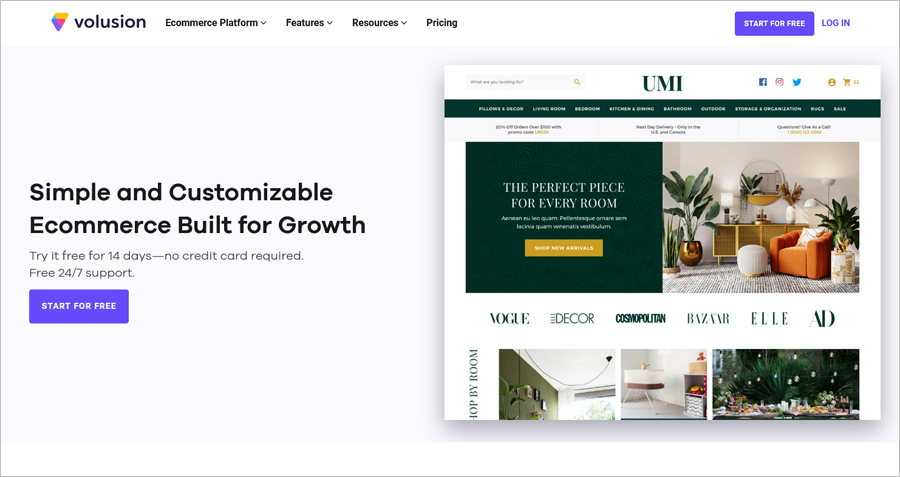
Volusion to popularny kreator stron internetowych dedykowany tworzeniu sklepów online dla małych i średnich przedsiębiorstw. W odróżnieniu od innych kreatorów specjalizujących się w sprzedaży online i oferujących podobne możliwości, Volusion posiada bardziej przystępne ceny. W szczególności, w podstawowym abonamencie za 15 $ miesięcznie oferuje niewielki sklep internetowy z ograniczoną liczbą produktów do 100 sztuk.
Cena za stworzenie sklepu internetowego w wielu popularnych kreatorach zaczyna się od 25$ miesięcznie. Oczywiście, Volusion nie będzie posiadał tak szerokich możliwości handlu wielokanałowego oraz integracji z platformami handlowymi jak BigCommerce, a jego oferta dodatkowych aplikacji w AppMarket jest mniejsza niż w przypadku Shopify, jednak ma swoje atuty.
Po pierwsze, Volusion jest bardzo wygodny i łatwy w obsłudze. Po drugie, posiada bogatą funkcjonalność i pozwala na dostosowanie sklepu internetowego według własnych preferencji. Po trzecie, Volusion oferuje szeroki wybór szablonów – ponad 100 darmowych oraz ponad 350 płatnych. I na koniec, oferuje szereg wbudowanych integracji z eBay, Amazon, Facebook.
Atuty Volusion:
Szeroka funkcjonalność sklepów internetowych.
Duży wybór płatnych i darmowych szablonów.
Szerokie możliwości modyfikowania szablonów.
Funkcjonalny oraz intuicyjny interfejs.
Edytor na zasadzie „przeciągnij i upuść”.
Możliwość śledzenia statystyk sprzedaży, szczegółów zamówienia, działań odwiedzających stronę oraz wiele innych funkcji.
Możliwość integracji z Ebay, Amazon, Facebook.
Doskonała indeksacja stron przez wyszukiwarki.
Przystępna cena płatnych pakietów.
Możliwość zarządzania sklepem internetowym przy użyciu telefonu komórkowego.
Osobisty doradca klienta.
Duża ilość materiałów szkoleniowych oraz porad wideo.
Wady Volusion:
Przeciętna funkcjonalność.
Podstawowy pakiet ma znacznie ograniczoną funkcjonalność.
Dodatkowe opłaty za przekroczenie limitu przepustowości (bandwidth).
Wniosek: Volusion to przystępne cenowo rozwiązanie do tworzenia sklepów internetowych zintegrowanych z Facebookiem, eBay, Amazonem.
Dlaczego nie wspomnieliśmy o wsparciu technicznym dla wymienionych kreatorów stron internetowych?
To wcale nie oznacza, że wsparcie techniczne nie jest istotnym czynnikiem przy wyborze kreatora stron. W rzeczywistości jest to bardzo ważne kryterium. Wierzcie mi, gdy potrzebujesz natychmiastowej odpowiedzi na istotne pytanie, a musisz czekać kilka dni, aby otrzymać nieodpowiednią pomoc, będziesz zły, ale bezradny, aby coś zmienić. Wiele stron internetowych oceniających kreatory wskazuje również na poziom obsługi technicznej. Nie mają jednak racji, ponieważ często spotykaliśmy się z sytuacjami, gdy bardzo dobre wsparcie techniczne z czasem pogarszało się lub odwrotnie.
Dlatego zdecydowaliśmy się pominąć ocenę jakości pomocy technicznej kreatorów. Zamiast tego radzimy skorzystać z okresu próbnego, aby skontaktować się z pomocą techniczną i samodzielnie ocenić. Przede wszystkim zwróć uwagę na szybkość odpowiedzi oraz na to, czy była ona pomocna. Dopuszczalny czas oczekiwania na odpowiedź to 24 godziny. Pomoc techniczna najlepszych kreatorów zwykle odpowiada szybciej – w ciągu 10 godzin.
Przy wyborze najlepszego kreatora warto pamiętać, że powinien on posiadać jak najszerszą funkcjonalność, jednocześnie będąc prostym i łatwym w obsłudze. W naszym przeglądzie przeanalizowaliśmy i sporządziliśmy listę najbardziej zaawansowanych kreatorów stron WWW, zarówno płatnych, jak i darmowych, spośród dostępnych w 2024 roku. Wyżej wymienione kreatory są proste i intuicyjne, co pozwala użytkownikom na tworzenie stron bez konieczności posiadania szczególnej wiedzy z zakresu programowania czy projektowania stron internetowych. Chcąc posiadać darmową stronę, blog czy w pełni funkcjonalny sklep internetowy – te kreatory świetnie się do tego nadają. Dla każdego kreatora, który lepiej niż inne nadaje się do tworzenia określonego rodzaju stron internetowych, dodaliśmy uwagę.
Przegląd “Najlepsze Kreatory Stron Internetowych 2024” będzie niepełny bez wyjaśnienia niektórych zagadnień, które mogą pojawić się u początkujących webmasterów przy wyborze kreatora stron WWW.
Czym jest Kreator stron internetowych?
Kreator stron internetowych, czyli kreator typu WYSIWYG, to aplikacja online, która umożliwia samodzielne tworzenie strony internetowej bez znajomości jakiegokolwiek języka programowania, takiego jak PHP, HTML czy JavaScript. Akronim WYSIWYG (ang. What You See Is What You Get) oznacza "to, co widzisz, to otrzymasz". Budowanie stron za pomocą kreatorów odbywa się poprzez proste przeciągnięcie i upuszczenie wybranych elementów w dowolne miejsce. W ten sposób można tworzyć strony internetowe, podobnie jak przemieszczać ikony na pulpicie za pomocą myszki. Dzięki nowoczesnym edytorom opartym na zasadzie "przeciągnij i upuść" tworzenie stron jest szybkie i wygodne. Nawet uczeń szkoły podstawowej poradzi sobie z tym zadaniem. To nie jest przesada.
Kim są użytkownicy kreatorów stron internetowych?
Kreatory SaaS (Site as a Service) od początku zostały zaprojektowane z myślą o przeciętnym użytkowniku internetu. Większość osób korzystających z tych usług to początkujący webmasterzy o ograniczonych środkach finansowych lub w ogóle bez środków. Są to osoby, które chcą mieć własną stronę internetową tu i teraz, ale nie mają wiedzy ani umiejętności zarządzania witryną za pomocą systemów CMS i hostingu. Dla takich osób kreatory stron WWW są idealnym rozwiązaniem.
Druga grupa użytkowników to przedsiębiorcy, którzy dopiero zaczynają swoją działalność i nie są gotowi na duże wydatki na stworzenie strony internetowej. W przypadku korzystania z systemów SaaS opłaty miesięczne są niewielkie, co stanowi doskonałe rozwiązanie dla tej grupy klientów. Warto zauważyć, że możliwości wielu wyspecjalizowanych kreatorów stron WWW są w pełni zgodne z aktualnymi trendami w biznesie online. Zazwyczaj nie są one darmowe, ale to nie stanowi przeszkody dla tej grupy klientów – są oni gotowi płacić za takie możliwości.
Zalety korzystania z kreatorów stron WWW
Szybkość – W przypadku prostych witryn (wizytówek) cały proces od rejestracji w serwisie po edycję treści na gotowej stronie trwa od 10 do 60 minut. Gdy zamawiasz i zlecasz wykonanie spersonalizowanej strony profesjonalistom, cały proces może potrwać do kilku tygodni, a jej finalny wygląd może być trudny do przewidzenia. Jeśli zdecydujesz się na gotowy szablon, na przykład WordPress, musisz liczyć się z tym, że potrzebujesz co najmniej kilka godzin, aby znaleźć i opłacić hosting, kupić własną domenę, zainstalować szablon i dostosować go do swoich potrzeb. Dlatego konieczne są pewne umiejętności i wiedza. Wniosek: najbardziej efektywnym sposobem na stworzenie własnej strony internetowej jest użycie kreatora stron WWW.
Prosto – Tworzenie stron za pomocą kreatorów nie wymaga od użytkowników żadnych specjalistycznych umiejętności. Nie musisz znać takich zagadnień jak np. umieszczenie strony na hostingu, łączenie nazwy domeny ze stroną (konfiguracja usługi DNS dla domeny), konfiguracja systemu płatności czy formularzy kontaktowych itp. Tworzenie strony za pomocą kreatora sprowadza się do kilku kliknięć – wystarczy przeciągnąć wybrane elementy w odpowiednie miejsca. Tego typu proste rozwiązanie nie jest dostępne ani w firmach projektujących strony, ani w szablonach. Tworzenie stron za pomocą kreatorów typu WYSIWYG jest łatwe i zrozumiałe dla zwykłych użytkowników, którzy nie mają specjalistycznej wiedzy. To odróżnia kreatory od innych narzędzi do tworzenia stron internetowych.
Wygodnie – Korzystanie z kreatorów jest wygodne ze względu na ich prostotę obsługi. Użytkownik decyduje o wyglądzie swojej witryny. Może wybrać gotowy szablon lub dowolnie go modyfikować. Gdy zlecasz projektowanie strony profesjonalistom, najpierw musisz się z nimi skontaktować, określić swoje wymagania, napisać specyfikację strony, zapłacić, a na koniec czekać na finalizację zamówienia. Korzystając z kreatora, wszystko można zrobić samodzielnie, szybko i wygodnie, bez dodatkowych kosztów.
Tanie – Koszt wykonania indywidualnej strony internetowej przez dobrą firmę wyniesie co najmniej 10 tysięcy euro. Tańszą opcją jest skorzystanie z usług freelancerów, ale jakość wykonania będzie zależała od kwoty zlecenia. W obu przypadkach dodatkowo trzeba będzie wykupić domenę oraz hosting. Jeśli chodzi o koszty korzystania z płatnych kreatorów, są one porównywalne do kosztów hostingu współdzielonego. Najlepsze kreatory będą nieco droższe od hostingu, ale w tym przypadku nie będziesz musiał płacić firmie za wykonanie strony ani za zakup szablonu czy motywu WordPress (średnia cena to 40 euro). Większość kreatorów jest zazwyczaj darmowa, bez żadnych ograniczeń czasowych. Oczywiście można znaleźć również darmowe motywy WordPress, ale ich niska jakość może stworzyć więcej problemów niż korzyści, w przeciwieństwie do darmowych kreatorów stron.
Brak ryzyka – Kreatory stron WWW pozwalają nie tylko zaoszczędzić na tworzeniu strony, ale również zmniejszyć ryzyko w przypadku niepowodzenia. Przykładowo, jeśli chcesz sprzedawać towary online i potrzebujesz sklepu internetowego, cena wykonania takiego zlecenia przez firmę zaczyna się od 20 000 euro. Może się zdarzyć, że Twój biznes się nie uda, a wtedy stracisz dużą sumę pieniędzy. Jeśli zdecydujesz się na korzystanie z kreatora e-commerce, Twoje miesięczne koszty nie będą duże. Weźmy na przykład Shopify. To jeden z najlepszych kreatorów specjalizujących się w tworzeniu sklepów internetowych. Miesięczna opłata za korzystanie z niego wynosi 29 $. Jest to podstawowy pakiet, ale w dowolnym momencie można wykupić droższy. Shopify oferuje szerokie możliwości, dlatego jest bardzo popularny na Zachodzie. Jeśli Twój biznes się nie powiedzie, nie stracisz dużo pieniędzy, ponieważ zapłacisz tylko za czas, w którym Twój sklep internetowy funkcjonował. Jeśli potrzebujesz zwykłej witryny, korzyści z korzystania z kreatora będą jeszcze większe. Na początek możesz wypróbować darmową wersję, a gdy się upewnisz, że ten kreator Ci odpowiada, możesz wykupić pakiet premium, który oferuje znacznie więcej możliwości. Jeśli zdecydujesz się pozostać na darmowym planie, nic nie stoi na przeszkodzie. Korzystanie z darmowej opcji nie ma ograniczeń czasowych. Takie korzystne warunki oferuje klientom na przykład kreator Wix. Wniosek: przy korzystaniu z kreatorów, inwestycje w tworzenie strony są minimalne, a ryzyko straty pieniędzy również jest niewielkie.
Oprócz licznych zalet wymienionych tutaj, warto uczciwie wspomnieć o ewentualnych wadach kreatorów. Są one ewentualne, ponieważ nie każdy kreator będzie.
Potencjalne wady kreatorów stron internetowych
Wolne ładowanie stron – Zazwyczaj ten problem dotyczy bardzo popularnych kreatorów, których liczba użytkowników wynosi miliony. Warto zauważyć, że dotyczy to tylko użytkowników korzystających z darmowej wersji narzędzia. Zazwyczaj niedogodność ta znika po zakupieniu podstawowego planu. Wolne ładowanie stron często wynika również z odległości między użytkownikiem a serwerem kreatora. Centra danych niektórych kreatorów są zlokalizowane w Wielkiej Brytanii czy Niemczech, więc użytkownicy z Nowej Zelandii czy ze Stanów Zjednoczonych mogą doświadczyć wolniejszego ładowania stron. Tymczasem, odwiedzający strony użytkownicy z Europy nie mają z tym problemu.
Opłaty comiesięczne za korzystanie – W rzeczywistości, wielu właścicieli stron internetowych uważa comiesięczne opłaty za korzystanie z kreatora za zaletę, ponieważ nie muszą inwestować dużych sum pieniędzy na początku, woleli wydawać mniejsze kwoty co miesiąc.
Ponadto, wiele kreatorów oferuje dużą zniżkę, gdy użytkownicy płacą z góry za rok lub dwa. W przypadku darmowego kreatora, można mieć atrakcyjną i funkcjonalną stronę internetową przez lata bez wydawania ani grosza. Gdy używamy innych rozwiązań do tworzenia stron WWW, będziemy ponosić comiesięczne koszty za hosting oraz coroczne koszty za domenę.
Strony internetowe stworzone przy użyciu kreatorów nie są optymalizowane pod kątem SEO – Ten mit pochodzi z czasów, gdy kreatory stosowały technologię Flash, co faktycznie utrudniało indeksację. Obecnie prawie nikt z niej nie korzysta. Stosowany teraz HTML5 nie stwarza problemów z indeksacją stron. Większość nowoczesnych kreatorów jest " przyjazna dla SEO, ponieważ pozwala na konfigurację tytułu strony, meta danych, opisu strony, pliku robot.txt, mapy strony, co ma kluczowe znaczenie w procesie pozycjonowania witryny.
Słaba pomoc techniczna – Ta wada, jak również wolne ładowanie stron, dotyczy głównie użytkowników korzystających z bezpłatnych wersji kreatorów. Te usługi nie są w stanie szybko pomóc milionom klientów korzystających z darmowych programów. Dla nich dostępne są tylko dwa sposoby kontaktu: e-mail i formularz wsparcia, brakuje natomiast infolinii telefonicznej. Na odpowiedź wsparcia technicznego trzeba długo czekać. Z drugiej strony, można rozumieć, że zapewnienie szybkiego wsparcia dla wszystkich użytkowników serwisu jest po prostu niemożliwe. Dlatego priorytet w obsłudze mają klienci płacący za korzystanie z kreatora, gdyż to właśnie oni generują zysk dla firmy.
Ograniczone możliwości personalizacji strony – Im lepszy kreator, tym szerszą funkcjonalność posiada oraz oferuje więcej opcji do modyfikacji gotowych szablonów stron. Nowoczesne kreatory pozwalają na zmianę struktury modułu strony, stylu, kolorystyki, treści zgodnie z preferencjami użytkownika. Dlatego ta wada dotyczy jedynie przestarzałych usług. Należy jednak pamiętać, że nie można zmieniać wybranego szablonu, więc wybór należy dokonać z rozwagą.
Na co zwracać uwagę podczas wyboru kreatora stron WWW?
1.Na jakiej technologii powinien opierać się proces tworzenia stron?
– Najlepiej na HTML5.
2. Jaka powinna być liczba dostępnych szablonów?
– Im większy wybór, tym lepiej. Niektóre kreatory stron (na przykład Wix) oferują setki wysokiej jakości szablonów, które można obejrzeć przed rejestracją w serwisie. Najpierw wybierasz szablon, który Ci się podoba, a następnie rejestrujesz się na stronie kreatora, aby móc go zmodyfikować.
3. Czy jakość gotowych szablonów jest wysoka?
– Przy wyborze kreatora stron warto zwrócić uwagę na jakość dostępnych szablonów oraz ilość oferowanych opcji. Jakość szablonów wpływa na ostateczny wygląd strony internetowej.
4. Czy edytor działa na zasadzie "przeciągnij i upuść"?
– Edytor oparty na "przeciągnij i upuść" pozwala na modyfikację układu strony za pomocą myszki. Jest to prosty i wygodny sposób tworzenia stron. Zazwyczaj najlepsze kreatory stron mają wbudowane edytory oparte na tej technologii.
5. Czy kreator ma prosty i intuicyjny interfejs?
– Połączenie szerokiej funkcjonalności z łatwością obsługi kreatora to duże wyzwanie. Niektórym kreatorom udaje się to lepiej niż innym.
6. Czy strony WWW stworzone za pomocą kreatora są zoptymalizowane pod kątem SEO?
– Przed wyborem kreatora sprawdź, czy strony internetowe utworzone za jego pomocą mają dobre pozycje w wyszukiwarkach. Najlepsze kreatory współpracują z wyszukiwarkami, udostępniając webmasterom narzędzia do optymalizacji stron pod kątem SEO.
7. Jakość obsługi klienta
– Większość osób nie bierze tego pod uwagę przy wyborze kreatora, a potem tego żałuje. Przed podjęciem decyzji o wyborze kreatora warto zapoznać się z opinią użytkowników. Należy jednak pamiętać, że niektóre opinie mogą być umieszczone w celach reklamowych.
8. Dostępna liczba podstron
– W darmowych wersjach niektórych kreatorów liczba podstron może być ograniczona. W płatnych wersjach większość kreatorów nie ma limitu podstron.
9. Przestrzeń dyskowa
– Im większa, tym lepiej. W praktyce oznacza to, że możesz umieścić na swojej stronie więcej zdjęć, filmów i innych treści. Większość kreatorów oferuje możliwość zakupu dodatkowej przestrzeni w dowolnym momencie, jednak warto sprawdzić początkową ilość dostępnego miejsca. Niektóre kreatory oferują nawet nielimitowaną przestrzeń dyskową.
10. Jak długo firma istnieje i czy odnosi sukcesy?
– Wybieraj sprawdzone kreatory, które działają co najmniej kilka lat. Pamiętaj, że tworząc stronę za pomocą kreatora, będzie ona funkcjonować dopóki kreator istnieje. To nie oznacza, że nowe kreatory nie zasługują na uwagę, ale niestety częściej zdarza się, że upadają z powodu bankructwa.
Oto 10 podstawowych czynników, na które warto zwrócić uwagę przy wyborze kreatora stron internetowych. Nie wspomnieliśmy o aspektach takich jak integracja z mediami społecznościowymi czy płatnościami online, ponieważ są one standardem w przypadku większości kreatorów. Niektóre kreatory oferują webmasterom jeszcze większe możliwości, takie jak:
– dostęp do kodu strony
– zmiana hostingu
– możliwość użycia własnego szablonu
– statystyki
– bonusy w postaci reklamy Google Adwords
Jak ewoluowała branża kreatorów stron internetowych?
Kreatory stron WWW zadebiutowały mniej więcej 17 lat temu (około 2000 roku). Były to programy do pobrania i instalacji, które zawierały instrukcje obsługi. Obecnie większość nowoczesnych kreatorów to narzędzia online, które nie wymagają pobierania dodatkowych aplikacji. Rozwój technologii chmurowych znacznie przyczynił się do tego trendu. Firmy hostingowe odegrały kluczową rolę w rozwoju kreatorów stron internetowych, oferując swoim klientom kreatory witryn jako dodatkową, bezpłatną usługę.
Firmy Wix i Weebly wniosły największy wkład w rozwój tej branży. Dzięki innowacyjnym eksperymentom obie te firmy stopniowo udoskonalały możliwości techniczne tworzenia stron internetowych online. Wiele rozwiązań stosowanych obecnie przez większość kreatorów zostało po raz pierwszy zastosowane w serwisach Wix i Weebly.
Oto kilka przykładów
Wix jako jeden z pierwszych zdecydował się porzucić technologię Flash na rzecz HTML5. Oznaczało to koniec ery kreatorów opartych na Flash – wówczas wszyscy główni gracze na rynku zdecydowali się na rezygnację z tej technologii.
Weebly postanowiło wyjść naprzeciw oczekiwaniom swoich klientów, umożliwiając przenoszenie stron na inne serwery. W tamtym czasie było to rewolucyjne rozwiązanie, a teraz taką usługę oferują również inne kreatory witryn.
Wix umożliwia obecnie niezależne konfigurowanie wersji mobilnej i stacjonarnej strony internetowej. Daje to coraz większe możliwości właścicielom witryn, co jest szczególnie istotne w czasach rosnącej popularności Internetu mobilnego.
Nowa wersja kreatora Weebly – Weebly 4 – pozwala na umieszczanie wideo jako tła witryny. Jest to kolejna funkcja, która na razie dostępna jest tylko w Weebly, ale może się to wkrótce zmienić.
Sukcesy Wix i Weebly oraz kilku innych kreatorów nie przeszły niezauważone. 75 milionów użytkowników Wix – liczba ta przeraża wiele firm. Co miesiąc pojawiają się nowe kreatory stron internetowych niemal identyczne z Wix i Weebly, posiadające niewielkie różnice. Takie rzeczy miały miejsce również wcześniej. Pojawiają się kreatory, które dążą do sukcesu i uznanie, istnieją rok lub dwa, ale potem przestają działać z powodu bankructwa.
Przedsiębiorcy z większym zroz eniem zdają sobie sprawę, że kopiowanie istniejących już rozwiązań w tej branży nie prowadzi do sukcesu. Skupiają się więc na tworzeniu specjalistycznych kreatorów stron, dedykowanych określonym rodzajom działalności. To dobry kierunek, ponieważ oferowanie kolejnego uniwersalnego kreatora, który pozwala "szybko i łatwo" tworzyć strony, jest bezcelowe, ponieważ rynek takich usług jest nasycony, a konkurencja zbyt duża. Tymczasem współczesny biznes nadal potrzebuje efektywnych rozwiązań SaaS przeznaczonych dla określonych rodzajów działalności.
Popularną niszą w tej dziedzinie jest e-commerce. Wśród kreatorów stron liderami w tworzeniu sklepów internetowych są Shopify, BigCommerce, Wix oraz Volusion. Istnieją także kreatory specjalizujące się w budowie stron internetowych dla branży restauracyjnej, profesjonalnych fotografów, blogów, stron weselnych, portfolio i wielu innych. To, co odróżnia specjalistyczne kreatory od zwykłych, to dodatkowe funkcje, które są w nich wbudowane i które mają istotne znaczenie przy tworzeniu stron dla danego rodzaju działalności. Na przykład, nowoczesne kreatory dla branży restauracyjnej pozwalają na stworzenie witryny internetowej restauracji, za pośrednictwem której klient może nie tylko zapoznać się z menu, ale również zamówić wybrane potrawy czy zarezerwować stolik.
Kreatory stron WWW jako alternatywa dla WordPress
Na blogach czy forach internetowych można często natknąć się na komentarze, że WordPress jest najlepszym twórcą stron. Niemniej jednak, WordPress nie jest kreatorem, lecz Systemem Zarządzania Treścią (CMS – Content Management System) opartym na „otwartym kodzie źródłowym”.
Stworzenie strony za pomocą WordPressa przez przeciętnego internautę, który nie posiada wiedzy programistycznej, może okazać się bardzo skomplikowane. Konfiguracja, przesyłanie na serwer FTP, dodawanie treści czy aktualizowanie strony mogą być dla takiej osoby przeszkodą, nawet jeżeli korzysta ona z gotowego szablonu WordPressa. W przypadku korzystania z kreatorów stron cały ten proces jest znacznie prostszy i nie wymaga szczególnych umiejętności.
Oto niektóre znanymi wadami WordPressa, które nie dotyczą twórców stron WWW:
1. Pomimo pozornej łatwości, bez dodatkowej wiedzy i umiejętności, edycja strony utworzonej w WordPressie jest niemożliwa. Jeśli jesteś przeciętnym użytkownikiem, nie będziesz mógł, na przykład, samodzielnie zmienić daty już opublikowanych postów.
– Kreatory stron są znacznie prostsze i bardziej intuicyjne. Korzystając z nich, nie musisz znać kodu HTML strony, ustawiać wtyczek czy korzystać z FTP. Co więcej, kreatory zawierają liczne wskazówki, które ułatwiają pracę.
2. Ogromna ilość wtyczek jest z jednej strony dużą zaletą WordPressa. W praktyce jednak, instalowanie dużej liczby wtyczek ma negatywny wpływ na szybkość ładowania strony. Bez wtyczek WordPress jest odpowiedni tylko do tworzenia prostych blogów – do tego właśnie został stworzony.
– Przy tworzeniu strony za pomocą kreatorów stron, instalacja zewnętrznych wtyczek nie jest wymagana, więc nie wpływa na szybkość ładowania stron.
3. Strony internetowe oparte na WordPressie są podatne na ataki i spam. Słabości w zabezpieczeniach mogą być związane z wtyczkami.
– Kreatory stron mają lepsze zabezpieczenia, ponieważ mają scentralizowany system zarządzania i nie pozwalają na instalację wtyczek z niepewnych źródeł.
4. Regularne aktualizacje WordPressa z jednej strony mają na celu poprawę bezpieczeństwa, niezawodności i łatwości obsługi, ale z drugiej mogą prowadzić do problemów technicznych. Na przykład, po kolejnej aktualizacji WordPressa, zainstalowane wtyczki mogą przestać działać, a strona internetowa może nie funkcjonować poprawnie.
– Kreatory stron nie są aktualizowane tak często. Oczywiście, czasami dokonują zmian w celu ulepszenia i rozszerzenia możliwości systemu, ale w przeciwieństwie do WordPressa, użytkownicy kreatorów nie muszą nic robić, ponieważ personel techniczny kreatorów dba o wszystko.
Płatny czy darmowy kreator stron WWW?
Niektóre kreatory stron oferują użytkownikom zarówno płatne, jak i bezpłatne wersje bez limitu czasowego. Należy jednak pamiętać, że darmowe opcje zwykle mają ograniczoną funkcjonalność. Warunki korzystania z darmowych wersji mogą się różnić, ale te pięć cech jest wspólne dla większości z nich:
Reklamy – Korzystając za darmo z kreatora stron, na twojej stronie internetowej będą wyświetlane reklamy. Mogą to być banery, bloki reklamowe, logo lub linki umieszczone na dole strony. Najmniej uciążliwe dla użytkowników wydają się być linki, ponieważ nie psują one wyglądu strony. Aby usunąć reklamy, musisz zakupić pakiet premium. W przeciwnym razie musisz zaakceptować obecność reklam na swojej stronie. Innymi słowy, albo płacisz za korzystanie z kreatora, albo kreator umieszcza na twojej stronie swoje reklamy.
Ograniczona liczba podstron – Wiele kreatorów stron oferuje w swojej darmowej wersji ograniczoną liczbę podstron – zazwyczaj do 10. Istnieją jednak kreatory, które nie nakładają limitów na liczbę podstron, nawet dla użytkowników korzystających z darmowych opcji.
Ograniczona ilość produktów do sprzedaży – Takie ograniczenia są zazwyczaj obecne w darmowych wersjach kreatorów do tworzenia sklepów internetowych. Oznacza to, że nie możesz sprzedać więcej produktów, niż jest to określone w warunkach korzystania z kreatora.
Używanie własnej nazwy domeny – Strony internetowe stworzone za pomocą kreatora stron domyślnie wykorzystują subdomenę, na przykład: www.nazwa.kreatorastron.com. Możliwość korzystania z własnej domeny jest zazwyczaj dostępna tylko za dodatkową opłatą.
Ograniczone możliwości – Oczywiście, darmowe wersje kreatory stron oferują mniejsze możliwości w porównaniu do wersji płatnych. Na przykład, możliwość tworzenia kopii zapasowych jest dostępna tylko w pakiecie premium. Przed wyborem kreatory stron, warto dokładnie przeanalizować dostępne funkcje w jego darmowej wersji, zwłaszcza jeśli planujesz korzystać z niej bezpłatnie.
Dlaczego wielu webmasterów potępia wykorzystanie kreatorów stron WWW?
Kiedy w 1908 roku Henry Ford wprowadził na rynek legendarny model T, nastała nowa era w historii prywatnego transportu. Ford T był prosty w obsłudze, łatwy do prowadzenia i przystępny dla większości mieszkańców USA, co przyczyniło się do jego ogromnej popularności. Konkurenci Forda nie szczędzili jednak krytyki, zarzucając mu nie tylko kwestie związane z jakością samochodów, ale również stosowane technologie. Niektórzy nawet skierowali sprawy do sądu. Jednak ich samochody nie mogły konkurować z modelem T pod względem ceny i dostępności, co przyczyniło się do spadku ich sprzedaży, a zysków Forda – do wzrostu.
Dzisiaj, w branży tworzenia stron internetowych, mamy do czynienia z podobnym zjawiskiem. Narzędzia do tworzenia stron oparte na technologiach SaaS i WYSIWYG znacznie uprościły, przyspieszyły i – co najważniejsze – obniżyły koszty tworzenia stron internetowych. Wiele z nich umożliwia tworzenie stron za darmo. Czy projektanci stron internetowych będą z tego powodu zadowoleni, gdy popyt na ich usługi zacznie maleć? W końcu osoby, które mogły zlecić stworzenie strony specjalistom, zamiast tego korzystają z narzędzi do tworzenia stron, ponieważ są one bardziej przystępne.
Liczba użytkowników kreatory stron przekroczyła w 2024 roku 200 milionów i wciąż rośnie. Coraz więcej osób nie chce wydawać dużo pieniędzy na tworzenie strony internetowej, więc szuka tańszych alternatyw, takich jak gotowe szablony lub kreatory stron. W ostatnich latach zauważalny jest wzrost zainteresowania tymi narzędziami, co jest jednym z powodów, dla których są krytykowane przez projektantów stron internetowych.
Inny powód to stereotypowe myślenie. Wśród twórców stron internetowych, zwłaszcza tych z "starej szkoły", panuje przekonanie, że kreatory stron to nieskuteczne i nieprofesjonalne rozwiązania. Być może tak było 8 lat temu, kiedy te kreatory były oparte na technologii Flash.
Dzisiaj większość kreatory stron wykorzystuje edytor typu "przeciągnij i upuść", oparty na technologii HTML5. Najlepsze z nich to nowoczesne platformy, które umożliwiają tworzenie responsywnych, wielojęzycznych stron internetowych o różnorodnej funkcjonalności, zoptymalizowanych pod kątem SEO, począwszy od prostych stron wizytówek i blogów, a skończywszy na rozbudowanych sklepach internetowych.
Warto zauważyć, że funkcjonalność stron wykonanych za pomocą niektórych specjalistycznych narzędzi przewyższa możliwości stron stworzonych za pomocą systemów CMS.
Po trzecie, zrozumiałe jest, że twórcy stron chcą mieć pełną kontrolę nad swoją stroną internetową. Jednak w przypadku korzystania z kreatory stron często brakuje możliwości wprowadzania zmian w kodzie strony, a także przeniesienia strony na inny serwer hostingowy (choć są wyjątki, zdarzają się one rzadko).
Jednak jest to nieistotne, biorąc pod uwagę, że konfiguracja strony za pomocą wizualnego edytora typu "przeciągnij i upuść" jest prosta i szybka. Ponadto, usługa hostingu jest już wliczona w abonament, co oznacza, że strona internetowa wraz z hostingiem stanowią kompleksową usługę. Jest to duża zaleta, ponieważ w przypadku jakichkolwiek problemów, odpowiedzialność spoczywa na jednym dziale pomocy technicznej.
To samo dotyczy podłączenia domeny do strony – w narzędziach do tworzenia stron jest to funkcja automatyczna, więc użytkownik nie musi ręcznie wprowadzać adresu serwera DNS w menedżerze domeny. Dla zwykłych użytkowników, nie będących ekspertami IT, jest to również zaleta.
Wniosek: Który kreator stron WWW jest najlepszy?
Fundamentalnym pytaniem, które musisz sobie zadać, jest: dlaczego potrzebujesz strony internetowej? Jakie zadania powinna ona spełniać? Innymi słowy – jaką rolę powinna odgrywać Twoja witryna. Następnie powinieneś przejrzeć listę kreatorów stron zamieszczoną powyżej, aby wybrać ten, który najlepiej odpowiada Twoim potrzebom. Do tworzenia stron firmowych, blogów, stron wizytówkowych idealnie nadają się kreatory stron takie jak Wix, Jimdo, Weebly. Do sklepów internetowych – Shopify, BigCommerce. Czyli dla każdego rodzaju stron internetowych istnieją odpowiednie kreatory stron. Bez względu na to, który kreator stron wybierzesz – przetestuj go. Wszystkie kreatory stron oferują użytkownikom darmowe wersje testowe, co wystarczy, aby zrozumieć, który z nich jest dla Ciebie najbardziej odpowiedni.
Można z pewnością stwierdzić, że idealny kreator stron nie istnieje. Każdy z nich ma swoje mocne i słabe strony. Jednak w Twoim przypadku pewne zalety mogą okazać się o wiele ważniejsze niż inne, a wady mogą nie mieć istotnego znaczenia. Dlatego przedstawiamy tu najlepsze kreatory stron wraz z opisem ich zalet i wad. To pomoże Ci dokonać bardziej świadomego wyboru kreatora stron.