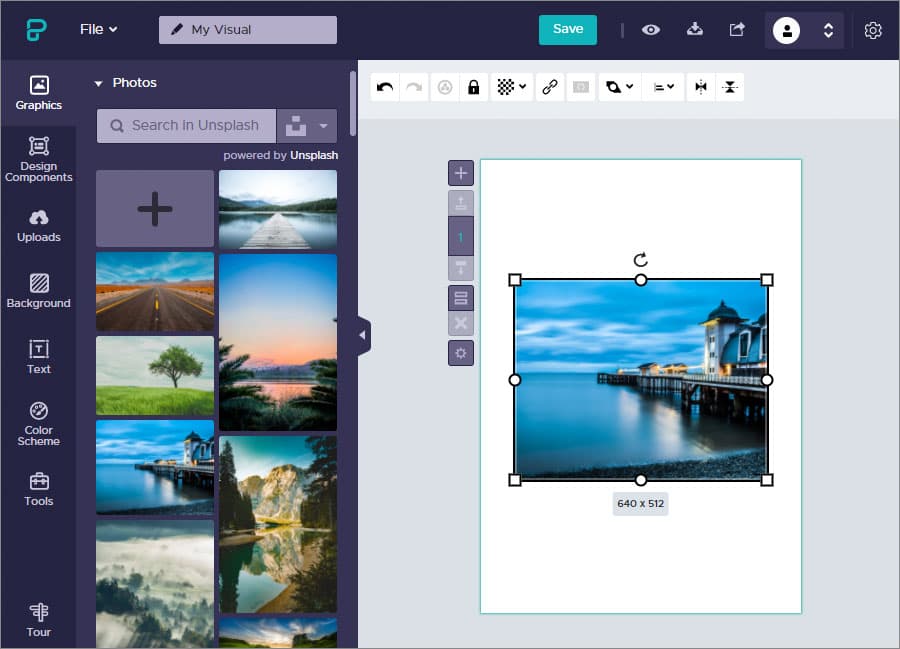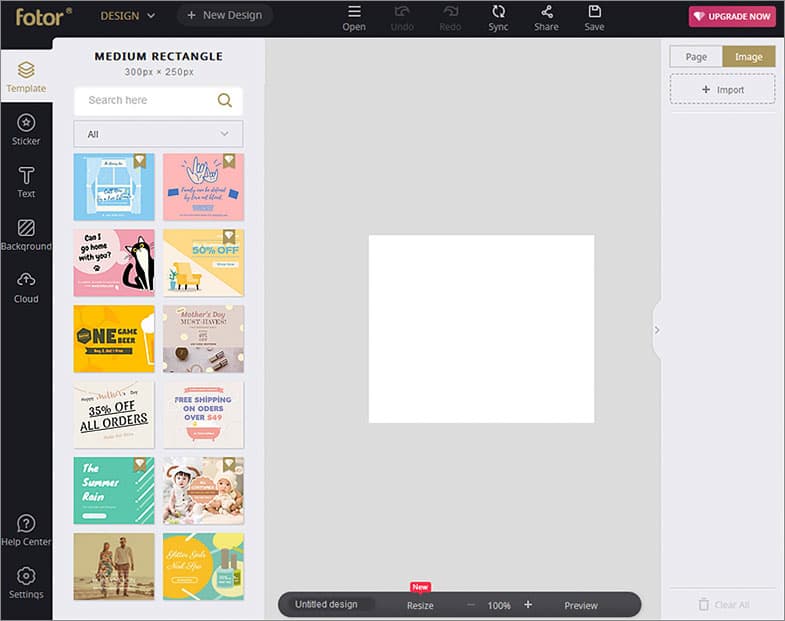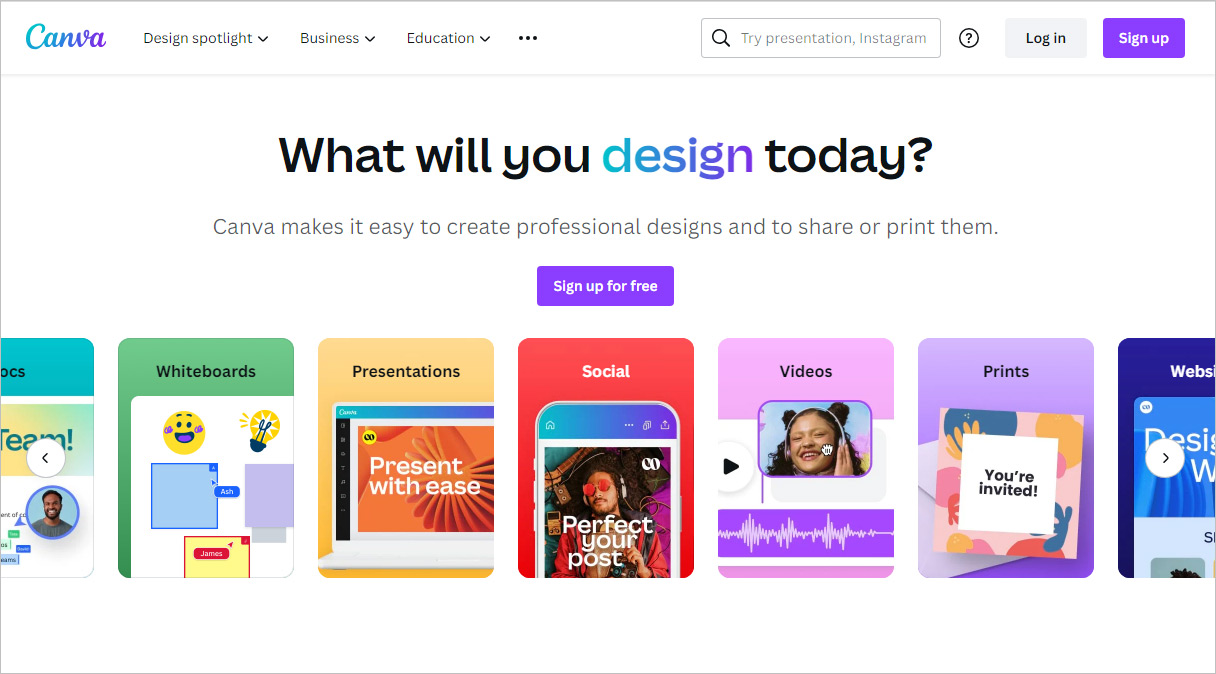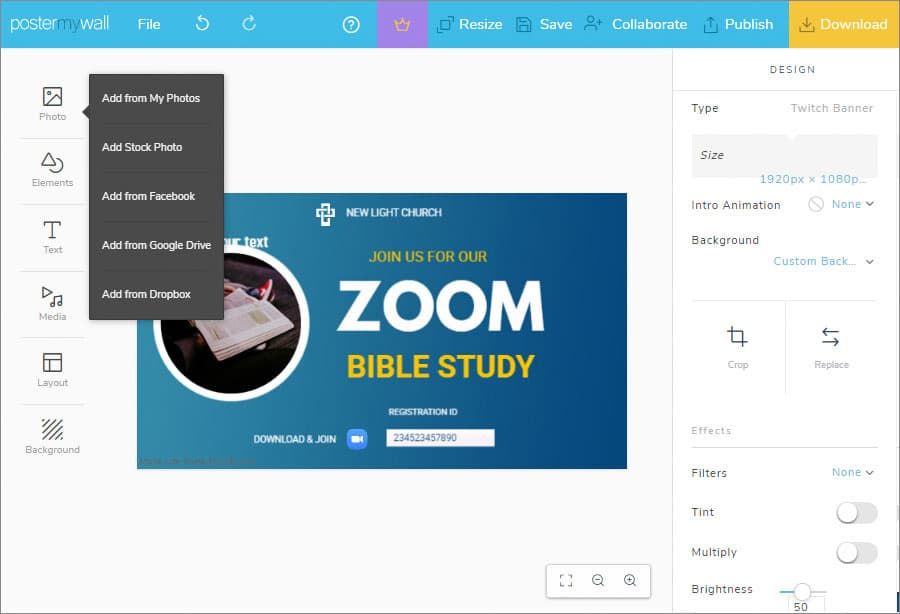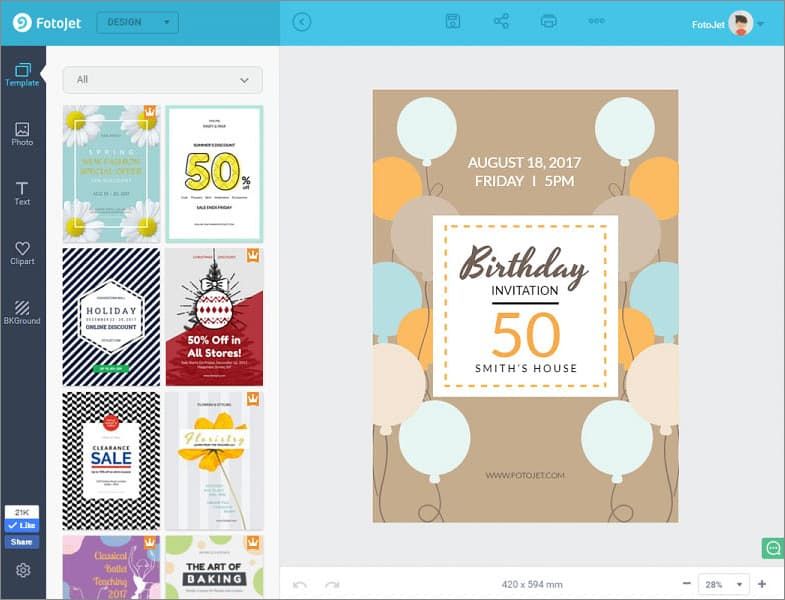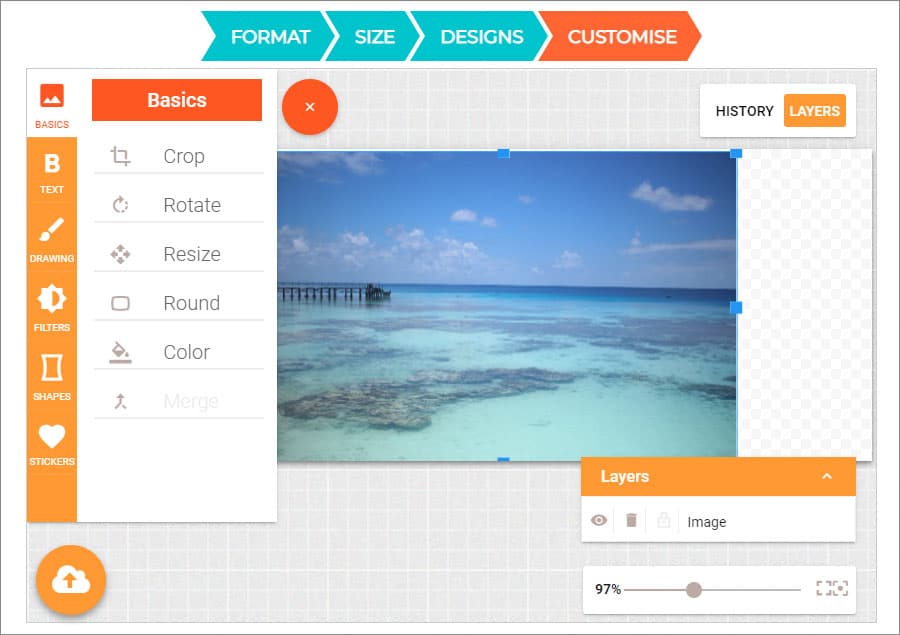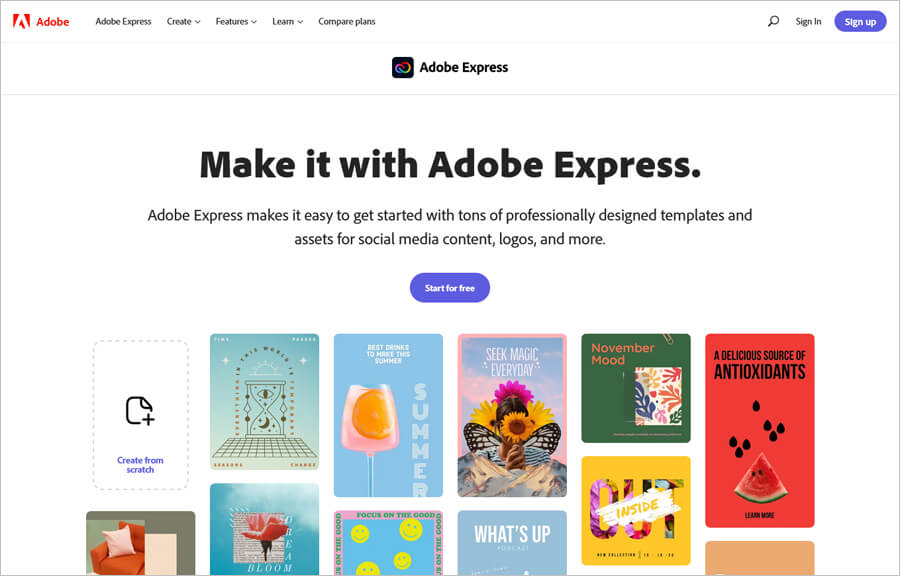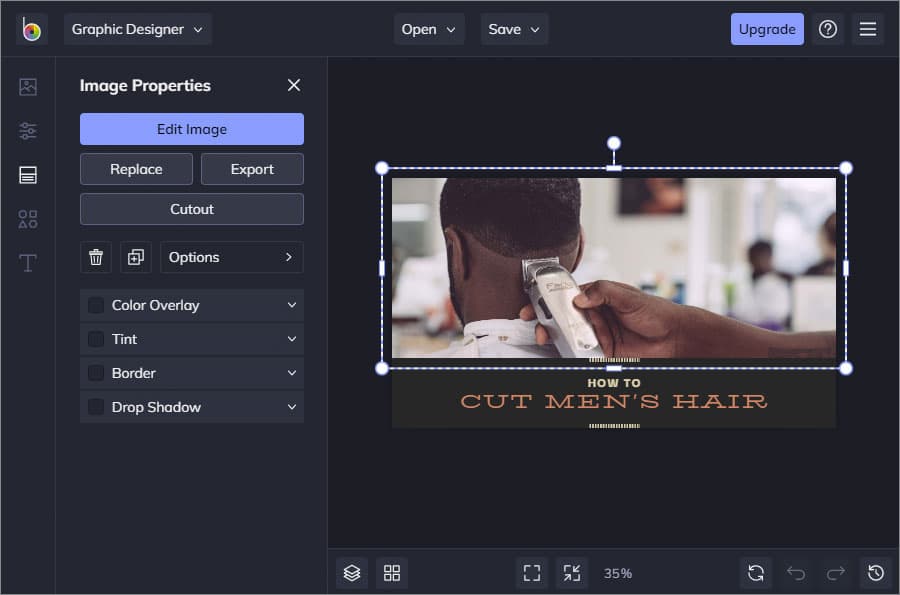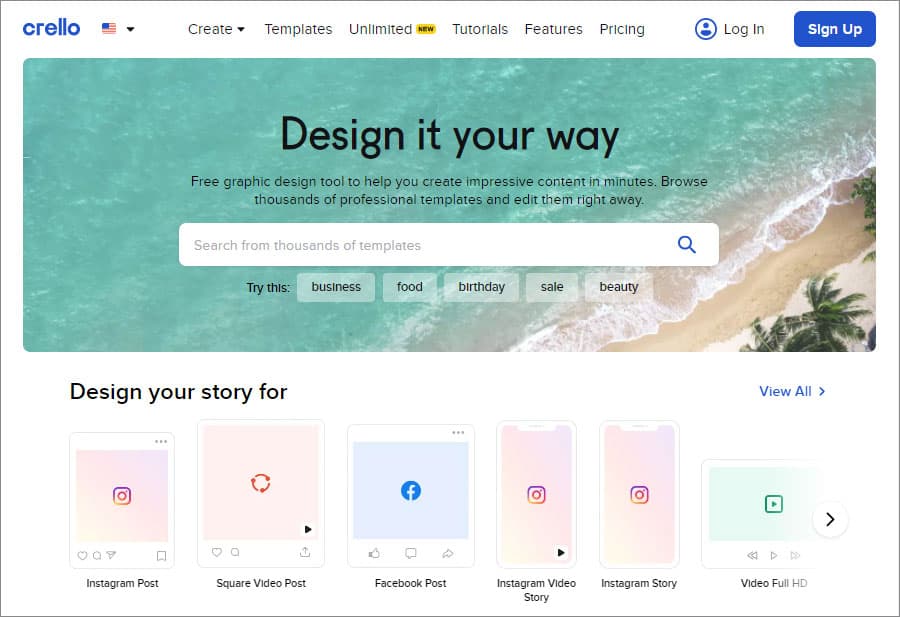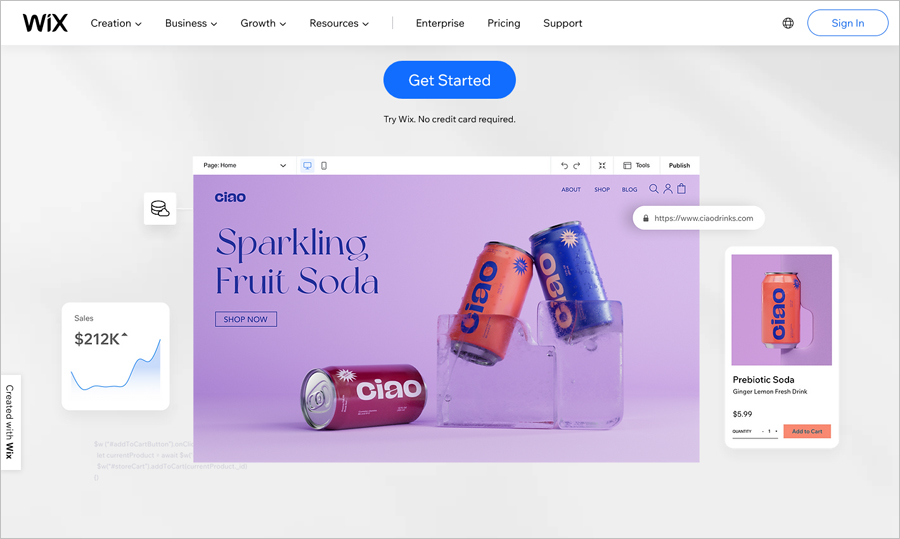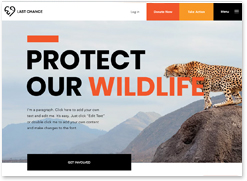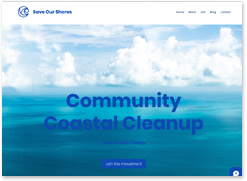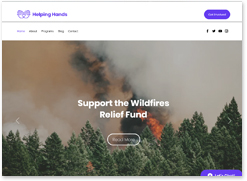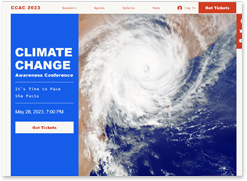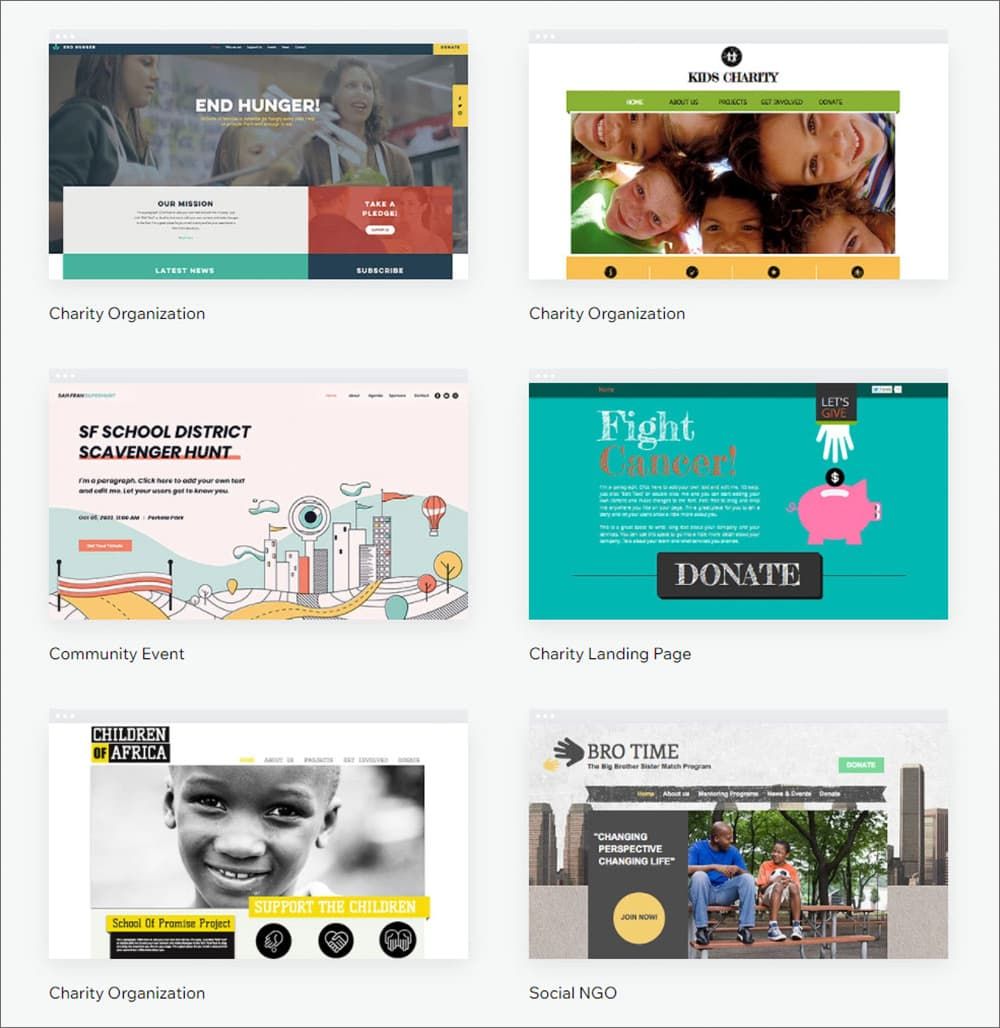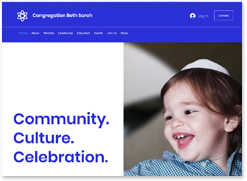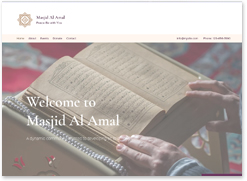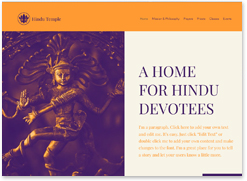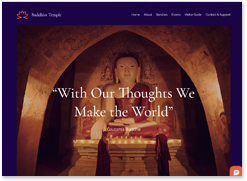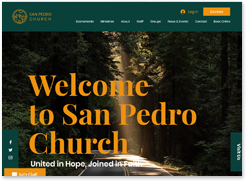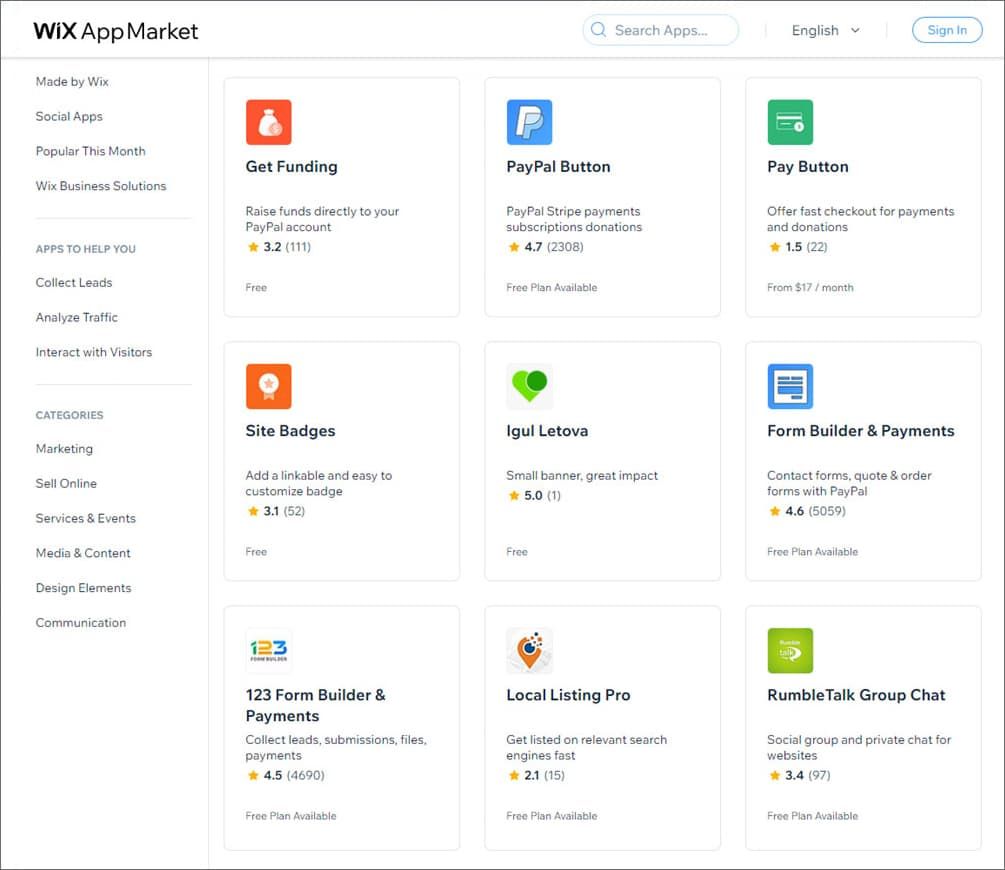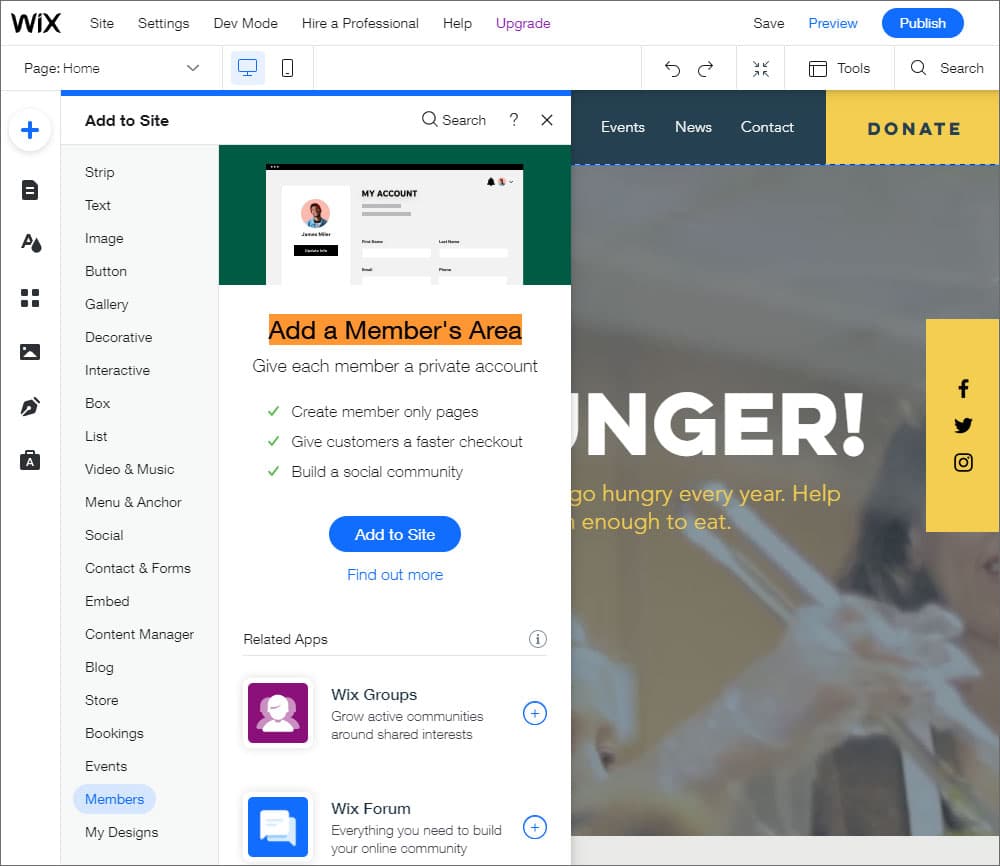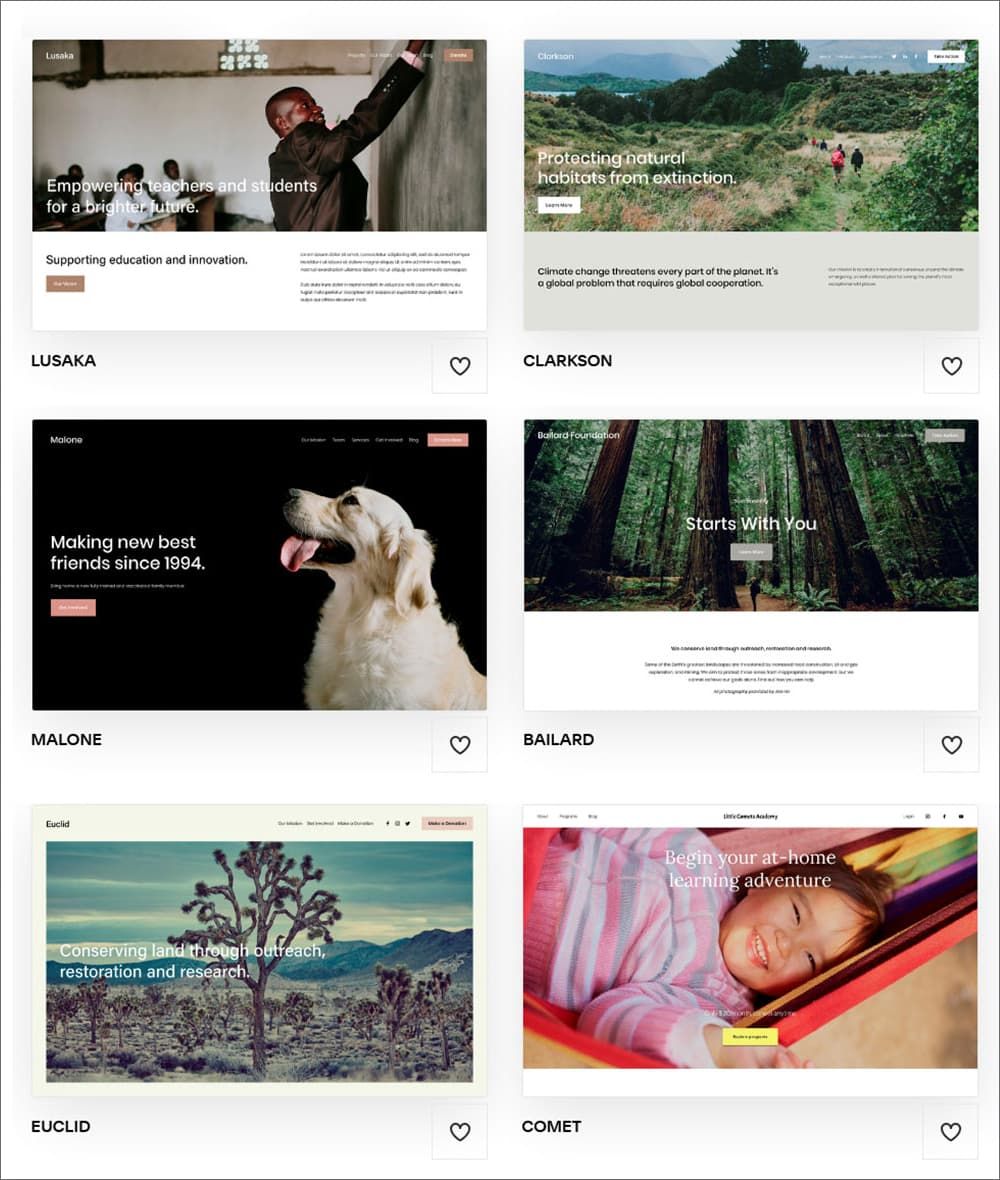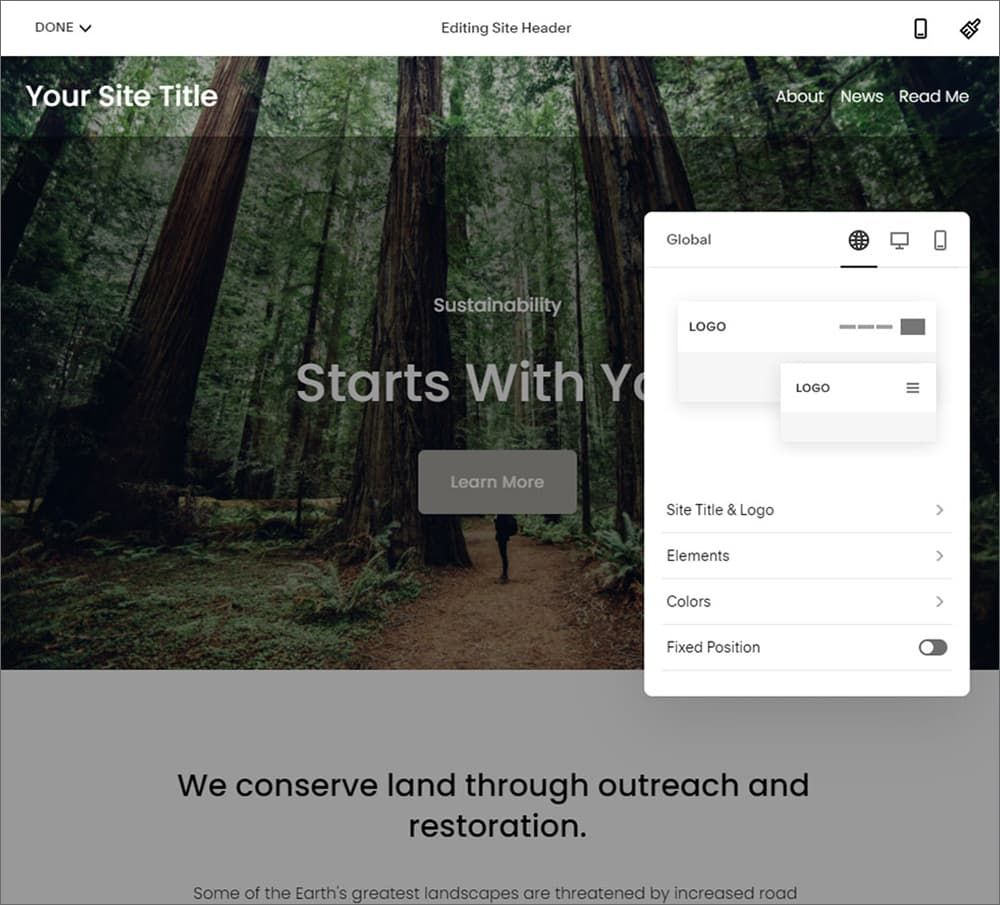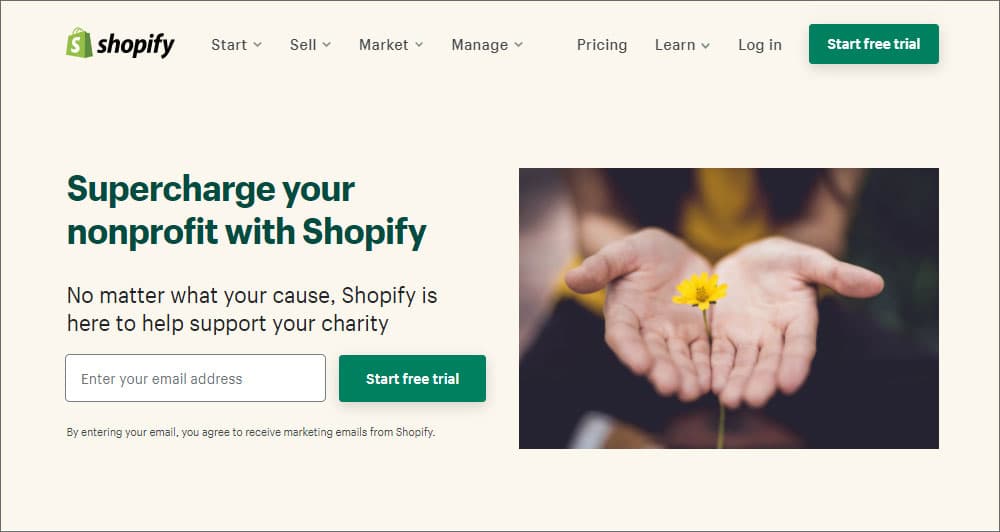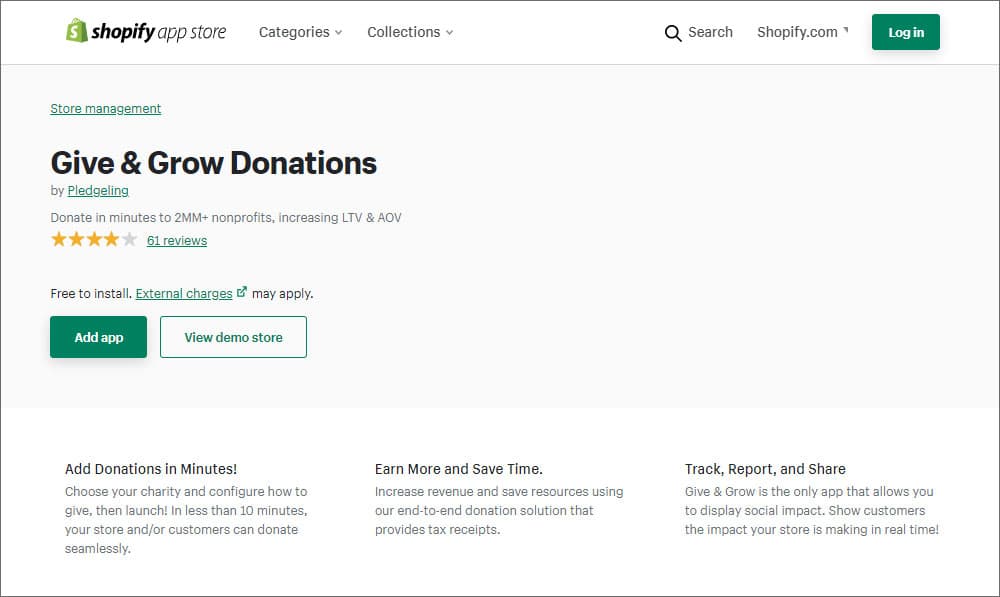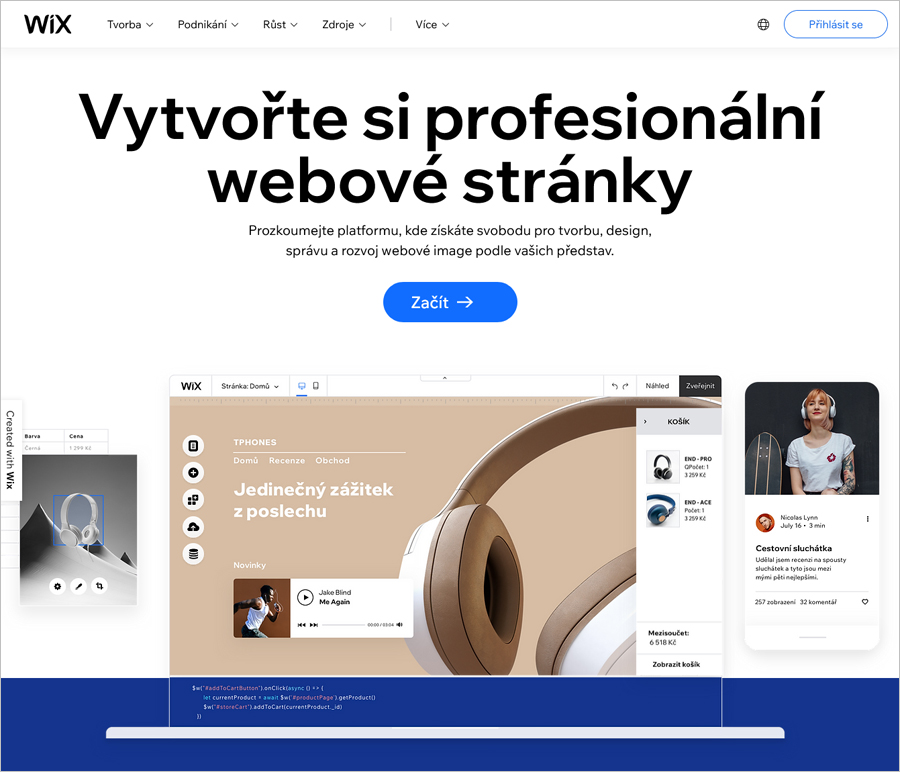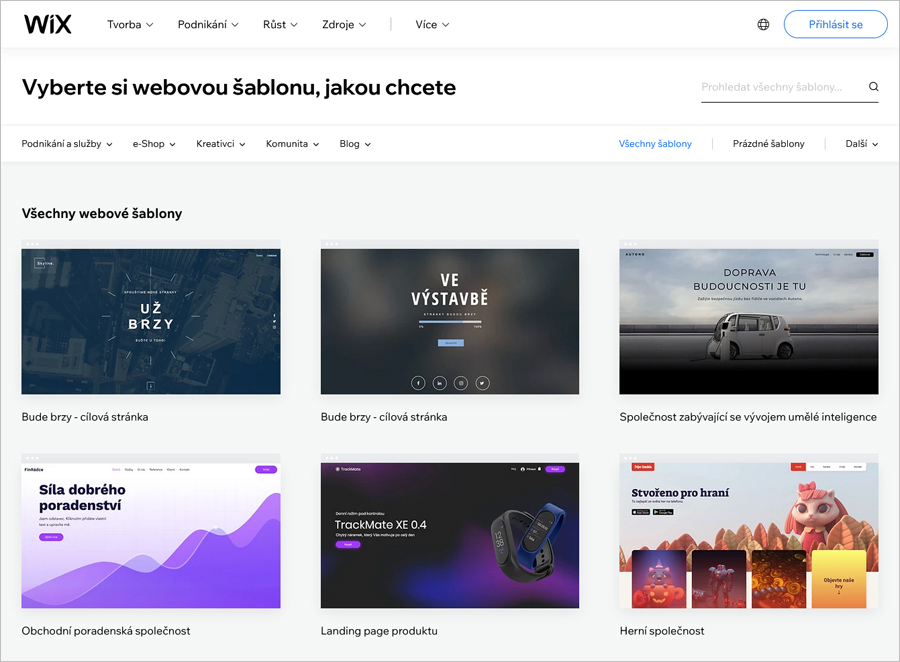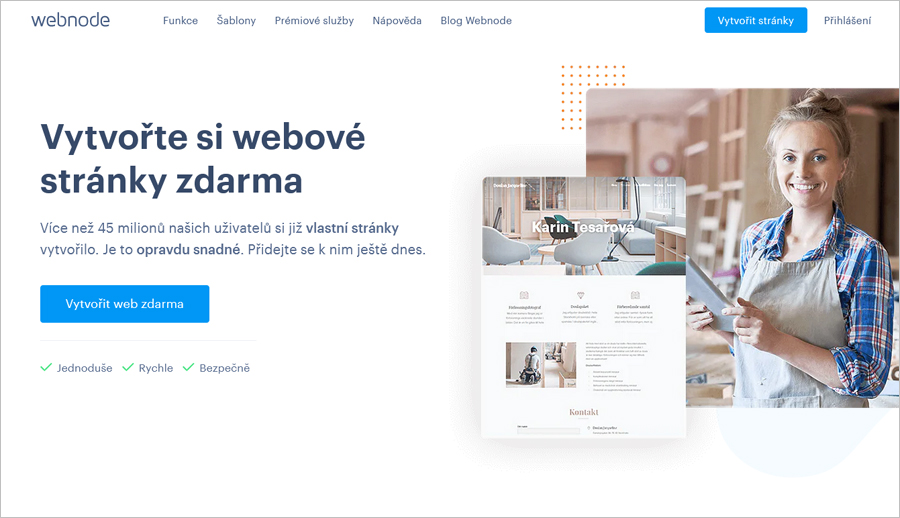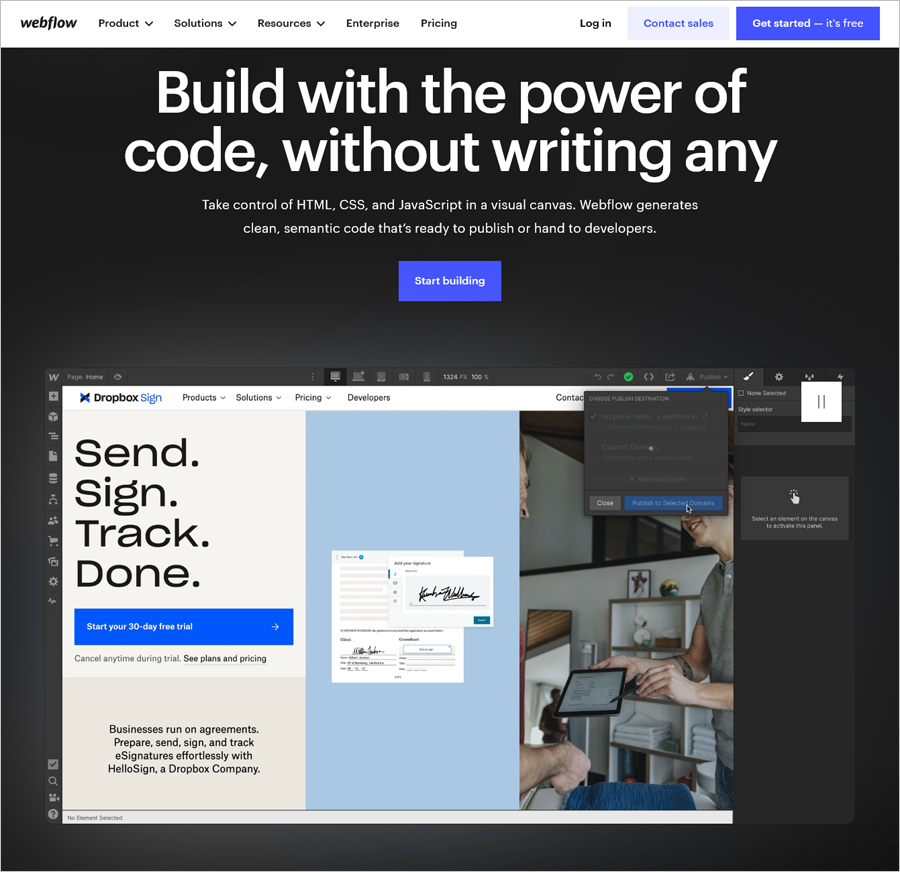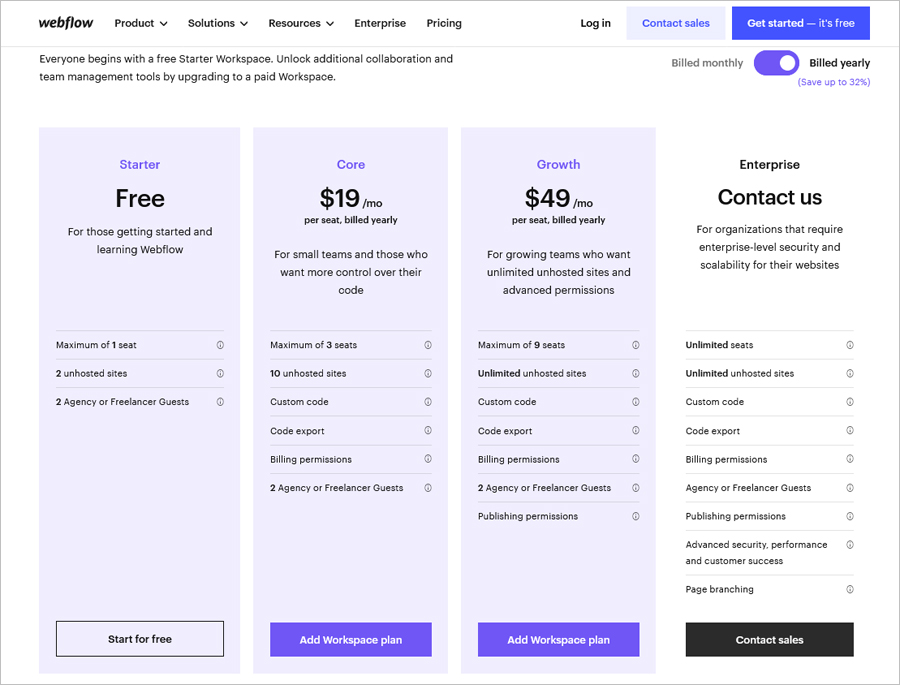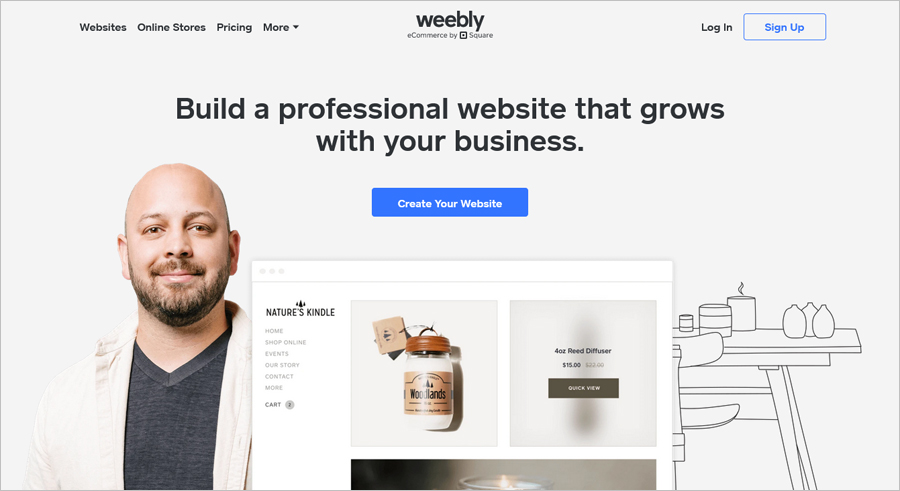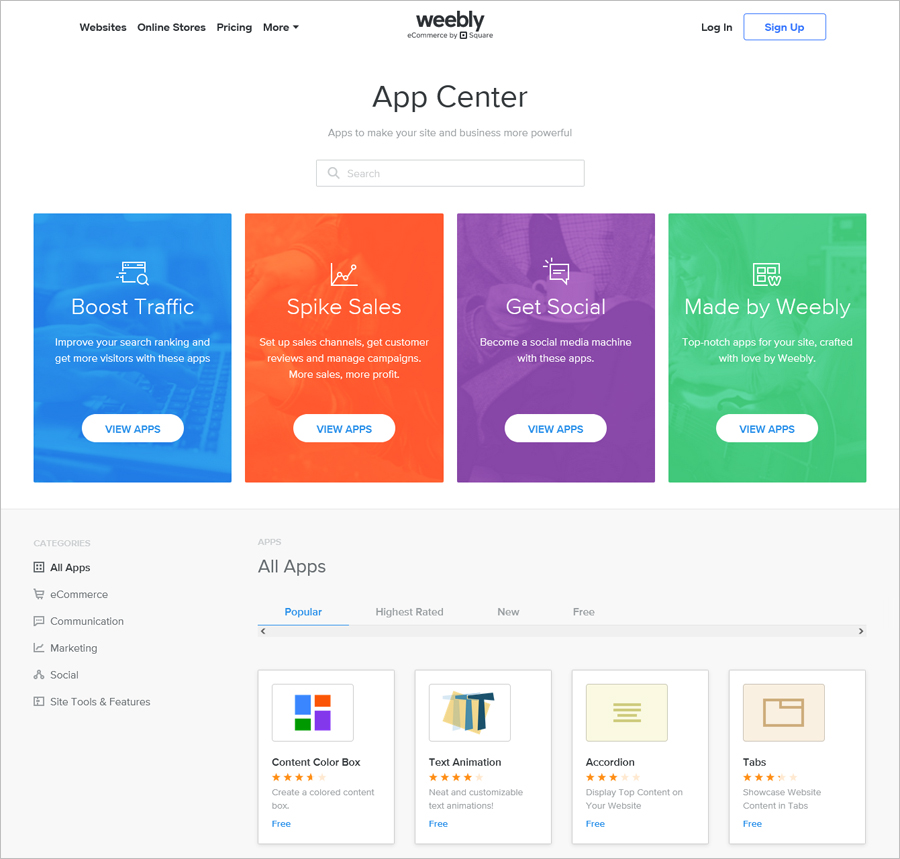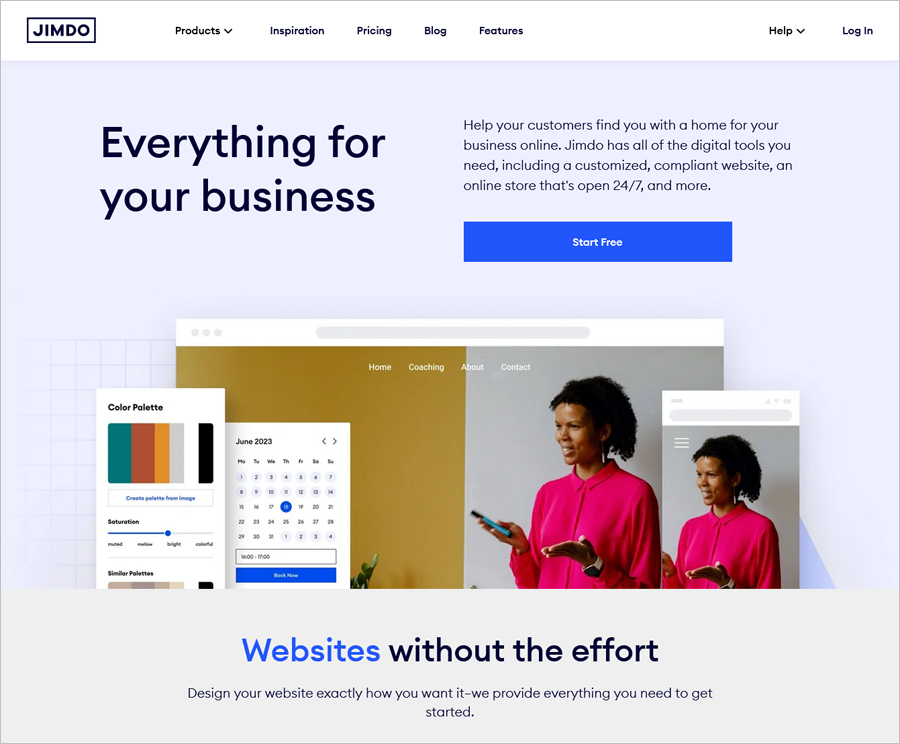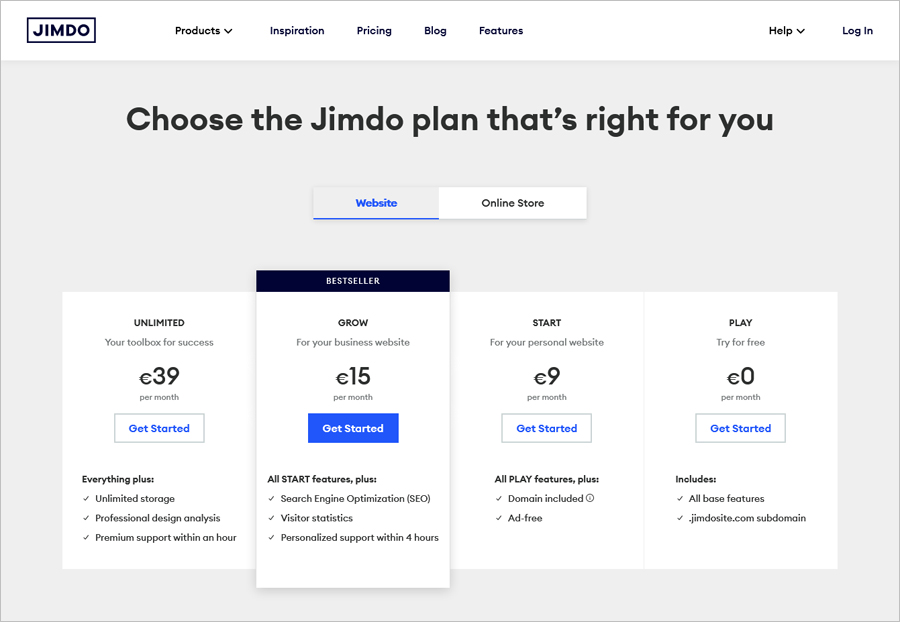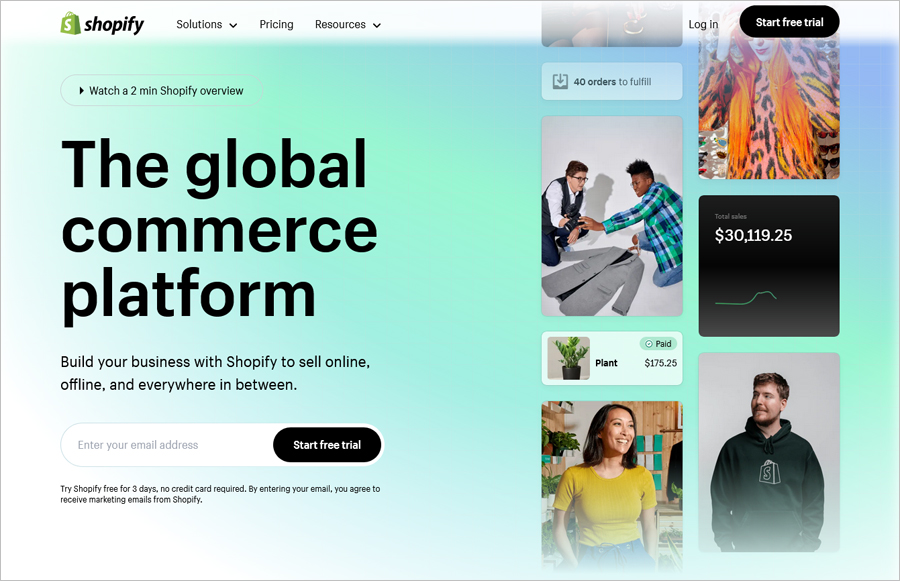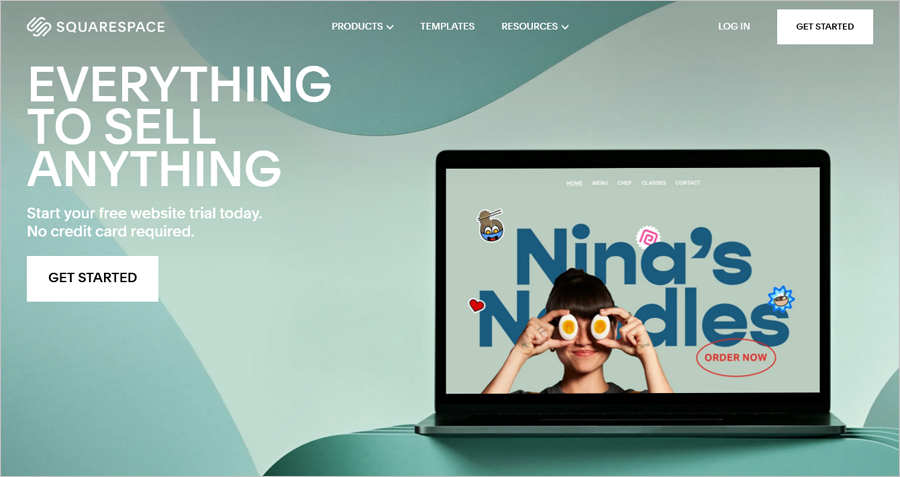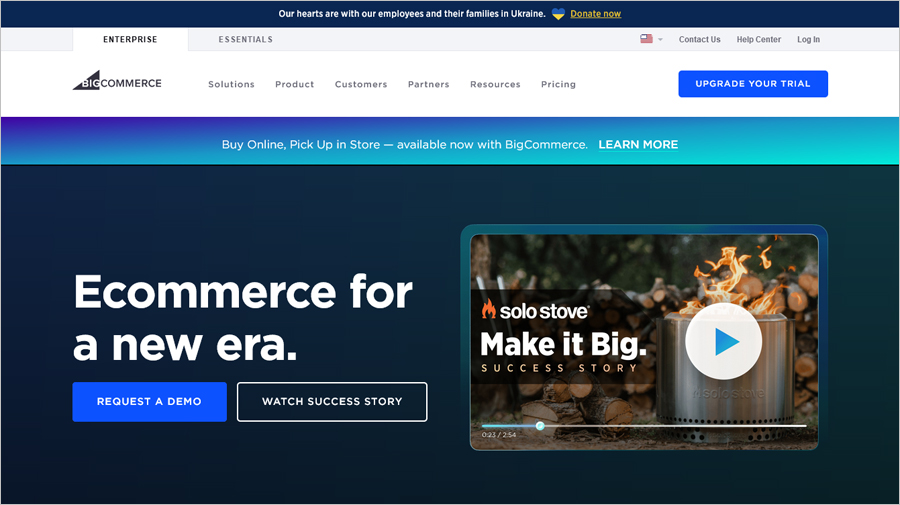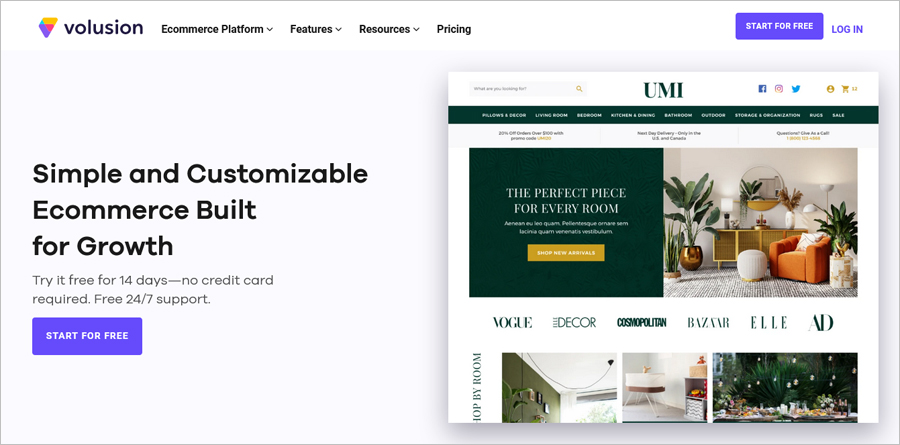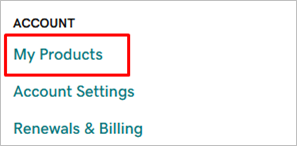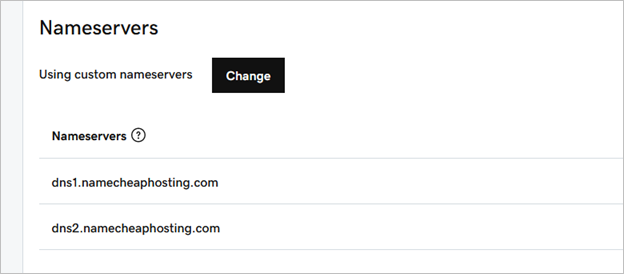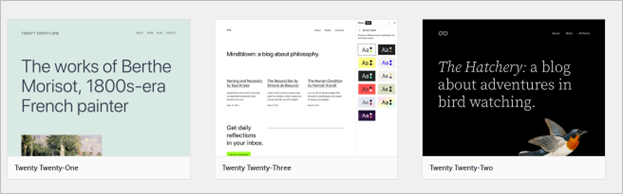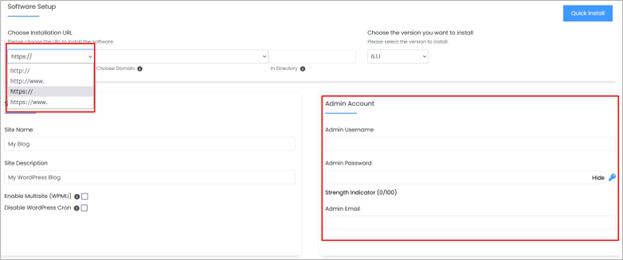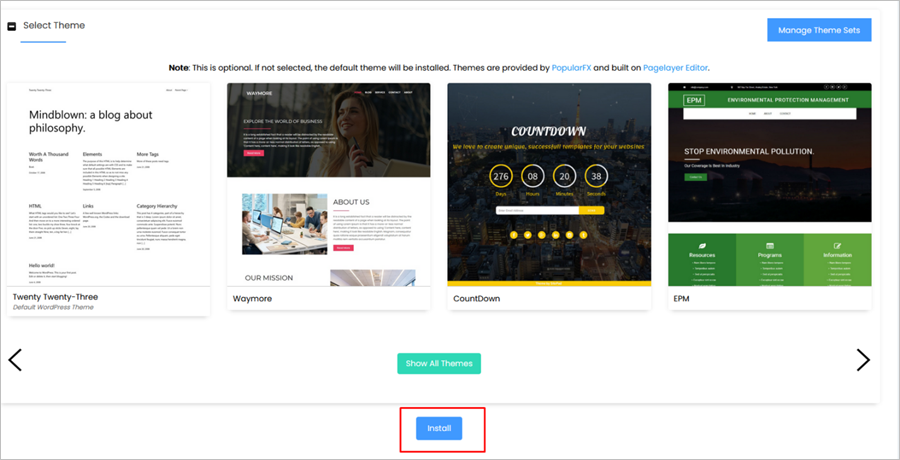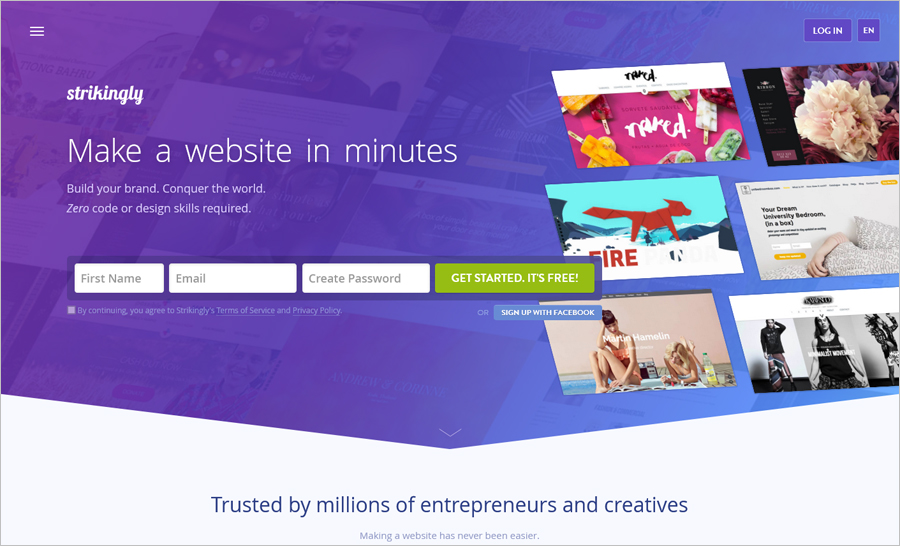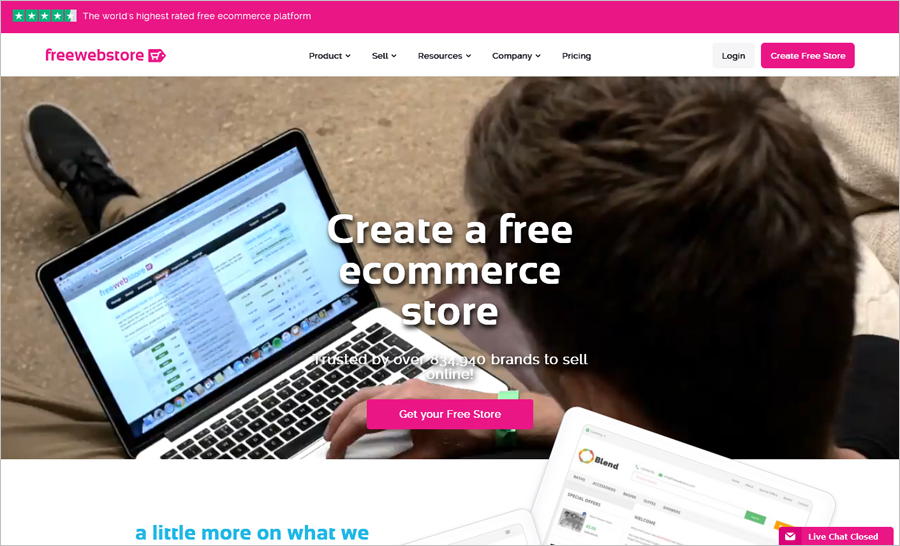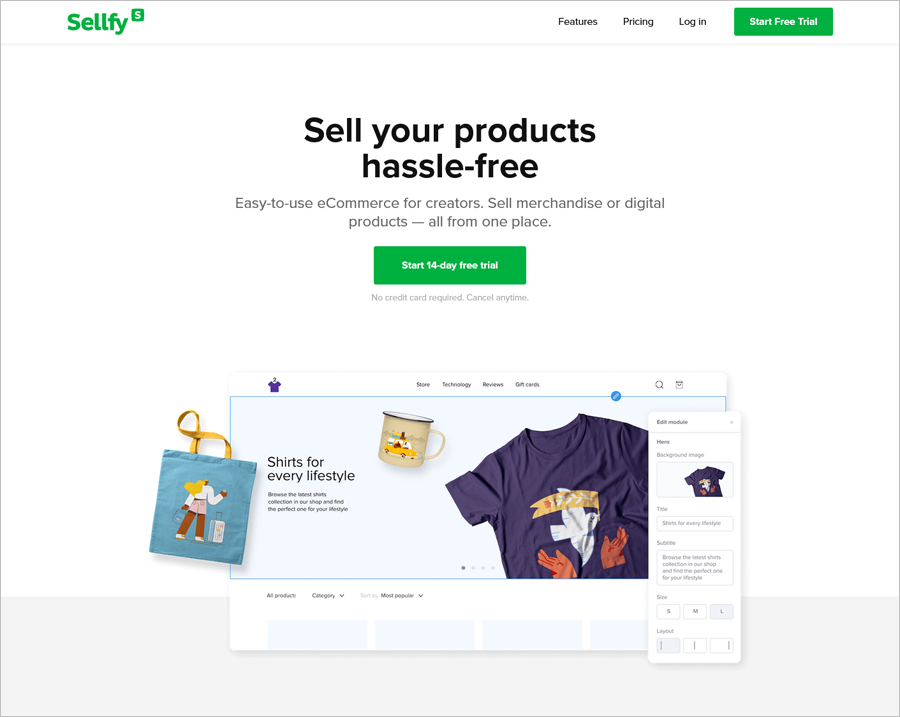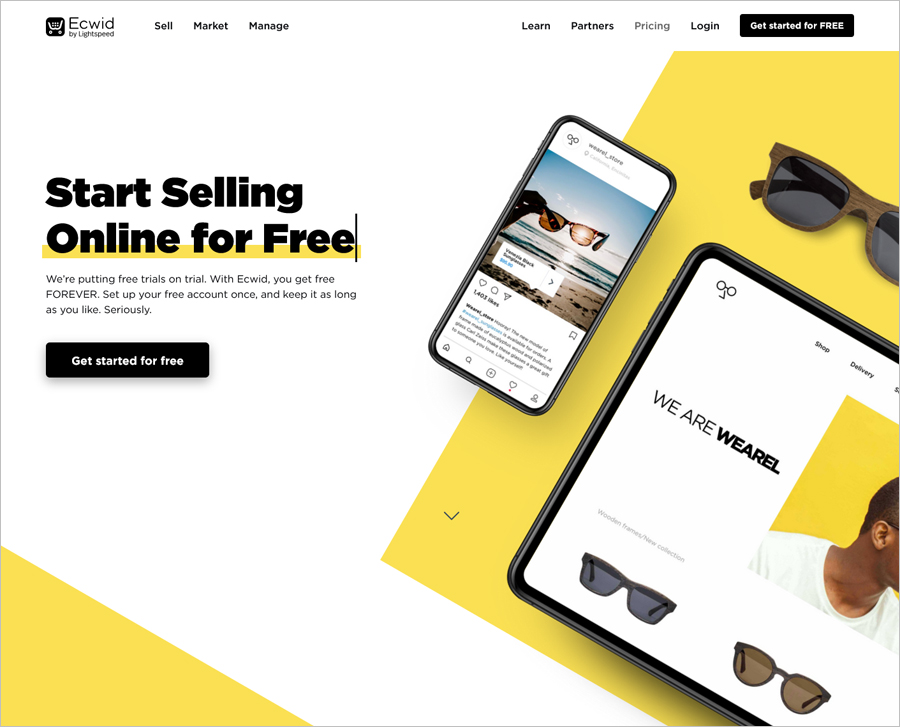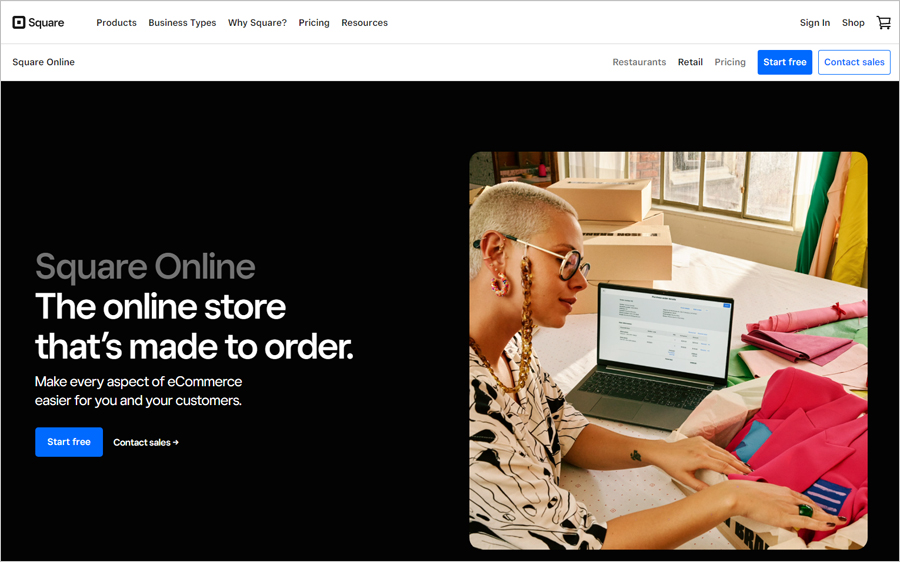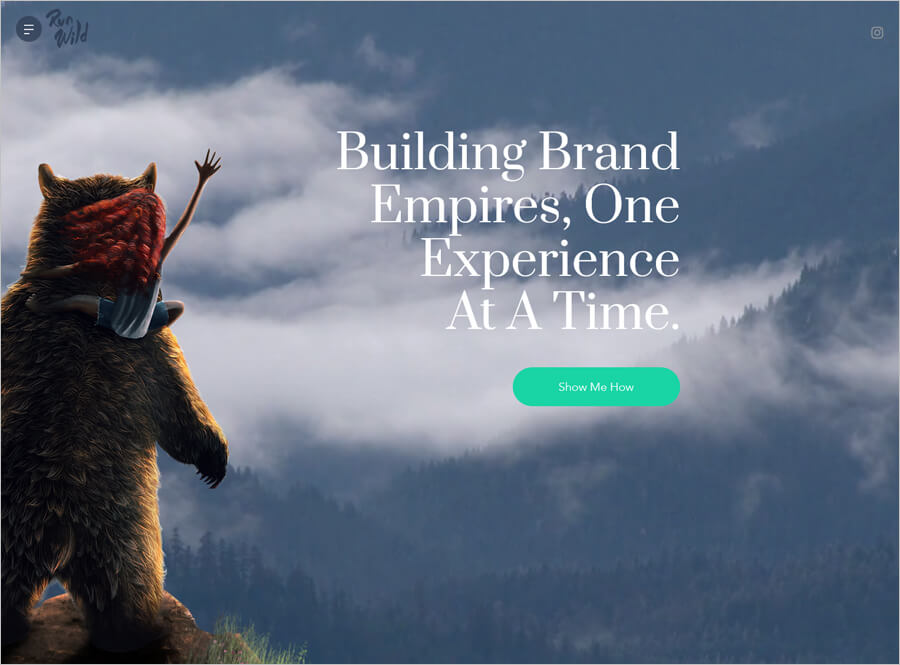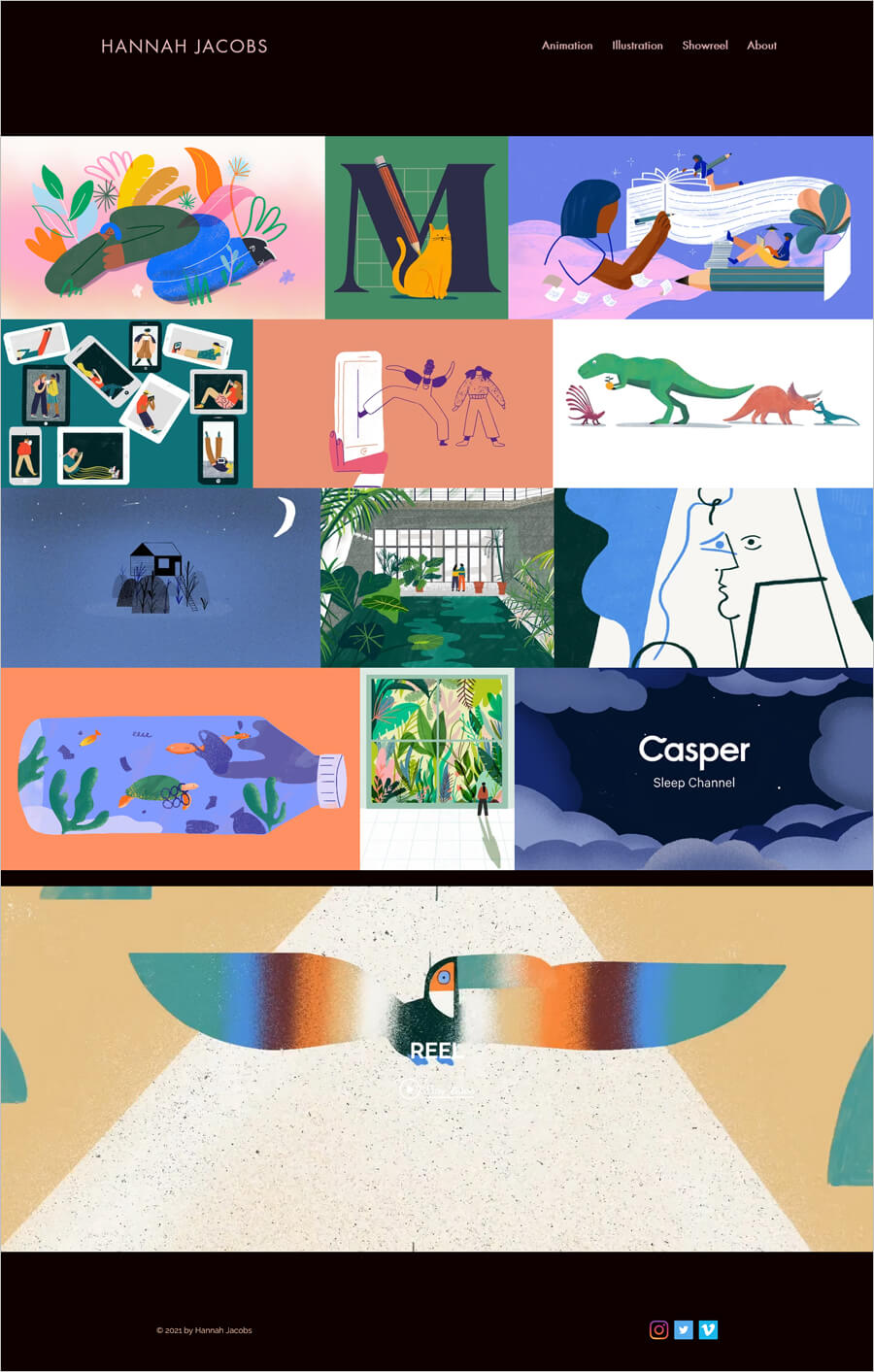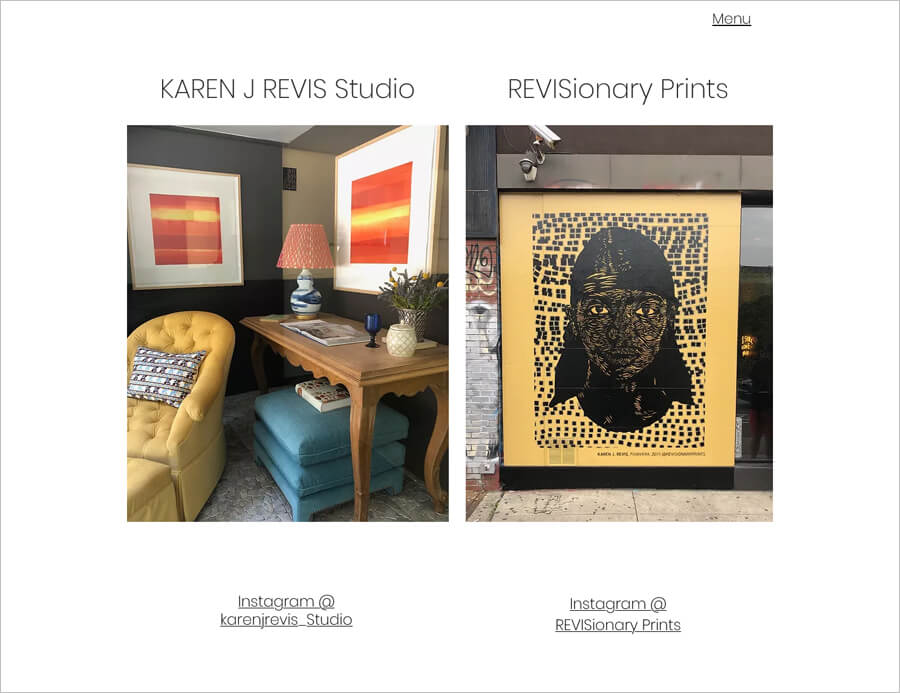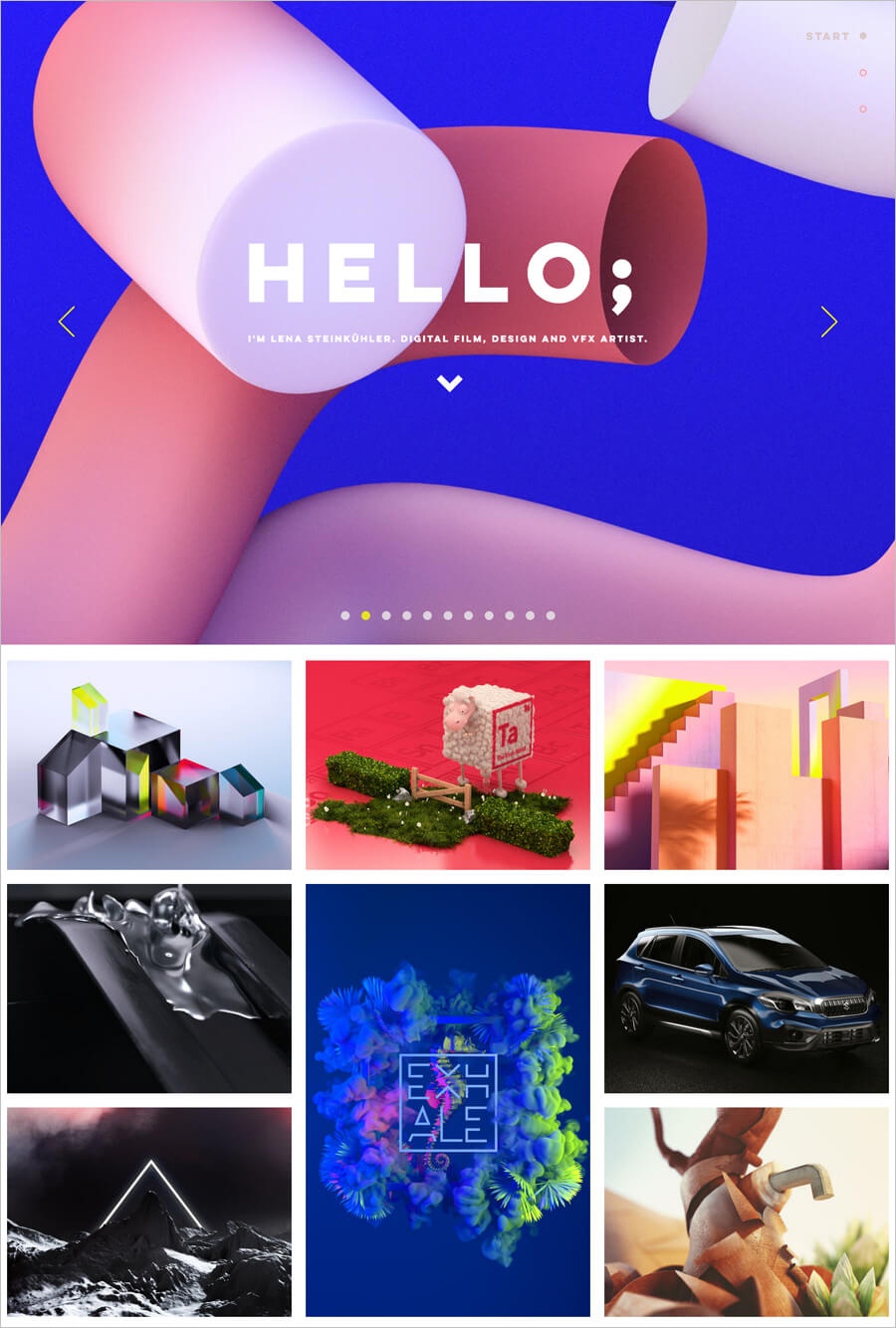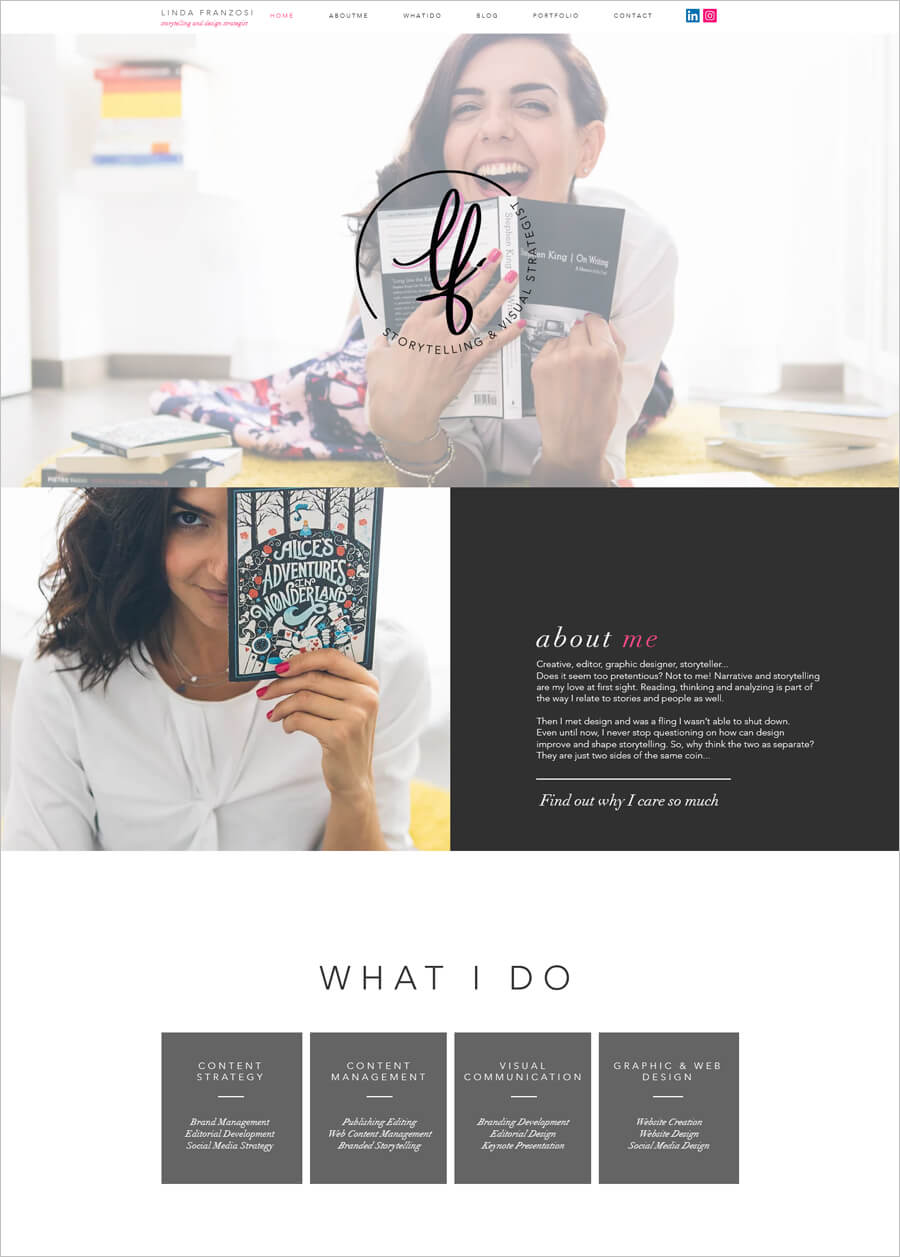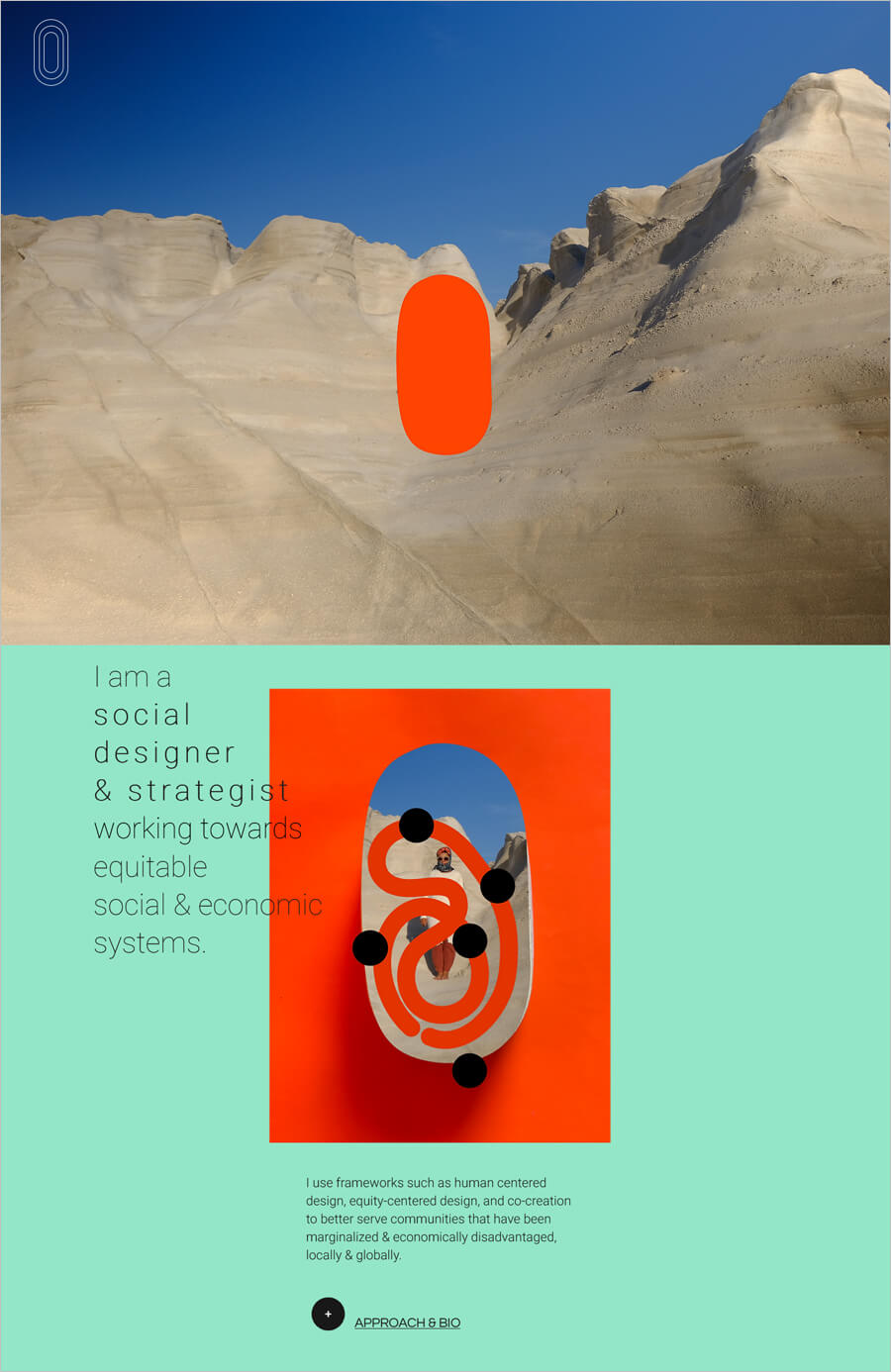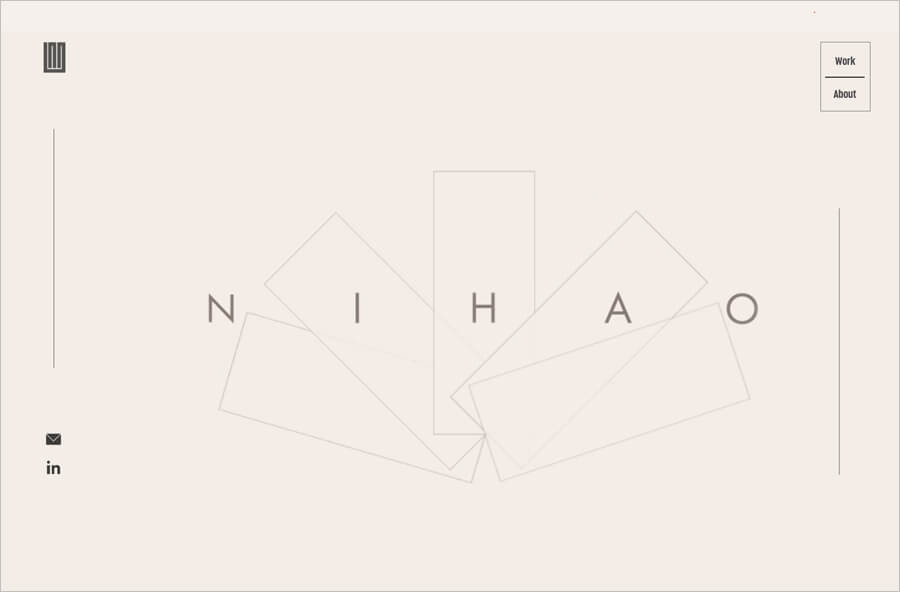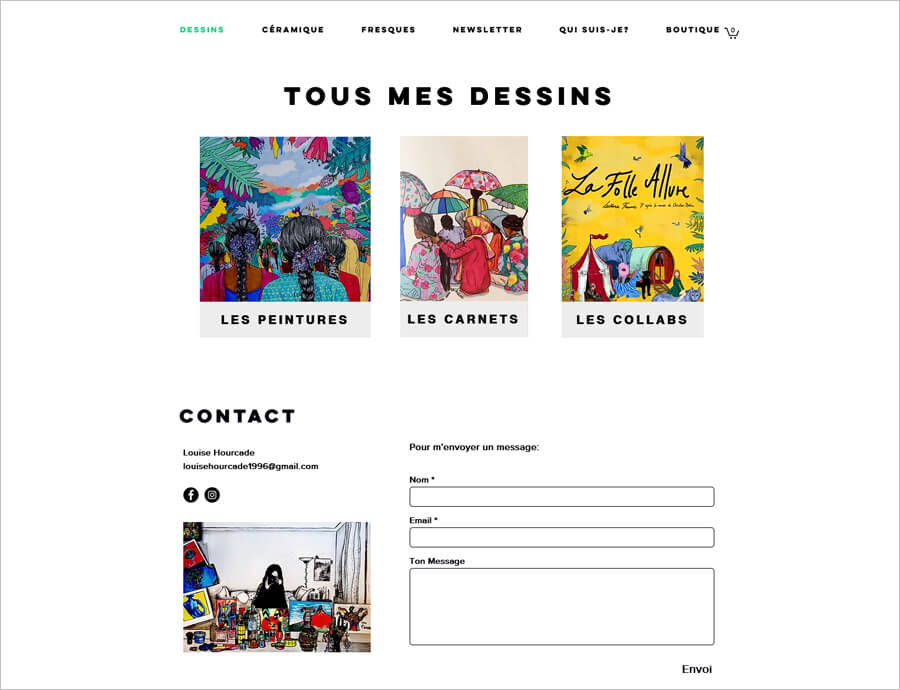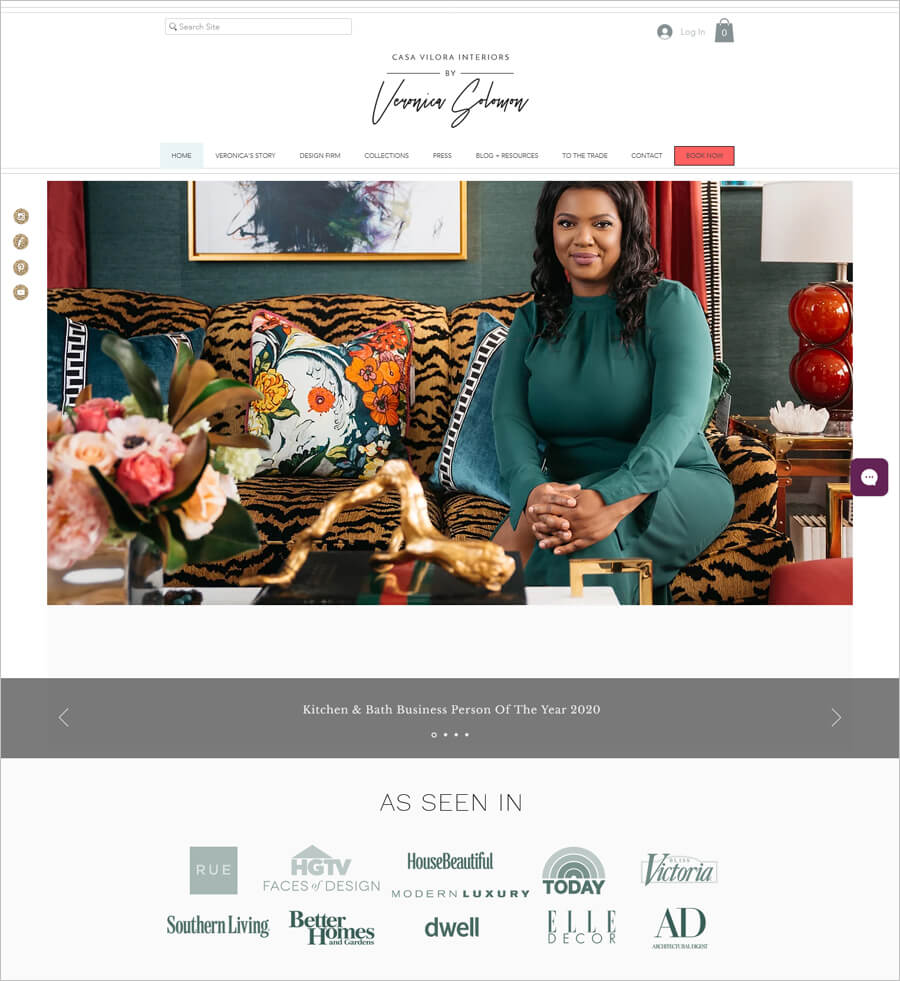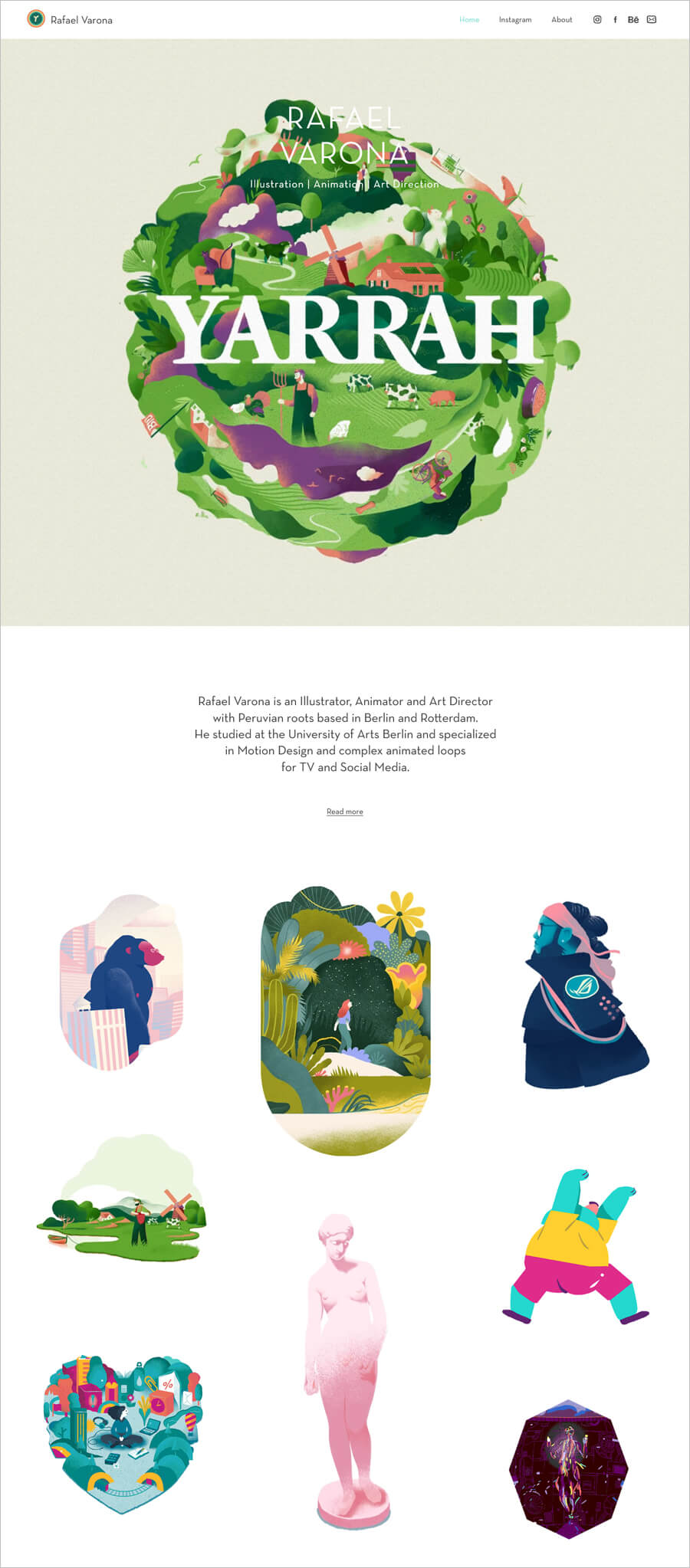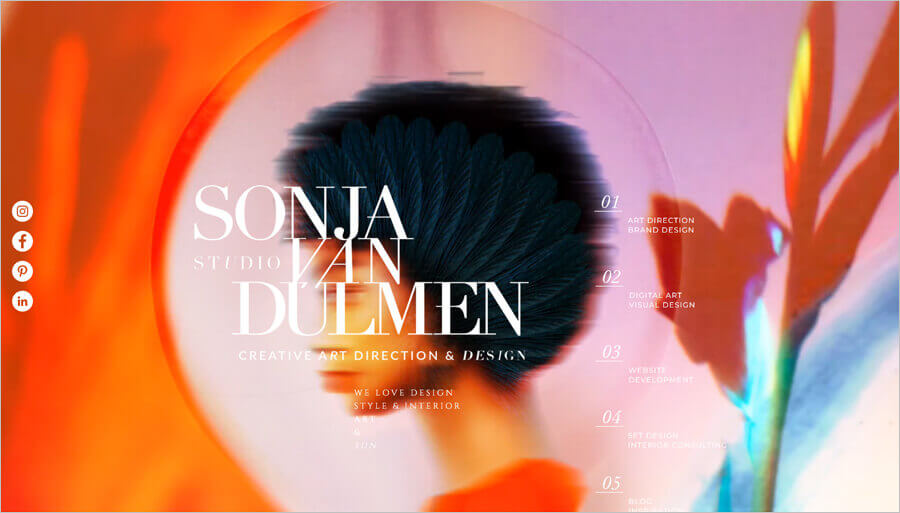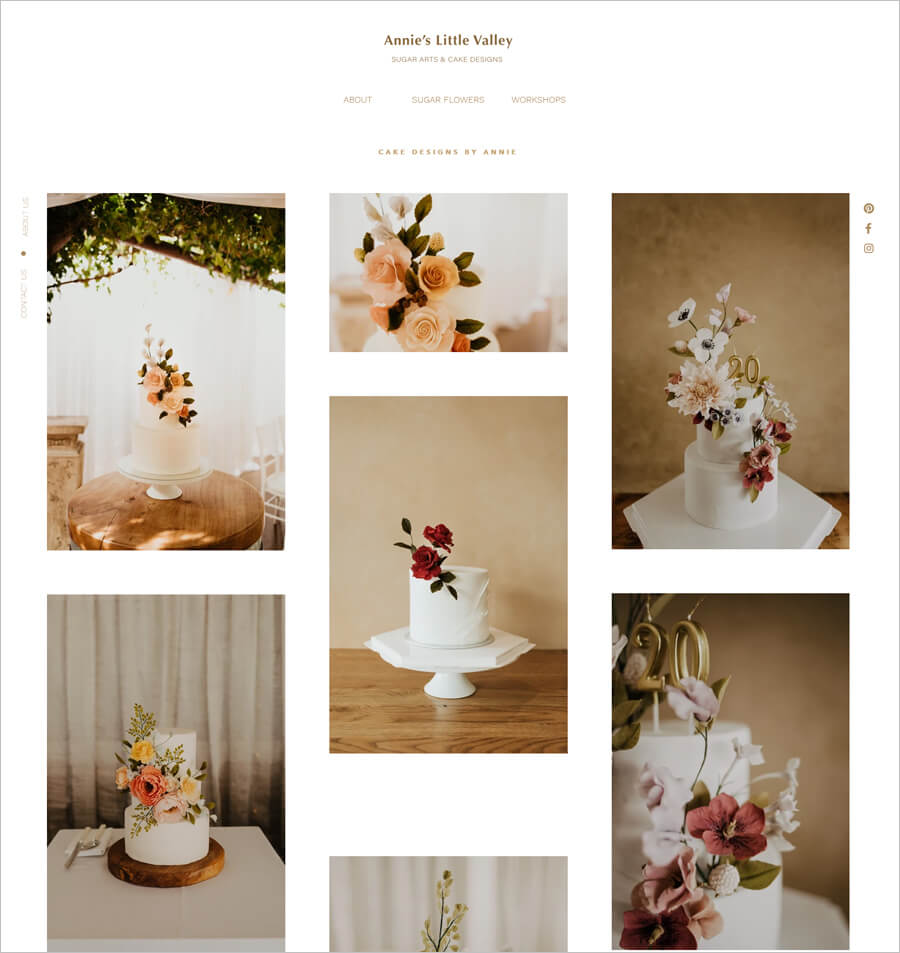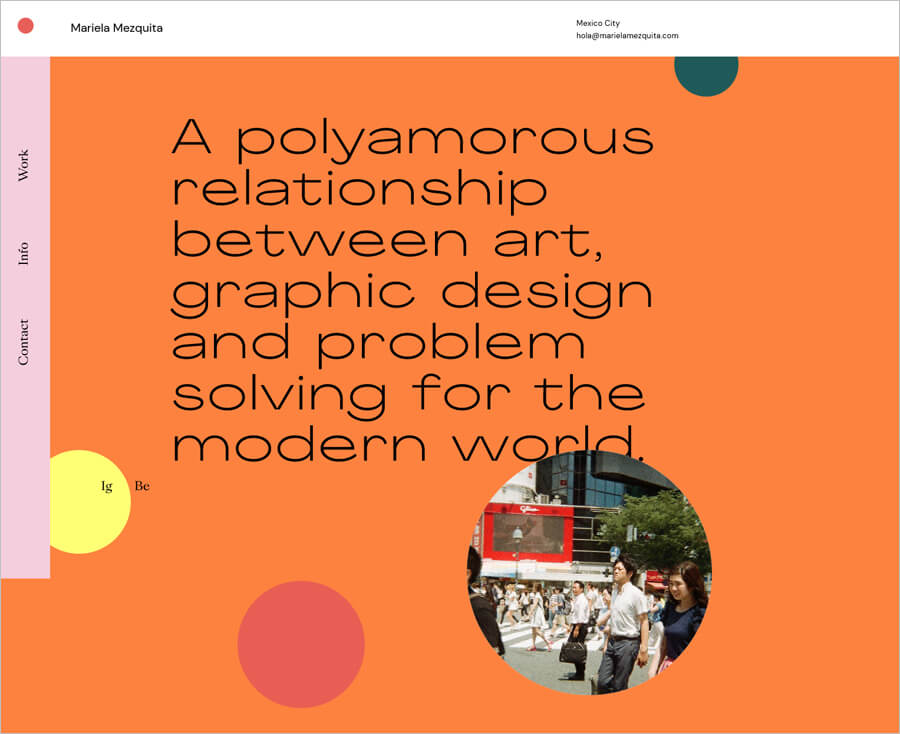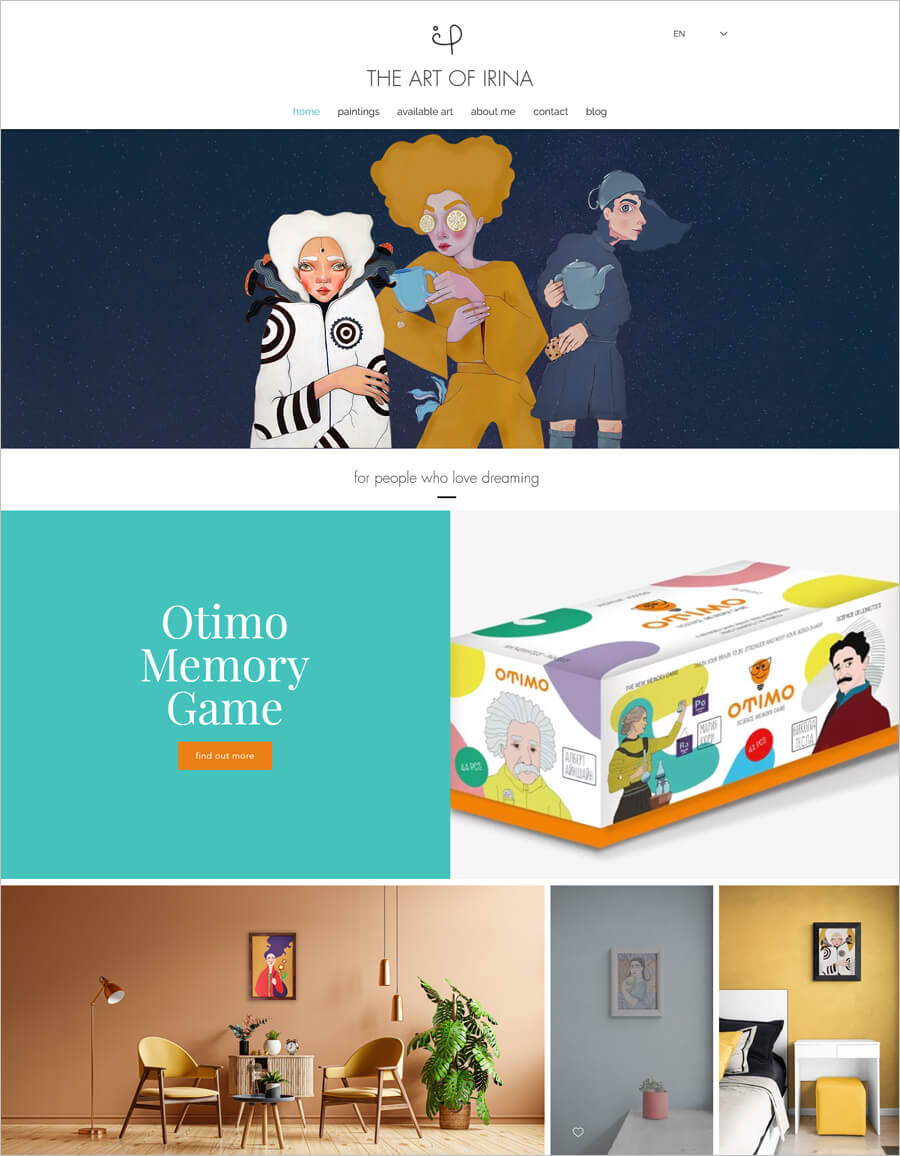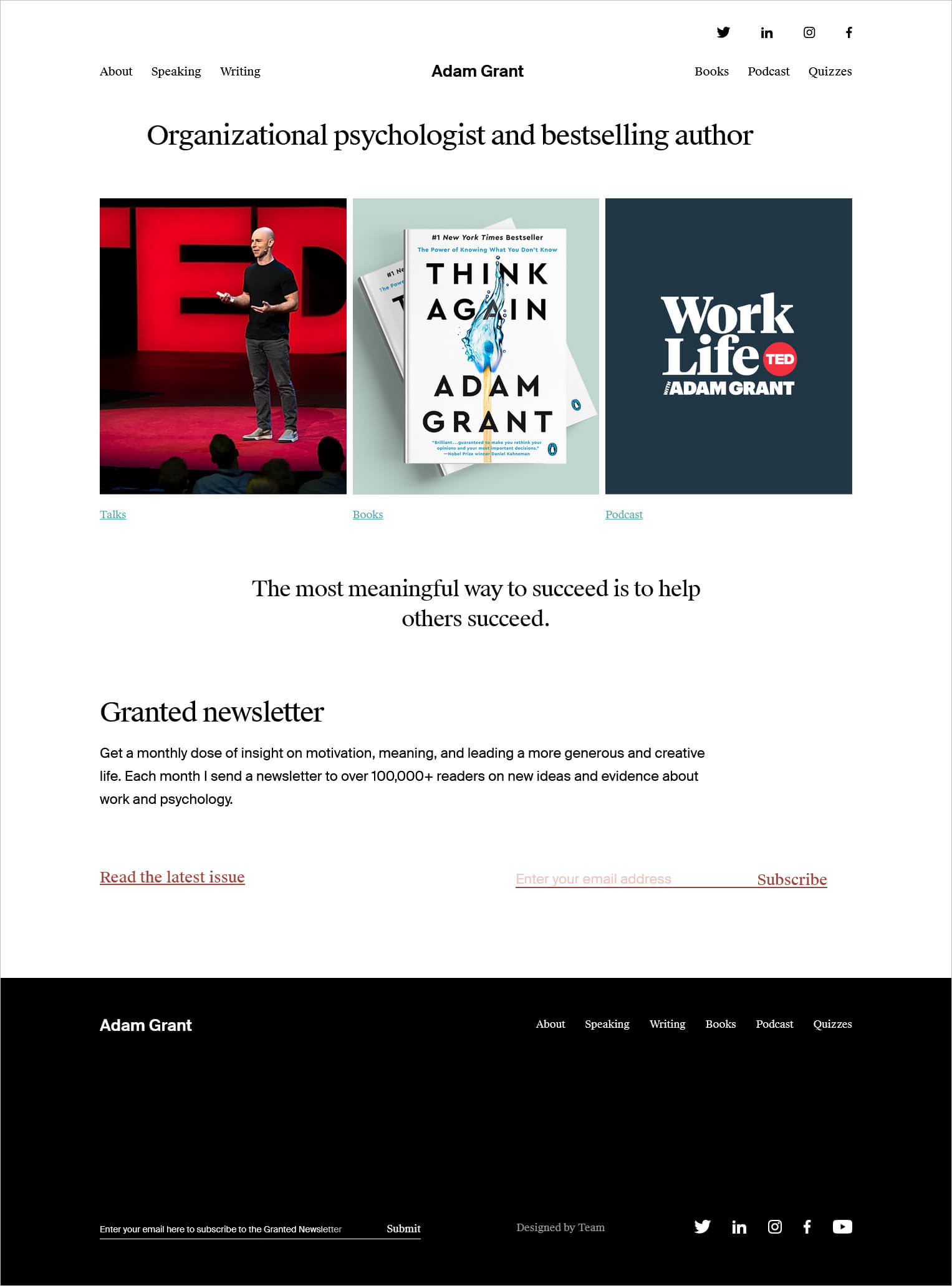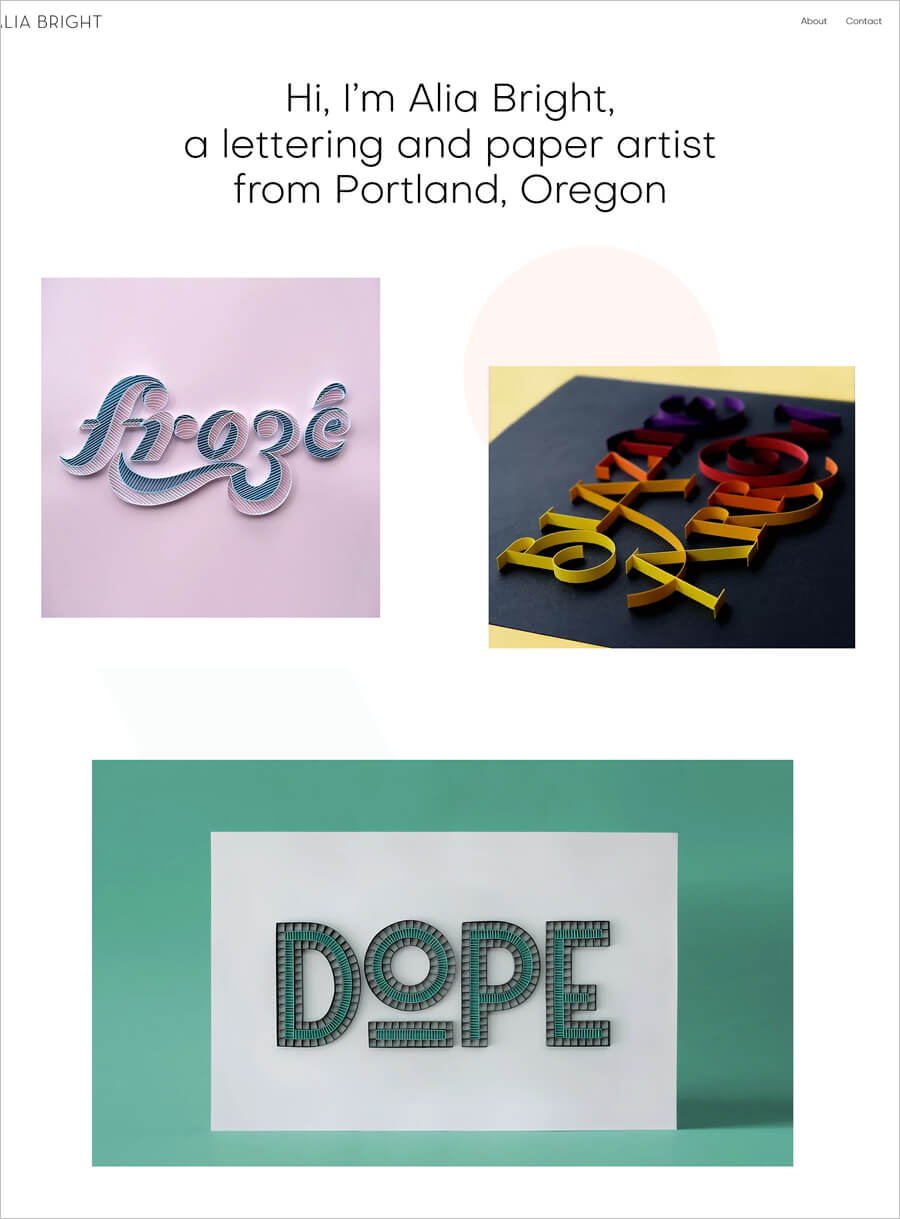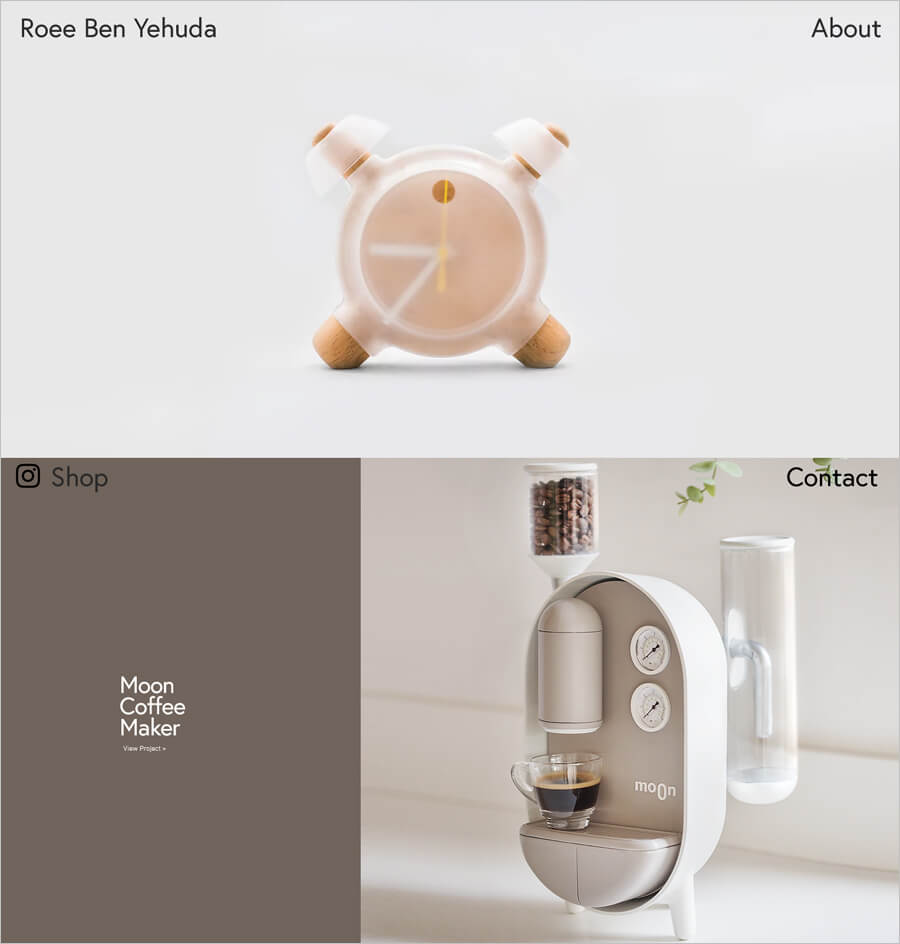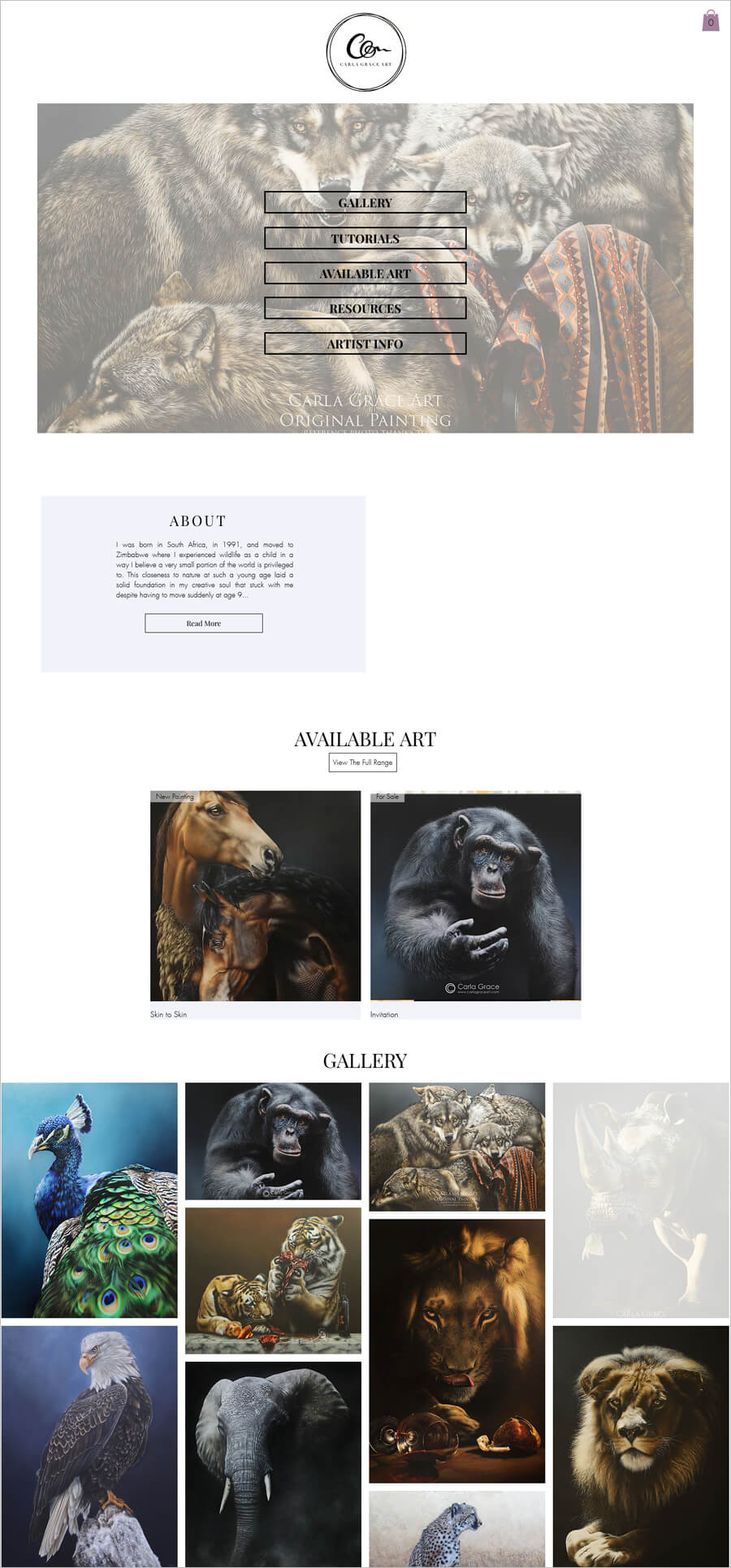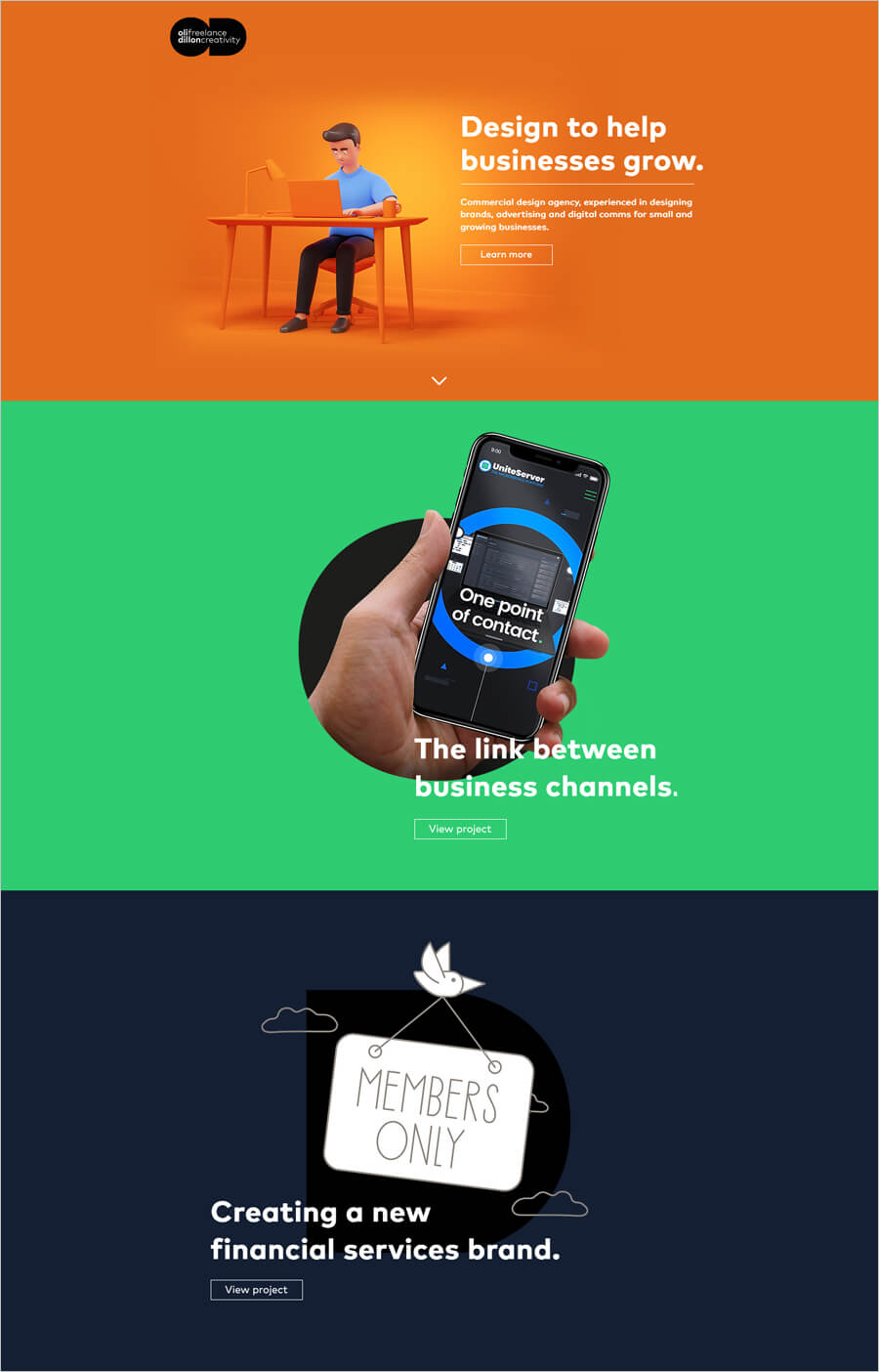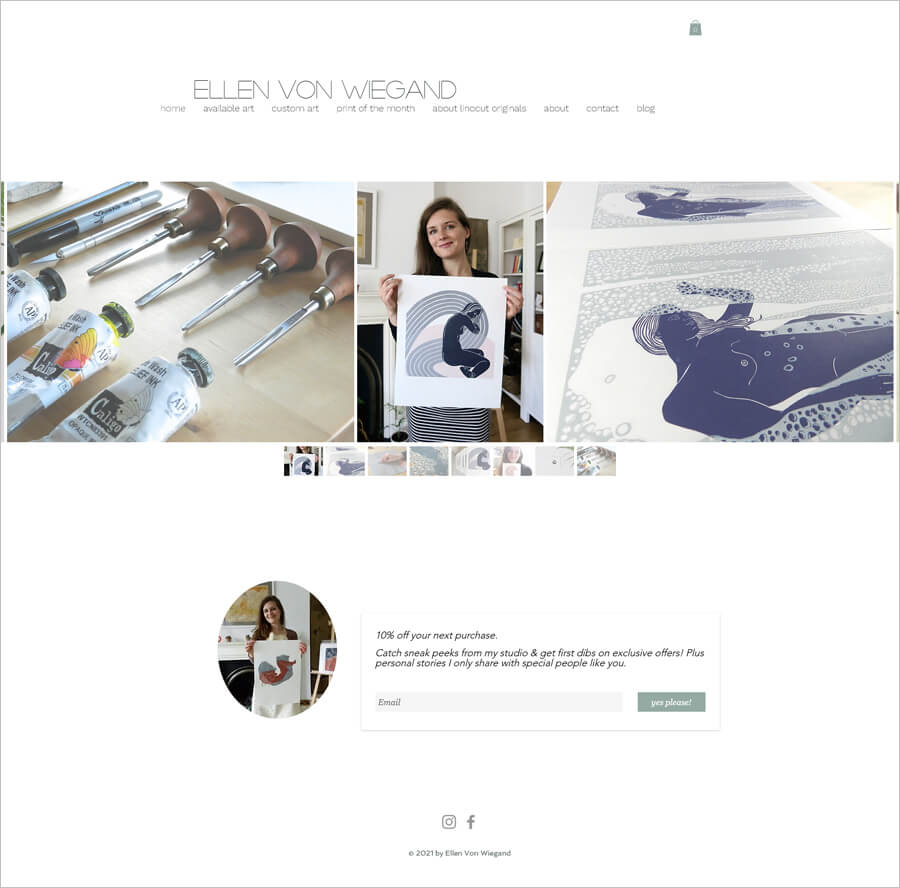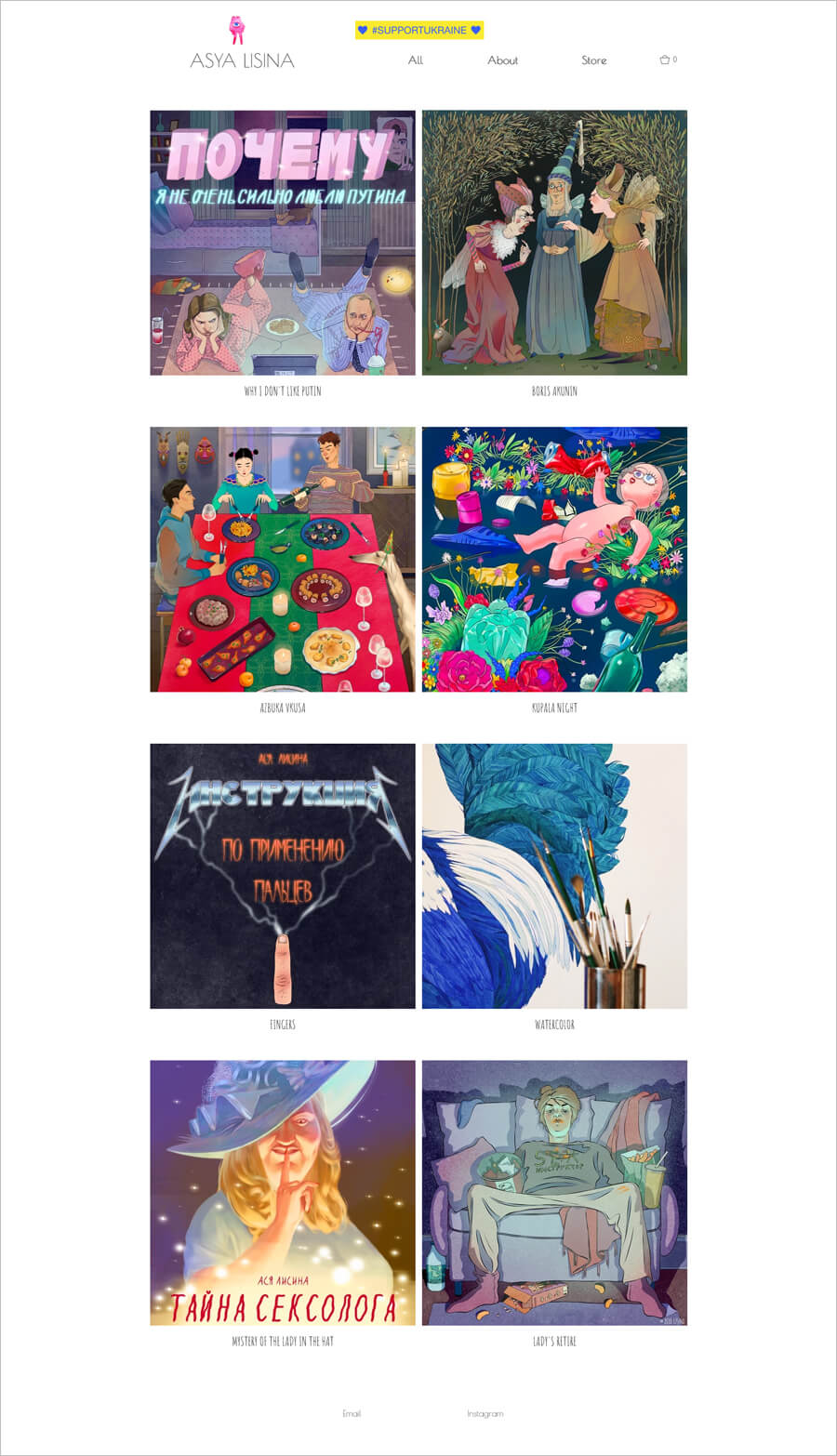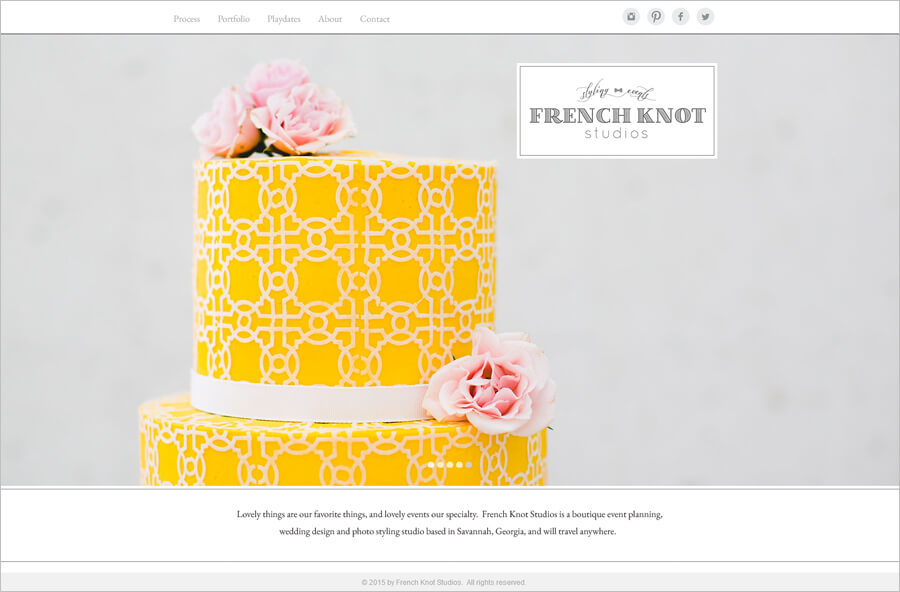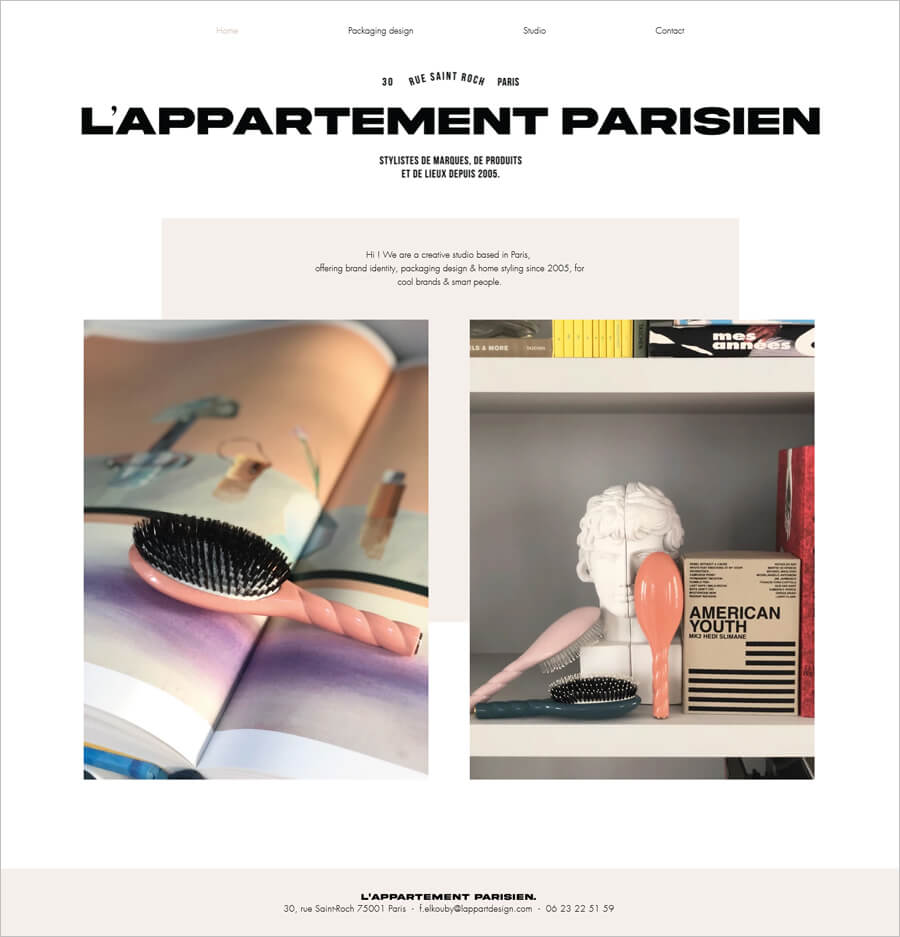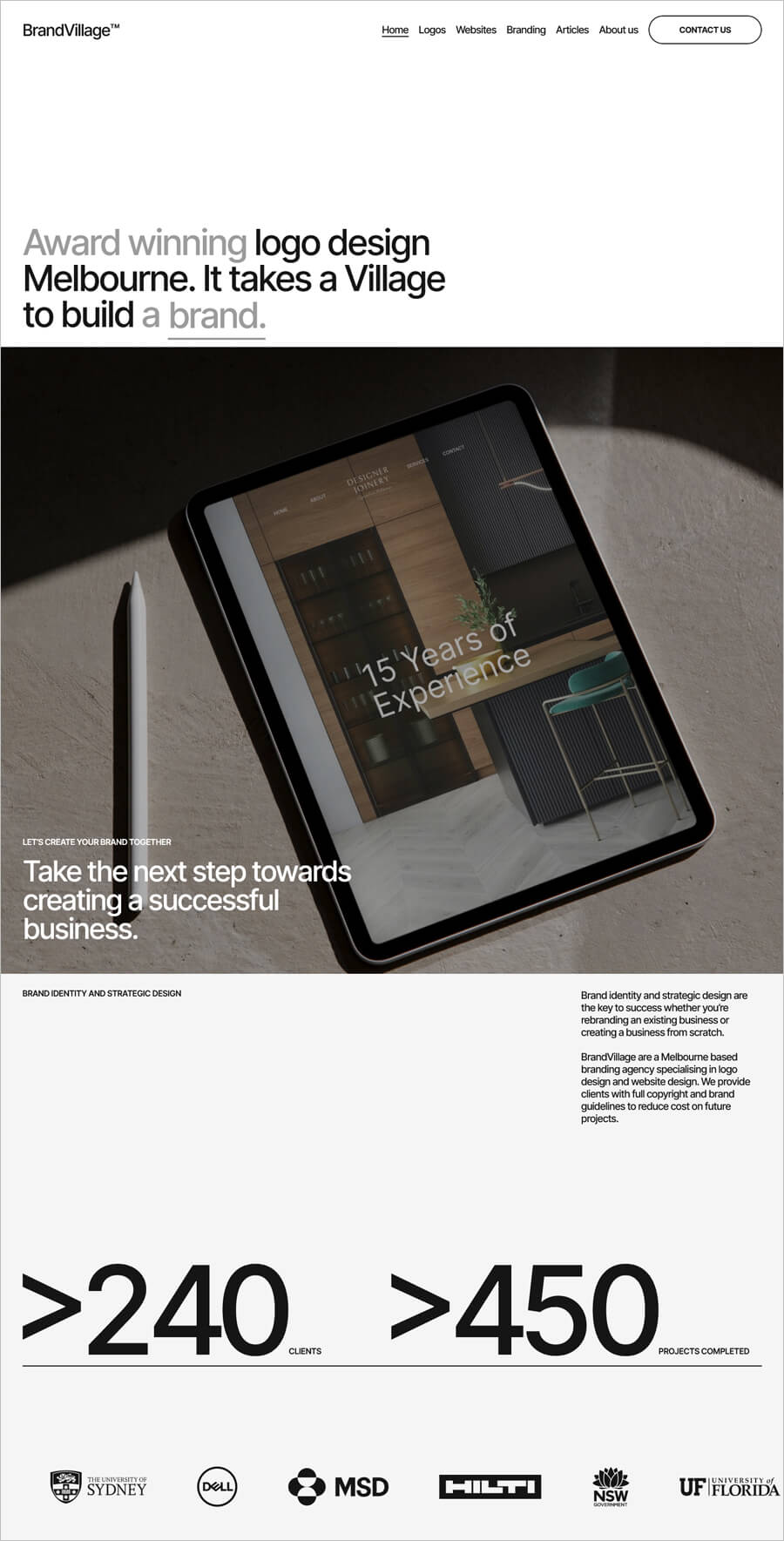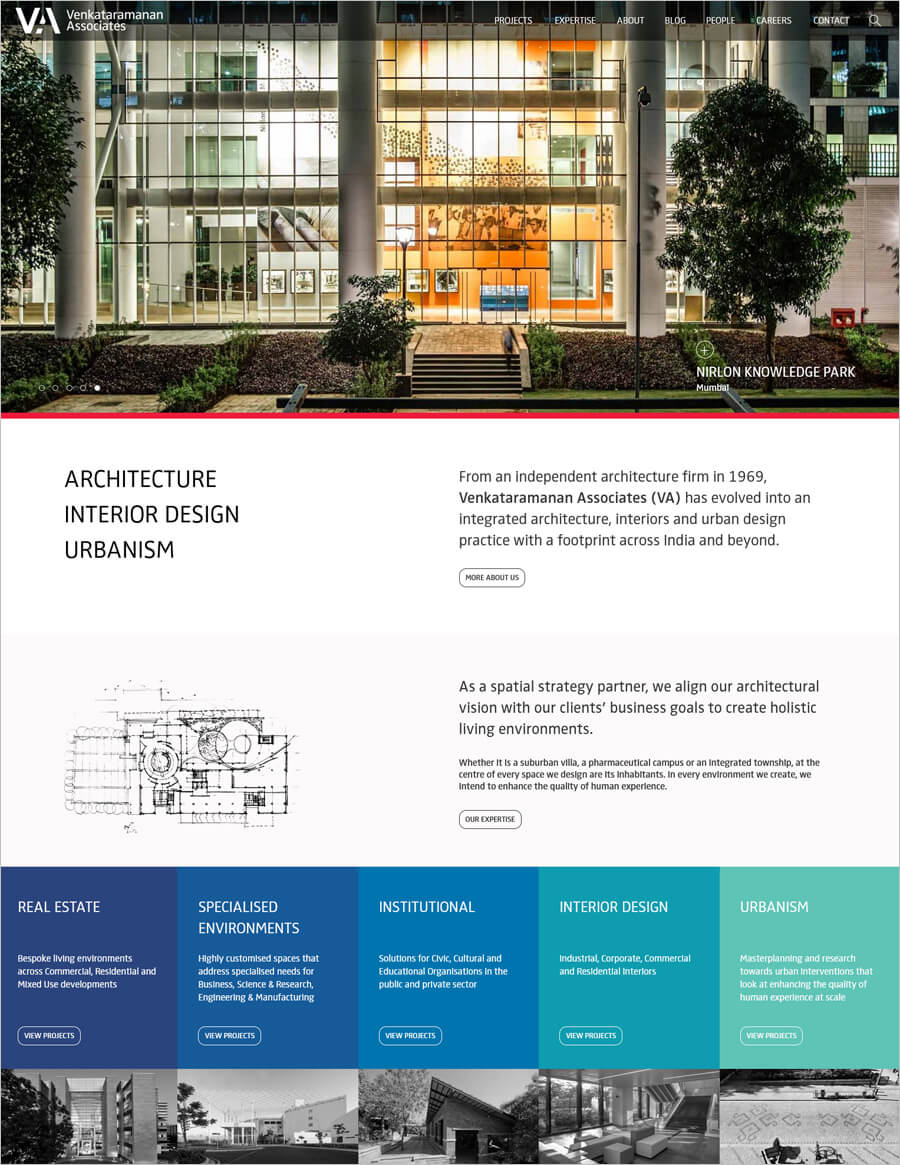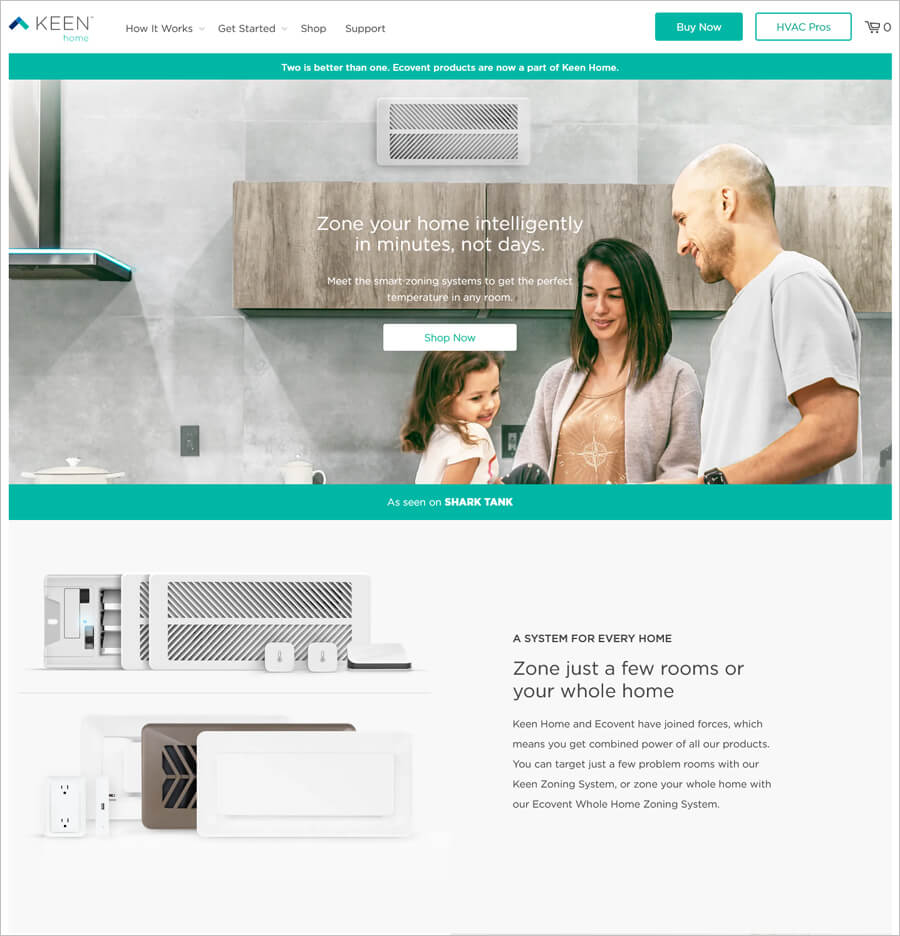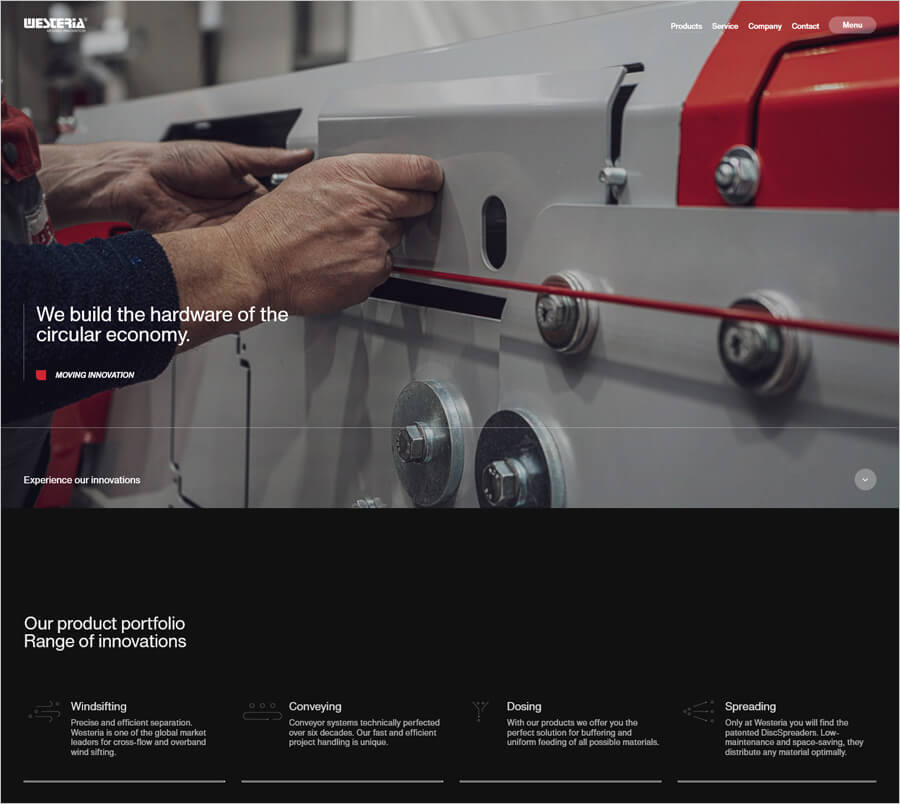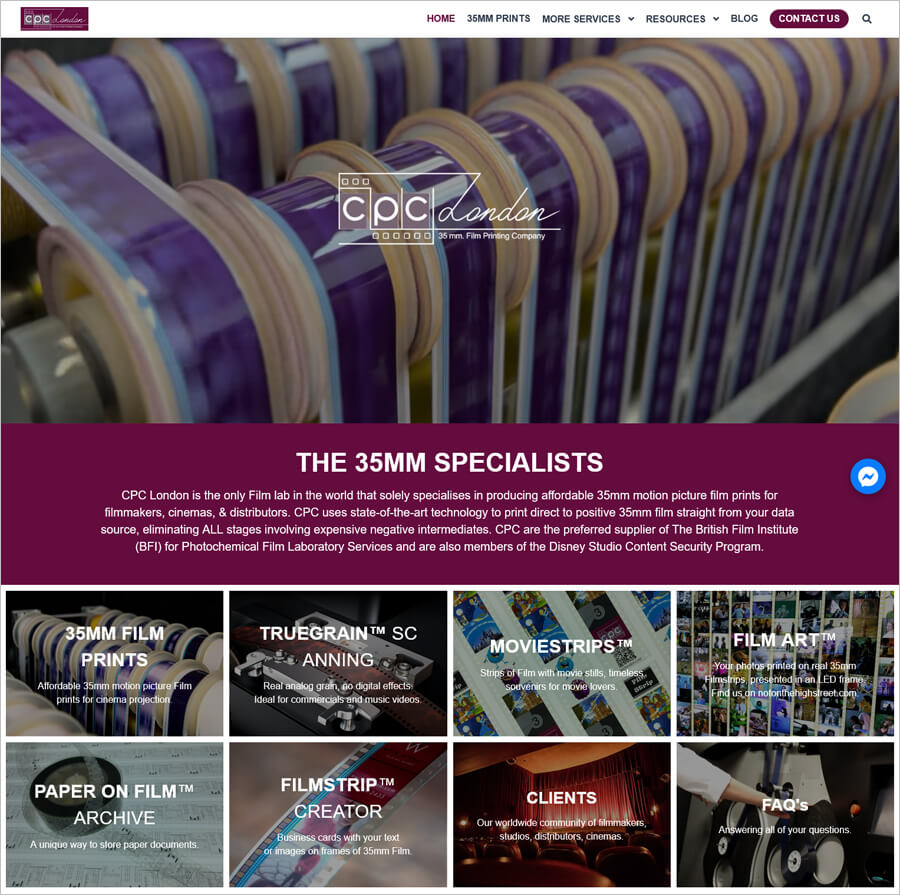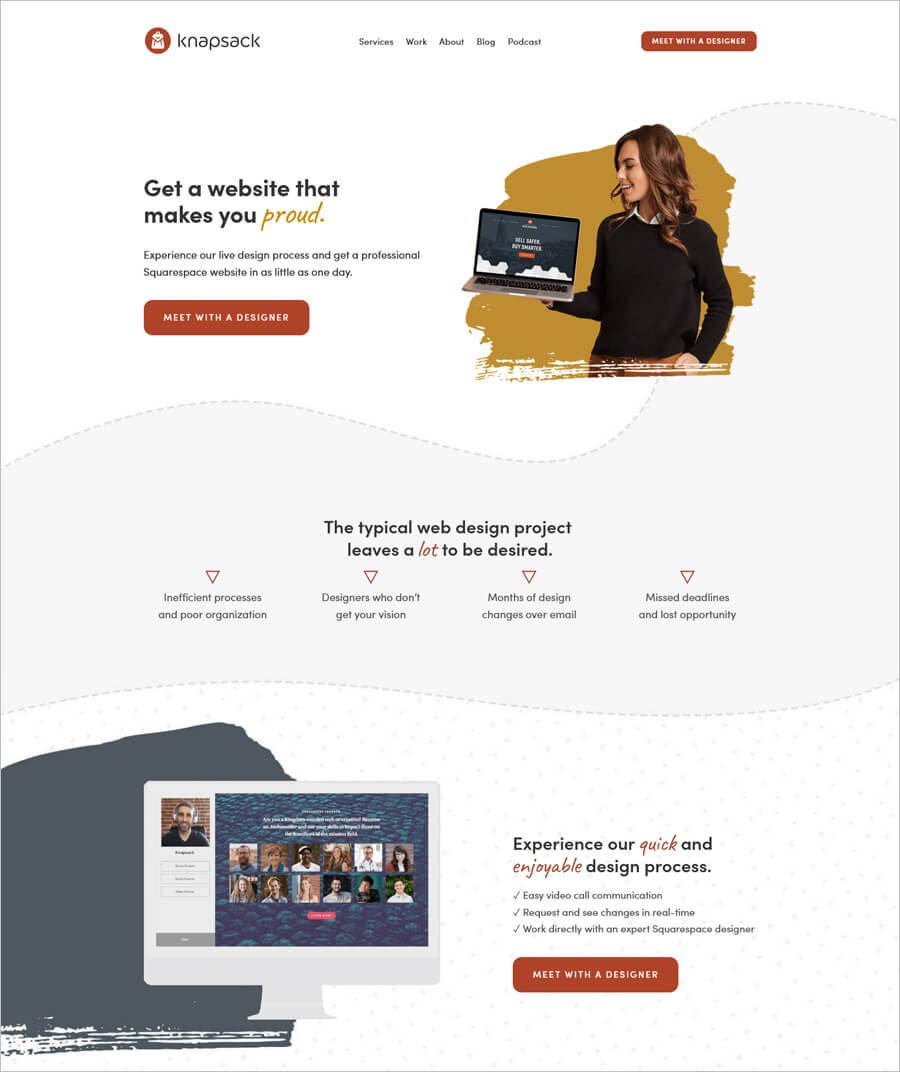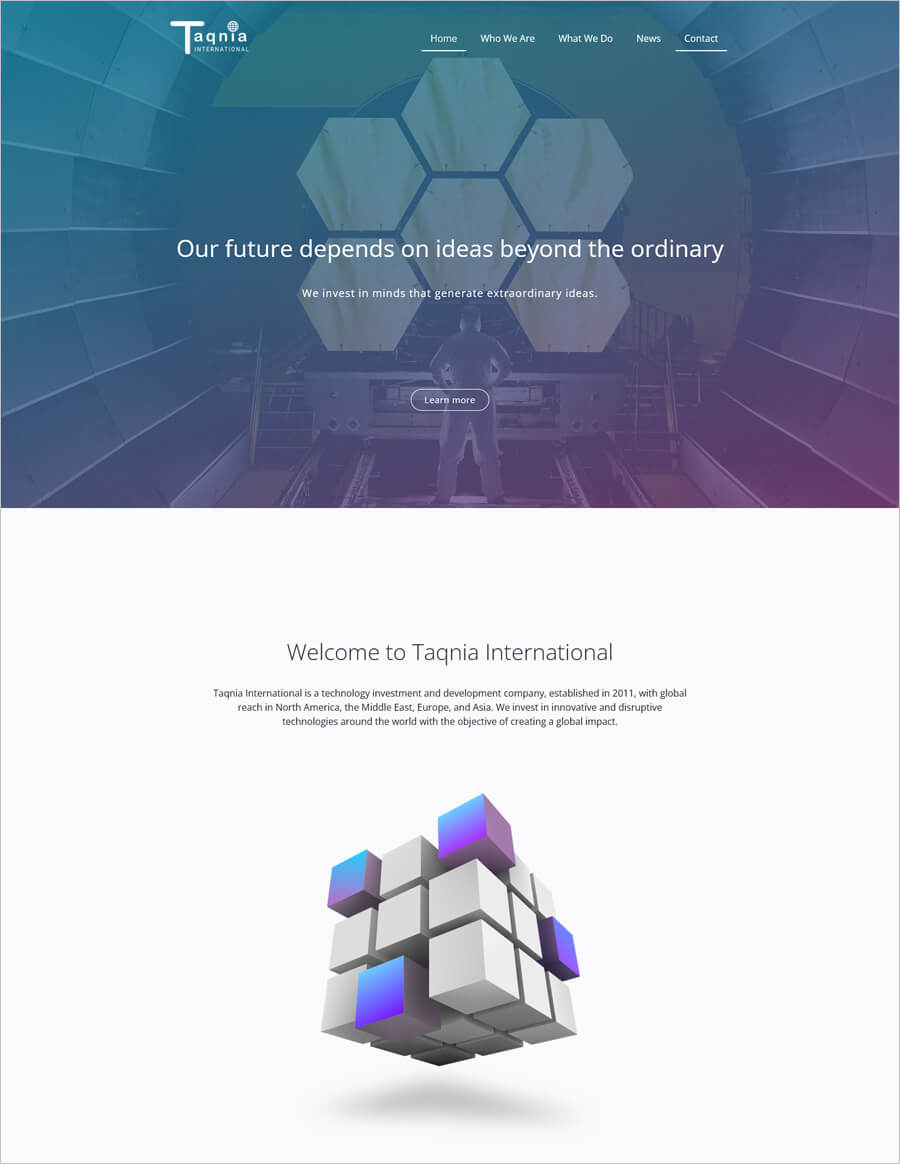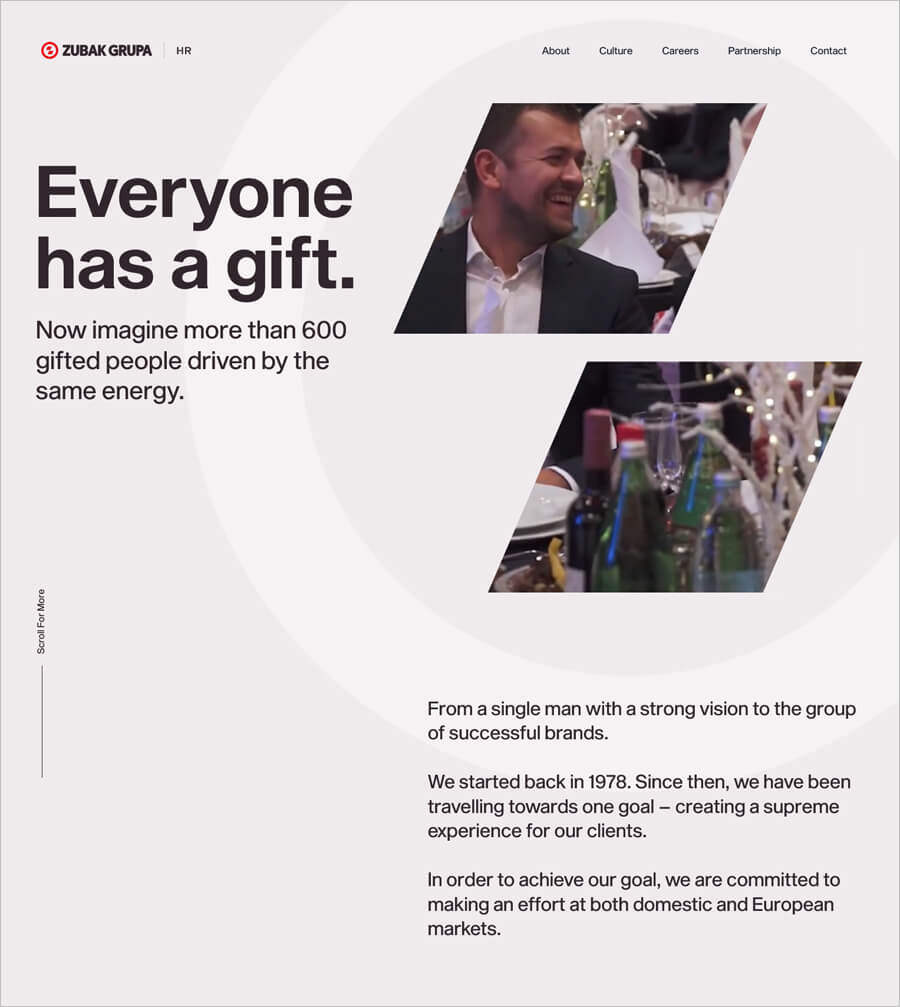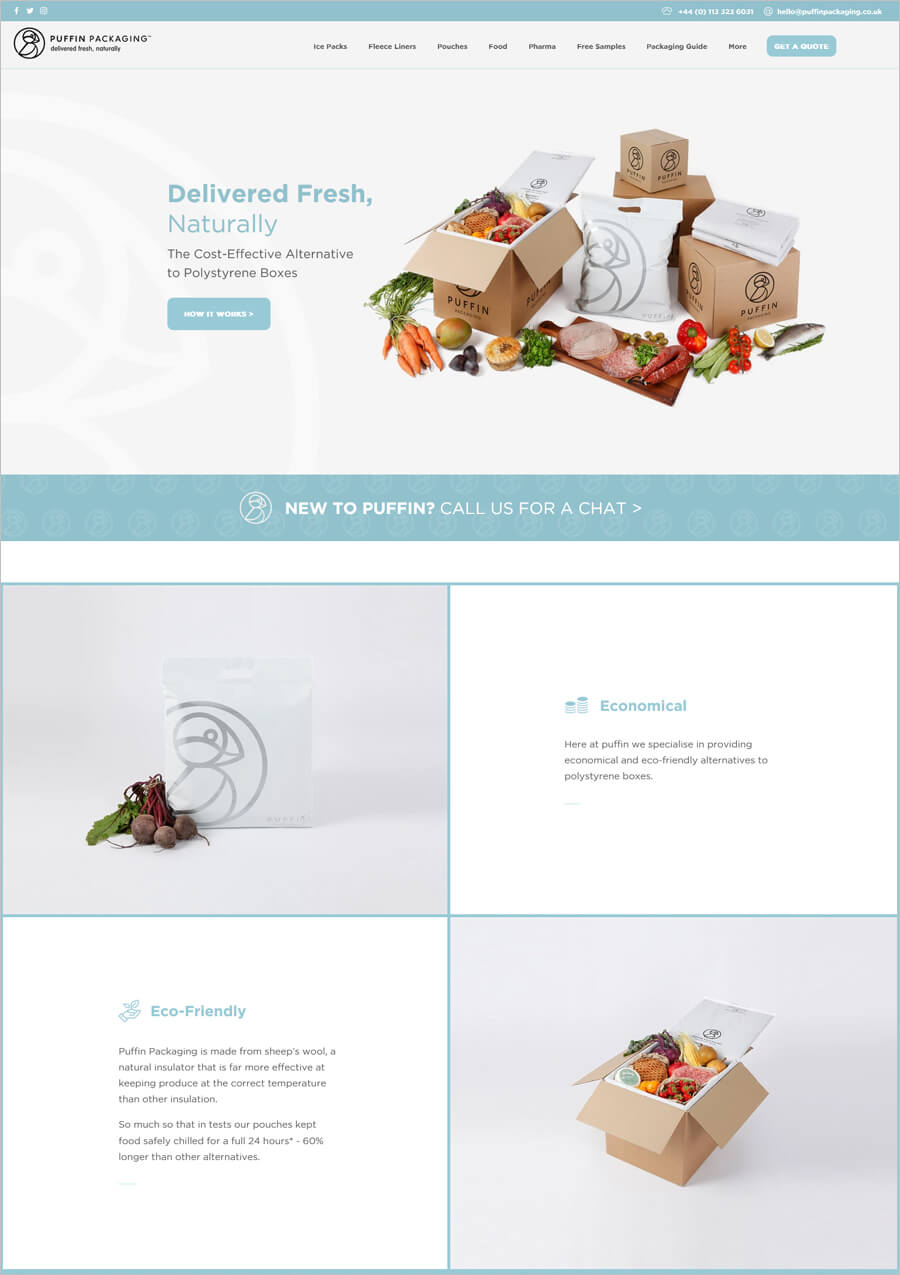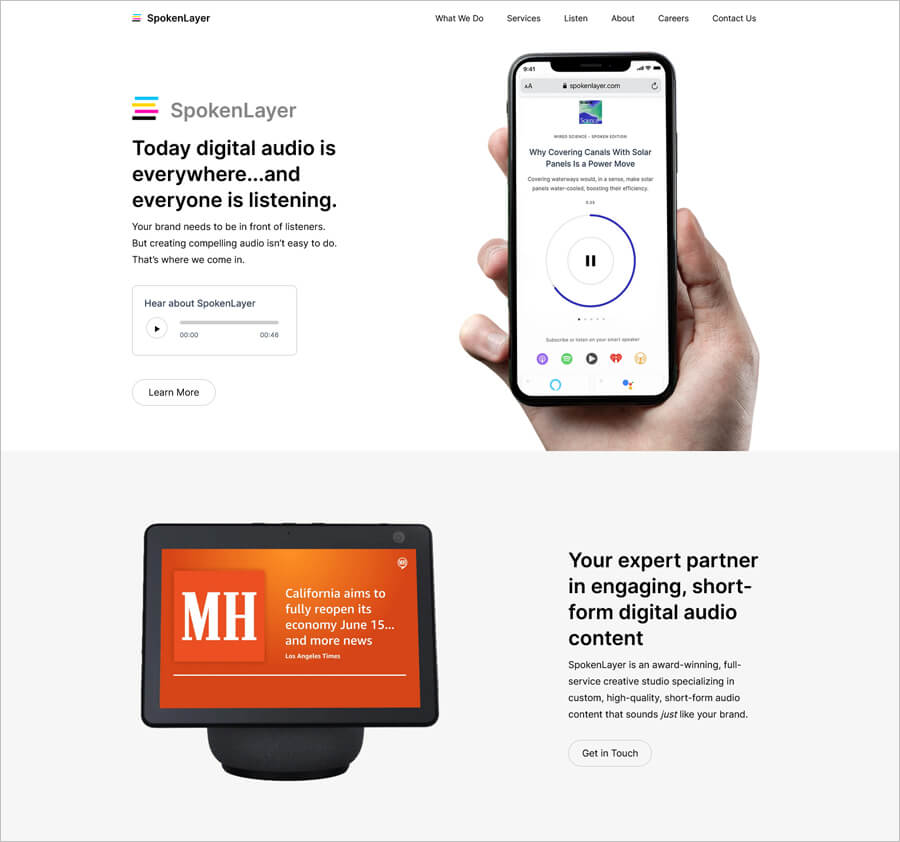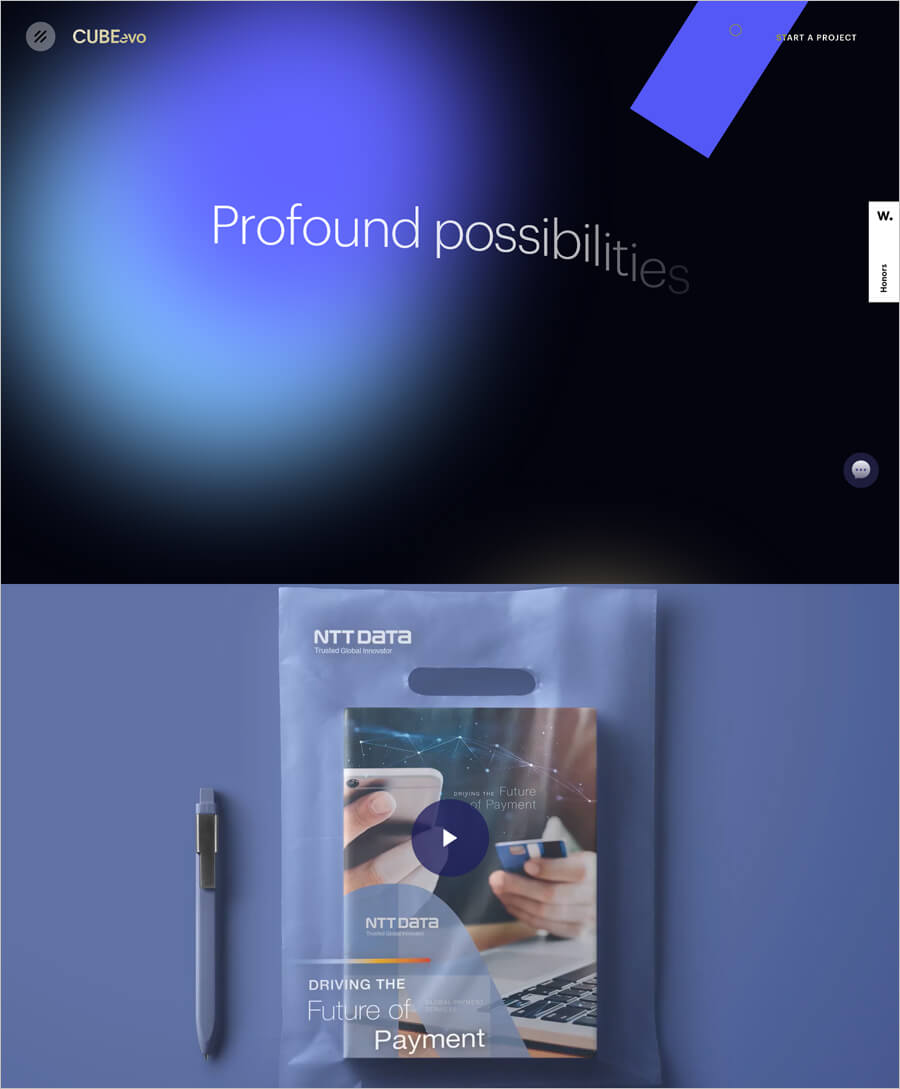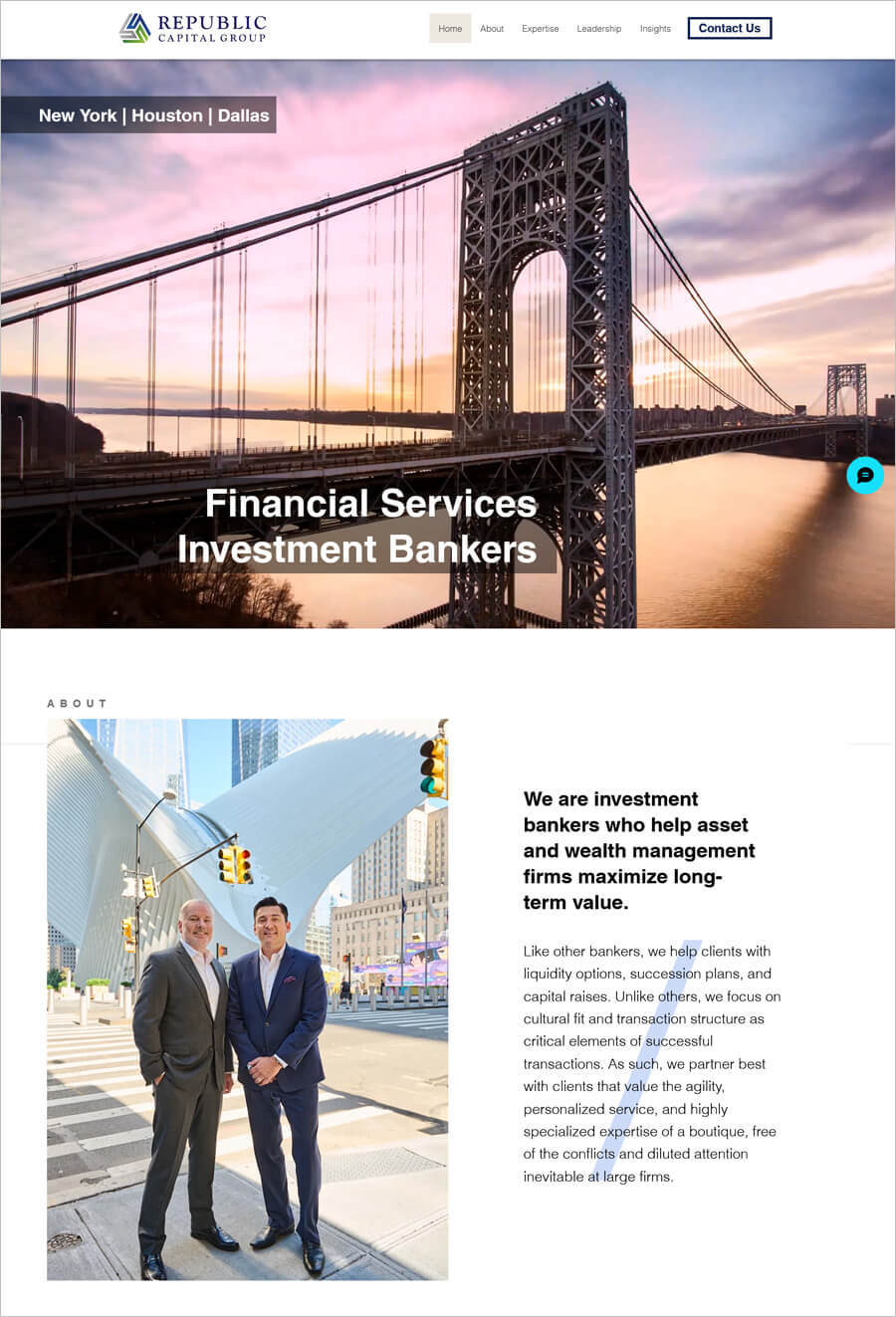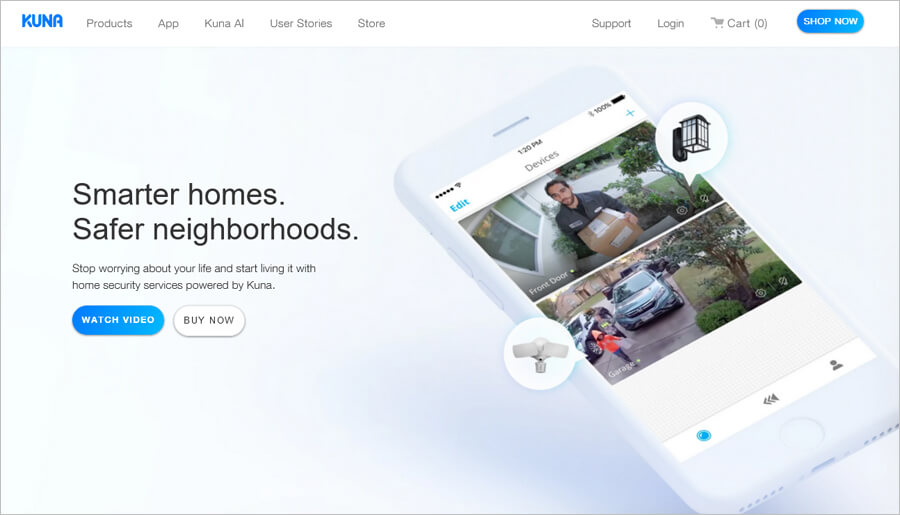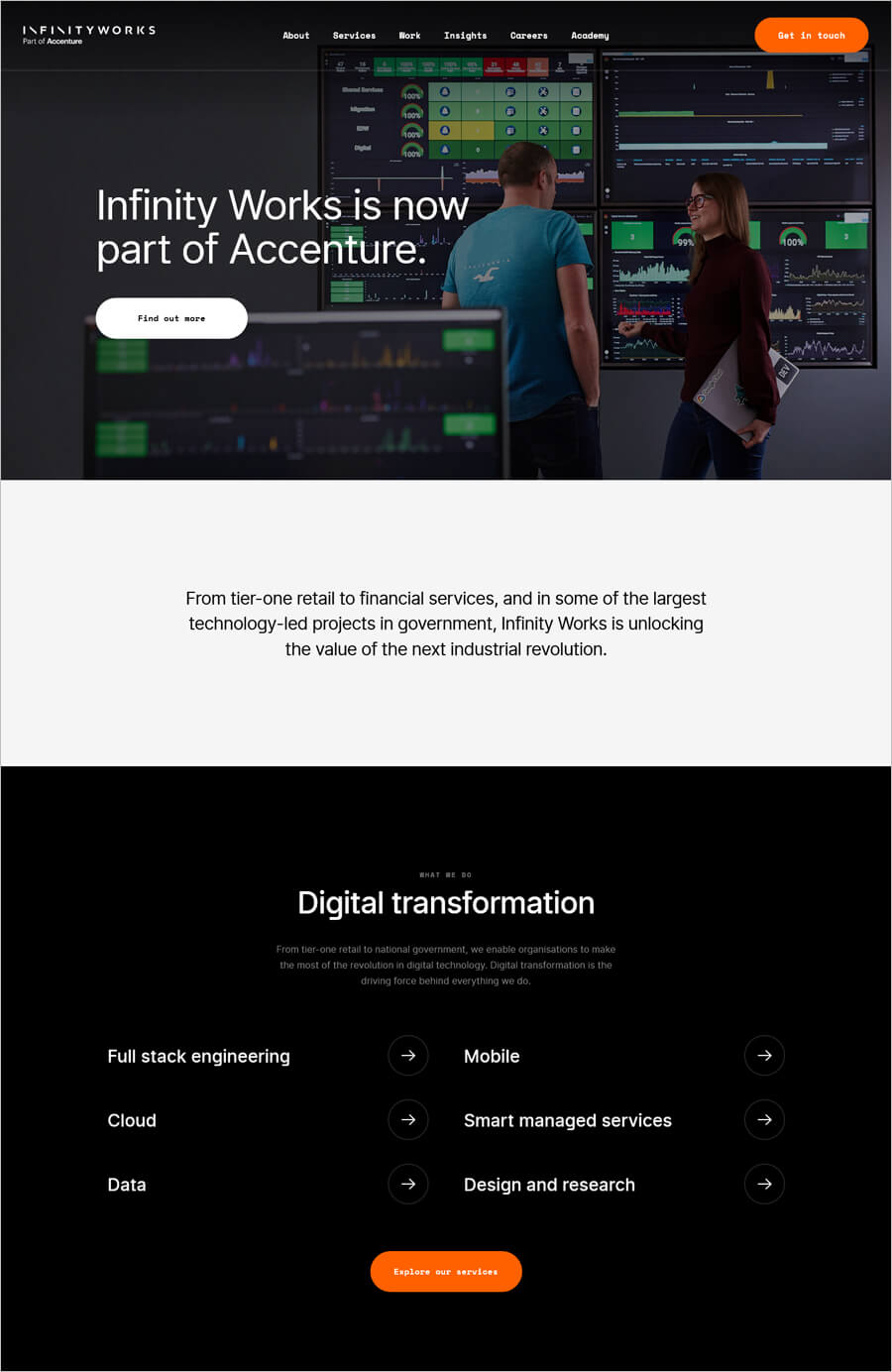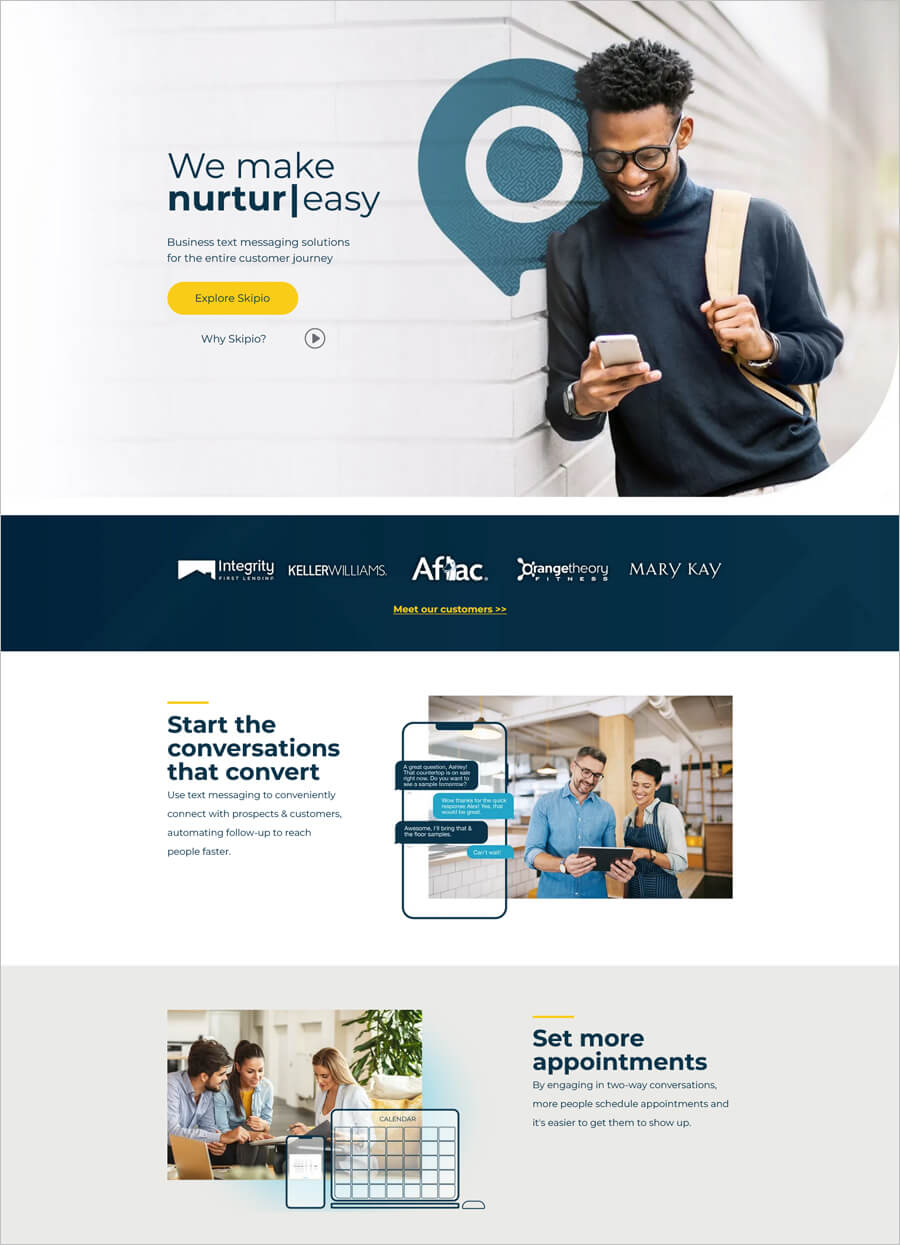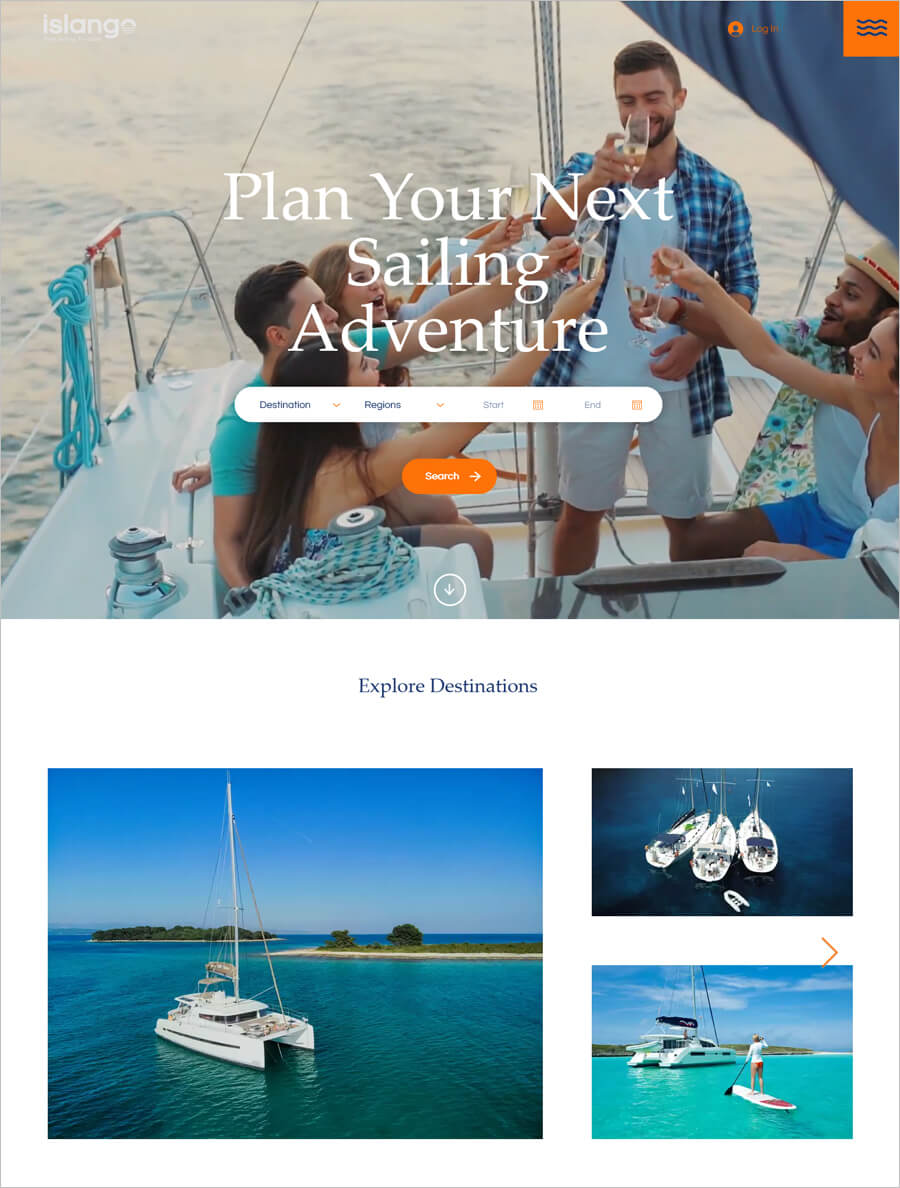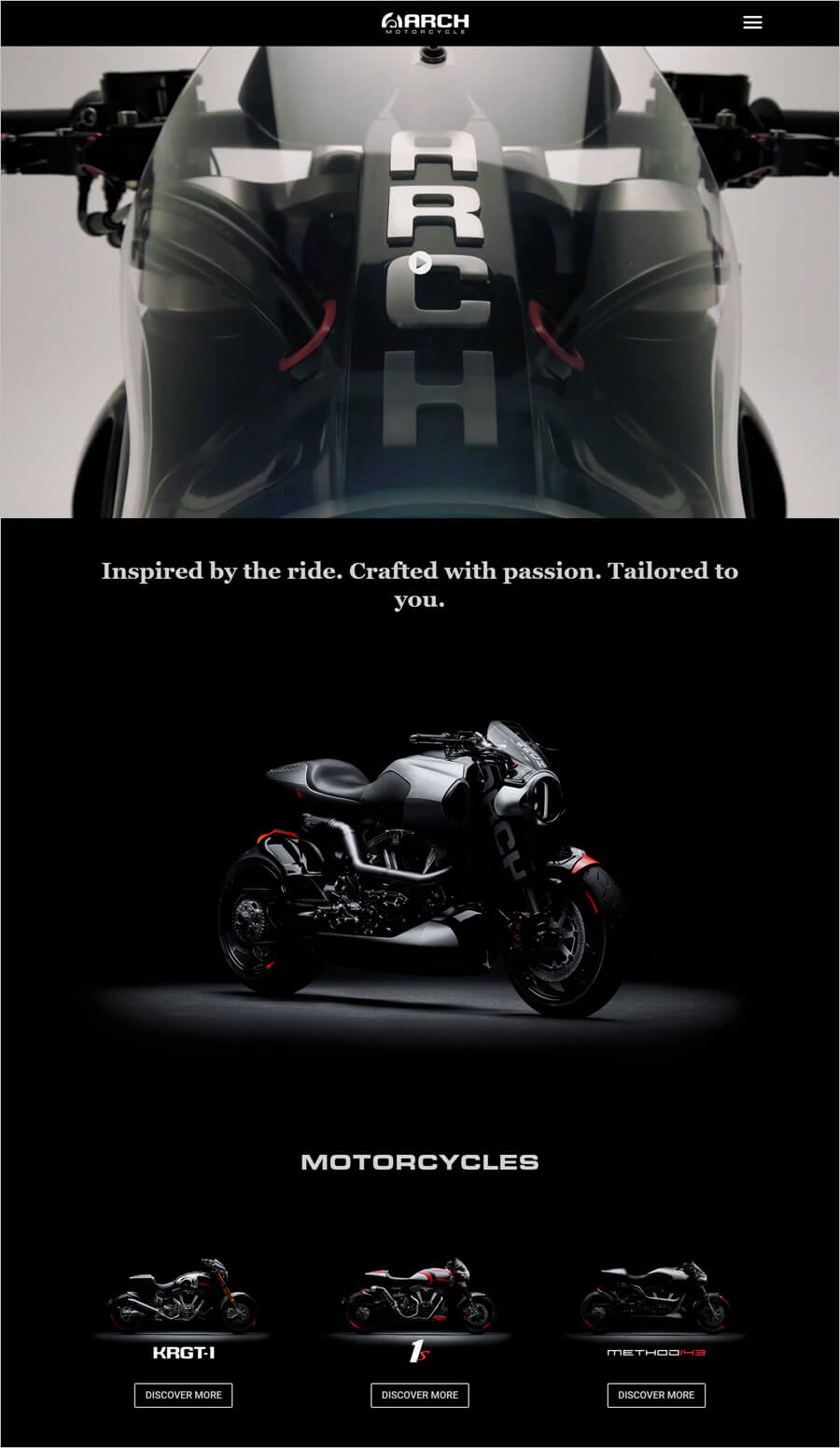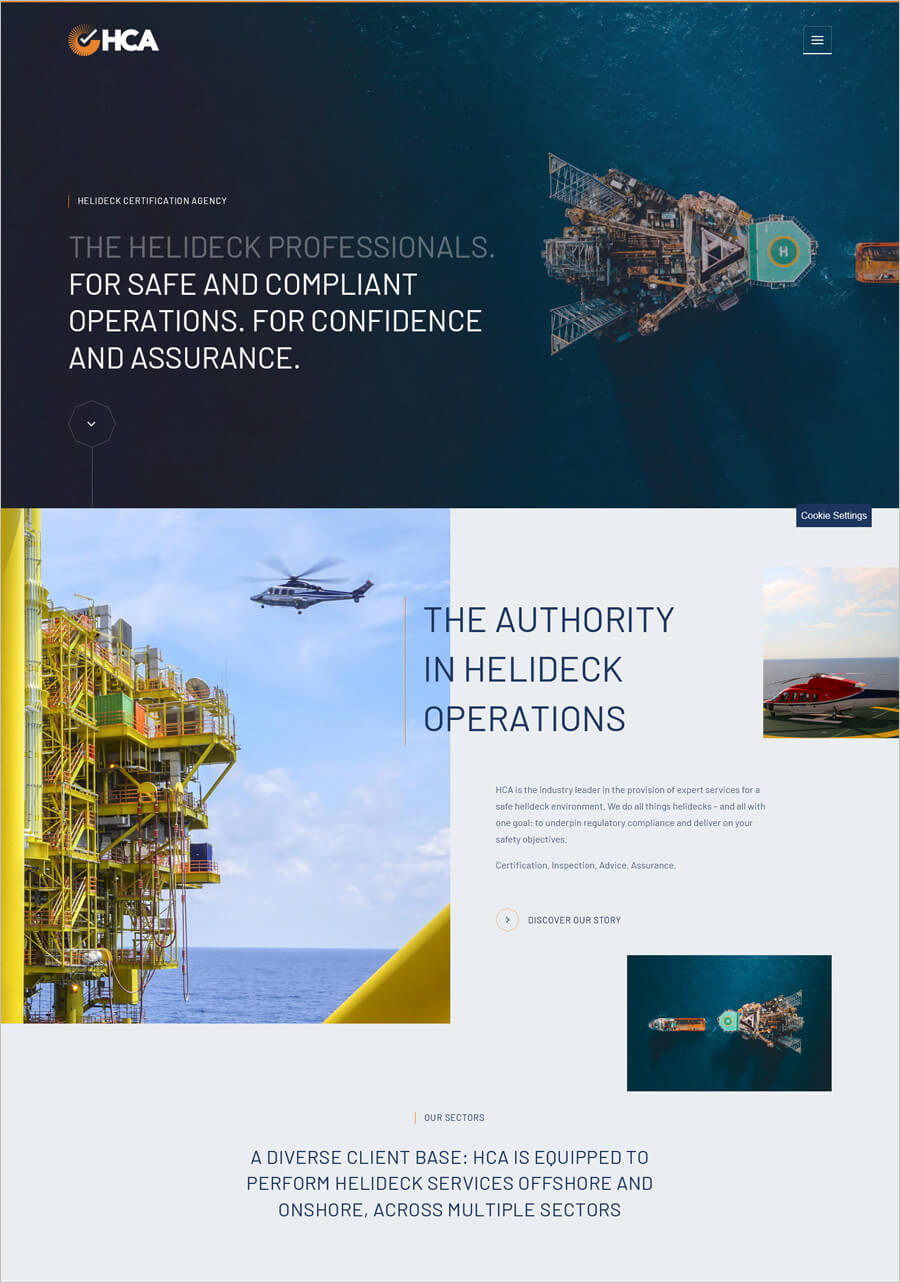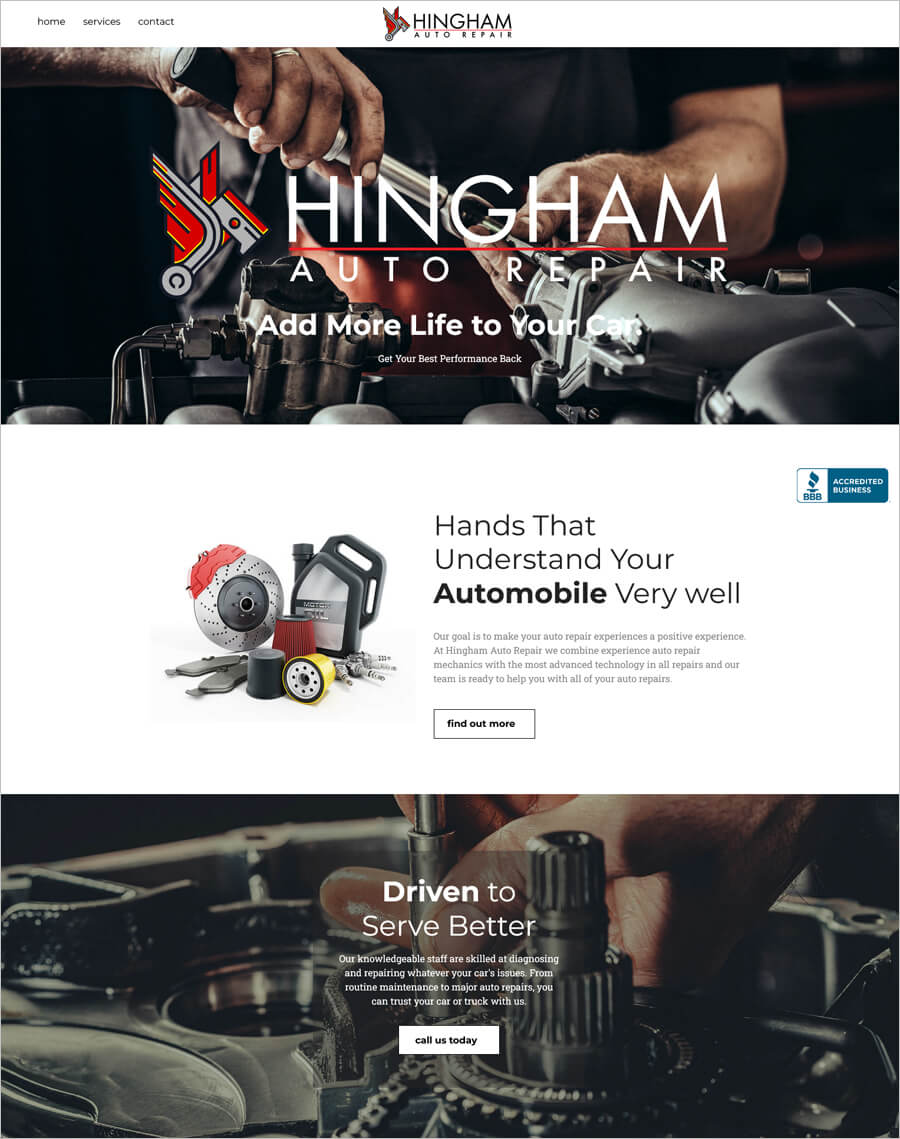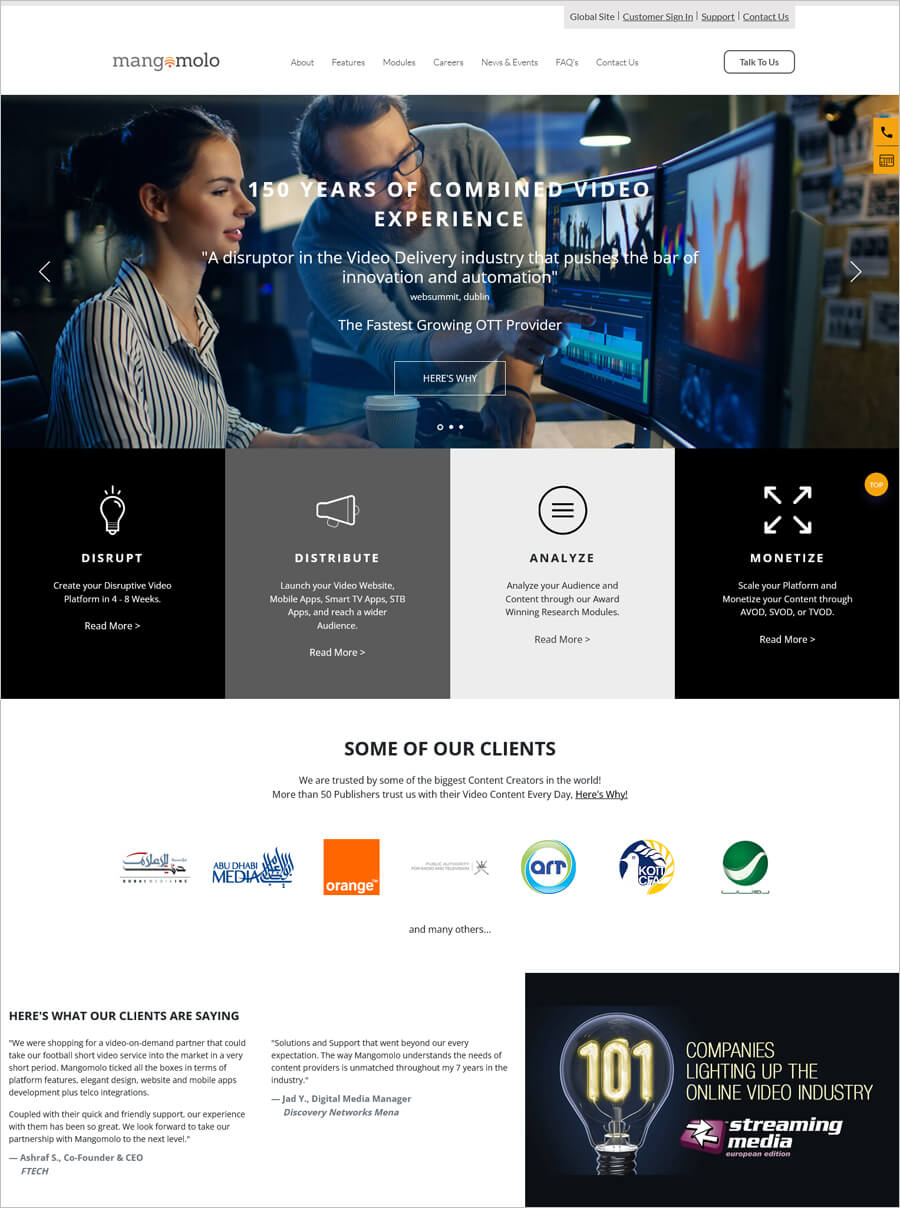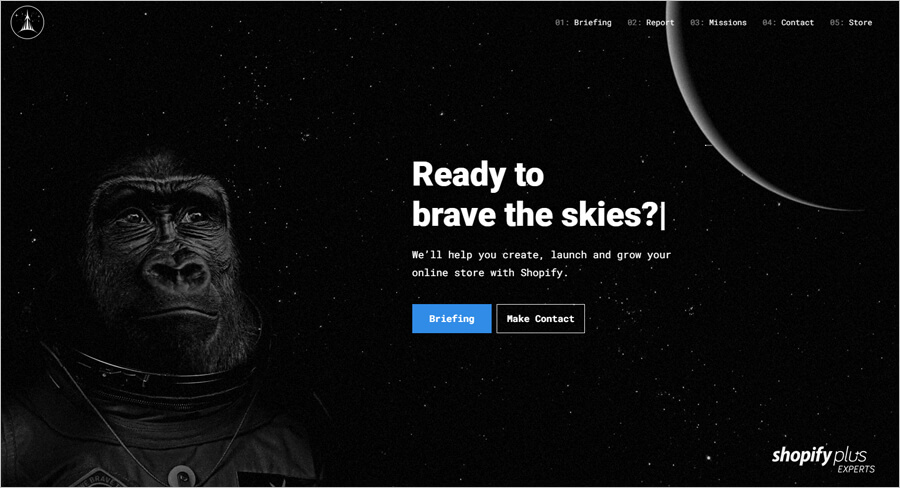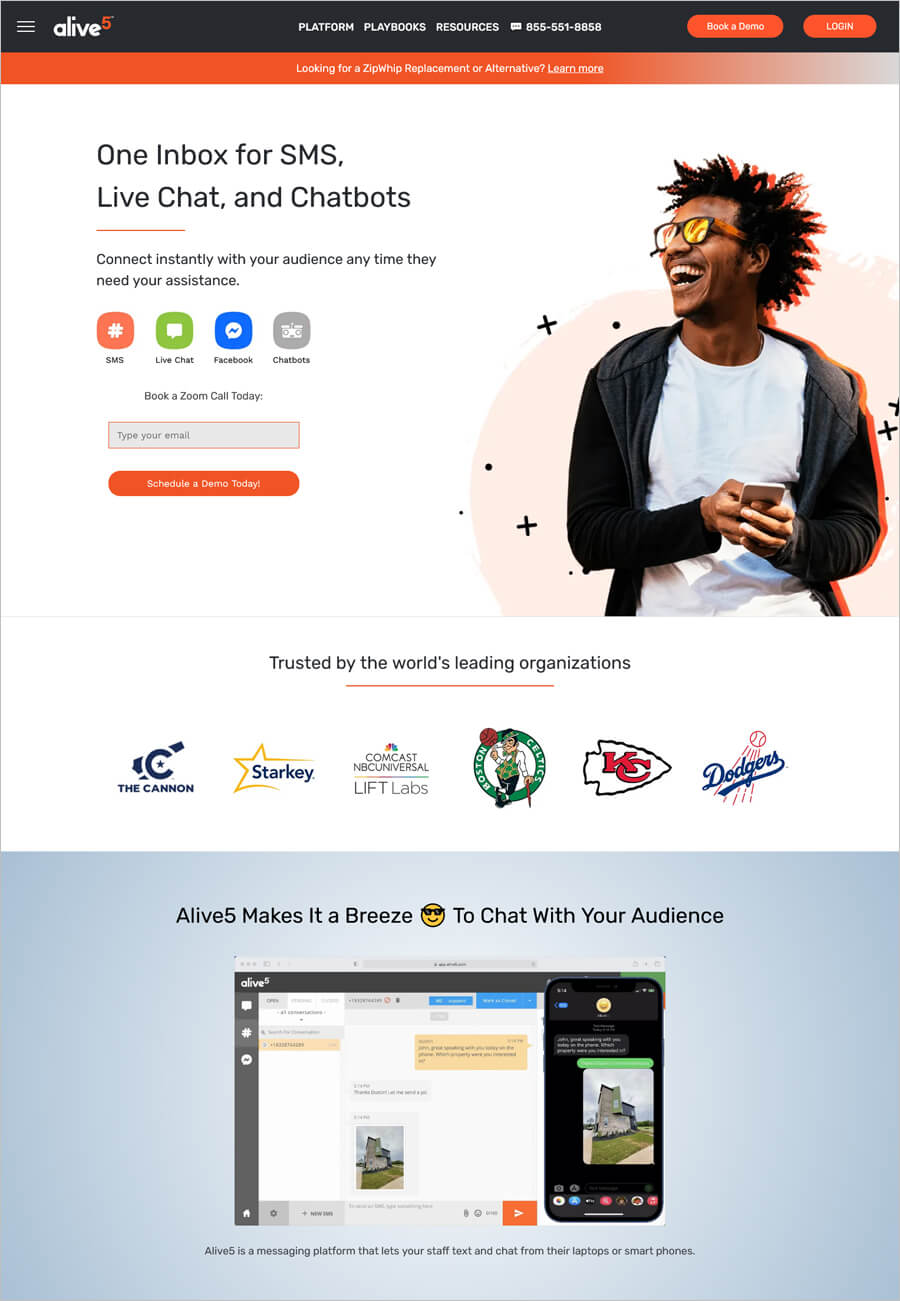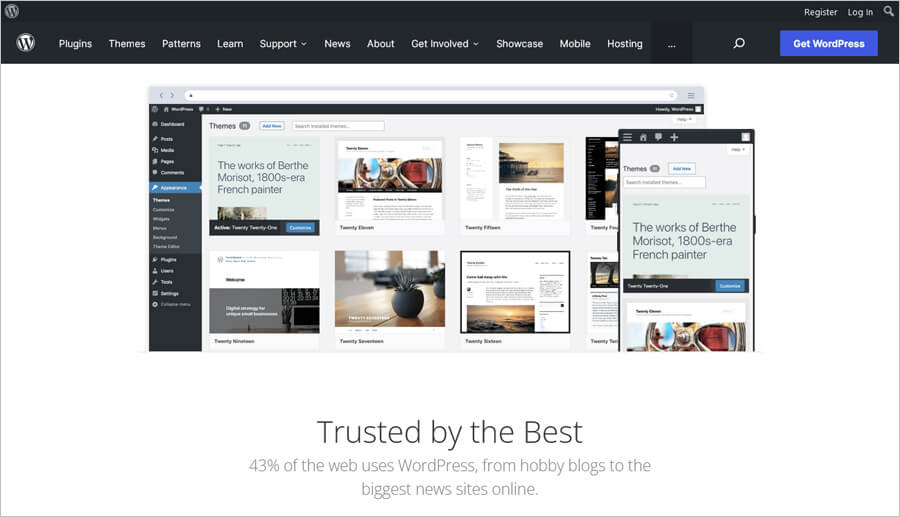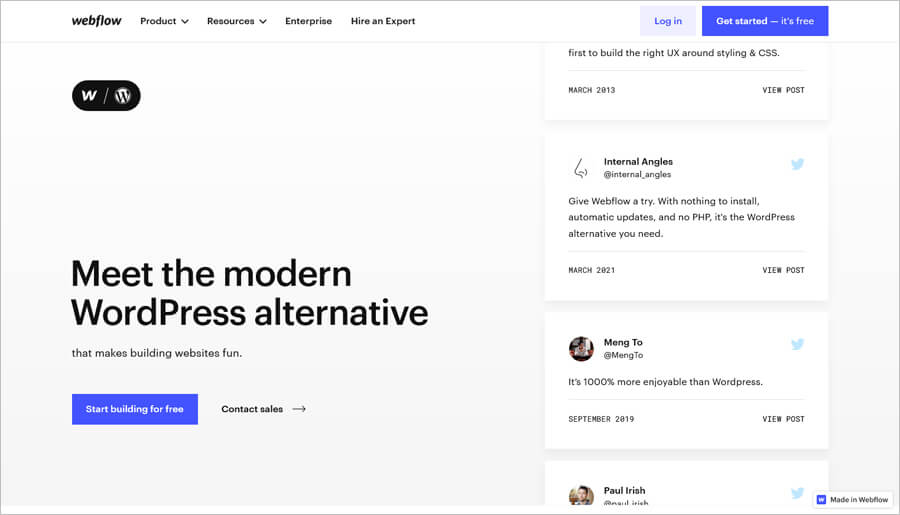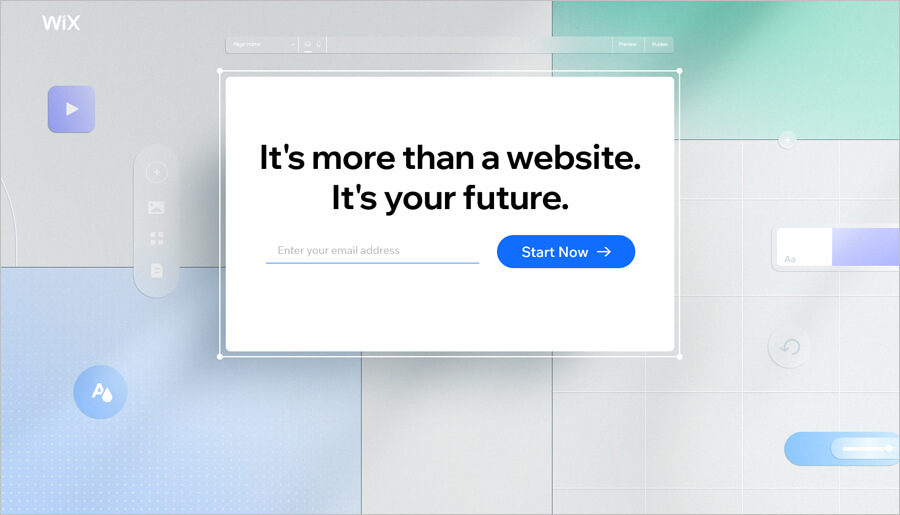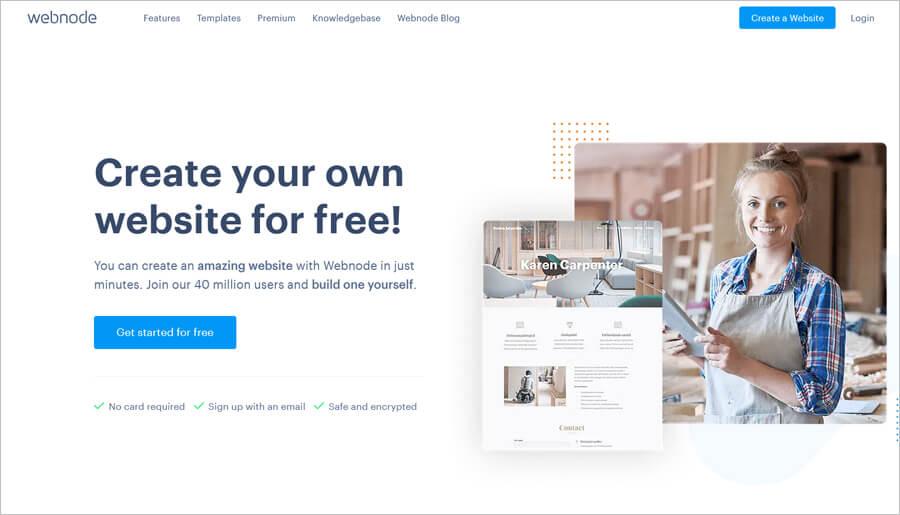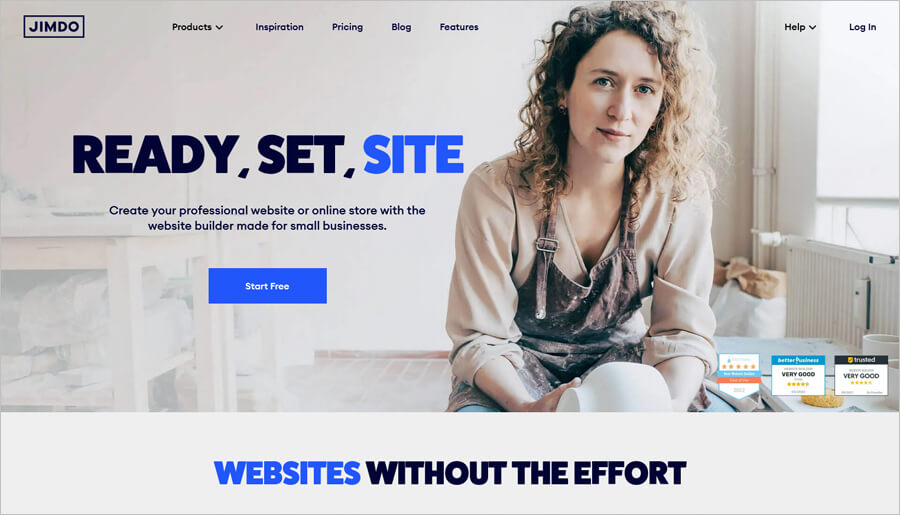Věděli jste, že programy na tvorbu webových stránek (anglicky website builders) jsou nejjednodušší a nejrychlejší způsob, jak vytvořit webovou stránku? A možná i nejdostupnější. A pokud použijete bezplatný program na tvorbu webových stránek, nebude vás to stát vůbec nic. Ale jak dobří jsou bezplatní tvůrci webových stránek ve srovnání s jejich prémiovými protějšky? A které programy na tvorbu webových stránek jsou nejlepší – mezi zdarma i placenými? Odpovědi na tyto otázky najdete v tomto článku.
Na světě je více než 100 aktivně používaných programů na tvorbu webových stránek. Z nich nemá více než 15 českou lokalizaci. Navíc ne všichni tito tvůrci webových stránek jsou stejně dobří. Některé bych nikdy nedoporučoval používat vůbec. Ale existuje asi 10 vynikajících tvůrců webových stránek, které jsou výrazně lepší než zbytek. Pokračujte ve čtení a zjistěte, které a proč.
Před vynálezem programů na tvorbu webových stránek byl vývoj webových stránek výsadou profesionálních webových vývojářů – webových designérů, kodérů HTML a programátorů. Ale jak si můžete představit, služby profesionálních webových vývojářů byly vždy drahé.
Časem se objevili tvůrci webových stránek – jednoduchá, hotová řešení, která zahrnují šablony, editor pro přizpůsobení a hosting. Vše v jednom balíčku a za dostupnou cenu s měsíčními platbami.
Ale hlavní je, že nejlepší programy na tvorbu webových stránek umožňují začátečníkům vyvíjet webové stránky sami. Bez nutnosti dovedností webového vývoje – HTML rozvržení, webový design a programování.
Seznam nejlepších bezplatných programů na tvorbu webových stránek
Bezplatní tvůrci webových stránek jsou stejní jako prémioví tvůrci, ale s bezplatným plánem. Bezplatný plán obvykle omezuje šířku pásma a diskový prostor. Všechny bezplatné programy na tvorbu webových stránek umisťují malý reklamní banner (obvykle logo) na vrcholu nebo na spodku stránky. Je to jakýsi úplatek za možnost používat tvůrce webových stránek zdarma.
Téměř všechny bezplatné programy na tvorbu webových stránek neumožňují použití vlastního doménového jména. Místo toho vám bude nabídnuta doména třetí úrovně, která bude vypadat takto: znacka.webovajmeno.com. Kde “webovajmeno.com” je adresa bezplatného tvůrce webových stránek a “znacka” je slovo, které si vyberete. Může to být název vaší společnosti, vaše jméno nebo něco jiného – je to na vás. Hlavní je, že si vyberete dostupnou doménu.
WIX
Začínáme náš seznam nejlepších webových editorů s Wixem. Není náhodou, že mnozí považují právě Wix za nejlepší nástroj pro vytváření webových stránek. Jeho schopnosti často převyšují konkurenci.
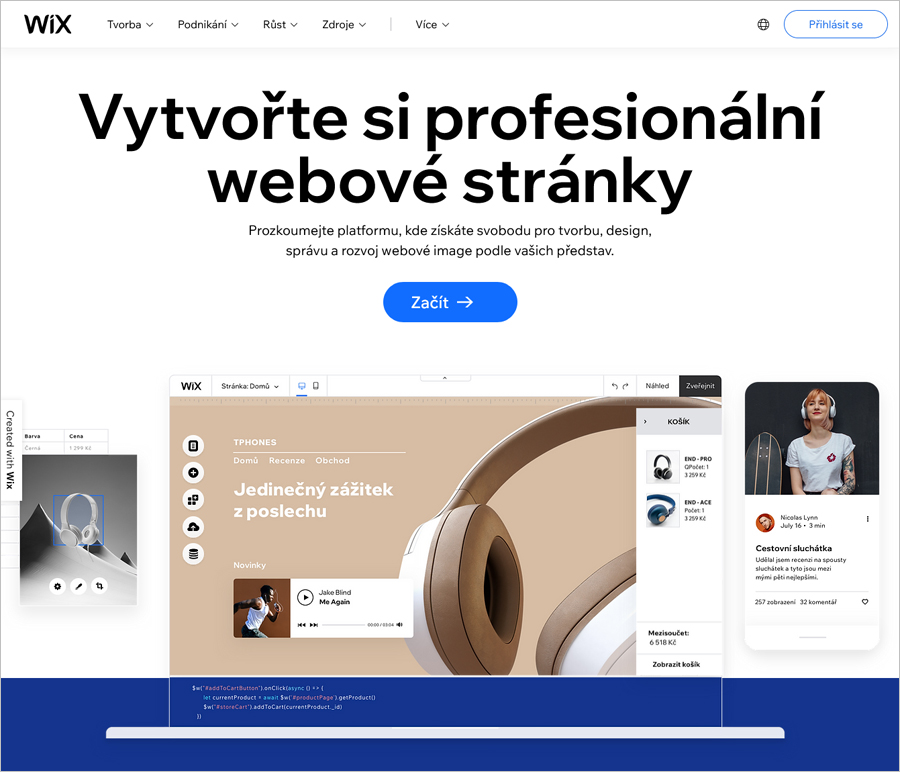
Do značné míry je to proto, že Wix byl založen v roce 2006 a od té doby udělal skvělou práci na zlepšení svých služeb a stále v tom pokračuje. Tým Wixu dokázal vytvořit úžasný software pro tvorbu webových stránek, aniž by ztratil jednoduchost a snadnost použití, což je podle nás velmi důležité.
Wix používá HTML5, má jeden z nejvyspělejších "drag & drop" webových editorů, uživatelsky přívětivé rozhraní a největší výběr šablon ze všech webových editorů.
Všechny šablony Wix jsou rozděleny podle kategorií, jejichž výběr je rovněž působivý. Téměř každý si tak může najít vhodnou šablonu: hudebník, trenér ve fitness centru nebo obchodní společnost. Je také důležité, že tyto šablony vytvořili profesionální web designéři, což se odráží v jejich kvalitě.
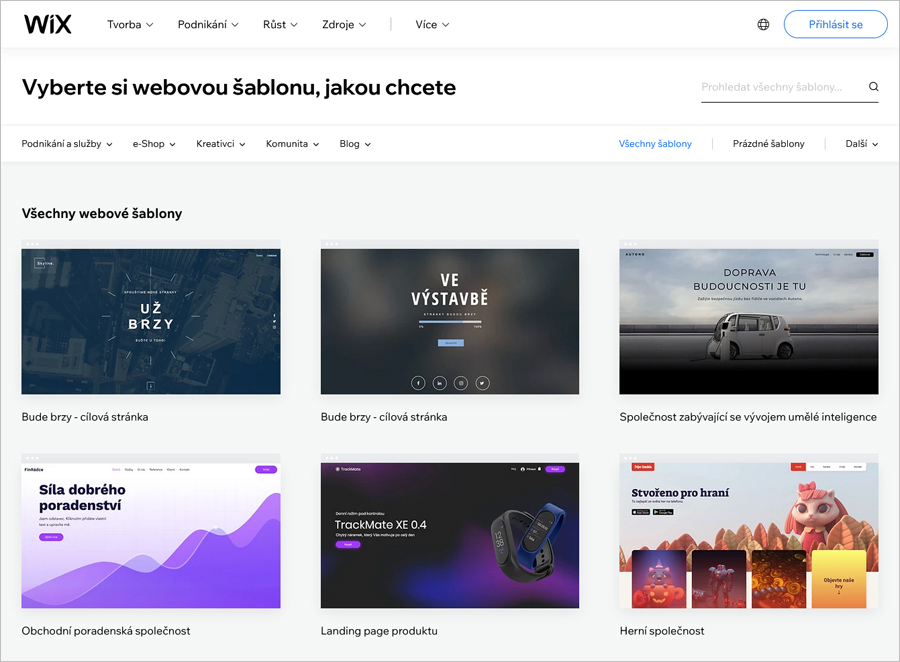
Navzdory tomu, že Wix je stále bezplatný nástroj, jsou všechny jeho šablony zdarma. Můžete si nejprve vybrat šablonu, která se vám líbí, a teprve potom zahájit registraci, což je také velmi výhodné.
Úsilí Wixu nezůstalo bez ohlasu. V současnosti je na této bezplatné platformě pro tvorbu webových stránek vytvořeno více než 90 milionů webů po celém světě.
Výhody Wix:
Obrovský výběr šablon: více než 800 motivů v HTML5
Kvalita šablon je mezi editory jedna z nejlepších
Šablony jsou plně responzivní
Široké možnosti úprav šablon
Funkční a uživatelsky nenáročné rozhraní
Pohodlný Drag and Drop editor
Množství hotových řešení: fórum, blog, chat, mobilní verze webu a další
Vynikající indexace stránek ve vyhledávačích
Přítomnost optimalizace SEO-master, která umožňuje samostatně konfigurovat SEO parametry webu
Dostupná cena placených tarifů
Široký výběr aplikací v AppMarketu
Možnost nahrát vlastní šablony
Možnost samostatně konfigurovat základní i mobilní verzi webu (jedinečná vlastnost)
Možnost přenést web na jiný hosting (součást placeného tarifu)
Velké množství pomocných vzdělávacích materiálů a video lekcí
Nevýhody Wix:
Není možné upravovat HTML/CSS
Tvorba e-shopu je možná pouze s placenými tarify
Závěr: Wix je ideální volba pro začínající webové mistry i pro ty, kteří chtějí zdarma získat funkční a krásné webové stránky.
Webnode
Webnode je univerzální, bezplatný nástroj pro vytváření webových stránek původem z České republiky. Byl založen v roce 2008 a během této doby bylo na Webnode vytvořeno více než 18 milionů stránek.
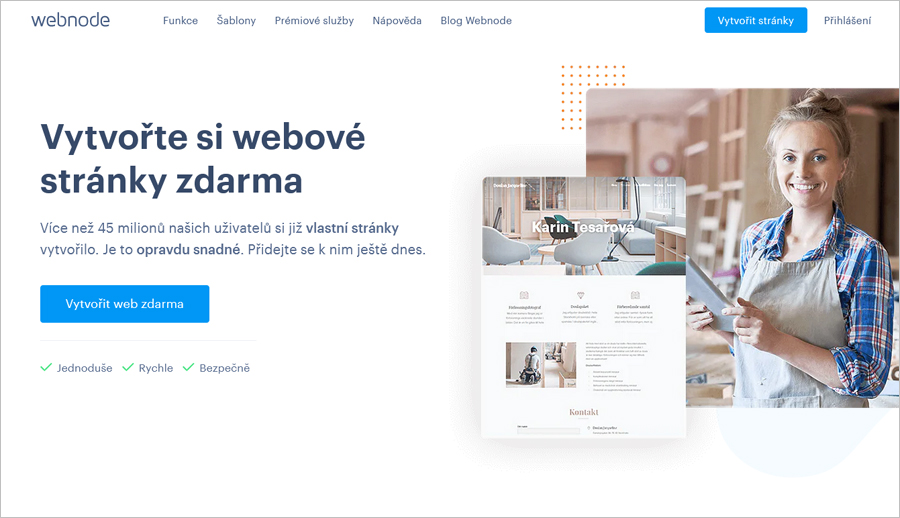
Nelze říci, že by Webnode měl nějaké speciální funkce nebo že by jeho webové šablony byly nějak výjimečné. Nicméně tento nástroj je snadno ovladatelný a umožňuje vytvářet vícejazyčné webové stránky. To je nepochybně hlavní přednost Webnode.
Na této platformě můžete vytvořit webovou stránku, která bude dostupná ve více než 20 různých jazycích. V roce 2016 prošel Webnode velkou aktualizací svých služeb a stal se tak mnohem snadněji ovladatelným než dříve. Doufáme, že práce na vývoji tohoto editoru bude pokračovat i nadále.
Výhody Webnode:
Široký výběr šablon: více než 200 motivů
Šablony jsou plně responzivní
Automatická mobilní verze pro bezplatný tarif
Dostupná cena placených tarifů
Vícejazyčnost – podpora více než dvaceti jazyků (jedinečná vlastnost)
Možnost provádět změny v CSS
Lokalizace editoru do češtiny
Nevýhody Webnode:
Průměrná kvalita šablon, mnohé mají zastaralý design
Funkční možnosti jsou na střední úrovni
Závěr: Webnode s minimálním tarifem Mini je výhodný pro malé weby. Avšak bude také vhodným řešením pro menší vícejazyčné projekty.
Webflow
Pokud bychom měli určit nejlepší tvůrce webových stránek na základě konečného výsledku, kterého můžeme dosáhnout, byl by na prvním místě Webflow. Ano, není to nejjednodušší tvůrce webových stránek a přestože je k dispozici bezplatný plán, není to ten nejdostupnější. Avšak weby postavené na Webflow pravidelně vyhrávají různá ocenění ve webovém designu. Podívejte se na některé z nich na adrese https://www.awwwards.com/websites/webflow/ Všimněte si, jak skvěle a moderně vypadají weby Webflow. A také jejich počet. Žádný jiný tvůrce webových stránek, včetně oblíbených Wix a Squarespace, nedosáhne takových výsledků.
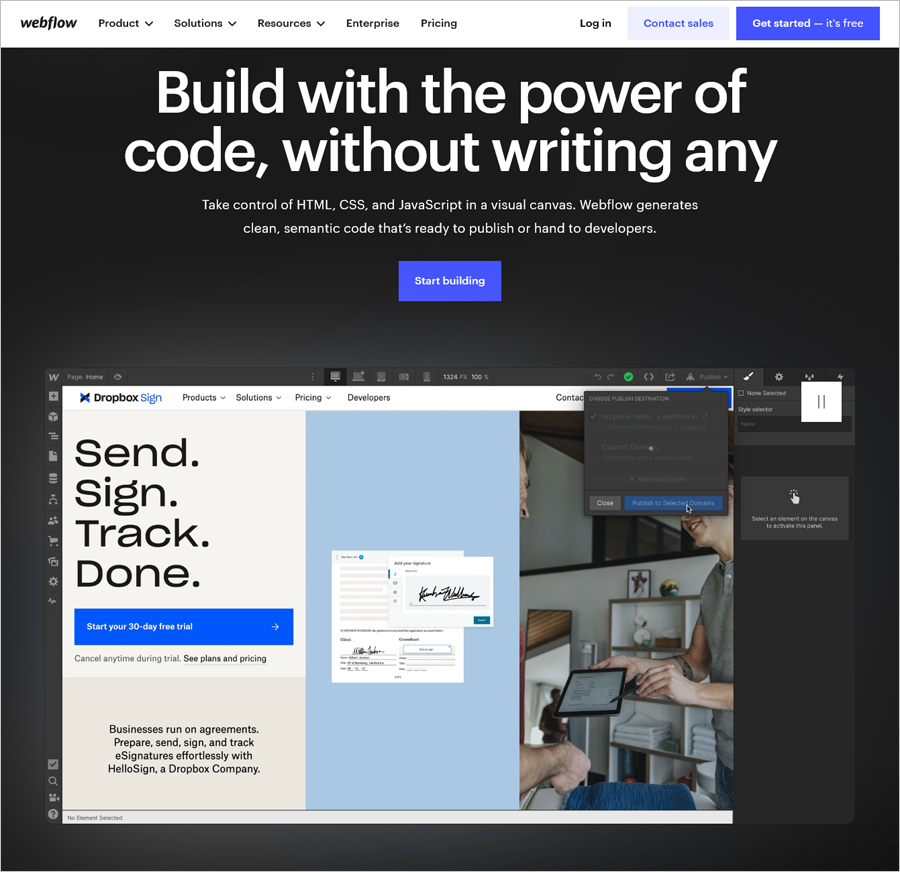
Úspěch Webflow lze vysvětlit tím, že tento tvůrce webových stránek byl vytvořen designéry pro designéry. Je to poněkud podobné jako WordPress, ale intuitivnější a umožňuje vytvářet neuvěřitelně skvělé webové stránky. Weboví designéři upřednostňují vývoj webových stránek pro klienty na Webflow, protože je jednoduchý, není drahý a výsledek bude lepší než u většiny tvůrců webových stránek.
Zároveň bych nechtěl Webflow idealizovat. Jako každý jiný tvůrce webových stránek má i své nedostatky. Podle mého názoru může být Webflow pro začínající webové správce poněkud složitý. Určitě budete potřebovat nějaký čas, abyste si na něj zvykli, ale potom s ním nebudete mít žádné potíže. A pokud máte alespoň základní dovednosti v HTML a programování, podívejte se blíže na Webflow. Můžete s ním udělat hodně.
Je Webflow opravdu zdarma?
Ano, Webflow je zdarma tvůrce webových stránek. Má bezplatný plán ‘Starter’, který vám umožní vytvořit jednoduchý web, ale bez možnosti použít vlastní doménové jméno. Také bezplatný plán neumožňuje upravit a exportovat kód HTML/CSS.
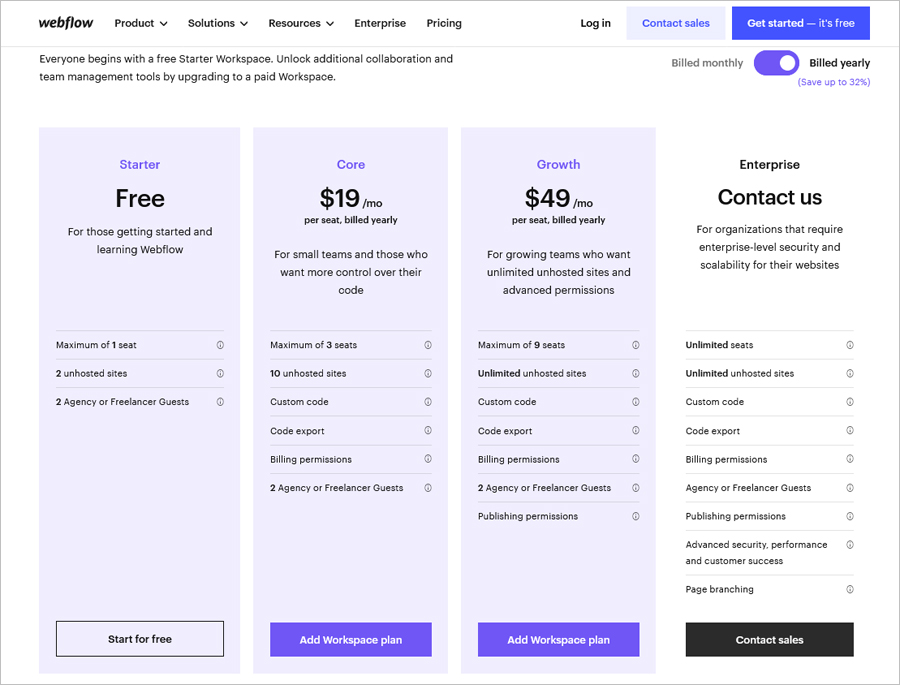
Nejlevnější prémiový plán ‘Core’ začíná na 19 $ za měsíc a um žení vytvářet až 10 webových stránek současně. Také budete moci použít vlastní doménu, upravit a exportovat kód HTML/CSS, nastavit dodatečné heslo pro větší ochranu každého webu a mnoho dalšího.
Výhody Webflow:
Všechny šablony jsou navrženy profesionálními designéry
Široké možnosti úprav šablon
K dispozici je Drag and Drop editor
Možnost přidávat a upravovat CSS kód
Možnost nahrání svých vlastních šablon
Vynikající indexace stránek vyhledávaci
Množství hotových rešení: fórum, blog, chat, mobilní verze webu a další
Webflow má největší sbírku dostupných písem – více než 20 000 písem od Adobe Fonts a více než 1 500 písem Google
Prémiové plány Webflow umožňují vytvářet více webových stránek (od 10 a více) za stejnou cenu za měsíc
Nevýhody Webflow:
Webflow může být složitý pro začínající webové mistry
Pro detailní úpravy webových stránek na Webflow mohou být potřeba dovednosti v HTML layoutu a programování
Tvorba e-shopu je možná pouze s placenými tarify
Závěr: Webflow je nejlepší tvůrce webových stránek pro lidi s dovednostmi HTML/CSS a ideální volba pro webové designové agentury. Je to silný nástroj pro tvorbu moderních webových stránek, ale zvládnutí ho vyžaduje více úsilí a času.
Weebly
Weebly je jeden z nejstarších a nejoblíbenějších nástrojů pro vytváření webových stránek, který se neustále vyvíjí od roku 2007. Tento bezplatný editor webových stránek je navržen tak, aby umožňoval vytvářet stránky různých typů: osobní stránky, blogy, e-shopy.
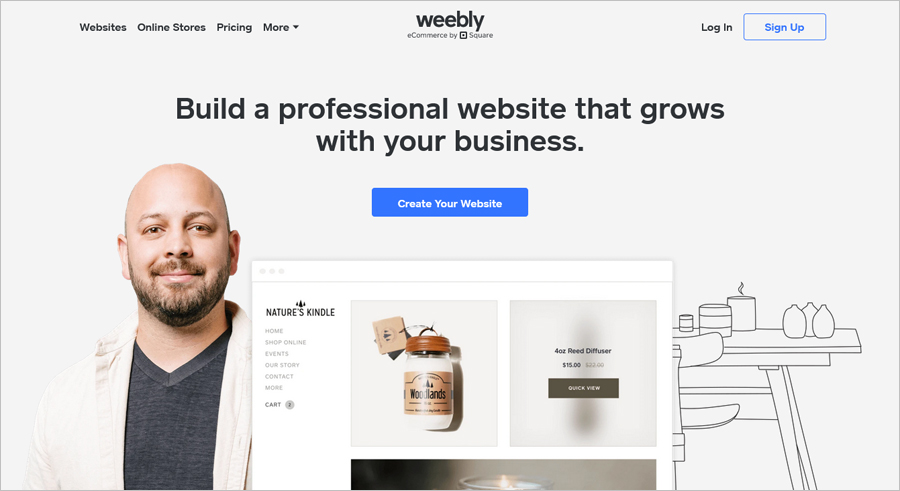
Weebly je skutečně pohodlný a snadno použitelný editor s vynikajícími šablonami, které nabízejí velký prostor pro úpravy a modernizaci. Kromě barevných šablon má Weebly výkonný Drag and Drop editor, který výrazně zjednodušuje proces tvorby webu.
Jako jeden z nejoblíbenějších webových editorů na světě disponuje Weebly širokým výběrem aplikací v AppMarketu. To umožňuje neustále a plynule rozšiřovat možnosti stránek.
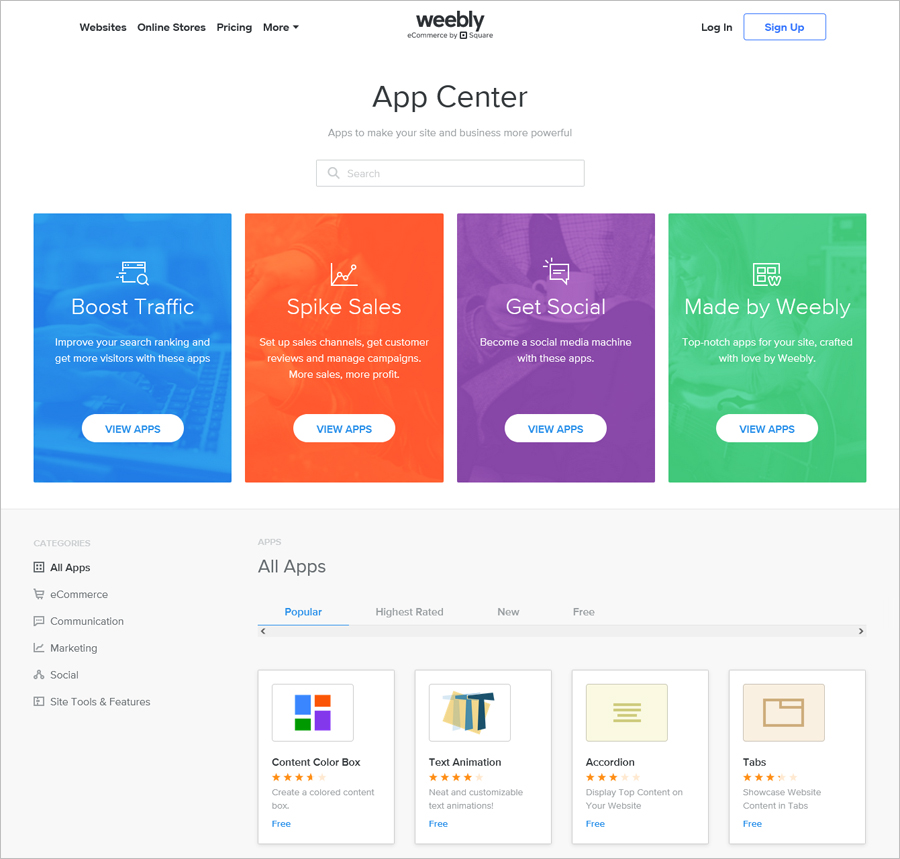
Weebly má všechno skvěle promyšlené. Weebly nabízí ještě několik pěkných možností, jako je možnost nahrát své vlastní šablony a provádět změny HTML kódu stránek. To není žádná formalita, protože můžete zcela upravovat HTML/CSS svých stránek.
Bezplatné možnosti Weebly jsou také dobré, na rozdíl od jiných programů, kde je neplacený tarif jen formální záležitostí.
Výhody Weebly:
Šablony jsou plně responzivní
Široké možnosti úpravy šablon
Funkční a uživatelsky přívětivé rozhraní
Pohodlný Drag and Drop editor
Výborná indexace stránek ve vyhledávačích
Bohatý výběr aplikací v AppMarketu
Možnost nahrání svých vlastních šablon
Možnost upravovat HTML/CSS
Možnost přenést web na jiný hosting (součást placeného tarifu)
Reklama v Google Ads v hodnotě 100 dolarů pro jakýkoliv placený tarif
Rozsáhlé množství vzdělávacích materiálů a video lekcí
Nevýhody Weebly:
Omezený výběr šablon – kolem 100
Tvorba e-shopu je možná pouze s placenými tarify
Vysoká cena tarifu pro tvorbu e-shopu
Provize z prodeje z e-shopu – 3%
Závěr: Weebly je dobrá volba pro začínající webové tvůrce, nabízí široké možnosti vytváření webových stránek zdarma.
Jimdo
Jimdo je skvělý bezplatný nástroj na tvorbu webových stránek, který pochází z Německa. Společnost založili v roce 2007 tři kamarádi programátoři a od té doby úspěšně poskytují SaaS služby pro editaci webu. Jimdo má na svém kontě více než 15 milionů existujících webů.
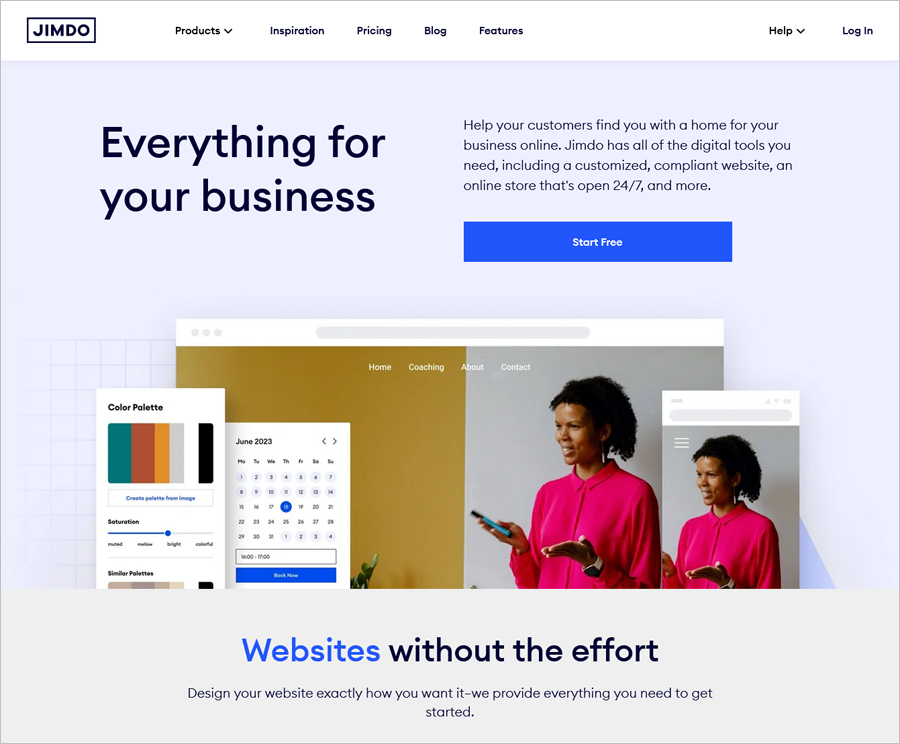
Tento nástroj umožňuje vytvářet různorodé webové stránky – od osobních stránek po e-shopy. Přestože je Jimdo univerzální, nejvíce se hodí pro zakládání e-shopů.
Na trhu je mnoho atraktivnějších nabídek pro tvorbu osobních webových stránek, ale Jimdo nabízí poměrně široké funkční možnosti pro e-shopy. Je však třeba poznamenat, že bezplatný tarif Jimdo předpokládá tvorbu jednoduchého webu bez možnosti online prodeje a s velmi omezenou funkcionalitou.
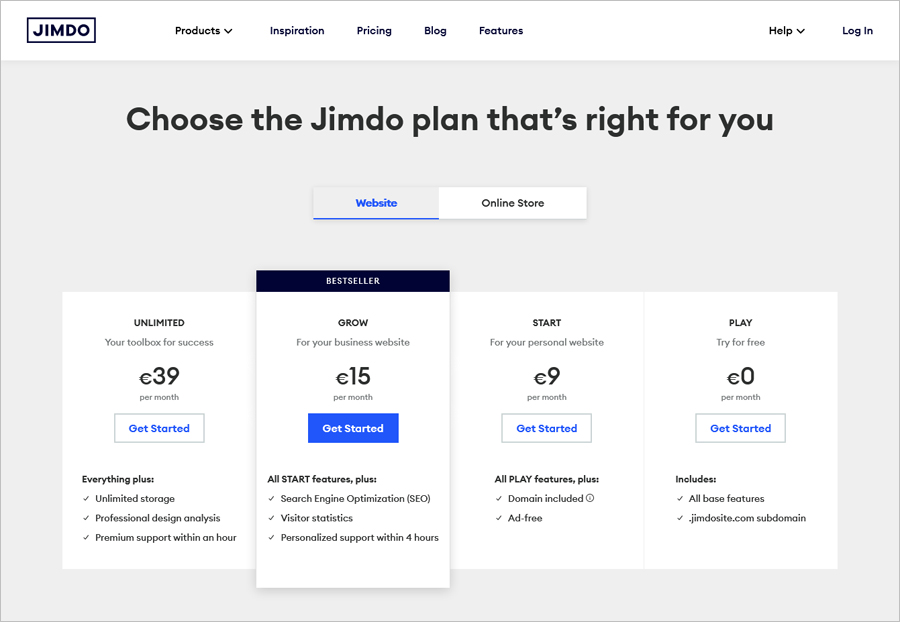
Pokud potřebujete pokročilejší možnosti nebo máte v plánu vytvořit e-shop, budete si muset připlatit. To znamená, že bezplatný tarif Jimdo nenabízí ty nejlepší možnosti ve srovnání s jinými neplacenými editory webů. Což se nedá říci o tarifním plánu Business, který je navržen speciálně pro tvorbu e-shopu.
Výhody Jimdo:
Šablony jsou vysoce kvalitní
Výkonný a snadno použitelný vizuální editor
Funkční a uživatelsky nenáročné rozhraní
Vynikající indexace stránek vyhledávači
Dostupná cena placených tarifů
Možnost dalších aplikací v AppMarketu
Možnost nahrání vlastních šablon
Možnost přidání a odebrání zboží pomocí CSV souboru
Mnoho užitečných možností pro e-shopy
Nevýhody Jimdo:
Malý výběr šablon, celkem 16
Možnosti bezplatného tarifu jsou velmi omezené
Tvorba e-shopu je možná pouze s placenými tarify
Plný přístup k nastavení SEO je k dispozici pouze u maximálního tarifu Business
Závěr: Jimdo představuje vynikající řešení pro tvorbu internetových obchodů za přijatelné
Seznam nejlepších placených tvůrců webových stránek
Pokud nejste ochotni smířit se s omezeními bezplatných tvůrců webových stránek, zvažte jejich placené protějšky. I základní placený plán vám nabídne více než jakýkoli pokročilý bezplatný tvůrce webových stránek.
Zaprvé budete moci použít vlastní doménové jméno. To je důležité pro firmy.
Zadruhé na vašem webu se nezobrazí reklama platformy. Ačkoli to nemusí být kriticky důležité (taková reklama obvykle nenarušuje design webu), web bez reklamy vypadá uctivěji.
A zatřetí získáte více možností a funkčních schopností. Omezení také zmizí nebo se stanou méně přísnými (v závislosti na zvoleném plánu).
POZNÁMKA: Stavitele uvedené v této sekci nemají bezplatné plány a budete muset okamžitě zakoupit jeden z prémiových plánů. Většina z nich však nabízí zkušební verzi zdarma. Obvykle jde o zhruba 2 týdny bezplatného používání. Poté vám bude nabídnuto přepnout na jeden z placených plánů.
Shopify
Shopify je nepochybně jedním z nejlepších nástrojů pro vytváření e-shopů. Na první pohled se prezentuje jako nástroj pro online prodej, avšak umožňuje vytvářet e-shopy prakticky jakékoli složitosti.
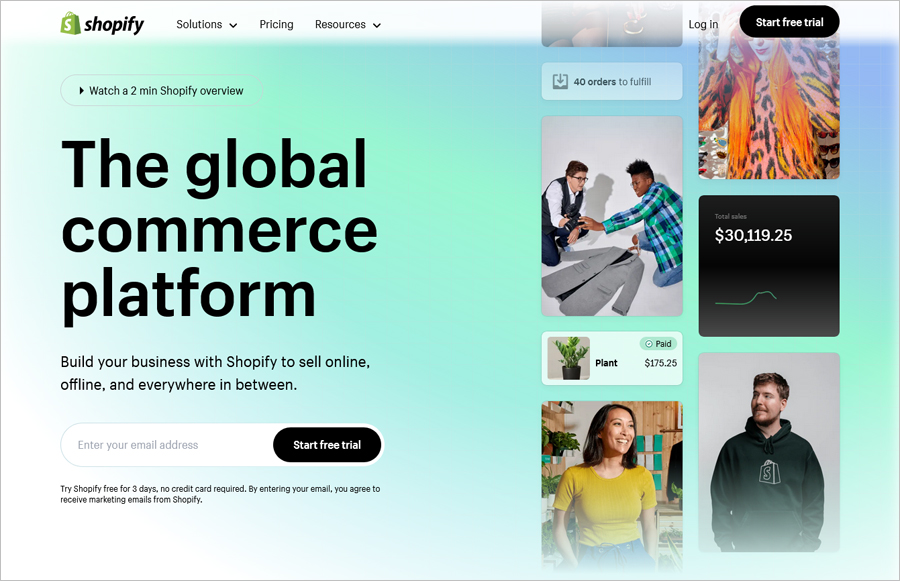
Není divu, že na této platformě pro tvorbu webových stránek je založeno více než 200 000 e-shopů po celém světě. Velmi impozantní číslo, vzhledem k tomu, že se jedná o výlučně placený a ne zrovna levný editor. Zákazníci, kteří využívají Shopify, preferují získání co nejširších možností pro podnikání na internetu spíše než šetření.
Shopify nabízí 14denní zkušební dobu zdarma, ale poté si musíte vybrat a zaplatit jeden z tarifů. Silnou stránkou Shopify je jeho výkonný vizuální editor a bohaté funkční možnosti. To vše díky velkému množství placených i neplacených doplňkových aplikací (v AppMarketu) a placených prémiových šablon.
Možná budete překvapeni, ale Shopify nabízí jak bezplatné šablony, tak i samostatně placené, které se vyznačují vyšší kvalitou. Všechny tyto doplňkové placené aplikace a šablony umožňují proměnit klasický e-shop v supermoderní internetový obchod.
Výhody Shopify:
Široké funkční možnosti pro e-shopy
Velký výběr bezplatných i placených webových šablon
Šablony jsou vysoce kvalitní
Obrovský výběr dalších aplikací v AppMarketu
Možnost sledování statistik prodeje, detailů objednávek, aktivit návštěvníků a mnoho dalšího
Neomezený hosting pro všechny tarify
Vynikající indexace stránek vyhledávači
Možnost přidání a odebrání zboží pomocí CSV souboru
Možnost řízení e-shopu prostřednictvím mobilního telefonu
Pomoc Shopify expertů při konfiguraci stránek
Velké množství užitečných vzdělávacích materiálů a video lekcí
Nevýhody Shopify:
Všechny další placené aplikace a šablony se platí zvlášť, odd eleně od zvoleného tarifu
Provize z prodeje od 0,5 do 2 %, v závislosti na vybraném tarifním plánu
Závěr: Pokud potřebujete výkonný e-shop s maximální funkcionalitou, jen těžko najdete něco lepšího než Shopify.
Squarespace
Squarespace je placený nástroj na tvorbu webových stránek s ohromujícími šablonami. Nelze říci, že tento webový editor je nejlepší z našeho seznamu, ale rozhodně si zaslouží pozornost, třeba jen kvůli krásným a vysoce kvalitním šablonám.
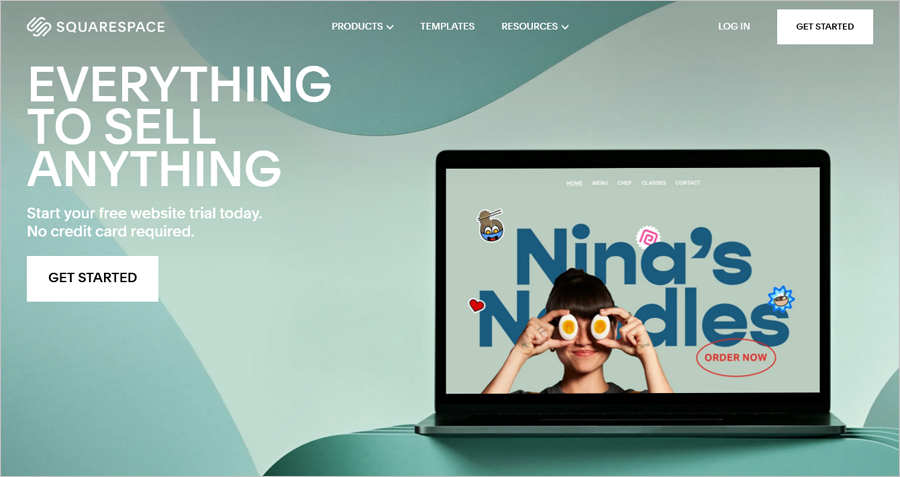
Šablony Squarespace jsou vizuálně atraktivní a s klidem můžeme říci, že patří mezi nejlepší šablony mezi editory, i když jich není mnoho. Vizuální stránka Squarespace je tedy skvělá.
Squarespace nemá typický vizuální editor a zvyknout si na něj může chvíli trvat. Avšak úprava šablon je velmi snadná a možnosti přizpůsobení webové stránky jsou široké. Zahrnují možnost provádět změny v CSS (i když menší), což může být velmi užitečné pro zkušené webové tvůrce.
Výhody Squarespace:
Kvalita šablon patří mezi nejlepší mezi editory
Šablony jsou plně responzivní
Široké možnosti úpravy šablon
Skvělá indexace stránek ve vyhledávačích
Neomezené množství zboží pro e-shopy
Možnost provádět změny v CSS
Nevýhody Squarespace:
Omezený výběr šablon, celkem 32
Rozhraní webového editoru může být pro začínající webové tvůrce složité
Pro podrobnější přizpůsobení webu možná budete potřebovat znalost HTML/CSS
Provize z prodeje z e-shopu – 3%
Nepodporuje PayPal jako způsob platby pro e-shopy
Závěr: Squarespace je dobrým placeným řešením pro rozvoj blogů a menších webových stránek s fotogaleriemi a videi.
BigCommerce
BigCommerce je jedním z nejvýkonnejších SaaS softwaru pro tvorbu e-shopu. Je to pomerne stará spolecnost, která zahájila svou cinnost v roce 2003 a v soucasné dobe je populární ve více než 70 zemích. Má ponekud menší celkový pocet klientu než Shopify, ale i tak je pocet více než 27 000 fungujících e-shopu pusobivý. A nekteré z nich mají rocní obrat více než 100 milionu dolaru.
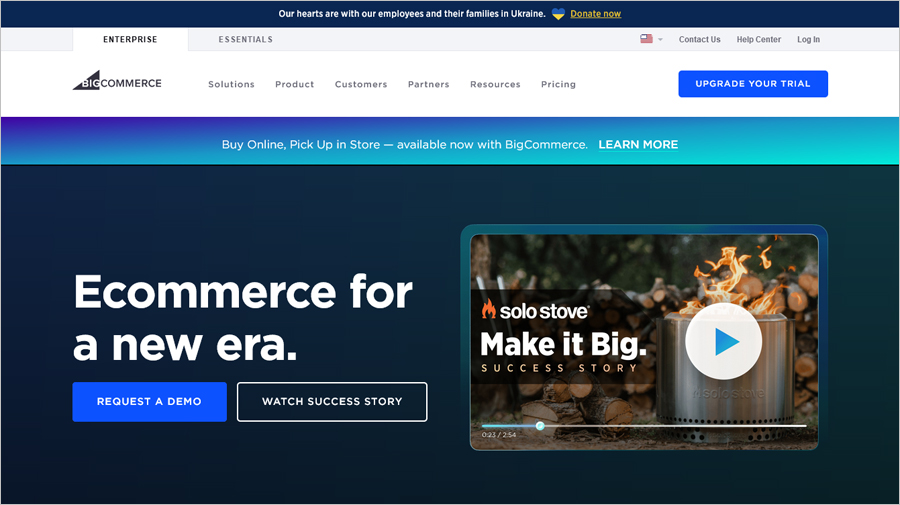
BigCommerce disponuje širokými funkcními možnostmi, zahrnuje mnoho možností prizpusobení e-shopu, ale hlavní výhodou tohoto editoru je jeho impozantní integrace s e-shopy s vymezenou sférou cinnosti na Facebooku, Google Shopping, Pinterestu, Amazonu, Ebay, Shopzille, Beso, Shopping.com, MySimon a dalších.
S pomocí BigCommerce mužete spravovat (pridávat a odebírat) zboží na techto platformách v automatickém režimu – pridáváte produkt nebo skupinu produktu do úložište BigCommerce a toto zboží je automaticky exportováno tam, kde ho potrebujete mít. Je pozoruhodné, že taková integrace je dostupná pro všechny tarifní plány BigCommerce. Plusy BigCommerce zde bezpochyby nekoncí.
Výhody BigCommerce:
Široké funkcní možnosti pro e-shopy
Šablony jsou plne adaptivní
Možnost sledování statistiky prodeje, detailu objednávky, cinnosti návštevníku a mnoho dalšího
Bez množstevního ohranicení zboží pro e-shopy
Bez omezení poctu nahrávaných souboru
Žádná provize z prodeje z e-shopu
Možnost integrace s Ebay, Amazonem a Facebookem
Možnost rízení e-shopu prostrednictvím mobilního telefonu
Osobní poradce pro každého klienta
Velké množství pomocných vzdelávacích materiálu a video lekcí
Nevýhody BigCommerce:
Rozhraní webového editoru se muže zdát zacínajícím webmasterum složité
Bez možnosti mesícní platby, možnost rocní ci dlouhodobejší platby
Každý tarif má omezení na maximální výši zaplacené cástky (krome top tarifu Enterprise)
Závěr: BigCommerce je ideální pro ty, kterí potrebují výkonný e-shop s integrací s Facebookem, Google Shopping, Pinterestem, Amazonem, Ebay, atd.
Volusion
Volusion je oblíbený tvůrce webových stránek určený pro vytváření e-shopů pro malé a střední podniky. Nabízí zejména základní tarifní plán, který umožňuje za 29 dolarů měsíčně získat malý internetový obchod s množstvím zboží až do 100 kusů.
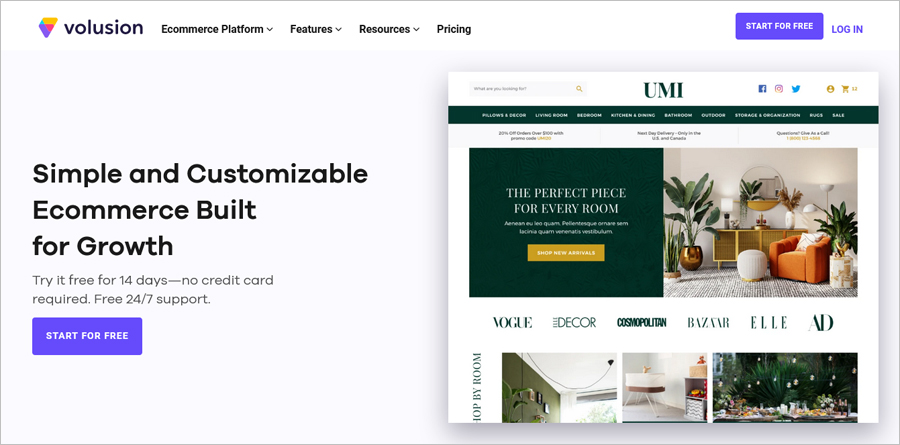
Volusion samozřejmě nemá tak rozsáhlé možnosti pro vícekanálový prodej a integraci s obchodními platformami jako BigCommerce, a jeho výběr dalších aplikací v AppMarketu bude značně zaostávat za Shopify, přesto má i své silné stránky.
Za prvé, Volusion je poměrně pohodlný a snadno se ovládá. Za druhé, nabízí široké funkční možnosti a umožní vám upravit váš e-shop podle vašich potřeb. Za třetí, Volusion má velký výběr šablon – můžete vybírat z více než 100 bezplatných a 350 placených prémiových šablon. Konečně, má také zabudovanou integraci s eBay, Amazonem a Facebookem.
Výhody Volusion:
Široké funkční možnosti pro e-shopy
Velký výběr bezplatných i placených webových šablon
Šablony jsou plně adaptivní
Široké možnosti úpravy šablon
Funkční a uživatelsky přívětivé rozhraní
Možnost sledování statistiky prodeje, detailu objednávky, činnosti návštěvníků a mnoho dalšího
Možnost integrace s eBay, Amazonem a Facebookem
Vynikající indexace stránek vyhledávači
Dostupná cena placených tarifů
Možnost řízení e-shopu prostřednictvím mobilního telefonu
Osobní poradce pro každého klienta
Velké množství pomocných vzdělávacích materiálů a video lekcí
Nevýhody Volusion:
Funkční možnosti jsou na střední úrovni
Základní tarif má výrazně omezenou funkčnost
Existují další poplatky za překročení limitu propustnosti
Závěr: Volusion je cenově dostupné řešení pro tvorbu malých internetových obchodů s integrací s Facebookem, eBay a Amazonem.
Proc jsme se vubec nezmínili o technické podpore techto web builderu?
Neznamená to, že by technická podpora byla ve skutecnosti faktorem, kterému není treba venovat pri výberu editoru pozornost. Práve naopak – toto kritérium je velmi duležité. Verte, že když potrebujete naléhavou odpoved na duležitou otázku a musíte cekat nekolik dní a v dusledku se kvalifikované pomoci nedockáte, budete vážne naštvaní, ale nic s tím neudeláte.
Mnoho webu, které se venují hodnocení webových editoru, se zminuje o úrovni práce služby technické podpory. To ale není tak úplne verohodné. Nekolikrát jsme se totiž setkali s tím, že po nejaké dobe se z vynikající technické podpory stala proste príšerná podpora. A naopak. Proto jsme se rozhodli neuvádet, jak dobre, ci špatne funguje podpora v té ci oné spolecnosti. Behem zkušebního období zcela urcite doporucujeme kontaktovat technickou podporu, a udelat si tak subjektivní obrázek o jejich práci.
Pri tom se všímejte toho, jak užitecná odpoved je a s jakou rychlostí jste ji obdrželi. Prijatelná je doba odezvy do jednoho dne. Nejlepší programy pro tvorbu webových stránek obvykle reagují rychleji, a to do 10 hodin. Pri hledání nejlepšího editoru je (ve vašem konkrétním prípade) duležité pochopit, že platforma pro tvorbu webu, kterou si vyberete, musí být maximálne funkcní a soucasne jednoduchá a snadno ovladatelná.
V tomto prehledu jsme sestavili seznam tech nejdokonalejších placených i neplacených programu na tvorbu webu ze všech, které jsou na rok 2024 uživatelum dostupné, a analyzovali jsme je. Uvedené editory jsou jednoduché a snadno ovladatelné, proto uživatel nepotrebuje žádné zvláštní znalosti v oblasti programování nebo web designu. Pokud chcete získat bezplatné webové stránky, blog nebo plne funkcní e-shop, tak jsou pro vás tyto programy naprosto ideální. Ke každému editoru jsme za tímto úcelem udelali zvláštní poznámky, které informují o tom, zda se vybraný editor hodí pro tvorbu urcitého typu webu lépe než ostatní.
Tento prehled nejlepších web builderu roku 2024 by nebyl kompletní bez objasnení otázek, se kterými se muže zacínající správce webu behem výberu a používání softwaru potýkat.
Co je tvurce webových stránek?
Webový editor neboli WYSIWYG web builder je online software, který vám umožní samostatne vytváret weby v online režimu bez znalostí PHP, HTML, JavaScript aj. WYSIWYG je zkratkou anglického “What You See Is What You Get”, což v ceštine znamená “Co vidíš, to dostaneš.” Princip práce je omezen na vizuální premistování (pretahování) prvku webu tak, jak si webmaster preje. Je to naprosto stejné jako premistování ikonek na ploše pomocí myši. Takových možností je dosahováno díky moderním Drag & Drop funkcím, které výrazne zjednodušují tvorbu webu. Takže to ted zvládnou i školáci. A to bez nadsázky.
Pro koho jsou editory urceny?
SaaS editory (Site as a Service) byly zpocátku urceny pro bežné internetové uživatele. Vetšina uživatelu programu jsou zacínající webmasteri s žádným nebo omezeným rozpoctem. Tito uživatelé nemají dostatek znalostí, aby mohli používat standardní CMS a hosting, potrebují hotový web a nechtejí cekat. Dnešní programy pro tvorbu webu všechny tyto požadavky splnují.
Druhou skupinu uživatelu tvorí spolecnosti nebo fyzické osoby, které zacínají podnikat online. Tito klienti nechtejí hned na zacátku investovat velké sumy do tvorby webu pro svuj obchod. SaaS rešení s mesícními platbami je pro ne ideální. Je treba podotknout, že funkcní možnosti mnoha úzkoprofilových editoru webu plne odpovídají soucasným tendencím online podnikání. Takové programy zpravidla nejsou bezplatné, ale tím se daná skupina klientu netrápí. Jsou ochotni za takové možnosti platit.
Výhody editoru webových stránek:
Rychlost
Registrace na stránce webového editoru a začátek úprav obsahu stránek trvá přibližně 10-60 minut (v případě webových vizitek). Na druhou stranu, vytvoření vlastního webu ve studiu může trvat týdny a výsledek je v tomto případě těžko předvídatelný. Pokud použijete hotové šablony nebo například WordPress, získání webhostingu, domény, přímá instalace šablony a konečné úpravy vám zabere minimálně několik hodin. Přitom potřebujete jisté dovednosti a znalosti. Závěr: webový editor je nejrychlejší způsob, jak vytvořit vlastní web.
Srozumitelnost
Většina současných softwarů pro tvorbu webových stránek je navržena tak, aby s nimi zvládli pracovat i lidé bez speciálních znalostí. Navíc není třeba znát následující základní věci: jak směrovat doménu na hosting, jak zřídit nebo připojit doménu (z jiné DNS), jak nastavit platební systém, jak nastavit kontaktní formuláře a mnoho dalšího. To vše se v editorech provádí jednoduchými pohyby myší. Stačí kliknout, vybrat to, co potřebujete, a to se okamžitě objeví na vašem webu a je v provozu. Nic podobného nenabízejí ani agentury, které se zabývají tvorbou webu, ani šablony webu. Samotným modelem vytváření stránek pomocí WYSIWYG editoru se rozumí uživatelská srozumitelnost a jednoduchost. S ohledem na to, že uživatel není IT specialista. To je hlavní a rozhodující rozdíl mezi webovými editory a jinými způsoby tvorby webu.
Praktičnost
Praktičnost používání spočívá v jednoduchosti. Nastavujete si web podle svých představ. Můžete používat předem vytvořené rozložení, ale můžete si také upravit rozložení, které se vám zalíbilo, podle vašeho vkusu. Zkuste něco podobného s webem, který jste si nechali vytvořit na zakázku. Budete se s nimi muset spojit, sestavit plán oprav, platit a konečně i čekat, než to vše bude hotové. V případě webového editoru nemusíte nikoho prosit a nikomu speciálně platit. Všechno se dá snadno a pohodlně konfigurovat přímo ve vašem rozhraní.
Finanční nenáročnost
Vytvoření vlastního webu v dobrém webovém studiu vás přijde na více než 5 tisíc eur. Freelanceři to udělají levněji, ale kvalita výsledku bude přímo úměrná požadované ceně. Kromě toho budete muset jak v prvním, tak i ve druhém případě navíc samostatně kupovat doménu a webhosting. Podle nákladů se použití placených programů může rovnat sdílenému hostingu. Ceny těch lepších editorů budou měsíčně jen o něco málo dražší než standardní hosting, zato ale nemusíte kupovat šablony nebo WP themes (to je asi 35 eur), tím spíš platit za vytvoření vlastní stránky ve studiu. Kromě toho jsou mnohé programy zdarma. A to neomezeně. Samozřejmě se dají najít i bezplatné šablony, ale jejich nízká kvalita zpravidla způsobí více škody než užitku, na rozdíl od bezplatných programů na tvorbu webových stránek.
Nízké riziko
Programy pro tvorbu webových stránek umožňují nejen ušetřit při vlastní tvorbě, ale také snížit případná rizika. Chcete například začít s online podnikáním a potřebujete e-shop. Vytvoření profesionálního e-shopu u dobré firmy začíná na 10 tisících eur. Za to platíte penězi z rozpočtu, ale může se stát, že váš podnikání se nerozjede, takže zbytečně vyhodíte peníze.
Pokud se rozhodnete používat e-commerce programy, nezískáte o nic méně výkonný a funkční e-shop s technickou podporou. Platit však nebudete celou částku najednou, ale měsíčně. Výše platby přitom bude podstatně menší. Vezmeme si například Shopify, což je jeden z nejlepších editorů e-shopu. Můžete si tak dovolit e-shop za 29 dolarů měsíčně. To je základní varianta. Až bude vaše podnikání klást vyšší nároky na internetové stránky, můžete vždy přejít na propracovanější tarif. To je základem úspor. Možnosti Shopify pro online prodej jsou opravdu široké. Na této platformě pro tvorbu webových stránek pracuje mnoho velkých západních projektů.
Pokud se tedy náhodou stane, že váš podnikání nenaplní vaše očekávání, víte, že jste neinvestovali zbytečně velké peníze do tvorby webu. Zaplatíte pouze za období, kdy váš e-shop fungoval. Ještě více výhod má tvorba obyčejných stránek. Používejte bezplatný tarif a pokud budete spokojeni, můžete si připlatit za tarif s rozšířenými funkcemi. Pokud platit nechcete, neplatte. Využívat web zdarma můžete totiž, jak dlouho chcete. Takové příjemné podmínky nabízí například Wix. Shrnutí: riziko, že vyhodíte peníze, je minimální, stejně tak je minimální základní vklad do vytvoření webu.
Nicméně by nebylo spravedlivé ukázat našim čtenářům jen plusy webových editorů a nezmínit se o možných mínusech. Možných proto, že ne všechny editory budou nutně takové nedostatky mít. Některé programy na tvorbu webu mohou mít své vlastní nedostatky, charakteristické pouze pro ně.
Možné nevýhody webových editorů:
Zpomalené načítání stránky
Tento problém obvykle postihuje populární nástroje s miliony uživatelů (zdarma). Je třeba poznamenat, že tato nevýhoda postihuje pouze bezplatné tarify; při přechodu na kterýkoli placený tarif se tento rozdíl eliminuje. Pomalé načítání stránek je často vysvětlováno tím, že uživatel a editor se nacházejí na různých kontinentech. Někteří weboví editorští pracovníci využívají datová centra ve Velké Británii nebo Německu, takže pokud se uživatel fyzicky nachází např. na Novém Zélandu nebo v USA, může zaznamenat určité zpomalení svého webu. Uživatelé navštěvující své webové stránky z Evropy se s tímto problémem nesetkávají.
Nutnost měsíční platby
Mnoho správců webu považuje tento problém za významné plus, protože nechtějí přímo investovat do rozvoje svého webu a je pro ně výhodnější platit menší částky každý měsíc. Navíc mnoho programů umožňuje předplatit si služby na rok nebo dva s výraznou slevou. Bezplatné webové editory nevyžadují žádné finanční investice, takže můžete mít krásný a opravdu profesionální web celá léta a neplatit vůbec nic. Zde je na místě poznamenat, že pokud máte jakýkoli jiný web vytvořený bez použití online editoru, musíte tak jako tak měsíčně platit za web hosting a ročně za doménu.
Nejsou optimalizované pro SEO
Tento mýtus přetrvává ještě z dob, kdy webové editory aktivně používaly flash technologie. To, jak víme, ztěžovalo indexaci webových stránek vyhledávači. Dnes, v roce 2024, téměř žádný webový editor flash nevyužívá. Místo toho se používá HTML5, který žádné problémy s indexací nemá. Současné editory webu jsou většinou přátelské pro SEO, protože nejenže jsou dokonale indexovány vyhledávači, ale mají také možnost detailně konfigurovat: nadpisy stránek, metanadpisy, metapopisy, soubor robot.txt, mapu stránky a mnoho dalšího, což je pro SEO důležité.
Špatná technická podpora
Tento problém je stejně jako pomalé načítání stránek typický především pro bezplatné programy na tvorbu webu. Je pochopitelné, že pokud mají některé služby desítky milionů uživatelů, nemohou se dostatečně věnovat všem, kdo se na technickou podporu obrátí. Proto obvykle uživatelům bezplatných tarifů není nabízena technická pomoc po telefonu, ale jen pomocí kontaktního formuláře či e-mailu. Odpověď technické podpory také zpravidla nebude rychlá, což je opět zapříčiněno ohromným množstvím klientů. Na druhou stranu to lze pochopit, protože poskytovat rozšířenou službu podpory pro všechny uživatele není prostě fyzicky možné. Proto jsou upřednostňováni hlavně klienti, kteří za služby platí, protože díky nim všechny takové online editory existují.
Omezení vlastního nastavení webových stránek
Čím je nástroj kvalitnější, tím širší jsou jeho funkční možnosti a nabízí tak více příležitostí pro úpravu webových stránek. Současné programy na tvorbu webu umožňují měnit strukturu obsahu tak, jak si přeje uživatel, tedy provádět změny v barevném designu, měnit velikost a obsah sekcí. Tento problém se tedy týká jen zastaralých platforem pro tvorbu webu. Žádný ze současných top editorů tím netrpí. Avšak je třeba mít na paměti, že nemůžete často měnit jednou vybranou šablonu webu. Proto vybírejte obzvláště zodpovědně.
Jaké aspekty je třeba zohlednit při výběru nástroje pro tvorbu webových stránek?
1. Na jakém základě je nástroj postaven?
– lepší volbou je HTML5.
2. Jak široký je výběr šablon pro web?
– čím větší výběr, tím lépe. Někteří tvůrci webových stránek (např. Wix) nabízejí sadu skládající se z několika set šablon a umožňují prohlížet si je před registrací na webu. To znamená, že si nejdříve vyberete šablonu, která se vám líbí, a pak se zaregistrujete v editoru a pokračujete s úpravou šablony.
3. Jaká je kvalita šablon?
– Kromě množství šablon je důležitá i jejich kvalita. Kvalita dostupných šablon by měla být prioritou při výběru nástroje pro tvorbu webových stránek, protože se jedná o základ vašeho webu.
4. Existence Drag & Drop editoru
– Drag & Drop editor umožňuje upravit sekce a strukturu vašeho webu pouze pomocí myši, což je velmi pohodlné a značně zjednodušuje proces tvorby webu. Drag & Drop editor mají obvykle všechny kvalitní online nástroje.
5. Jednoduché a snadno pochopitelné rozhraní
– Hlavním úkolem webových editorů je spojit širokou škálu funkcí se snadným ovládáním. Některým editorům se to daří lépe než jiným.
6. Jak je tvůrce webových stránek přizpůsoben pro SEO?
– Před výběrem editoru zjistěte, jak dobře se na dané platformě indexují stránky pomocí vyhledávače. Většina dobrých editorů se obvykle indexuje dobře ve vyhledávačích a má vysoký potenciál pro SEO propagaci.
7. Kvalifikace technické podpory a její schopnost reagovat
– Tomuto faktoru věnují mnozí při výběru editoru menší pozornost, což později litují. Před použitím editoru si pečlivě přečtěte reference uživatelů, ale mějte na paměti, že některé mohou být pouze reklamou.
8. Dostupné množství stránek na webu
– Některé bezplatné nástroje (bezplat né tarify) omezují maximální počet stránek na webu. Avšak téměř všechny placené nástroje umožňují vytvářet weby s neomezeným počtem stránek.
9. Množství místa na disku
– čím více, tím lépe. To znamená, že na svůj web můžete nahrávat více fotografií, videí a jiného obsahu. Téměř všechny nástroje pro tvorbu webových stránek umožňují kdykoliv dokoupit více místa na disku, ale měli byste si uvědomit, kolik je potřeba. Existují také webové platformy, které nabízejí neomezené místo na disku.
10. Doba působení editoru na trhu a jeho úspěchy
– vybírejte pouze ověřené nástroje pro tvorbu webu, které existují minimálně několik let. Při tvorbě vlastního webu s využitím nějakého editoru si musíte být vědomi toho, že váš web bude naživu tak dlouho, jak dlouho bude existovat samotný editor. Netvrdím, že žádný nováček v tomto oboru si nezaslouží pozornost, ale právě ty nástroje, které se na trhu objevily nedávno, zkrachují rychleji než jiné.
To je základních 10 faktorů, které je nutné zvážit při výběru nástroje pro tvorbu webových stránek. Do tohoto seznamu jsme nezahrnuli zřejmé faktory, které jsou charakteristické téměř pro všechny nástroje, jako např. propojení se sociálními sítěmi nebo možnost realizace elektronických plateb. Jednotlivé nástroje se ale také mohou pochlubit jedinečnými vlastnostmi, např.:
poskytují přístup k HTML/CSS;
umožňují přenesení webu na jiný web hosting;
umožňují nahrání vlastní webové šablony;
mají vlastní webový analytický systém;
poskytují zdarma jako dárek kontextovou reklamu v Google AdWords.
Jak se rozvíjí odvetví editoru webových stránek?
První webové editory se objevily před zhruba 17 lety (kolem roku 2000). Nabízely software ke stažení a návod k jeho použití. V současné době, v roce 2024, se tento model offline softwaru stále méně využívá. Většina moderních editorů umožňuje práci online bez nutnosti stahování čehokoli. K tomu přispěl aktivní rozvoj cloudových technologií.
Zajímavě, k rozvoji webových editorů přispěly hostingové společnosti. Začaly svým zákazníkům nabízet vlastní nástroje pro tvorbu webových stránek jako bezplatnou doplňkovou službu k nákupu hostingu. Tento sektor ale skutečně pozvedly giganty, jako jsou Wix a Weebly. Tyto inovativní společnosti postupně experimentálně měnily a zdokonalovaly technické možnosti online webového designu. Mnoho věcí, které jsou dnes běžné a používají je většina editorů, byly poprvé zavedeny právě těmito dvěma společnostmi. Zde jsou některé příklady:
Wix jako jeden z prvních webových nástrojů přestal používat flash technologie pro své šablony a místo toho začal používat HTML5. To znamenalo konec éry flash editorů, protože poté od flash technologií upustili všichni významní hráči na trhu.
Weebly se kdysi rozhodl vyjít vstříc svým zákazníkům a umožnil přenos webů, které byly vytvořeny na jeho platformě, na jiné hostingy. V té době to bylo revoluční řešení, ale dnes tuto službu poskytují i ostatní editory.
Wix nyní umožňuje zvlášť upravit klasickou i mobilní verzi stránek. S ohledem na rostoucí popularitu mobilního internetu se správcům webů otevírají nové možnosti.
Weebly, ve své další aktualizované verzi Weebly 4, umožnil svým uživatelům používat video na pozadí webu. Tato novinka je v současné době dostupná pouze na Weebly, ale pravděpodobně ne na dlouho.
Úspěchy Wix, Weebly a několika dalších významných online editorů nezůstaly bez povšimnutí. Počet 75 milionů (!!!) registrovaných uživatelů Wix láká mnoho společností.
To vede k tomu, že se každý měsíc objevují desítky nových platforem pro tvorbu webových stránek, z nichž mnohé jsou pouhými kopiemi Wix a Weebly s pouze drobnými změnami. Ale tak tomu bylo i dříve. Noví weboví editoři se objevují s nadějí, že dosáhnou úspěchu a získají uznání. Jejich existence trvá rok nebo dva, pak následuje krach a ukončení činnosti.
Chytřejší podnikatelé si uvědomují, že slepé napodobování stávajících obchodních modelů v této sféře nikam nevede. A tak přešli na tvorbu specializovaných editorů webů, které umožní vytvářet stránky pro určité typy podnikání. A po tom je opravdu poptávka. Nabízet znovu program pro všechny, který umožňuje "vytvořit si web snadno a rychle", to už skutečně není aktuální, trh je takovými službami přesycen a konkurence zůstává klidná. Ale efektivní řešení SaaS pro jednotlivé typy podnikání, to je to, co bude dnešní podnikání i nadále potřebovat.
Nejoblíbenější oblastí v této sféře je internetový prodej. Shopify, BigCommerce, Wix nebo Volusion – to jsou lídři mezi online nástroji zaměřujícími se na tvorbu e-shopů. Existují také speciální webové editory pro pohostinství, profesionální fotografy, tvorbu blogů, organizaci svateb, pro webová portfolia a mnoho dalších. Na rozdíl od standardních webových stavitelů mají tyto úzce zaměřené speciální funkce, které mohou mít pro daný druh podnikání zásadní význam. Moderní webové editory pro restaurace například umožňují vytvořit stránky, na kterých si návštěvník může nejen prohlédnout týdenní menu, ale také předem objednat vybrané pokrmy nebo rezervovat stůl přímo prostřednictvím stránek restaurace.
Web builderu jako alternativa k WordPress
V diskusích na blogových komentářích a fórech je WordPress často označován jako ten nejlepší nástroj pro vytváření webových stránek. Avšak WordPress není online nástrojem pro tvorbu webů. Jde o otevřený CMS (systém správy obsahu). Pro běžné uživatele bez znalosti HTML může být navrhování a vytváření stránek v WordPressu obtížné, i když se uvažuje o použití hotových šablon WordPressu. Přizpůsobení, nahrávání na FTP, správa obsahu či aktualizace mohou běžného člověka zaskočit. S online nástroji pro tvorbu webových stránek je to vše jednodušší a, jak již bylo zmíněno, není potřeba žádných zvláštních dovedností. Uveďme některé zásadní nedostatky WordPressu, které weboví stavitele nemají:
1. Přestože se WordPress zdá být jednoduchý, neumožňuje běžným uživatelům samostatně upravovat webové stránky bez dalších znalostí a dovedností. Jako běžný uživatel například nebudete moci upravovat údaje u vlastních, již publikovaných příspěvků.
– Online nástroje pro tvorbu webů jsou jednodušší a srozumitelnější od samého začátku. Nemusíte se zabývat HTML/CSS kódem, konfigurací pluginů nebo FTP. Navíc tyto nástroje obvykle obsahují mnoho nápověd a tipů pro usnadnění používání.
2. Pro WordPress je k dispozici velké množství pluginů, což se na první pohled jeví jako velké plus tohoto CMS. Ve skutečnosti však instalace velkého množství pluginů na stránkách může výrazně zpomalit jejich rychlost. Bez pluginů je WordPress vhodný spíše pro vytváření jednoduchých blogů, pro které byl původně navržen.
– Nástroje pro tvorbu webů nepotřebují instalaci dalších pluginů, což tedy nemá vliv na rychlost načítání stránky.
3. WordPress je obecně známý svou náchylností k hackerským útokům a spamu. Jedním z hlavních důvodů jsou opět nedokonalé a zranitelné pluginy. Nástroje pro tvor bu webů jsou mnohem odolnější, protože využívají centralizovaný systém řízení a neumožňují instalaci pluginů od nejistých webových vývojářů.
4. Pravidelné aktualizace verzí WordPressu. Na jednu stranu WordPress usiluje o neustálé zlepšování spolehlivosti, bezpečnosti a snadnosti používání, ale na druhou stranu mohou způsobit technické problémy. Například na stránkách jsou nainstalované pluginy, které nejsou kompatibilní s novou verzí WordPressu, a po další aktualizaci verze WordPress přestaly webové stránky správně fungovat.
– Nástroje pro tvorbu webů nevyžadují pravidelné aktualizace systému. I když tyto nástroje také zdokonalují své možnosti, na rozdíl od WordPressu nemusí uživatelé webových editorů dělat nic sami. O všechno se postarají specialisté a technický personál webového editoru.
V závěru lze říci, že online webové stavitele představují atraktivní alternativu k WordPressu pro ty, kteří chtějí jednoduše a rychle vytvořit webovou stránku bez nutnosti hlubokých znalostí HTML, CSS nebo řešení složitých konfigurací a aktualizací. Díky nim si mohou i běžní uživatelé snadno a rychle vytvořit webové stránky, které budou profesionální a bezpečné
Placené či zdarma webové tvůrce: Co si vybrat?
Některé nástroje kromě placených plánů nabízejí i bezplatnou verzi bez časového omezení použití. Avšak, připravte se na omezené funkce. Všechny zdarma webové editory mají různé podmínky použití, ale typicky se vyznačují těmito pěti omezeními:
1. Přítomnost reklamy
Jako kompenzaci za vaše právo na bezplatné webové stránky umisťují webové editory na ně reklamy. Může jít o banner, kontextový reklamní blok s odkazy, malé logo nebo textový odkaz v patičce. Poslední možnost je nejvýhodnější, protože je nenápadná a nenarušuje design stránek. Chcete-li reklamu odstranit, zaplaťte za základní verzi a reklama zmizí. Nebo se s ní prostě smiřte. Jinak řečeno: buď platíte editorovi za používání stránek, nebo vám na váš web přidá reklamu. Mnoho lidí hledá bezplatný webový tvůrce bez reklamy, ale takový bohužel neexistuje. Někteří nově vytvoření weboví tvůrci ujišťovali klienty, že žádnou reklamu na bezplatné stránky nedávají. Zpočátku tomu tak bylo, ale stejně jako ostatní nakonec začali na stránky umisťovat logo nebo banner. Proto nemá smysl ztrácet čas hledáním bezplatných webových editorů bez reklam. Raději tento čas využijte na prozkoumání funkcí webového nástroje.
2. Omezení počtu stránek
Mnohé bezplatné webové tvůrce mají omezení maximálního počtu stránek. Běžně je to 10 stran. Ale některé nástroje umožňují vytvořit zdarma webové stránky s neomezeným počtem stran.
3. Omezení počtu položek k prodeji
Toto omezení se týká bezplatných webových editorů pro e-shopy. To znamená, že v bezplatném režimu nástroje nemůžete přes web prodávat více položek, než je určeno v podmínkách použití.
4. Použití vlastní domény
Téměř všechny bezplatné nástroje poskytují uživatelům název domény ve formě subdomény. Například: www.name.nástrojprostránky.com, kde "název" nemusí nutně být vaše jméno, ale jakékoliv slovo, které si vyberete z dostupných. Chcete-li používat doménu typu: www.name.com, budete muset zaplatit za tuto službu zvlášť. Doménový název druhé úrovně je často součástí základního placeného tarifu.
5. Omezení funkcí
Je samozřejmé, že možnosti bezplatné verze editoru nebudou tak rozsáhlé jako u placených verzí. Například nemusíte mít možnost zálohování dat, ale u placeného tarifu bude taková možnost k dispozici. Než si definitivně vyberete nástroj pro tvorbu webových stránek, pečlivě zvažte možnosti bezplatné verze, pokud se ovšem plánujete omezovat pouze tím.
Ve výsledku je důležité pečlivě zvážit, zda vám bezplatná verze webového tvůrce poskytne dostatek funkcí a možností pro vaše potřeby, nebo zda je lepší investovat do placeného plánu, který nabídne více funkcí a lepší podporu. Zkuste nejprve zdarma verzi a pokud zjistíte, že potřebujete více funkcí nebo lepší podporu, můžete se rozhodnout pro upgrade na placený tarif.
Proč mnoho webových vývojářů kritizuje používání webových editorů?
Když Henry Ford v roce 1908 uvedl na trh slavný model "T", zahájilo to novou éru ve vývoji osobní dopravy. Model "T" byl jednoduchý na údržbu, snadno se ovládal a především byl dostupný většině průměrných Američanů tehdejší doby. Není divu, že lidé z celého světa si zamilovali automobil značky Ford, zatímco konkurenti Henryho Forda naopak zarytě odsoudili jeho automobily a technologii výroby, a dokonce se s ním soudili. To není těžké pochopit, protože konkurenční výroba byla mnohonásobně dražší a nebyla tak dostupná pro většinu. Prodej konkurence klesl, zatímco prodej Fordu naopak výrazně vzrostl.
Ve vývoji webových stránek se nyní setkáváme s podobnou situací. Díky obchodním modelům SaaS a WYSIWYG řešením webové editory výrazně zjednodušily, urychlily a, co je hlavně, zlevnily možnost získání připravených webů. Více než to, mnohé programy to umožňují zdarma. Proč by z toho měli mít profesionální weboví vývojáři radost? Poptávka po jejich službách se teď snížila. Potenciální klienti webových studií a freelancerů se skutečnými klienty nestali, protože našli více cenově dostupné řešení v podobě moderních webových nástrojů.
V roce 2024 se klienty online editorů stalo více než 200 milionů lidí po celém světě. A každým rokem se jejich počet jen zvyšuje. Stále více klientů nechce platit více za tvorbu webových stránek, proto používají hotová řešení – webové šablony a programy pro tvorbu webových stránek. Během posledních několika let přitom spíše roste tendence výběru editorů než šablon. To je první důvod, proč jsou editory kritizovány mnoha webovými vývojáři.
Druhým důvodem je stereotypní myšlení. Mnoho webových vývojářů, zejména "staré školy", má zakoreněný názor, že programy pro tvorbu webových stránek nejsou efektivní a profesionální. Asi před 8 lety, kdy se ještě aktivně používala Flash technologie, to tak možná i bylo, ale dnes je většina programů založena na výkonných Drag & Drop skriptech s využitím HTML5. Nejlepší webové editory roku 2024 jsou nejmodernější online platformy umožňující navržení adaptivních a vícejazyčných webů přátelských pro SEO s celou řadou funkcí: od osobních stránek a blogů po velké e-shopy. Kromě toho je důležité poznamenat, že možnosti některých specializovaných programů dalece přesahují možnosti mnoha vlastních webů a webů vytvořených na základě standardních CMS.
Třetím důvodem je zcela pochopitelná touha úplně kontrolovat své vlastní webové stránky. V případě použití programu pro tvorbu webových stránek často neexistuje žádná technická možnost provádět změny v kódu stránky. Obvykle také není možné přenést web na jiný web hosting (existují výjimky, ale málo). Ve skutečnosti to ani není potřeba, protože veškeré nastavení webu se provádí prostřednictvím Drag & Drop editoru, což je jednoduché a rychlé. A hostingové služby jsou již součástí tarifu. Ve skutečnosti to dělá z webu a hostingu jeden celek. Pro správce webu je to výrazná výhoda, protože v případě jakýchkoli potíží je za vše zodpovědná jediná služba technické podpory. Totéž platí pro připojení domény. Programy to dělají automaticky a uživatel nemusí ručně vypisovat DNS servery ve Správci domény. Pro běžné lidi, kterým je vše kolem IT a profesionální tvorby webu na hony vzdálené, je to také velké plus.
Rekapitulace: Který tvůrce webových stránek je nejlepší?
Nejdříve se musíte rozhodnout, jaký druh webové stránky potřebujete. Jaké funkce by měla mít? Jinak řečeno, co by váš web měl umět? Poté si projděte seznam tvůrců webových stránek uvedených výše a vyberte si ten, který nejlépe odpovídá vašim potřebám.
Pro firemní weby, blogy nebo osobní stránky jsou ideální: Wix, WebNode, Weebly. Pro e-shopy pak Shopify nebo BigCommerce. Každému druhu webových stránek nejlépe vyhovuje určitý tvůrce webu. Ať už si vyberete jakýkoliv nástroj, vyzkoušejte, jak v dané oblasti funguje. Všechny placené programy nabízejí zkušební verzi, která obvykle stačí k tomu, abyste pochopili, zda splňuje vaše požadavky nebo ne.
S jistotou můžeme říci, že neexistuje jeden jediný nejlepší tvůrce webových stránek. Každý nástroj má své klady a zápory. Avšak v konkrétním případě mohou mít například některé výhody mnohem větší váhu než jiné, a naopak některé nevýhody nemusí být ve skutečnosti tak důležité. Proto jsme nejen sestavili seznam nejlepších programů pro tvorbu webových stránek, ale ke každému z nich jsme uvedli také skutečné klady a zápory. To vám pomůže vybrat si nástroj pro tvorbu webu více uvážlivě.