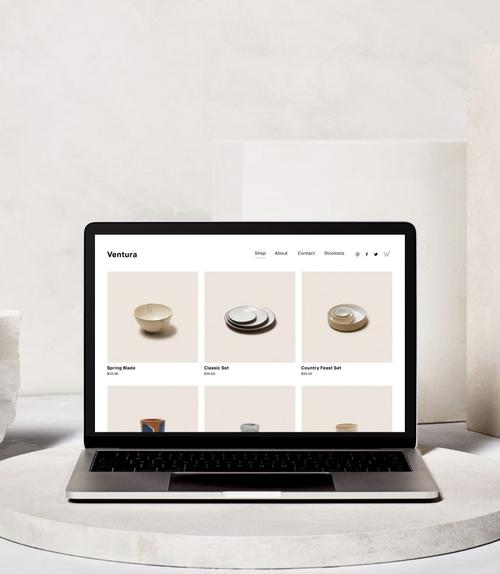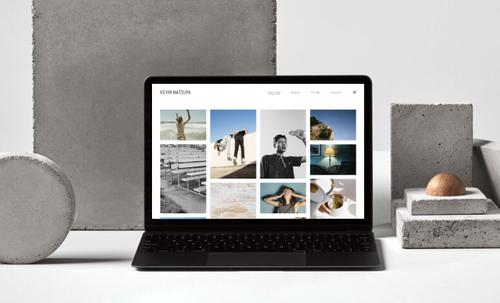
How to Build a Website
A step-by-step guide to building a beautiful Squarespace website.
Having a website for your business, side hustle, portfolio, resume or even your wedding is invaluable. And let’s face it: first impressions count. While building a website may already be on your to-do list, it’s time to check it off. This guide will show you how to create a website using one of our beautifully designed templates that fits your style so you can start sharing your story with the world today.
01. Choose your website template
02. Secure a custom domain name
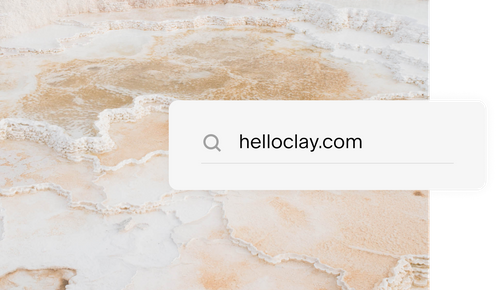
03. Start adding your own content
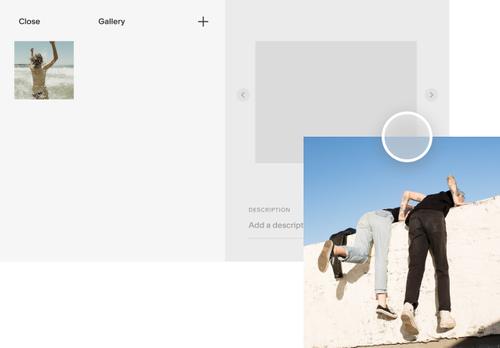
04. Spread the word
Share on social media
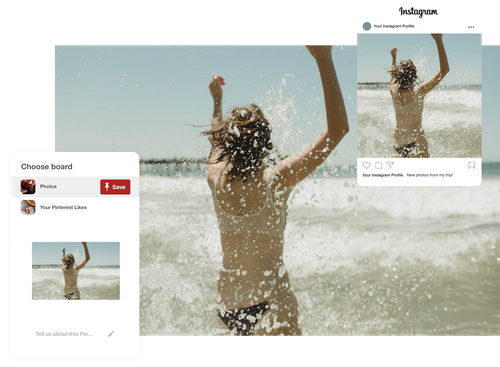
Create email campaigns
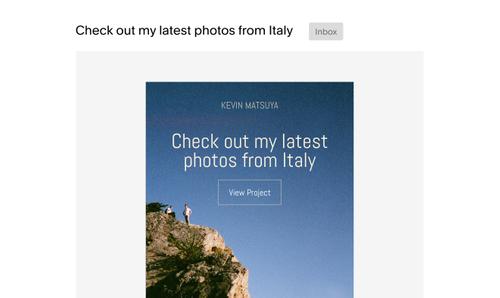
05. Continue to update your website
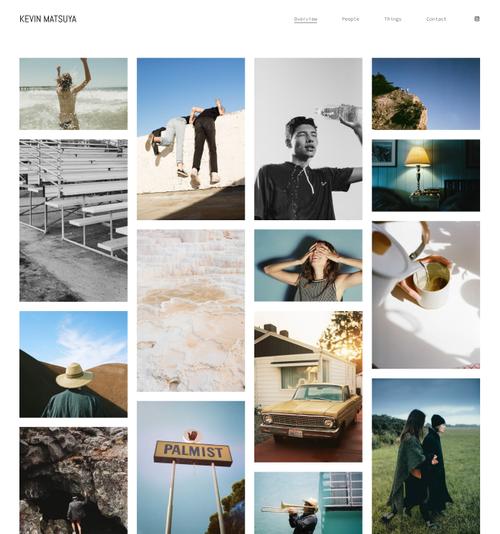
A step-by-step guide to creating a website
-
Choose your website template
Find a design for your blog that reflects your personal style.
-
Secure a custom domain name
Start building your brand with a unique URL.
-
Start adding your own content
Share your story on your site.
-
Spread the word
Use our built-in marketing tools to grow your audience.
-
Continue to update your website
Keep your visitors up-to-date.
Generate on-brand content easily with AI
While you work on exhibiting your digital portfolio, Squarespace AI can act as your personal creative agency and provide the copy you need to perfectly showcase your work.
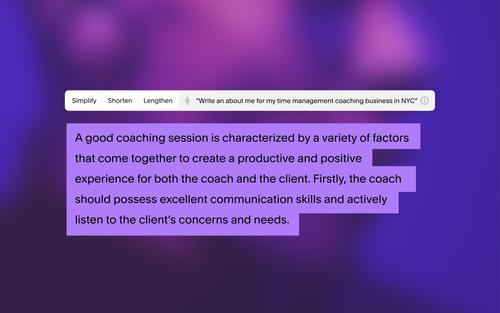


Expert Customer Care
Need some help with your website? Reach out to our Customer Support Team via email or live chat. Customer Care Advisors are highly trained and work with Designers and Engineers in our New York City and Dublin offices. They have deep Squarespace knowledge and are ready to help whenever you need it.
WebsitesOnline StoresMarketing ToolsDomains
Look like an expert right from the start. Our all-in-one platform is designed to help create a website that brings your ideas to life. Don’t have a Squarespace account? Start a free trial today. No credit card required.